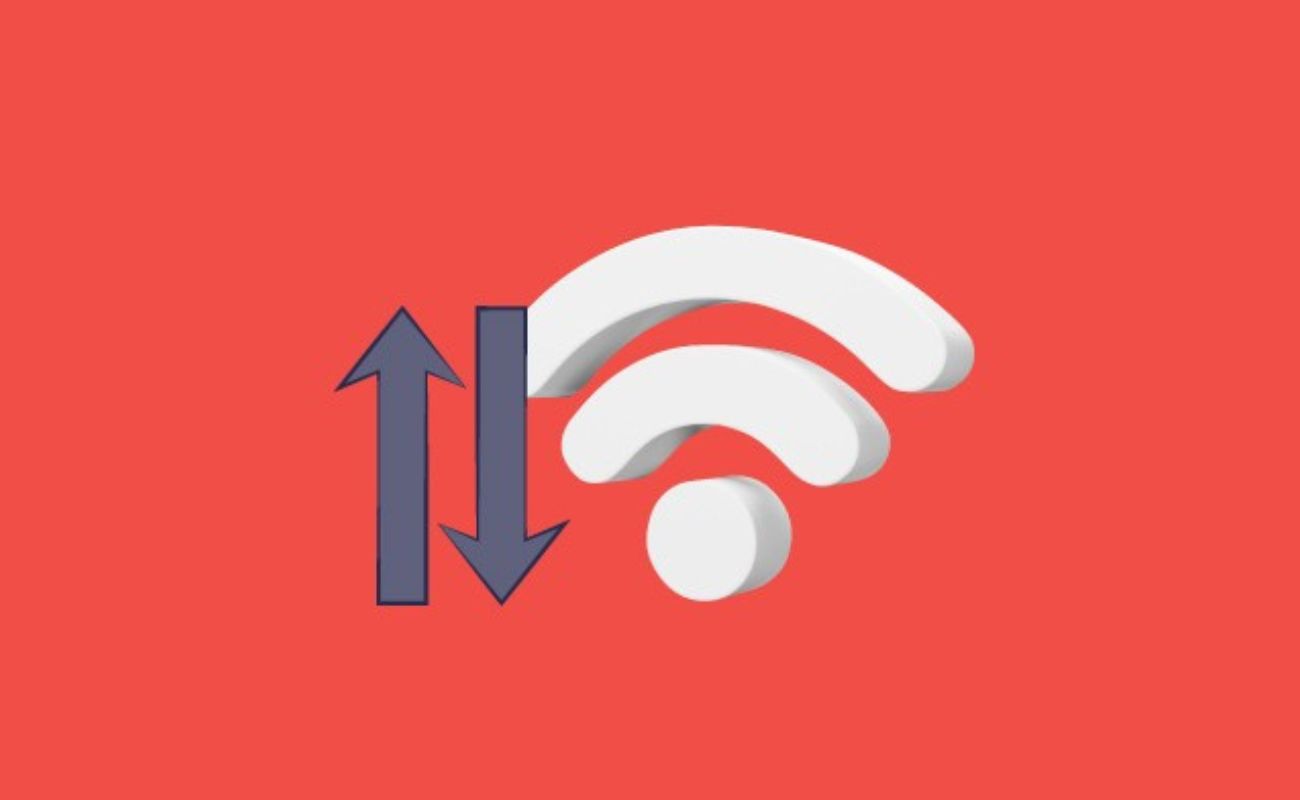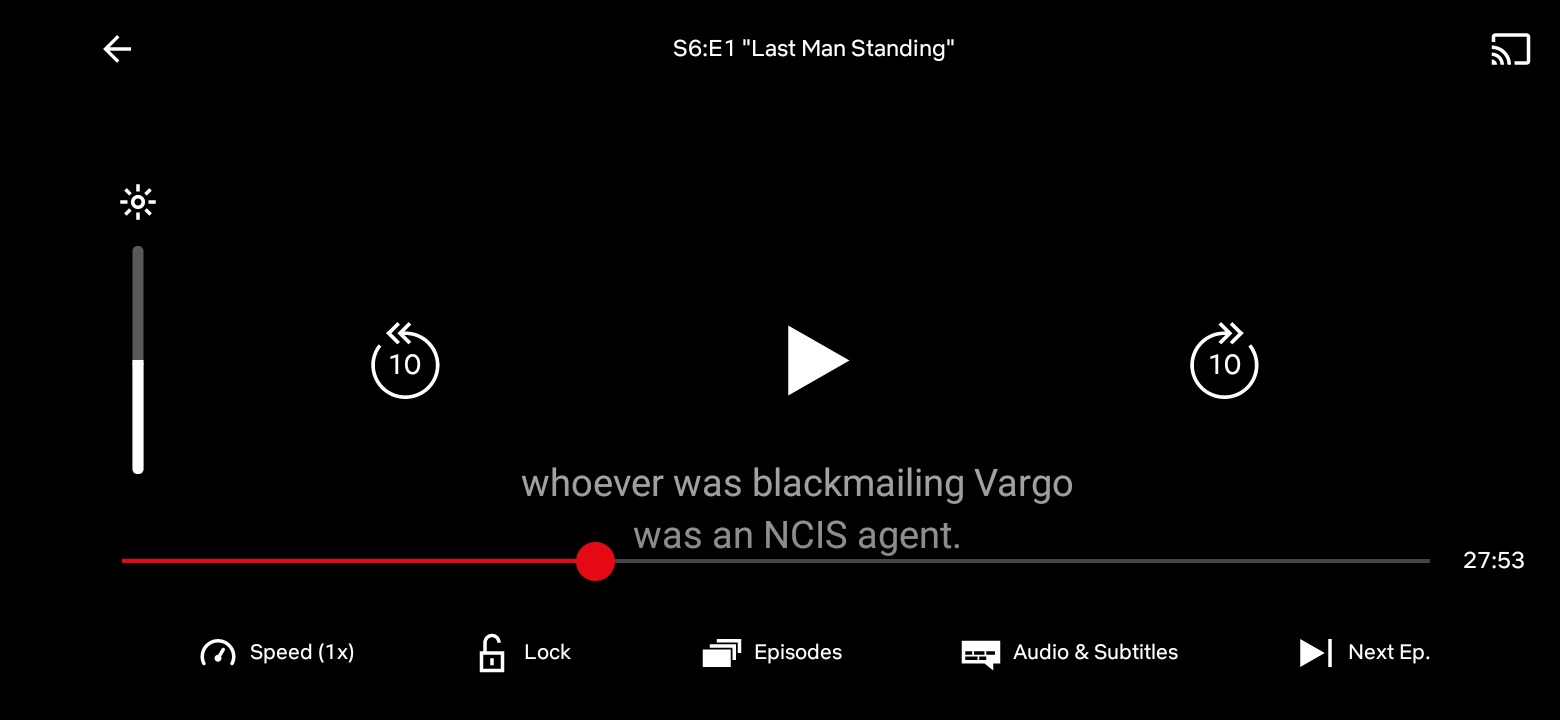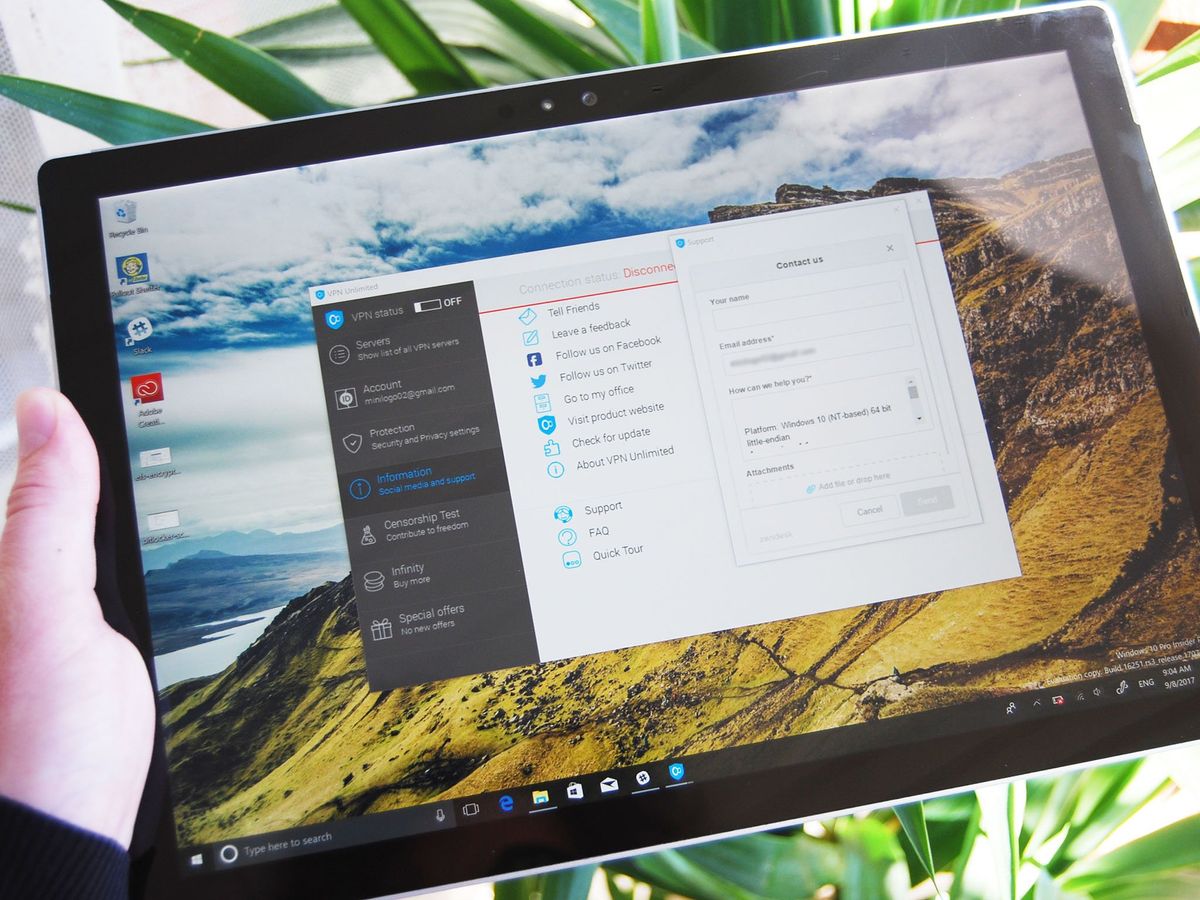Home>Software and Apps>Netflix Discovers VPN Usage


Software and Apps
Netflix Discovers VPN Usage
Modified: September 5, 2024
Discover how Netflix is tackling VPN usage with its latest software and apps. Stay updated on the latest developments in the streaming world.
(Many of the links in this article redirect to a specific reviewed product. Your purchase of these products through affiliate links helps to generate commission for Techsplurge.com, at no extra cost. Learn more)
Table of Contents
The Rise of VPNs and Their Impact on Streaming Services
Virtual Private Networks have gained popularity due to advancements in technology and the increasing need for online privacy. A VPN creates a secure, encrypted tunnel between your device and the internet, masking your IP address and location. This anonymity can be beneficial for various reasons, including protecting personal data and accessing geo-restricted content.
For streaming services like Netflix, the use of VPNs poses a significant challenge. Netflix operates under licensing agreements that restrict the availability of certain titles in specific regions. By using a VPN, users can bypass these restrictions and access content that is not available in their region. However, this practice is not without its consequences.
Read more: Netflix VPN Troubles
Netflix's Stance on VPN Usage
Netflix has been actively working to prevent users from accessing its content through VPNs. The company has implemented various measures to detect and block VPN traffic, ensuring that users only access content available in their region. Here are some key points regarding Netflix's stance on VPN usage:
Detection Methods
Netflix uses sophisticated algorithms to detect VPN traffic. One common method involves checking the user's IP address and location. If the IP address does not match the user's actual location, Netflix may block access to certain titles or display an error message indicating that the content is not available in the user's region.
Error Messages
Users who attempt to access geo-restricted content through a VPN may encounter error messages such as "You seem to be using a VPN or proxy. Please turn off any of these services and try again." or "You're not in the right place to watch this title." These messages are designed to prompt users to turn off their VPN and access content available in their region.
Impact on User Experience
The use of VPNs can significantly impact the user experience. For instance, users may find that titles they previously accessed through a VPN are no longer available after turning off the VPN. This can be frustrating, especially if users have added these titles to their watchlist or have already started watching them.
Implications for Users
While Netflix's efforts to prevent VPN usage are understandable from a licensing perspective, they can be inconvenient for users who rely on VPNs for various reasons. Here are some implications for users:
Access to Geo-Restricted Content
The primary reason users employ VPNs is to access content restricted in their region. By blocking VPN traffic, Netflix limits users' ability to enjoy a broader range of titles.
User Experience Disruptions
As mentioned earlier, users may encounter disruptions in their viewing experience when they switch between using a VPN and not using one. Titles that were previously accessible may disappear from their watchlist or become unavailable for viewing.
Alternative Solutions
Users who rely on VPNs for accessing geo-restricted content may need to explore alternative solutions. This could include changing their subscription plan to an ad-free plan, which might allow them to use a VPN without restrictions.
Read more: How To Use VPN For Netflix
Steps to Resolve Issues Caused by VPN Usage
If you find yourself in a situation where you've accidentally used Netflix with a VPN and now can't access certain titles, here are some steps you can take to resolve the issue:
Turn Off the VPN
The first and most straightforward step is to turn off the VPN. This will ensure that your device or network no longer appears to be connected from a different location, allowing you to access content available in your region.
Check Network Settings
Sometimes, issues can arise from network settings rather than the VPN itself. Resetting the network settings on your device or restoring your modem or router to its default settings might resolve the problem.
Contact Your ISP
If turning off the VPN and resetting network settings doesn't work, you may need to contact your internet service provider (ISP). They can help diagnose the issue and work with Netflix to resolve it. You'll need to provide them with information about your network, such as the country and IP address shown on fast.com.
Read more: Netflix VPN Guide
Change Subscription Plan
If you're using an ad-supported plan and want to use a VPN, you'll need to change to an ad-free plan. This is because Netflix blocks VPN usage for ad-supported plans to prevent users from accessing geo-restricted content.
Balancing User Convenience and Licensing Agreements
The use of VPNs to access geo-restricted content on streaming services like Netflix is a complex issue. While users may benefit from the anonymity and access to a broader range of titles, streaming services like Netflix must adhere to licensing agreements that restrict content availability based on region. By understanding the implications of VPN usage and the steps to resolve any issues that may arise, users can navigate these challenges effectively.
In summary, while the use of VPNs can enhance user experience by providing access to geo-restricted content, it also poses significant challenges for streaming services like Netflix. By implementing sophisticated detection methods and providing clear guidance on how to resolve issues, Netflix aims to balance user convenience with the need to comply with licensing agreements. For users, being aware of these implications and taking the necessary steps can help them enjoy a seamless viewing experience while respecting the terms of service of their streaming providers.