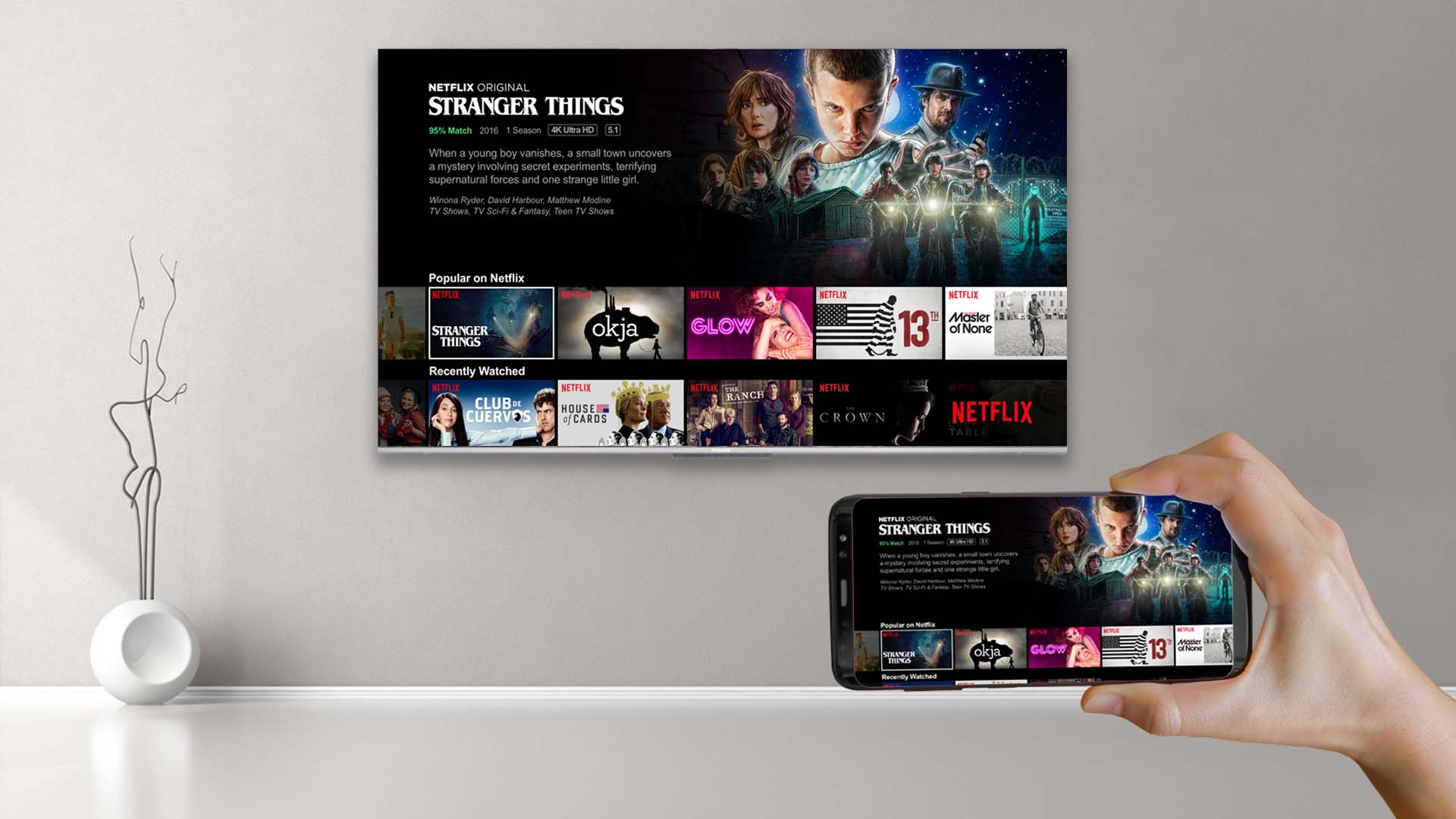Home>Reviews>Gadgets>Latest Chromecast Firmware Update Enhances User Experience


Gadgets
Latest Chromecast Firmware Update Enhances User Experience
Modified: September 5, 2024
Stay ahead with the latest Chromecast firmware update, enhancing your gadget experience. Discover the newest features and improvements for seamless streaming and connectivity.
(Many of the links in this article redirect to a specific reviewed product. Your purchase of these products through affiliate links helps to generate commission for Techsplurge.com, at no extra cost. Learn more)
Table of Contents
Introduction to Chromecast
Chromecast, a line of digital media players from Google, allows users to stream content from mobile devices, tablets, or computers to a television. Since its initial release in 2013, Chromecast has transformed how people watch videos and access online content on their TVs. Over the years, Chromecast has seen several iterations, each bringing new features and improvements. The latest models, such as Chromecast Ultra and Chromecast with Google TV, offer advanced technologies like 4K resolution and voice control through Google Assistant.
What is a Firmware Update?
Firmware updates are software updates installed on a device's firmware, which controls the hardware and manages operations. These updates can include bug fixes, performance enhancements, new features, and security patches. For Chromecast, firmware updates are essential for maintaining functionality and ensuring compatibility with various streaming services. They often address user-reported issues, improve performance, and add new functionalities.
Key Features of the Latest Chromecast Firmware Update
Enhanced Performance
The latest firmware update optimizes processing capabilities, resulting in faster loading times and smoother streaming. This improvement is particularly noticeable when switching between apps or navigating menus.
Improved Compatibility
Ensuring compatibility with a wider range of devices and platforms, the update includes better support for operating systems like Android and iOS. It also improves integration with popular streaming services such as Netflix, Amazon Prime Video, and Disney+.
Enhanced Multi-Device Support
Chromecast's ability to connect multiple devices simultaneously has been further enhanced. Users can now control multiple devices from a single interface, making it easier to manage multiple screens in a home theater setup or different rooms.
Enhanced Google Assistant Integration
The update enhances Google Assistant's capabilities on Chromecast devices, allowing more complex voice commands and better contextual understanding. Users can control their TV, adjust settings, and search for content using voice commands.
New Features for Google TV
For Chromecast with Google TV users, the update introduces improved recommendations based on viewing history, enhanced search functionality, and better organization of apps and content.
Security Enhancements
Security enhancements include updated encryption protocols and improved firewalls to protect user data and prevent unauthorized access. These measures safeguard against malware and other cyber threats.
Bug Fixes
Addressing common problems reported by users, the update includes bug fixes that resolve issues such as connectivity problems, app crashes, and other performance-related issues.
How to Update Your Chromecast Firmware
Updating Chromecast firmware is a straightforward process:
- Ensure Device is Connected to Wi-Fi: Make sure your Chromecast device is connected to a stable Wi-Fi network.
- Open Google Home App: On your mobile device, open the Google Home app. If not installed, download it from the App Store (iOS) or Google Play Store (Android).
- Navigate to Devices: In the Google Home app, navigate to the “Devices” section.
- Select Chromecast Device: Choose the Chromecast device you want to update from the list of available devices.
- Check for Updates: Tap on the device icon and then select “Settings.” Look for an option that says “Check for updates.”
- Download and Install Update: If an update is available, tap “Update” to download and install it. The process may take a few minutes depending on internet speed.
- Restart Device: Once the update is installed, restart your Chromecast device by unplugging it from power and plugging it back in after a few seconds.
Benefits of Updating Your Chromecast Firmware
Improved Performance
Optimized performance results in faster loading times and smoother streaming.
Read more: How To Update Chromecast
Enhanced Compatibility
Better compatibility with various devices and platforms reduces connectivity issues.
New Features
Firmware updates often introduce new features, such as improved voice control through Google Assistant or enhanced search functionality on Google TV.
Security Enhancements
Regular updates include security patches that protect user data from cyber threats, ensuring a safer streaming environment.
Bug Fixes
Updates address common problems reported by users, making the overall experience more reliable and stable.
Final Thoughts
The latest Chromecast firmware update significantly improves user experience. With enhanced performance, better compatibility, and new features for Google TV, Chromecast remains a leading streaming device. By following the simple steps outlined above to update your device, you can enjoy a more seamless and secure streaming experience.
Staying updated with the latest firmware releases maximizes your device's potential. Whether you're a casual viewer or an avid streamer, this update will enhance your overall entertainment experience with Chromecast.