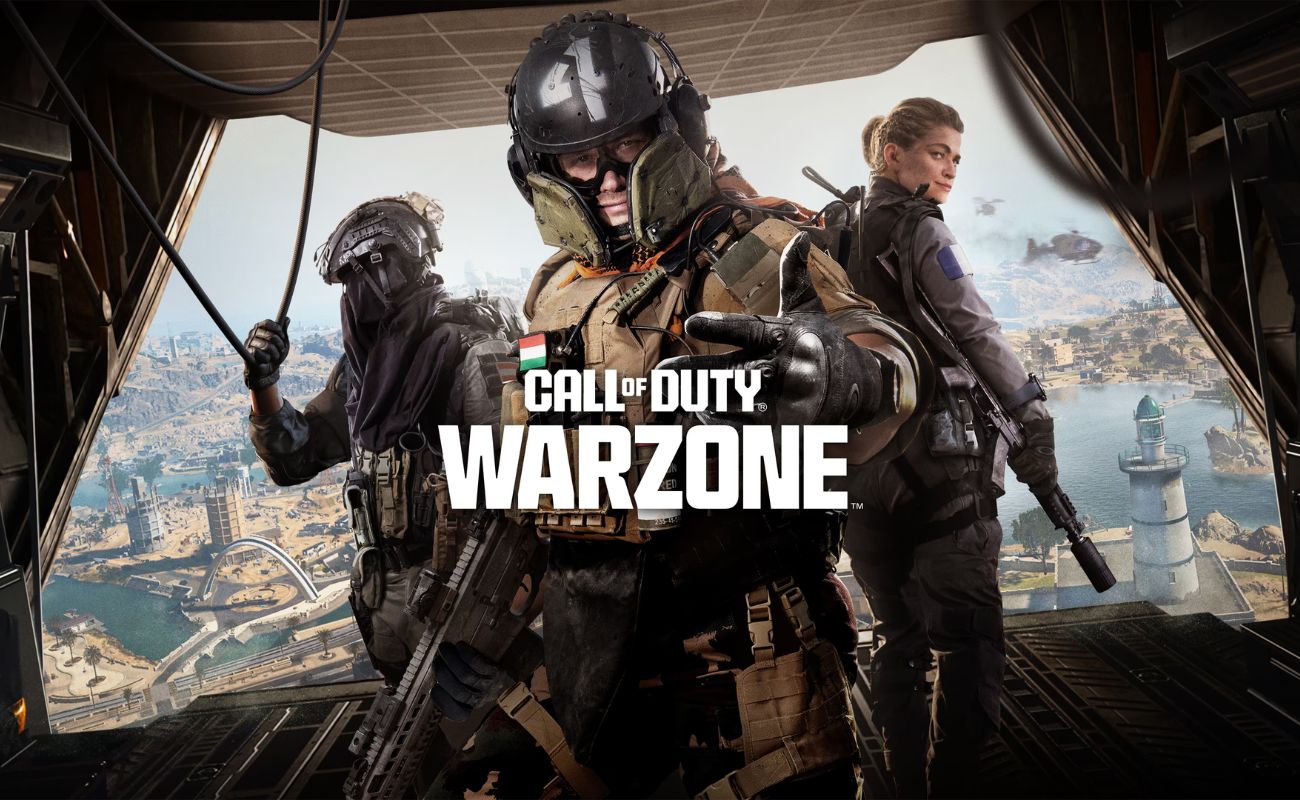Home>Reviews>Gadgets>Top 10 Windows 7 Sidebar Gadgets for Enhanced User Experience
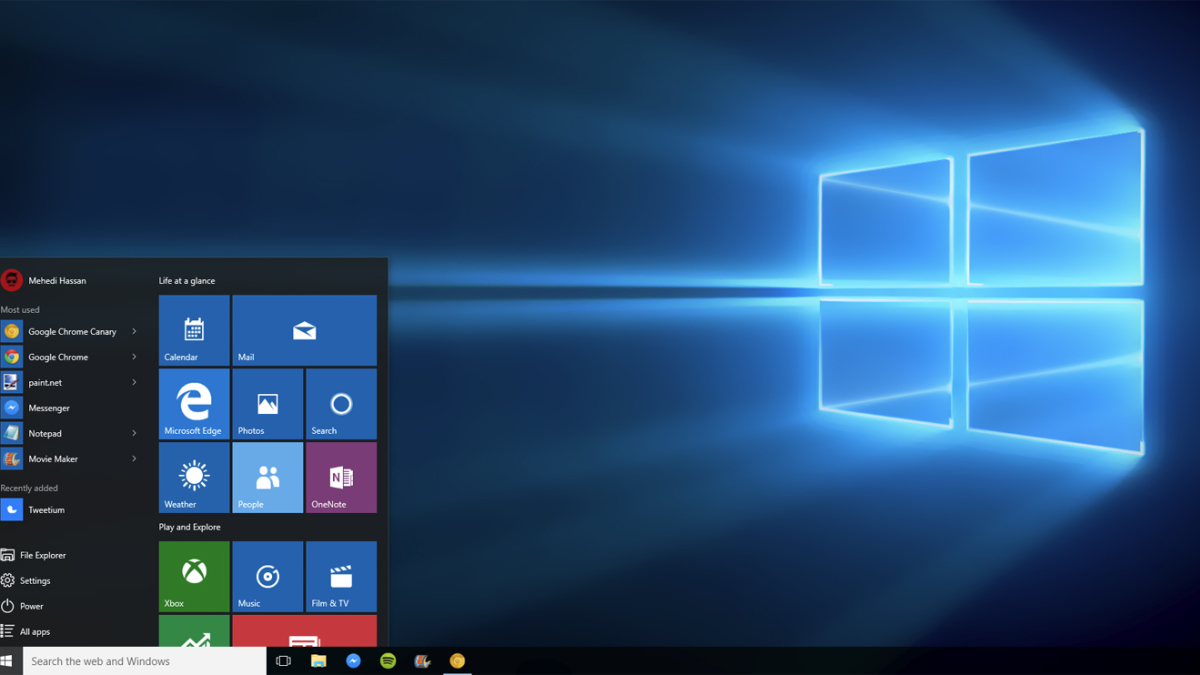
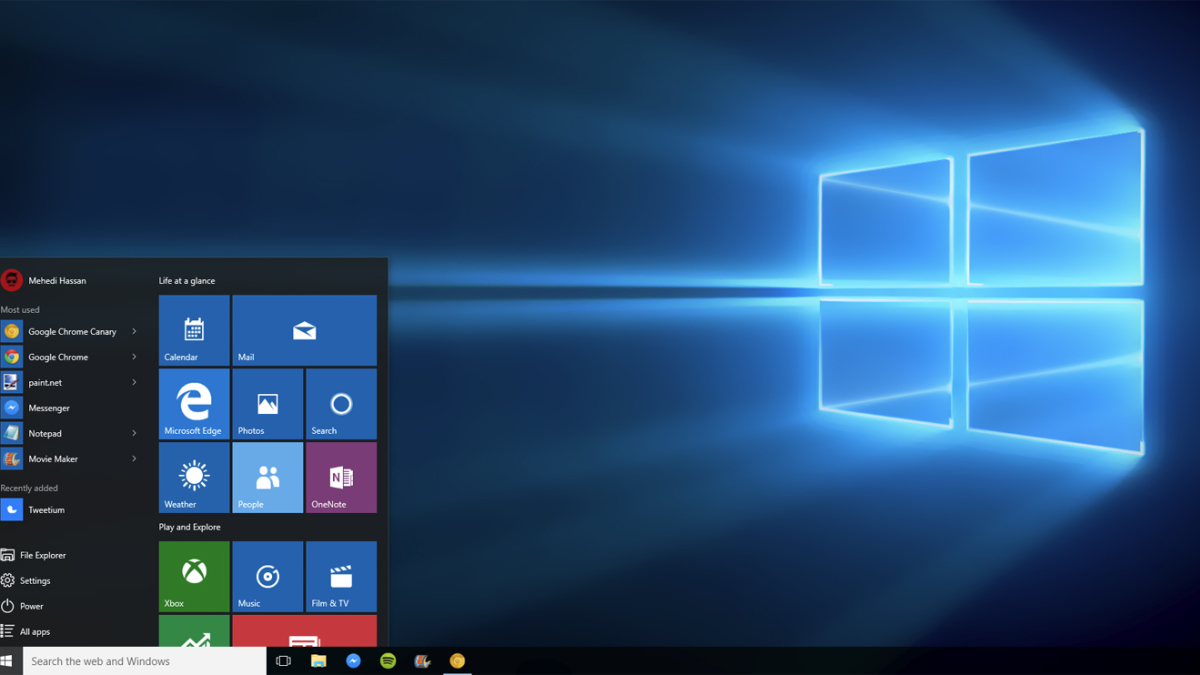
Gadgets
Top 10 Windows 7 Sidebar Gadgets for Enhanced User Experience
Modified: September 5, 2024
Enhance your Windows 7 experience with our top 10 sidebar gadgets. Discover the best gadgets to boost productivity and convenience. Elevate your user experience today!
(Many of the links in this article redirect to a specific reviewed product. Your purchase of these products through affiliate links helps to generate commission for Techsplurge.com, at no extra cost. Learn more)
Table of Contents
Introduction
Windows 7, released in 2009, marked a significant improvement over its predecessors, offering a more intuitive and user-friendly interface. One of its innovative features was the Windows Sidebar, a customizable panel that allowed users to add various gadgets to enhance their computing experience. These gadgets were lightweight applications providing quick access to information, performing specific tasks, and adding a personal touch to the desktop. Here, we explore the top 10 Windows 7 Sidebar gadgets that significantly improved user experience.
1. Weather Gadget
The Weather Gadget was among the most popular and useful gadgets available for the Windows Sidebar. It provided real-time weather updates for various locations around the world. Users could easily add multiple locations and customize the gadget to display temperature, humidity, wind speed, and other weather-related information. This gadget was particularly useful for those needing to stay informed about the weather without opening a web browser or using a separate application.
2. CPU Meter Gadget
Designed to help users monitor their computer's CPU usage in real-time, the CPU Meter Gadget displayed a graphical representation of the CPU usage, making it easy to identify when the system was under heavy load. It also provided additional information such as memory usage, disk usage, and network activity. This gadget was essential for system administrators and power users who needed to keep a close eye on their system's performance.
3. Clock Gadget
The Clock Gadget was a simple yet useful tool that displayed the current time and date. However, it was more than just a basic clock. It could be customized to show multiple time zones, alarms, and even display the phase of the moon. This gadget was particularly useful for those who needed to keep track of different time zones or plan their day according to the lunar cycle.
4. Stock Ticker Gadget
The Stock Ticker Gadget allowed users to monitor real-time stock prices and market trends directly from their desktop. It supported multiple stock exchanges and could be customized to display specific stocks or indices. This gadget was invaluable for investors and traders who needed quick access to financial information without navigating through multiple websites.
5. News Gadget
The News Gadget provided users with a quick and easy way to stay updated on current events. It supported various news sources and allowed users to customize the feed to display articles from their preferred news outlets. This gadget was particularly useful for those wanting to stay informed about global news without visiting multiple websites.
6. RSS Feed Reader Gadget
The RSS Feed Reader Gadget allowed users to subscribe to their favorite blogs and news sites directly from the Windows Sidebar. It supported multiple RSS feeds and provided a clean and organized interface for reading articles. This gadget was essential for bloggers and readers who wanted to keep up with their favorite blogs without cluttering their desktop with multiple browser windows.
7. Calculator Gadget
The Calculator Gadget was a basic yet useful tool that provided a simple calculator interface right on the desktop. It supported basic arithmetic operations like addition, subtraction, multiplication, and division, as well as more advanced functions like trigonometry and logarithms. This gadget was particularly useful for quick calculations without having to open a full-fledged calculator application.
8. To-Do List Gadget
The To-Do List Gadget helped users manage their tasks and reminders directly from the Windows Sidebar. It allowed users to create and manage to-do lists, set reminders, and even integrate with other productivity tools like Outlook. This gadget was essential for those needing to stay organized and on top of their tasks without opening a separate task management application.
9. System Monitor Gadget
The System Monitor Gadget provided a comprehensive overview of the system's performance metrics. It displayed real-time data on CPU usage, memory usage, disk usage, and network activity. This gadget was particularly useful for system administrators and power users who needed to monitor their system's performance in real-time.
10. Calendar Gadget
The Calendar Gadget was a useful tool for managing appointments and events. It displayed a calendar view of upcoming events and allowed users to add new events directly from the gadget. This gadget was essential for those needing to keep track of their schedule without opening a full-fledged calendar application.
Creating Your Own Gadget
If you're interested in creating your own gadget for the Windows Sidebar, Microsoft provided detailed documentation and resources to help you get started. Here’s a step-by-step guide to creating a basic gadget:
1. Create the Gadget Manifest
The first step in creating a gadget is to create the gadget manifest file (Gadget.xml). This file contains general configuration and presentation information for the gadget.
2. Design the Gadget UI
The next step is to design the user interface for your gadget. This is typically done using HTML and CSS. You can use the g:background, g:image, and g:text elements to declare background images, add text, and include graphics in your gadget.
3. Add Scripting
You can add scripting to your gadget using Microsoft JScript. This allows you to interact with the gadget and perform specific tasks.
4. Test and Deploy
Once you've created your gadget, you can test it by adding it to the Windows Sidebar. If everything works as expected, you can deploy it to other users.
By following these steps, you can create your own custom gadgets that improve your user experience and make your computing tasks more efficient.
Legacy of Windows 7 Gadgets
Although the Windows 7 Sidebar and its gadgets are no longer supported in modern versions of Windows, they remain an important part of computing history. They demonstrated the potential of integrating small, lightweight applications into the operating system to improve user experience. Many of the concepts and ideas behind these gadgets have been incorporated into modern applications and tools, such as widgets in macOS and extensions in web browsers.
The top 10 Windows 7 Sidebar gadgets provided a significant improvement to the user experience by offering quick access to various tools and information right on the desktop. These gadgets may be outdated, but they remain an important part of computing history and continue to inspire innovation in modern applications.