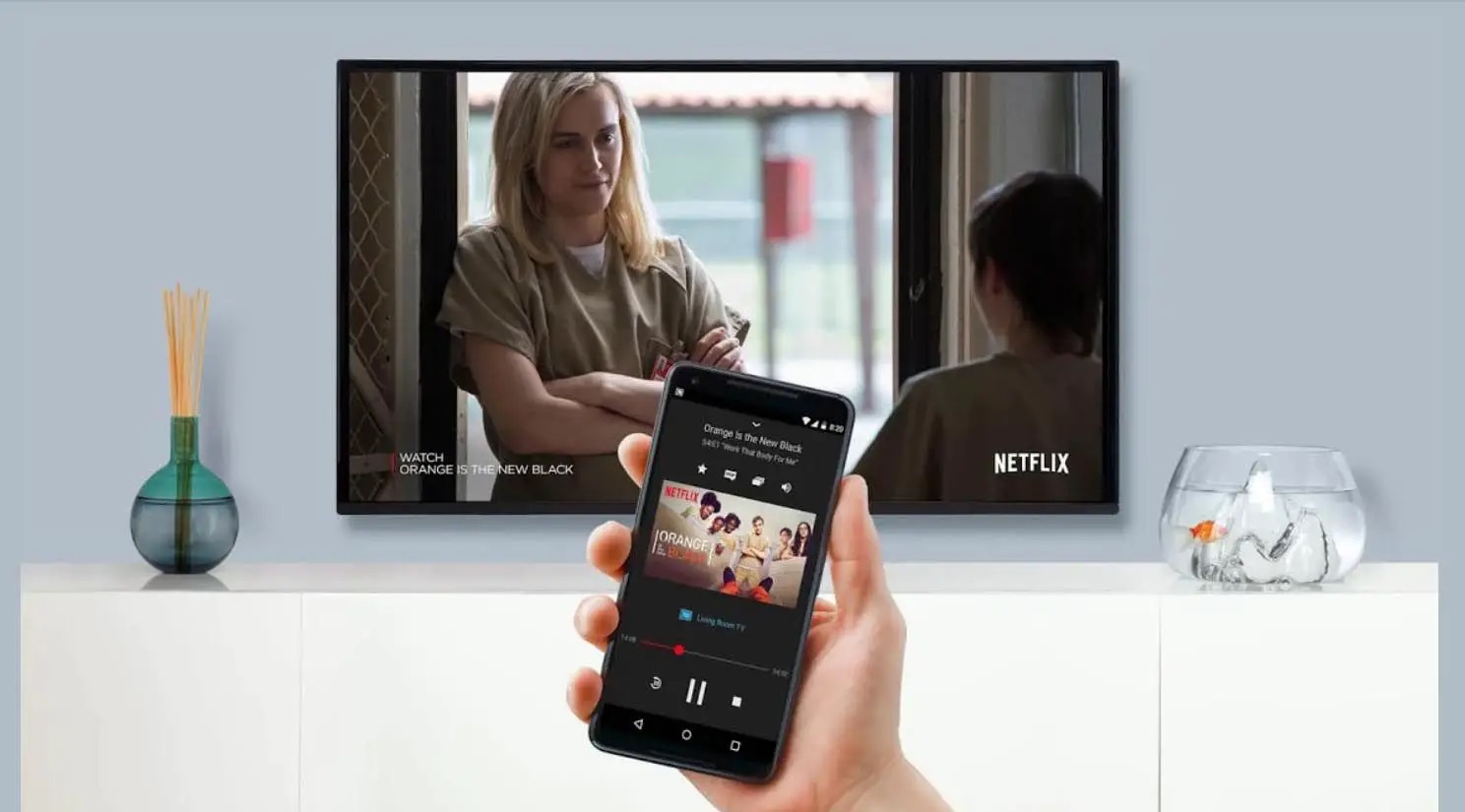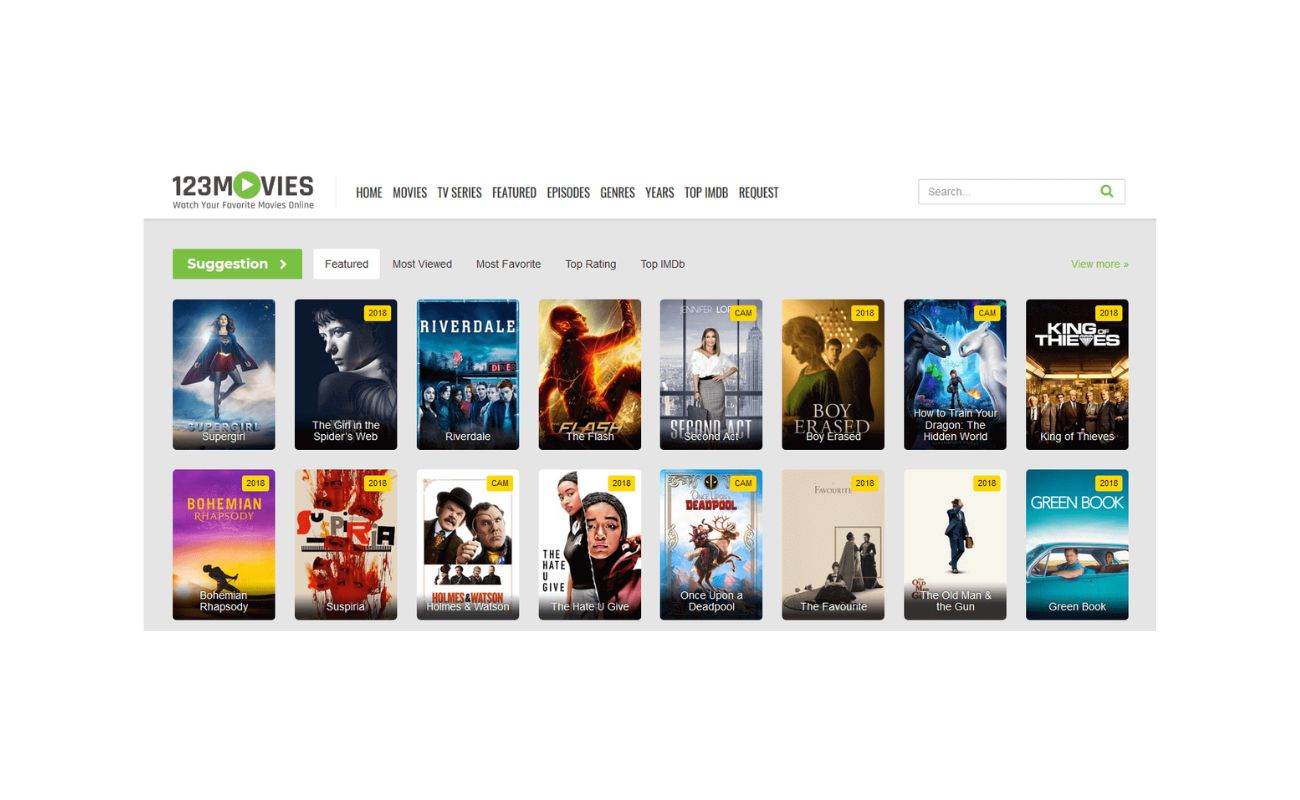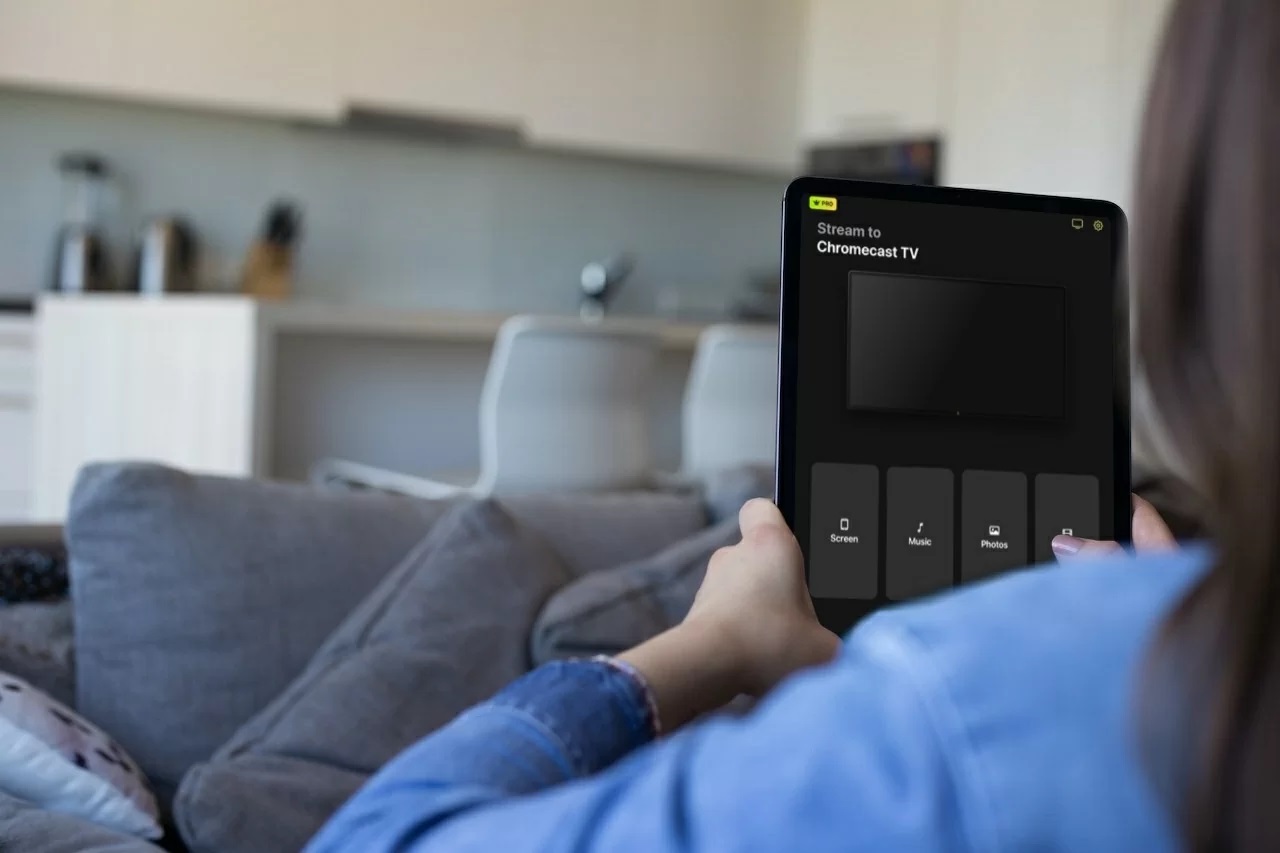Home>Reviews>Gadgets>Comparing AllShare Cast Wireless Hub and Chromecast


Gadgets
Comparing AllShare Cast Wireless Hub and Chromecast
Modified: September 5, 2024
Discover the best gadget for wireless streaming with a comparison of AllShare Cast Wireless Hub and Chromecast. Find the perfect solution for your streaming needs.
(Many of the links in this article redirect to a specific reviewed product. Your purchase of these products through affiliate links helps to generate commission for Techsplurge.com, at no extra cost. Learn more)
Table of Contents
Introduction
Wireless media streaming has become an essential part of modern entertainment. With the rise of smartphones and tablets, sharing content seamlessly across devices has become a must-have feature. Two devices that have garnered significant attention in this space are the Samsung AllShare Cast Wireless Hub and the Google Chromecast. Both aim to provide a hassle-free experience for users looking to mirror their screens or stream specific content to a larger display.
Samsung AllShare Cast Wireless Hub
The Samsung AllShare Cast Wireless Hub is designed to mirror the screen of your Samsung smartphone or tablet to a television. It uses Wi-Fi Direct technology to establish a connection between the device and the TV, allowing for real-time mirroring of the screen. This feature is particularly useful for presentations, gaming, and watching videos on a larger screen.
Key Features of AllShare Cast Wireless Hub
- Screen Mirroring: Mirrors the screen of your Samsung device to a television, ideal for presentations, gaming, and watching videos.
- Wi-Fi Direct: Uses Wi-Fi Direct technology to establish a stable and fast connection between the smartphone/tablet and the TV.
- Compatibility: Specifically designed for Samsung devices, ensuring seamless integration for users already using Samsung products.
- Easy Setup: Straightforward and user-friendly setup process requiring minimal technical expertise.
Advantages of AllShare Cast Wireless Hub
- Ease of Use: Incredibly easy to set up and use, accessible to users of all technical levels.
- Real-Time Mirroring: Ensures everything on your screen is displayed on the TV instantly, providing an immersive experience.
- Compatibility with Samsung Devices: Specifically designed for Samsung devices, ensuring a smooth and compatible experience for users already invested in the Samsung ecosystem.
Disadvantages of AllShare Cast Wireless Hub
- Limited Compatibility: Only compatible with Samsung smartphones and tablets, limiting its use to a specific range of devices.
- No App Support: Does not support casting specific apps or content directly from your device.
- No Additional Features: Primarily focuses on screen mirroring and does not offer additional features like voice control or multi-device support.
Read more: How to Cast iPhone to Chromecast
Google Chromecast
The Google Chromecast is a versatile streaming device that allows users to cast content from their smartphones, tablets, or computers directly to a television. It supports a wide range of apps and services, including Netflix, YouTube, and Google Play Movies & TV. The Chromecast uses Wi-Fi to connect to the internet and stream content from various sources.
Key Features of Google Chromecast
- App Support: Supports a wide range of apps and services, including Netflix, YouTube, Google Play Movies & TV, and many more.
- Casting from Devices: Users can cast content from their smartphones, tablets, or computers directly to the television using the Chromecast app.
- Multi-Device Support: Allows multiple devices to be connected simultaneously, making it ideal for family use or group presentations.
- Voice Control: Supports voice control through Google Assistant, allowing users to control their streaming experience with voice commands.
Advantages of Google Chromecast
- Wide App Support: Supports a vast array of apps and services, providing users with a wide range of streaming options.
- Multi-Device Support: Allows multiple devices to be connected simultaneously, making it versatile for various use cases.
- Voice Control: Integration with Google Assistant provides an additional layer of convenience for users.
- Affordable Price: Generally priced lower than other streaming devices, making it an affordable option for many users.
Disadvantages of Google Chromecast
- Complex Setup: While the setup process is generally straightforward, some users may find it slightly more complex compared to the AllShare Cast Wireless Hub.
- Limited Offline Support: Requires an internet connection to function, which can be a limitation in areas with poor internet connectivity.
- No Real-Time Mirroring: Unlike the AllShare Cast Wireless Hub, does not offer real-time mirroring of the screen but rather casts specific content from apps.
Comparison of AllShare Cast Wireless Hub and Google Chromecast
Compatibility
- AllShare Cast Wireless Hub: Specifically designed for Samsung devices, making it a seamless integration for users already using Samsung products.
- Google Chromecast: Supports a wide range of devices including smartphones, tablets, and computers running Android, iOS, and Windows.
Ease of Use
- AllShare Cast Wireless Hub: Extremely easy to set up and use, requiring minimal technical expertise.
- Google Chromecast: Also relatively easy to set up but may require a bit more technical knowledge compared to the AllShare Cast Wireless Hub.
App Support
- AllShare Cast Wireless Hub: Does not support casting specific apps or content directly from your device.
- Google Chromecast: Supports a wide range of apps and services, including Netflix, YouTube, and Google Play Movies & TV.
Multi-Device Support
- AllShare Cast Wireless Hub: Limited to mirroring one device at a time.
- Google Chromecast: Allows multiple devices to be connected simultaneously.
Voice Control
- AllShare Cast Wireless Hub: No voice control features.
- Google Chromecast: Supports voice control through Google Assistant.
Making the Right Choice
The Samsung AllShare Cast Wireless Hub and the Google Chromecast are both excellent options for wireless media streaming, but they cater to different needs and preferences. The AllShare Cast Wireless Hub is ideal for users who want a simple, hassle-free way to mirror their Samsung device's screen to a television. It excels in ease of use and real-time mirroring but is limited in its compatibility and app support.
On the other hand, the Google Chromecast offers a more versatile experience with its wide app support, multi-device connectivity, and voice control features. However, it requires an internet connection and may have a slightly more complex setup process.
Ultimately, the choice between these two devices depends on your specific requirements. If you are deeply invested in the Samsung ecosystem and prioritize ease of use and real-time mirroring, then the AllShare Cast Wireless Hub is the better choice. If you prefer a more versatile streaming experience with extensive app support and voice control, then the Google Chromecast is the way to go.