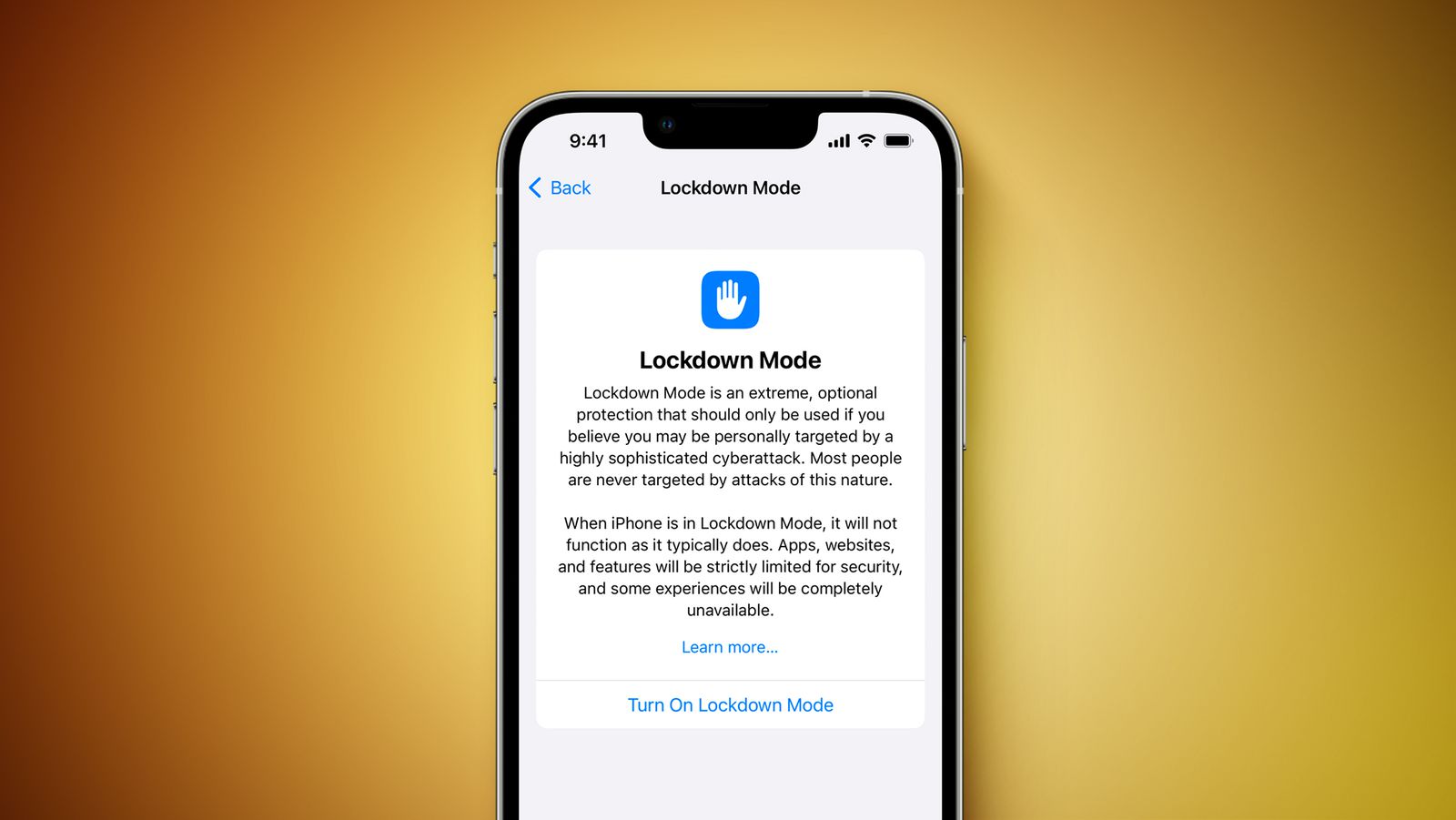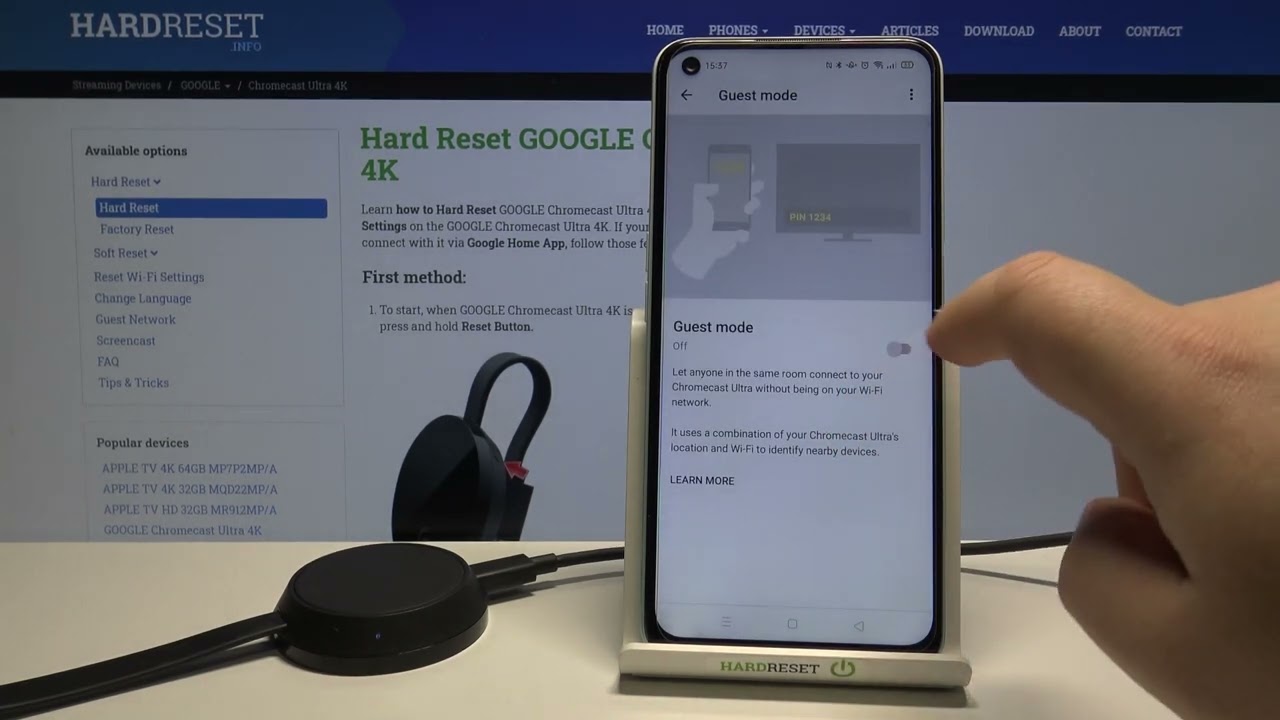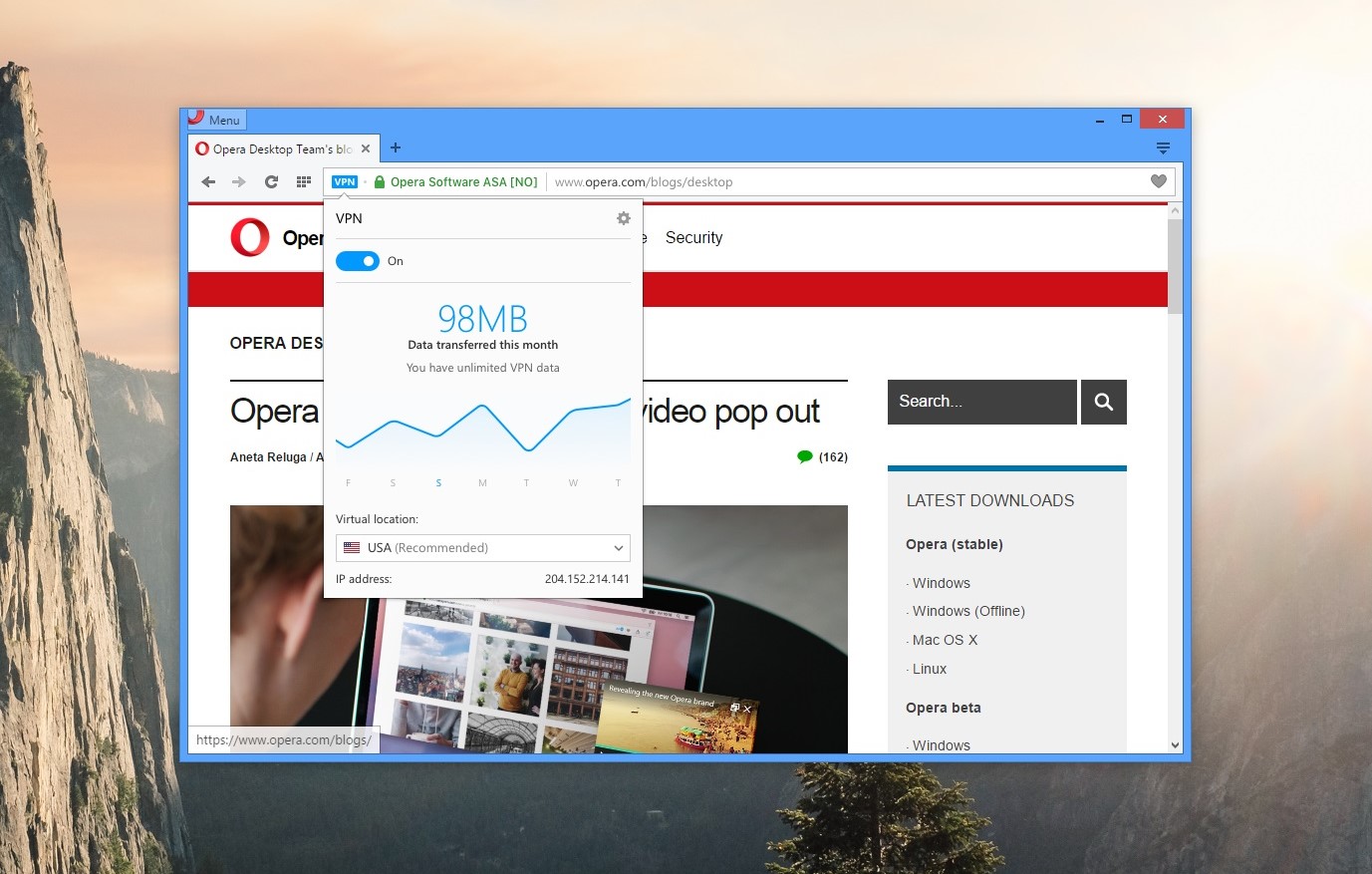Home>Reviews>Gadgets>Does Chromecast Use Bandwidth When Not In Use


Gadgets
Does Chromecast Use Bandwidth When Not In Use
Modified: September 5, 2024
Learn how Chromecast usage impacts bandwidth when not in use and other gadgets that may affect your network. Find out more about managing your devices efficiently.
(Many of the links in this article redirect to a specific reviewed product. Your purchase of these products through affiliate links helps to generate commission for Techsplurge.com, at no extra cost. Learn more)
Table of Contents
Understanding Chromecast's Data Usage
Google Chromecast has become a popular device in many households, enabling users to stream content from phones, tablets, or computers to TVs. However, a common concern is whether Chromecast consumes bandwidth when not in use. This article explores how Chromecast operates, its data usage patterns, and practical tips to minimize data consumption when idle.
Read more: Google Captcha When Using VPN
Active Streaming
Chromecast uses data in two primary ways: during active streaming and when idle. Let's break down each scenario to understand data usage.
Streaming Content
When actively streaming content from services like Netflix or YouTube, Chromecast connects to your Wi-Fi network and streams content in real-time. This process involves continuous data transfer, which can be substantial depending on the stream quality. For instance, high-definition (HD) video streaming can consume approximately 1 gigabyte of data per hour.
Idle Data Usage
Even when Chromecast is not actively streaming, it can still consume data. This occurs because the device continues to run a screensaver or display information such as weather updates and changing wallpapers. These images are not locally stored but downloaded from Google servers at regular intervals, often as frequently as every 5 seconds. This continuous image stream can add up quickly, potentially exceeding 15GB of data per month for a single device. Multiple Chromecasts in a home can easily reach 30-40GB or more.
Practical Tips to Reduce Idle Data Usage
Given the potential for significant data consumption when Chromecast is idle, here are some practical tips to help minimize this usage:
Switch Off the Chromecast When Not in Use
The simplest and most effective way to stop data usage is to switch off Chromecast when not in use. By default, Chromecast comes with a power cable that plugs into a wall socket or power board near your TV. However, leaving it connected all day allows continuous communication with Google servers and downloading images, even when the TV is off.
Read more: Should I Use A VPN When Streaming
Use a USB Cable for Powering
Another option is using a USB cable to power Chromecast. This method allows plugging the other end of the USB cable into your TV. When the TV turns on, Chromecast will also switch on, and when the TV turns off, Chromecast should automatically power down. However, some TV models may keep the USB power on even in standby mode, potentially keeping Chromecast active.
Monitoring Data Usage
To effectively manage data consumption, monitor internet usage across all devices connected to your network. This includes tracking the bandwidth usage of Chromecast, as well as other devices like smartphones, computers, and tablets. Identifying which devices consume the most data allows taking targeted steps to reduce overall usage.
Summary
Google Chromecast is a versatile and convenient device for streaming content, but it does consume bandwidth even when not actively used. The continuous download of images and other data from Google servers can add up quickly, potentially exceeding monthly data limits. By switching off Chromecast when not in use or using a USB cable for power, idle data consumption can be significantly reduced. Additionally, monitoring internet usage across all devices will help better manage bandwidth and avoid unexpected data overages.
In summary, while Chromecast is an excellent tool for streaming content, awareness of its data usage patterns and taking steps to minimize consumption when idle is important. By following these practical tips, you can ensure that Chromecast does not inadvertently deplete your monthly data allowance.