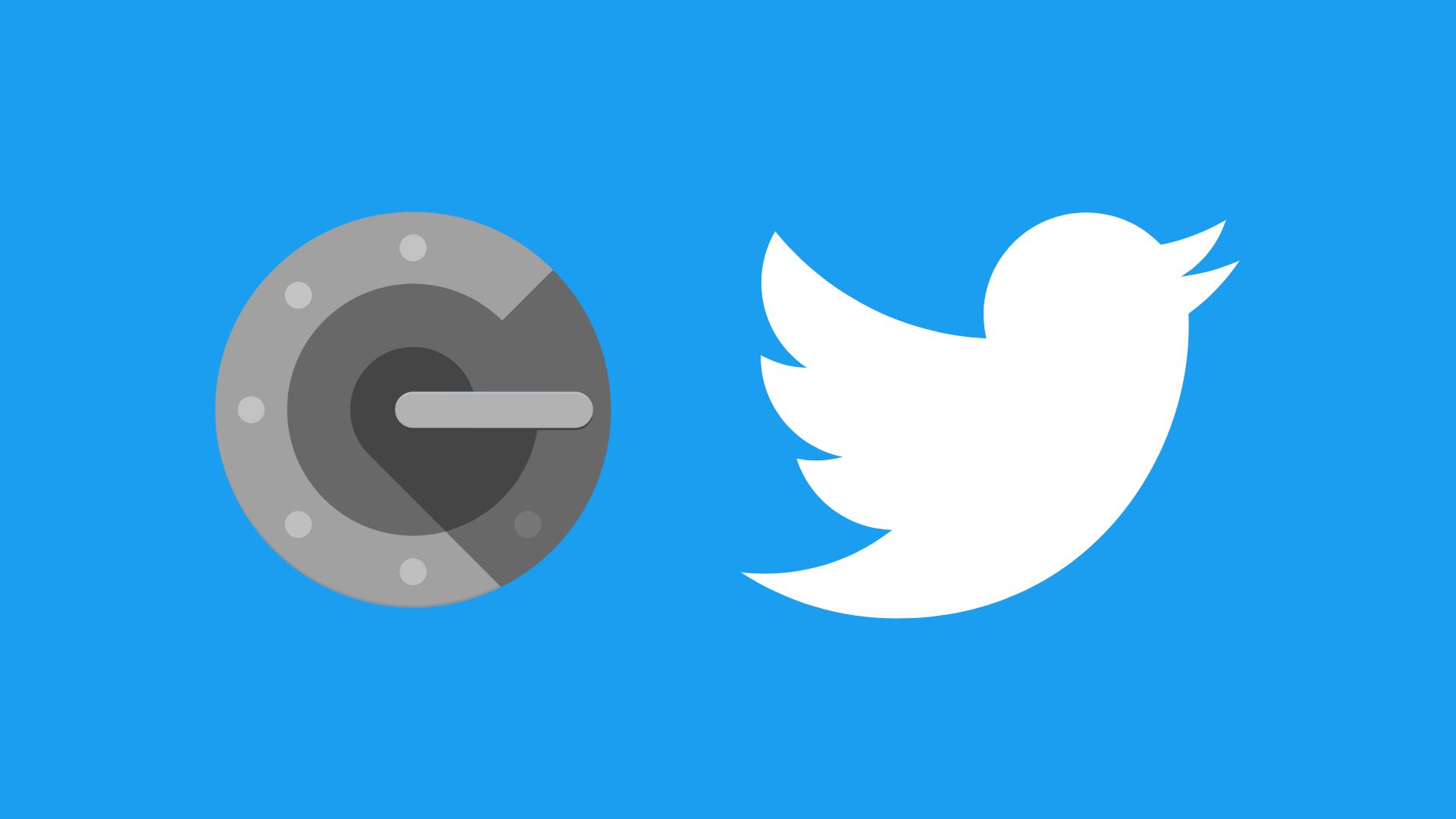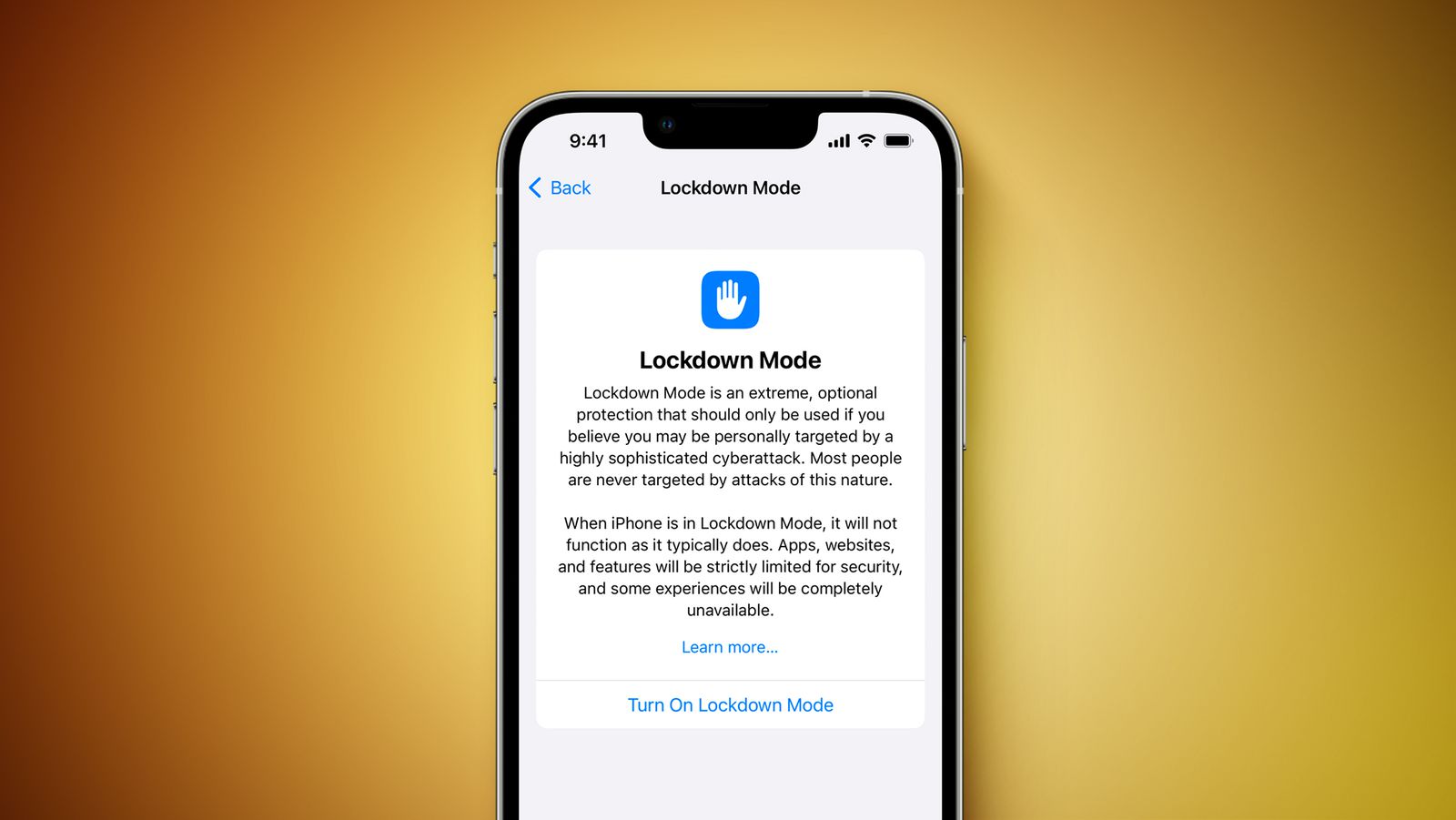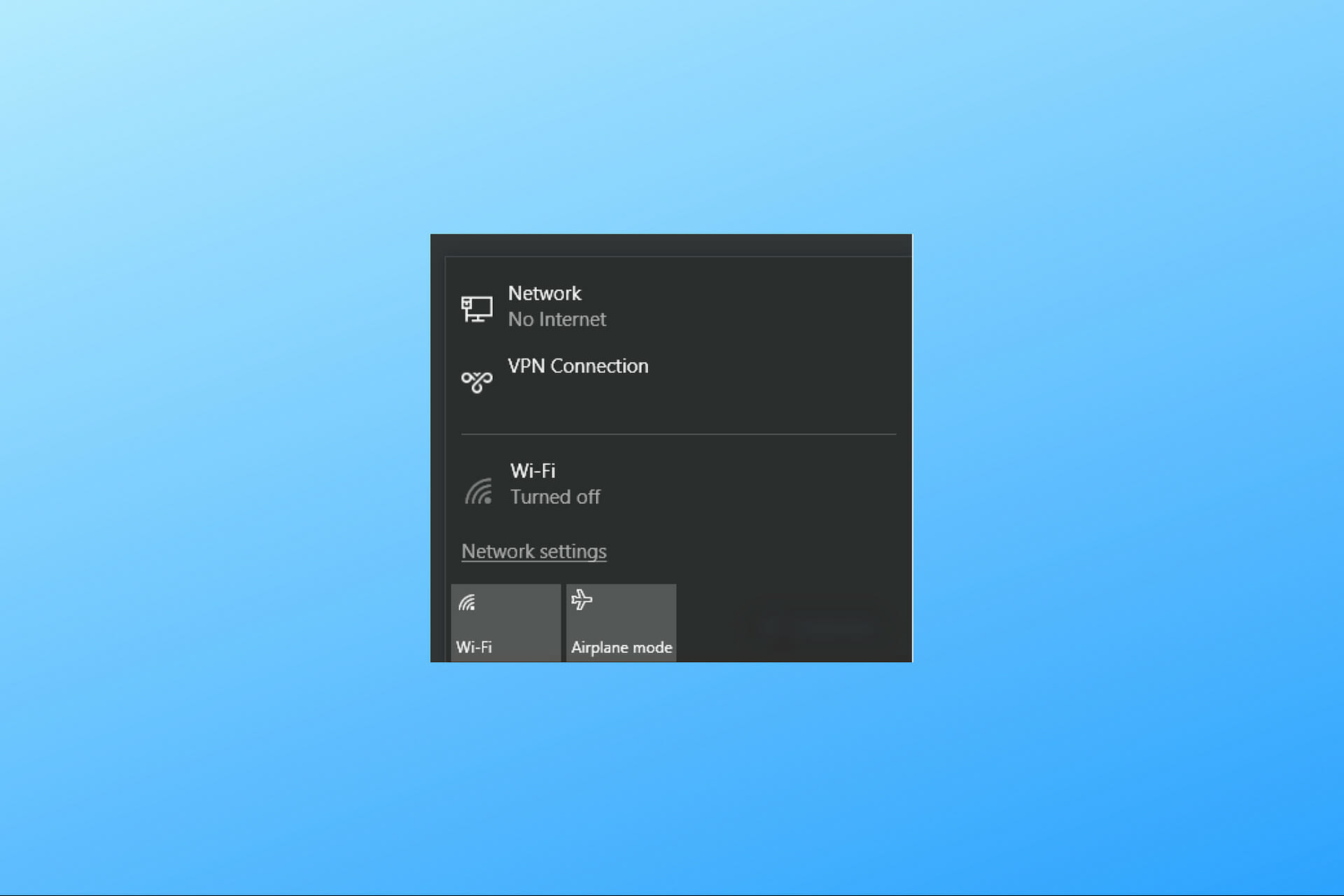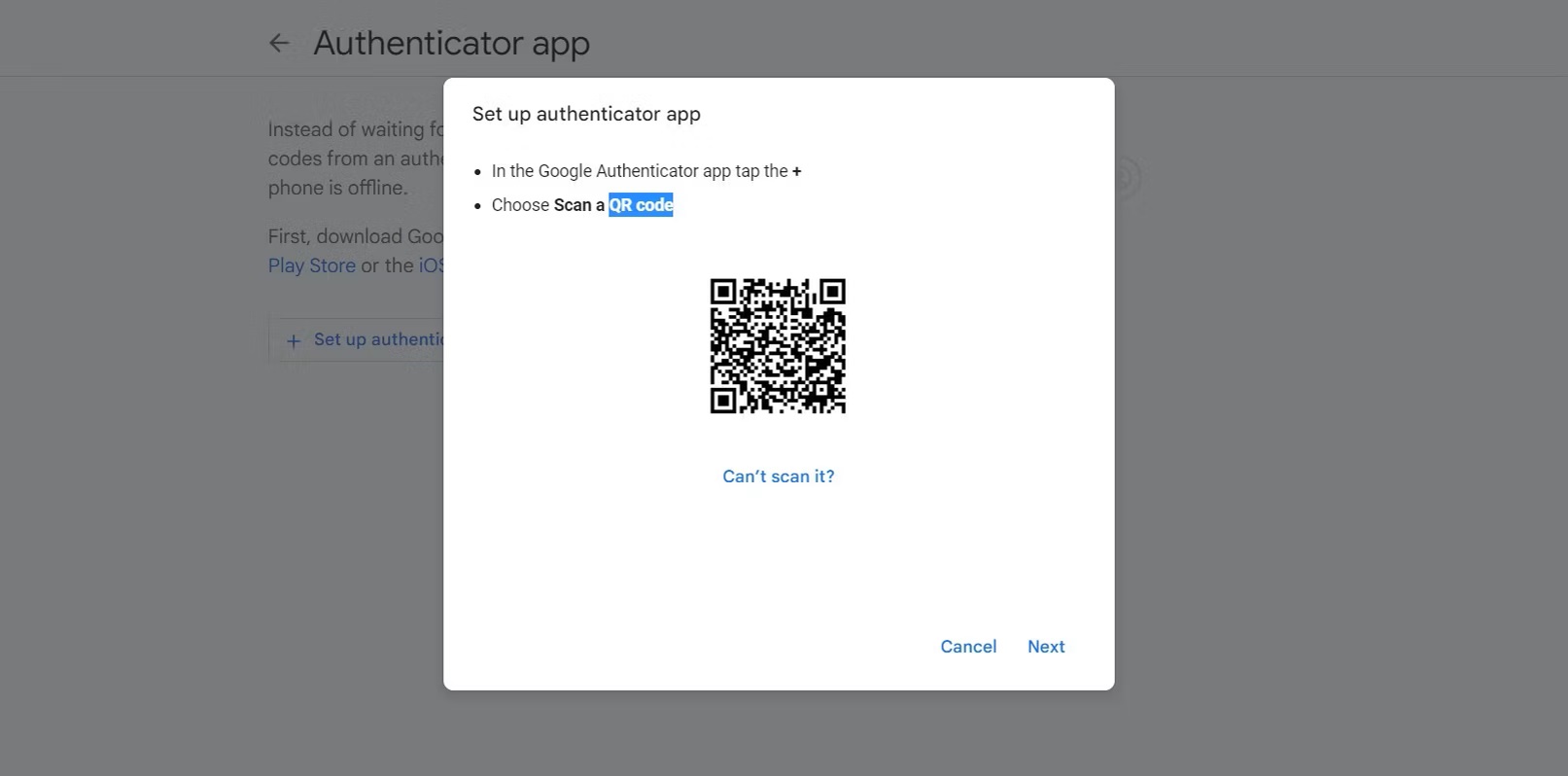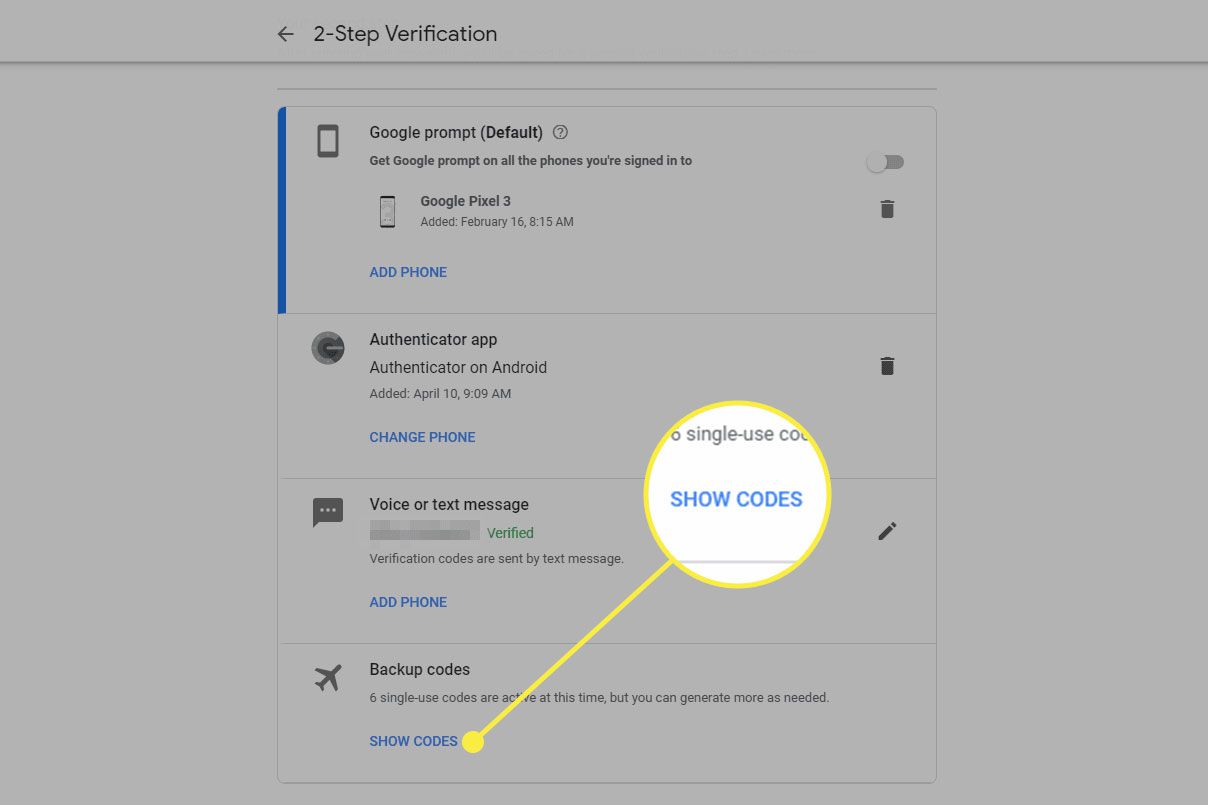Home>Software and Apps>Google Captcha When Using VPN
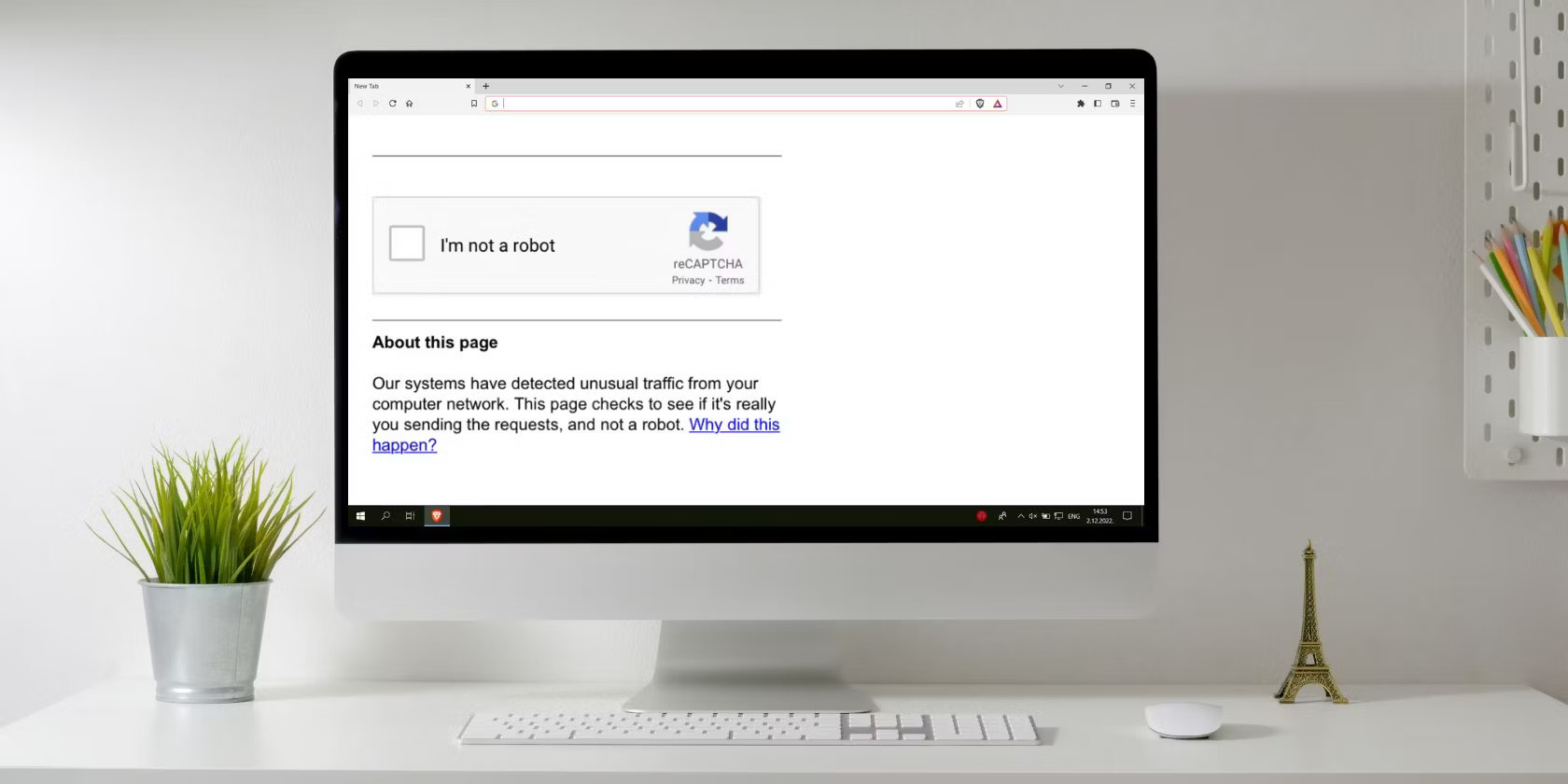
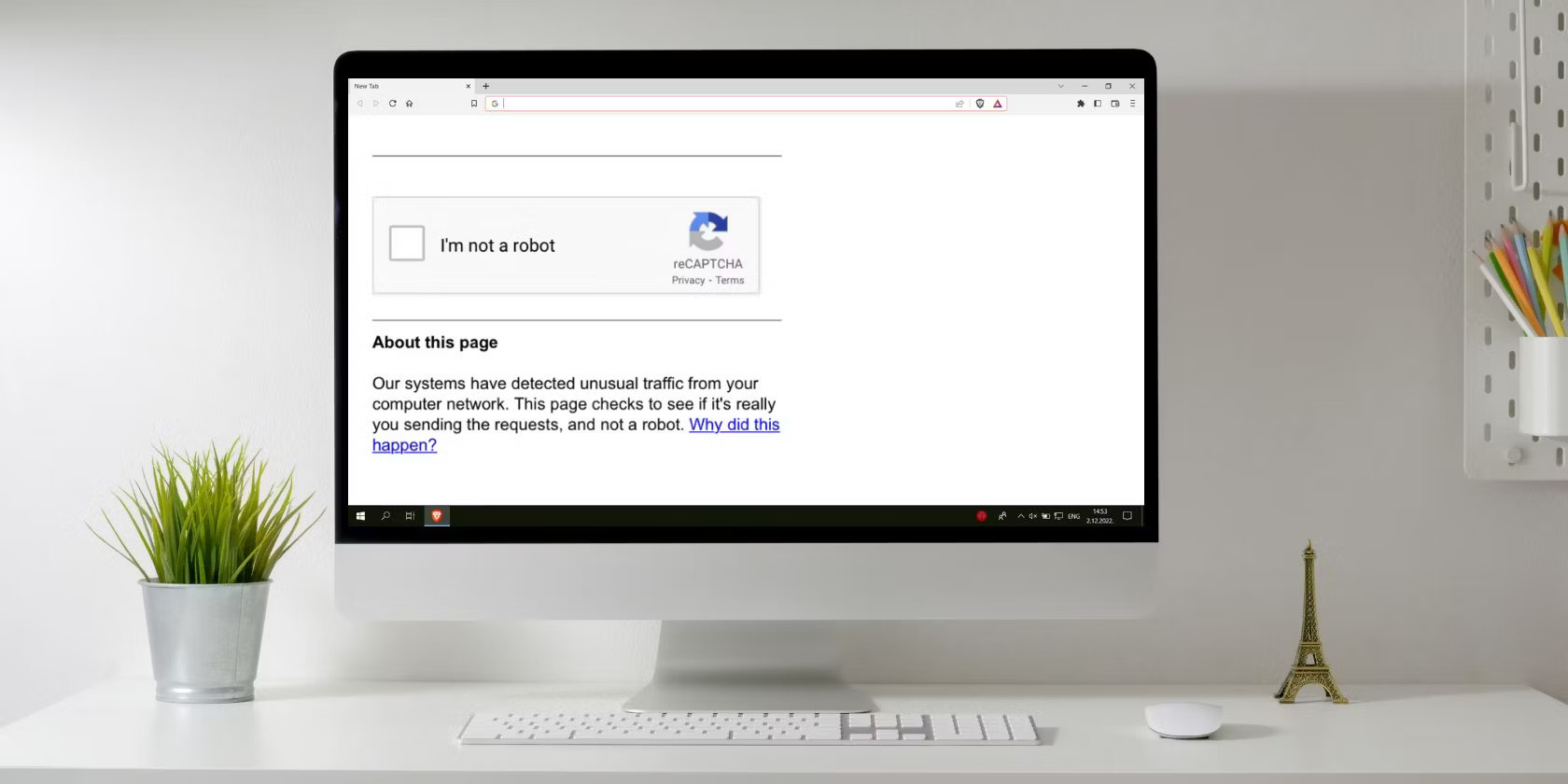
Software and Apps
Google Captcha When Using VPN
Modified: September 5, 2024
Learn how to bypass Google Captcha when using VPN with our top-rated software and apps. Protect your privacy and access restricted content effortlessly.
(Many of the links in this article redirect to a specific reviewed product. Your purchase of these products through affiliate links helps to generate commission for Techsplurge.com, at no extra cost. Learn more)
Table of Contents
Understanding Google CAPTCHA When Using a VPN
Google's reCAPTCHA system helps differentiate between human users and automated scripts, such as bots. VPN users often encounter CAPTCHAs more frequently than those browsing directly from their home internet connection. This article explores the reasons behind this phenomenon and offers strategies to navigate these challenges.
Why VPN Users Encounter More CAPTCHAs
IP Address Flagging
Many websites use Content Delivery Networks (CDNs) like Cloudflare and Amazon CloudFront to protect against Distributed Denial of Service (DDoS) attacks. CDNs can flag IP addresses associated with VPN servers as suspicious, leading to CAPTCHA challenges to verify user legitimacy.
Traffic Patterns
VPNs often aggregate traffic from multiple users, creating unusual traffic patterns that trigger CAPTCHA checks. ReCAPTCHA systems detect patterns indicating automated traffic, leading to more frequent challenges.
ReCAPTCHA Versions
The version of reCAPTCHA being used can also play a role. For instance, reCAPTCHA v3 uses behavioral signals to determine whether traffic is legitimate, which might be more prone to triggering CAPTCHAs for VPN users.
Strategies to Navigate Google CAPTCHAs When Using a VPN
Switch VPN Server Locations
Switching to a different VPN server location can help avoid flagged IP addresses, potentially reducing the frequency of CAPTCHA challenges.
Use Alternative Browsers
Some users report success with alternative browsers that are less likely to trigger CAPTCHAs. For example, Qwant is mentioned as a search engine that rarely requires CAPTCHAs.
Utilize CAPTCHA-Solving Tools
Tools are available that can solve CAPTCHAs automatically. The Buster extension uses Google's speech-to-text API to generate text for solving CAPTCHAs. However, be cautious of potential security risks associated with such tools.
Read more: How To Use Google Authenticator On PC
Avoid Overusing VPNs
If possible, avoid using the same VPN server for extended periods. This can help reduce the likelihood of being flagged by CDNs and reCAPTCHA systems.
Consider Paid CAPTCHA-Solving Services
Services like 2captcha offer paid solutions for auto-solving CAPTCHAs. These can be useful for automated scripts but may not be practical for individual users.
Explore Different Search Engines
If CAPTCHAs become too frequent and frustrating, consider using alternative search engines that might not employ reCAPTCHA as aggressively.
Understanding reCAPTCHA Versions
Read more: Lost Phone? Use Google Authenticator
reCAPTCHA v2
This version presents a traditional CAPTCHA challenge with images or text that users must solve manually. It is more likely to be triggered by VPN users due to its reliance on visual challenges.
reCAPTCHA v3
This version uses behavioral signals to determine whether traffic is legitimate. It does not present a traditional CAPTCHA challenge but instead assigns a score based on user interaction with the site. This version might be more prone to triggering CAPTCHAs for VPN users due to its reliance on behavioral signals.
Encountering CAPTCHAs when using a VPN is a common issue due to the way reCAPTCHA systems detect and verify user traffic. By understanding the reasons behind these challenges and employing strategies such as switching VPN server locations, using alternative browsers, and considering CAPTCHA-solving tools, users can navigate these obstacles more effectively. However, be cautious of potential security risks associated with some CAPTCHA-solving tools and explore alternative search engines if necessary.