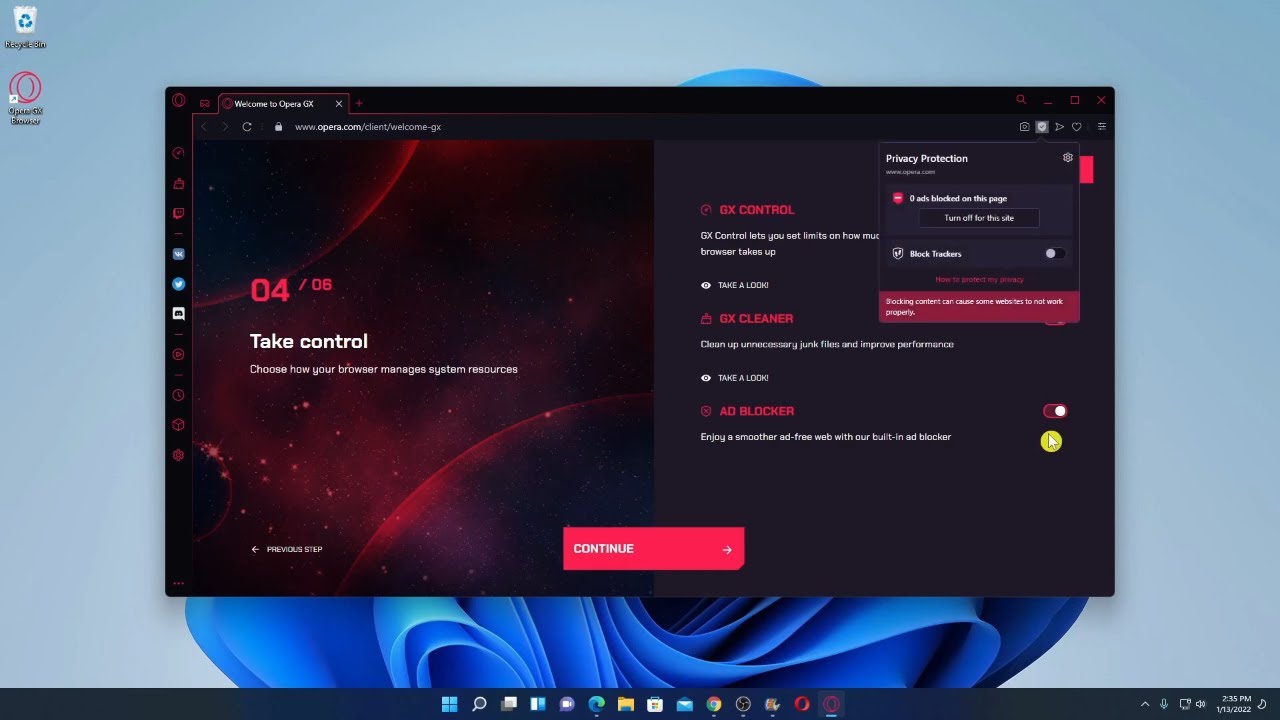Home>Software and Apps>Enhancing Remote Desktop with VPN


Software and Apps
Enhancing Remote Desktop with VPN
Modified: September 5, 2024
Enhance your remote desktop experience with top software and apps. Discover the best tools for secure and efficient VPN connections. Elevate your productivity today!
(Many of the links in this article redirect to a specific reviewed product. Your purchase of these products through affiliate links helps to generate commission for Techsplurge.com, at no extra cost. Learn more)
Table of Contents
Introduction
Remote desktop technology has transformed work by enabling access and control of computers from anywhere globally. However, security concerns arise, especially when accessing sensitive data over public networks. Virtual Private Networks (VPNs) address these concerns. Combining remote desktop with VPN enhances security and reliability. This article explores the benefits, implementation process, and necessary tools for enhancing remote desktop with VPN.
Benefits of Using VPN with Remote Desktop
Enhanced Security
- Encryption: VPNs encrypt internet traffic, making it nearly impossible for hackers to intercept and steal sensitive data. This is crucial when using remote desktops over public Wi-Fi.
- Anonymity: VPNs mask IP addresses, maintaining anonymity and protecting identity and location.
- Protection from Malware: VPNs block malware and other malicious content transmitted over the internet.
Improved Performance
- Reduced Latency: Routing traffic through a VPN server can reduce latency, essential for real-time applications like video conferencing.
- Stable Connections: VPNs help maintain stable connections even in areas with poor internet infrastructure, ensuring uninterrupted remote desktop sessions.
Compliance with Regulations
- Data Protection: Many industries have strict data protection regulations. Using a VPN ensures secure data transmission, meeting compliance requirements.
- Legal Protection: In some jurisdictions, VPNs provide legal protection by masking location and activities.
Access Control
- Multi-Factor Authentication: Many VPNs offer multi-factor authentication, adding an extra layer of security to remote access setups.
- Role-Based Access Control: Implementing role-based access control ensures only authorized personnel access sensitive data and systems.
Choosing the Right VPN
Security Features
- Look for VPNs offering robust encryption protocols like AES-256.
- Ensure the VPN has a strong no-logs policy to protect privacy.
- Check for features like kill switches and DNS leak protection.
Speed and Performance
- Choose a VPN with servers close to the remote desktop location to minimize latency.
- Opt for a VPN offering high-speed connections for smooth performance.
Read more: Chromecast Remote Malfunctioning
Compatibility
- Ensure the VPN is compatible with your operating system and remote desktop software.
- Check if the VPN supports multiple protocols like OpenVPN, L2TP/IPSec, and PPTP.
User-Friendly Interface
- Select a VPN with an intuitive interface, easy to use even for non-tech-savvy individuals.
- Look for features like automatic connection and easy server selection.
Customer Support
- Choose a VPN with reliable customer support for any issues.
- Check if the VPN offers 24/7 support through various channels like email, chat, and phone.
Setting Up VPN with Remote Desktop
Install VPN Software
- Download and install the VPN software from the provider’s website.
- Follow the installation instructions provided by the VPN provider.
Configure VPN Settings
- Open the VPN software and log in with your credentials.
- Configure settings according to your needs, such as selecting the server location and encryption protocol.
Connect to VPN
- Click the connect button to establish a connection to the VPN server.
- Wait for the connection to be established; this may take a few seconds depending on internet speed.
Access Remote Desktop
- Once connected to the VPN, access your remote desktop using preferred software (e.g., RDP, VNC, or TeamViewer).
- Enter the IP address or hostname of the remote computer and log in with your credentials.
Verify Connection
- Verify secure connection to the VPN by checking your IP address and ensuring all traffic routes through the VPN server.
Tools and Software
OpenVPN
- OpenVPN is an open-source VPN solution supporting multiple protocols and highly customizable.
- Usable on various platforms including Windows, macOS, and Linux.
TunnelBear
- TunnelBear is a user-friendly VPN service offering a simple interface and robust security features.
- Supports multiple protocols and has servers in over 20 countries.
Read more: How To Pair Chromecast Remote
Microsoft Remote Desktop
- Microsoft Remote Desktop is a built-in Windows feature allowing access and control of remote computers.
- Supports multiple protocols including RDP and can be used with VPNs for enhanced security.
TeamViewer
- TeamViewer is popular remote desktop software offering high-performance connections and robust security features.
- Supports multiple protocols and can be used with VPNs to ensure secure access.
ProtonVPN
- ProtonVPN is a highly secure VPN service offering robust encryption protocols and a no-logs policy.
- Supports multiple protocols and has servers in over 60 countries.
Best Practices for Using VPN with Remote Desktop
Read more: How to Set Up Chromecast Without a Remote
Regularly Update Your VPN Software
- Regularly update VPN software to ensure the latest security patches and features.
Use Strong Passwords
- Use strong, unique passwords for both VPN and remote desktop accounts to prevent unauthorized access.
Enable Multi-Factor Authentication
- Enable multi-factor authentication on both VPN and remote desktop accounts for added security.
Monitor Your Connection
- Regularly monitor the connection to ensure it remains stable and secure.
Read more: AR Technology: Enhancing the Future
Use a Kill Switch
- Use a kill switch feature in VPN software to ensure internet traffic remains encrypted even if the VPN connection drops.
Avoid Public Wi-Fi
- Avoid using public Wi-Fi networks when accessing sensitive data, as they are often unsecured and vulnerable to hacking.
Regularly Back Up Data
- Regularly back up data to prevent loss in case of a security breach or system failure.
Summary
Enhancing remote desktop with a VPN improves security and reliability. By choosing the right VPN, configuring it correctly, and following best practices, remote access setups become secure and efficient. Whether working from home, traveling, or accessing sensitive data, using a VPN with remote desktop is essential for protecting digital assets. Combining remote desktop technology with VPNs offers numerous benefits including enhanced security, improved performance, compliance with regulations, and access control. Understanding the benefits, choosing the right tools, and following best practices maximizes the advantages of using a VPN with remote desktop setups.