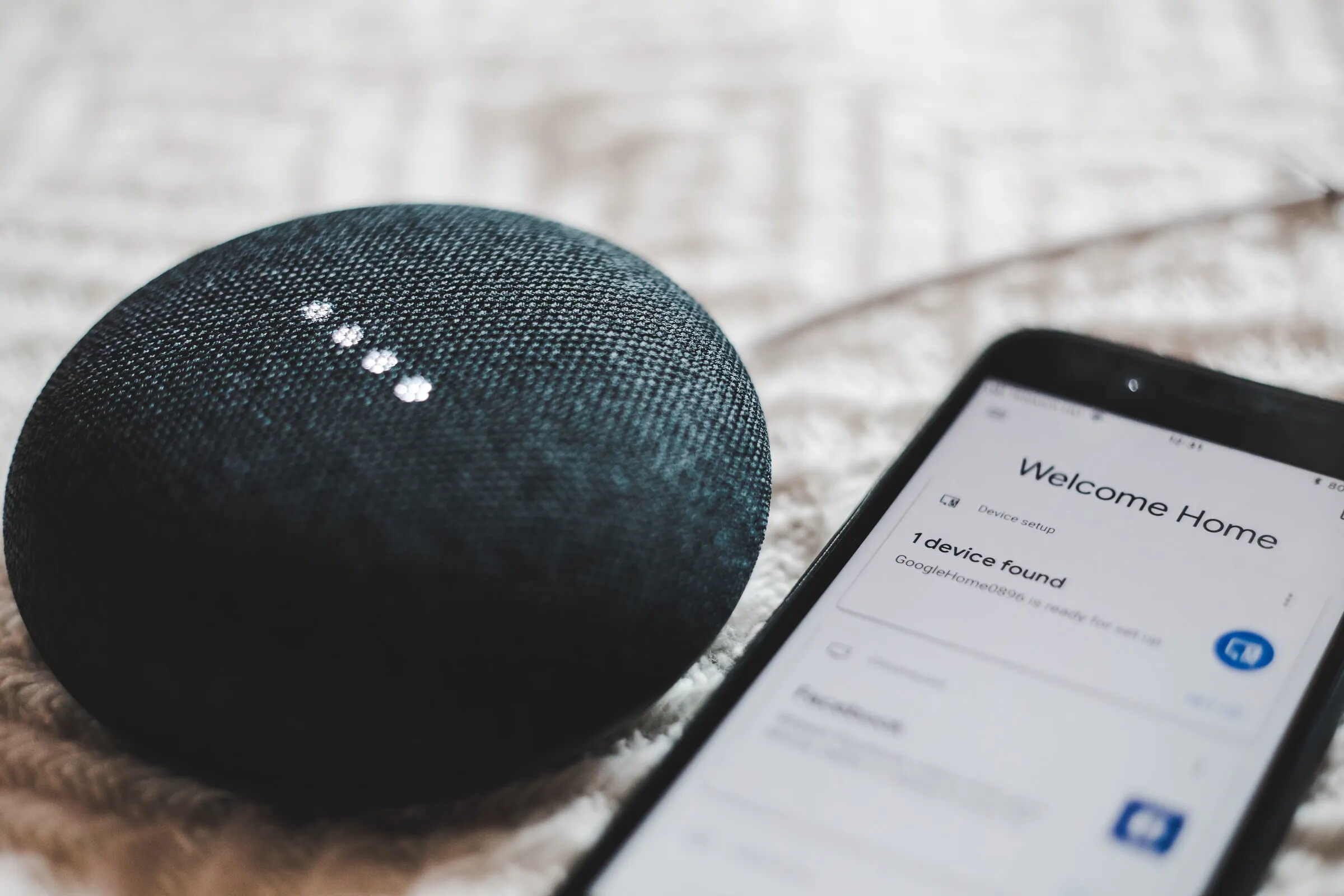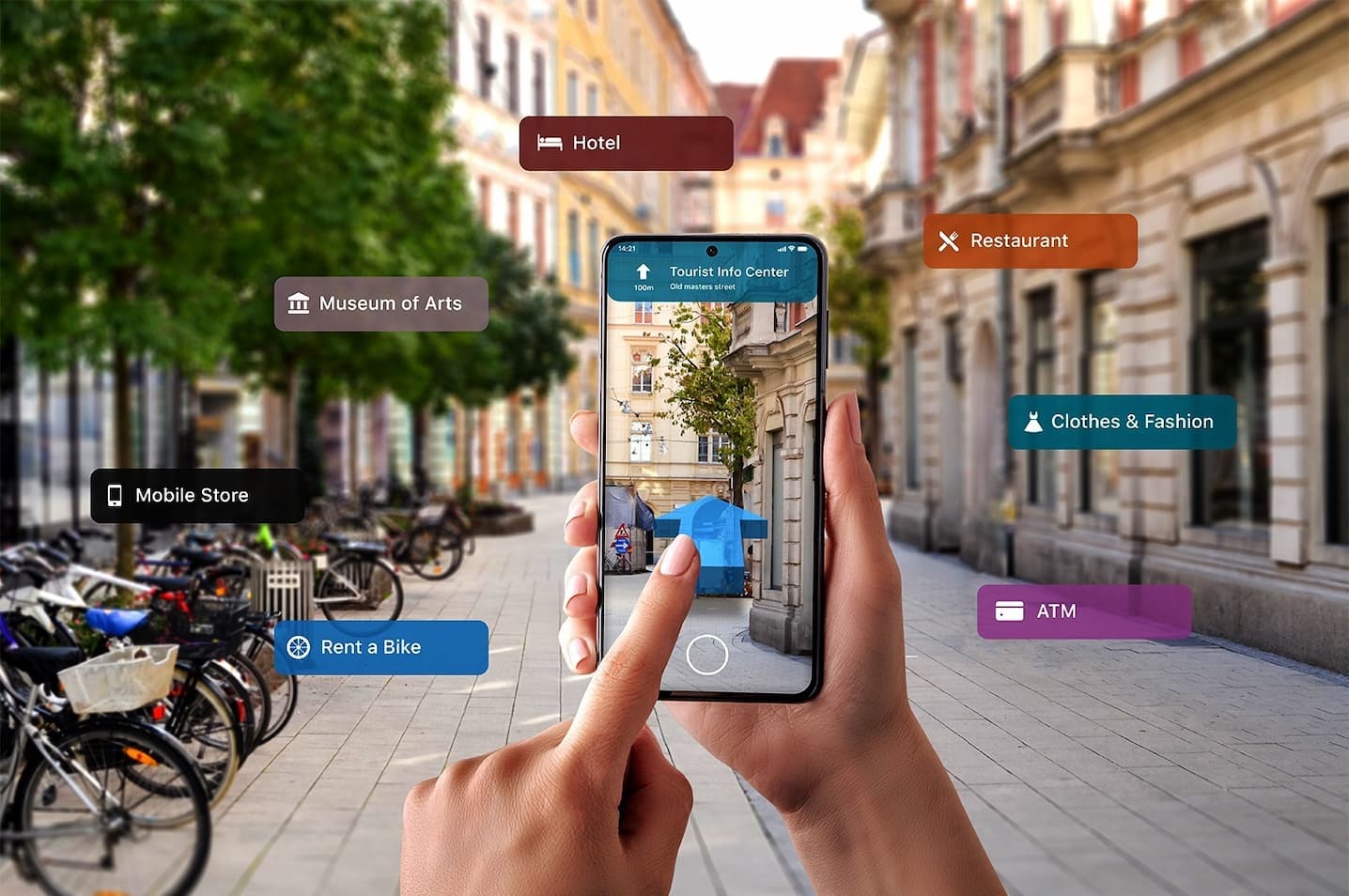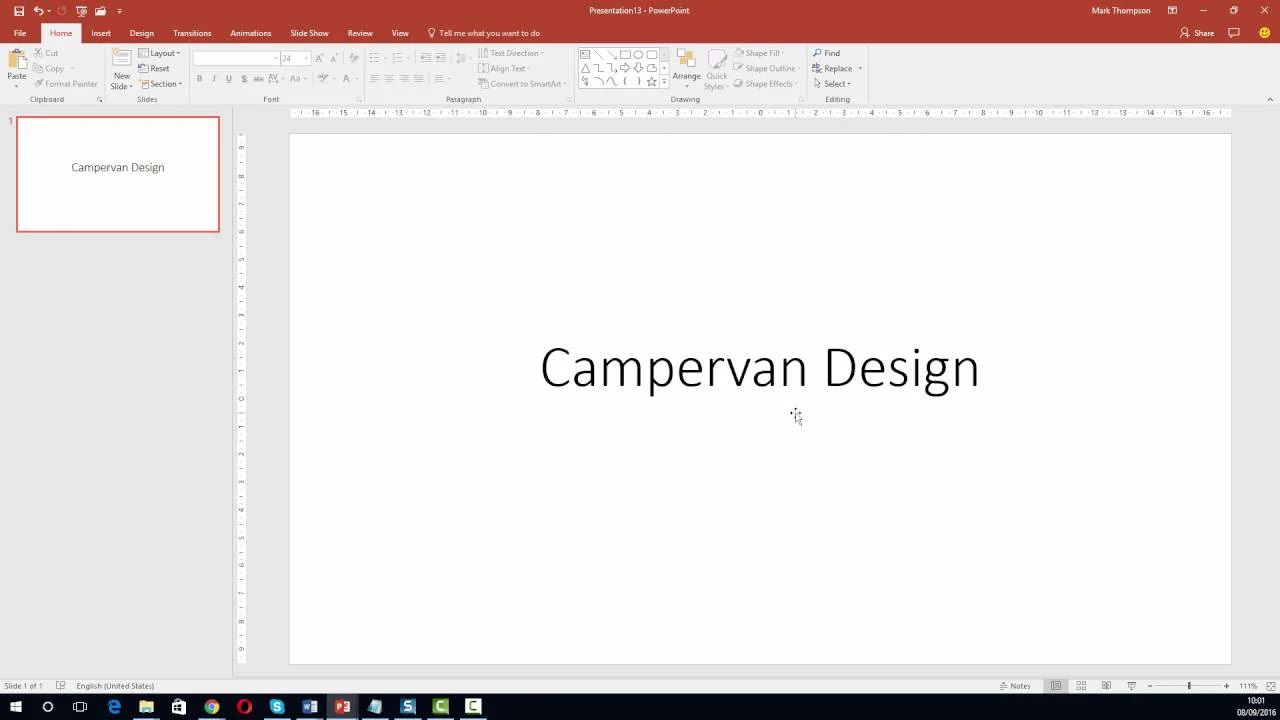Home>Reviews>Gadgets>What Does The Chromecast Icon Look Like
Gadgets
What Does The Chromecast Icon Look Like
Modified: September 5, 2024
Discover what the Chromecast icon looks like and how it can enhance your gadgets. Learn more about this popular streaming device.
(Many of the links in this article redirect to a specific reviewed product. Your purchase of these products through affiliate links helps to generate commission for Techsplurge.com, at no extra cost. Learn more)
Table of Contents
Introduction to the Chromecast Icon
The Chromecast icon is a familiar symbol in streaming media, representing seamless device integration. It appears on multiple platforms, including Chrome, Android, and iOS, ensuring users can easily access the Cast extension. The design is crucial for user experience, conveying connection status simply and intuitively.
Read more: What Does A Chromecast Look Like
States of the Chromecast Icon
The Chromecast icon can be in one of three primary states: Disconnected, Connecting, and Connected.
Disconnected State
- Appearance: A simple outline of a rectangle with a wave pattern inside. This state indicates the device is not connected to any Cast Web Receiver.
- Purpose: Reminds users to connect their device to a Cast-enabled device. Essential for introducing the Cast button to new users and ensuring they understand its purpose.
Connecting State
- Appearance: When connecting to a Cast Web Receiver, the icon animates the wave pattern progressively. This animation indicates the connection process is in progress.
- Purpose: Provides visual feedback, letting users know their device is actively trying to establish a connection. Helps manage user expectations and prevents confusion about the connection status.
Connected State
- Appearance: Once successfully connected to a Cast Web Receiver, the icon changes to a filled rectangle with a solid fill within the icon frame. This state signifies the device is now connected and ready for use.
- Purpose: Confirms the device is functioning correctly. Prepares users for the next step, such as launching the Web Receiver app or starting a streaming session.
Best Practices for Implementing the Chromecast Icon
To ensure a seamless user experience, follow these guidelines when implementing the Chromecast icon in your application:
Consistency in Design
- The icon should be designed consistently across all platforms (Chrome, Android, iOS) to maintain a uniform look and feel. This consistency helps users recognize the icon instantly, regardless of the device they are using.
Color Scheme
- Match the colors used for the icon with the style of other UI elements in your application. Using a distinct highlight color, such as yellow, for the ON/Connected state is optional but can enhance visual clarity.
Animation
- Include an animation of the wave pattern in the connecting state to provide visual feedback. This animation helps manage user expectations and prevents confusion about the connection status.
Read more: What Is Chromecast
Accessibility
- Ensure the icon is accessible and readable by users with visual impairments. Achieve this by using high contrast colors and clear typography.
Contextual Placement
- Place the Chromecast icon in a contextually relevant area, such as the top right corner of the screen or within a media player interface. This placement helps users quickly identify the connection status and access the Cast extension.
Design Considerations
When designing the Chromecast icon, several considerations come into play to ensure it is both functional and aesthetically pleasing:
Simplicity
- The icon should be simple and easy to recognize. Complex designs can confuse users and detract from the primary function of the icon, which is to indicate the connection status.
Read more: What Is Chromecast Audio
Clarity
- The icon should be clear and unambiguous. Avoid using similar shapes or patterns that might confuse users about the connection status. For example, the wave pattern in the connecting state should be distinct from the solid fill in the connected state.
Consistency with Branding
- Align the icon with your application's branding and style guide. This consistency helps reinforce your brand identity and ensures the icon feels like a part of your overall design language.
Final Thoughts
The Chromecast icon is more than just a visual representation; it is a critical component of the user experience. By understanding its different states and following best practices for implementation, developers can create a seamless and intuitive experience for users. Whether designing a media player, a streaming app, or any other application that integrates with Cast-enabled devices, the Chromecast icon is an essential element that can make or break the user experience. By adhering to these guidelines and design considerations, you can ensure your application provides a clear, consistent, and user-friendly interface that enhances the overall streaming experience.