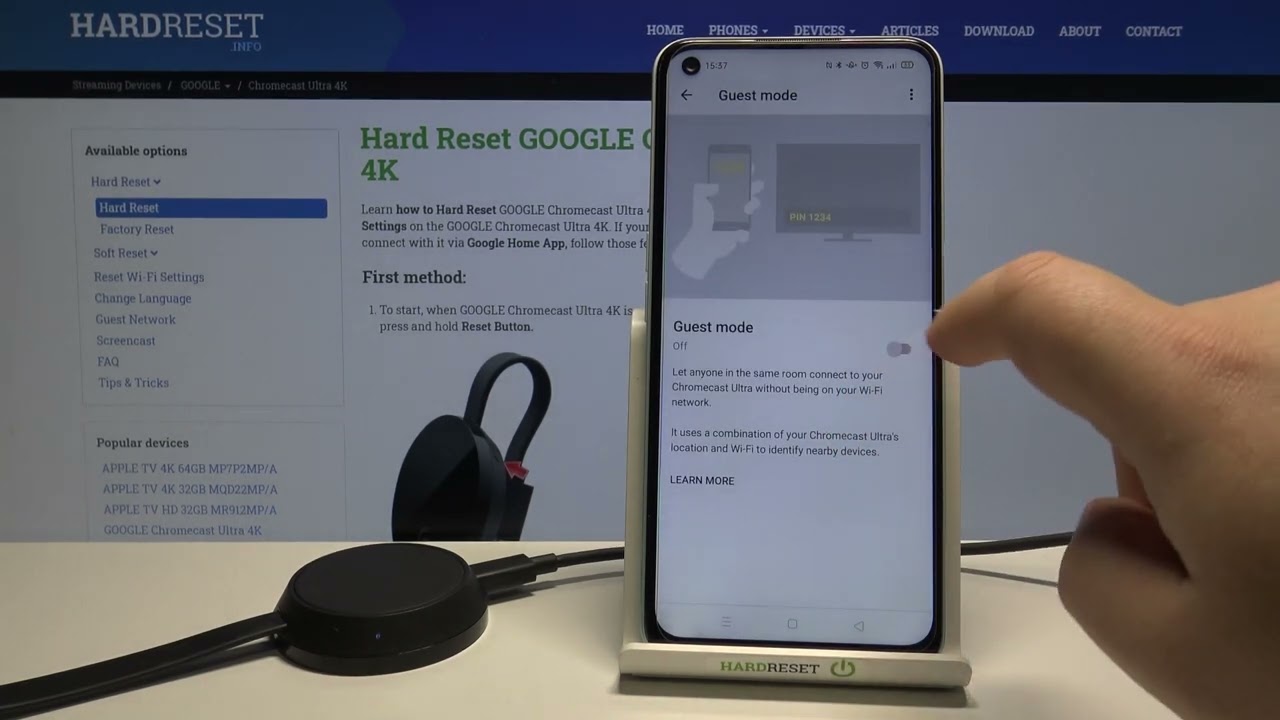Home>Software and Apps>How To Use VPN For Gaming


Software and Apps
How To Use VPN For Gaming
Modified: September 5, 2024
Learn how to optimize your gaming experience with VPN software and apps. Enhance security, reduce lag, and access geo-blocked content for a seamless gaming experience. Discover the best VPN solutions for gamers.
(Many of the links in this article redirect to a specific reviewed product. Your purchase of these products through affiliate links helps to generate commission for Techsplurge.com, at no extra cost. Learn more)
Table of Contents
Benefits of Using a VPN for Gaming
Read more: How To Use A VPN To Unlock Steam Games
Data Protection
- Privacy: Connecting to public Wi-Fi exposes your data to potential hackers. VPNs encrypt internet traffic, making it difficult for third parties to intercept.
- Identity Theft: By masking your IP address, VPNs prevent hackers from stealing your identity or using it for malicious activities.
Improved Speed
- Reduced Lag: Some VPNs can improve internet speed by optimizing connections and reducing latency.
- Access to Geo-Restricted Content: VPNs help access geo-restricted content by masking your IP address, making it appear as if you are accessing content from a different location.
Enhanced Security
- DDoS Protection: Some VPNs offer DDoS protection, safeguarding gaming sessions from Distributed Denial-of-Service attacks.
- Firewall Protection: Many VPNs come with built-in firewalls that block malicious traffic and protect devices from cyber threats.
Anonymity
- IP Address Masking: Using a VPN masks your IP address, making it difficult for others to track online activities.
- Anonymity in Online Gaming: This is particularly useful in online gaming communities where anonymity helps avoid harassment or other forms of online abuse.
Read more: How To Use NordVPN
Drawbacks of Using a VPN for Gaming
Performance Impact
- Speed Reduction: While some VPNs can improve internet speed, others may slow it down due to the encryption process.
- Latency Increase: The encryption and decryption processes involved in VPN connections can sometimes increase latency, which is particularly problematic for real-time applications like gaming.
Cost
- Subscription Fees: Most VPNs require a subscription, adding to monthly expenses.
- Quality Variance: The quality of VPNs varies widely, and some may not be worth the cost.
Complexity
- Setup Process: Setting up a VPN can be complex, especially for those who are not tech-savvy.
- Compatibility Issues: Some VPNs may not be compatible with all devices or platforms, causing inconvenience.
Read more: How To Use VPN On TV
Choosing the Right VPN for Gaming
Speed and Performance
- Look for VPNs offering high-speed connections and minimal latency.
- Check reviews and benchmarks to see how well the VPN performs in real-world scenarios.
Security Features
- Ensure the VPN offers robust security features such as encryption, DDoS protection, and firewall protection.
- Check if the VPN is GDPR compliant and has a good track record of protecting user data.
Server Locations
- Choose a VPN with servers located in multiple regions to ensure access to geo-restricted content.
- Opt for a VPN with servers optimized for gaming to reduce latency.
Read more: How To Use Surfeasy VPN
User-Friendly Interface
- Select a VPN with an easy-to-use interface that is intuitive and user-friendly.
- Consider a VPN that offers a free trial or money-back guarantee to test its performance before committing.
Customer Support
- Look for VPNs with excellent customer support in case you encounter any issues.
- Check if the VPN offers 24/7 support to ensure you can get help whenever needed.
Top VPNs for Gaming
-
ExpressVPN
- Known for high-speed connections and robust security features.
- Offers a 30-day money-back guarantee and 24/7 customer support.
-
NordVPN
- Offers a large network of servers optimized for gaming.
- Includes advanced security features like DDoS protection and a kill switch.
-
Surfshark VPN
- Provides unlimited device connections and a user-friendly interface.
- Offers a 30-day money-back guarantee and 24/7 customer support.
-
Private Internet Access (PIA)
- Offers a large network of servers and competitive pricing.
- Includes advanced security features like a kill switch and DNS leak protection.
-
TunnelBear VPN
- Known for its user-friendly interface and high-speed connections.
- Offers a free trial and 24/7 customer support.
Setting Up a VPN for Gaming
Read more: How To Use VPN On PS4
Sign Up for a VPN Service
- Visit the website of your chosen VPN provider and sign up for an account.
- Follow the instructions to download and install the VPN software.
Download and Install the VPN Software
- Download the VPN software from the provider’s website.
- Follow the installation instructions to install the software on your device.
Launch the VPN Software
- Launch the VPN software on your device.
- Log in with your credentials to access the VPN dashboard.
Connect to a Server
- Use the VPN dashboard to connect to a server.
- Choose a server location optimized for gaming or located in a region where you want to access geo-restricted content.
Read more: How Many People Use A VPN
Configure Advanced Settings (Optional)
- Some VPNs offer advanced settings that you can configure to optimize your connection for gaming.
- For example, you might need to enable features like DDoS protection or a kill switch.
Test Your Connection
- Once connected, test your connection to ensure it is stable and fast.
- Use online speed tests or benchmarking tools to measure internet speed and latency.
Adjust Settings as Needed
- If you notice any issues with your connection, adjust the settings accordingly.
- For example, you might need to switch to a different server location or adjust the encryption settings.
Troubleshooting Common Issues
Read more: How To Use VPN With Utorrent
Slow Speeds
- Check if your internet speed is slow without the VPN.
- Try connecting to a different server location to see if it improves your speed.
- Consider upgrading to a faster VPN plan or switching to a different provider.
Latency Issues
- Check if the latency issue is specific to the VPN or a general problem with your internet connection.
- Try adjusting the encryption settings or switching to a different protocol.
- Consider using a VPN with optimized servers for gaming.
Connection Drops
- Check if the connection drops are frequent or intermittent.
- Ensure that the VPN software is up-to-date and running in the background.
- Consider using a VPN with a kill switch feature that automatically disconnects you from the internet if the VPN connection drops.
Compatibility Issues
- Check if the VPN is compatible with your device or platform.
- Ensure that the VPN software is installed correctly and running smoothly.
- Consider using a VPN with a user-friendly interface that is easy to navigate.
Using a VPN for gaming can significantly enhance your online gaming experience by providing robust security features, improving internet speed, and reducing latency. By following the steps outlined in this guide and considering the factors discussed, you can select the best VPN for your gaming needs and enjoy a seamless and secure online gaming experience.