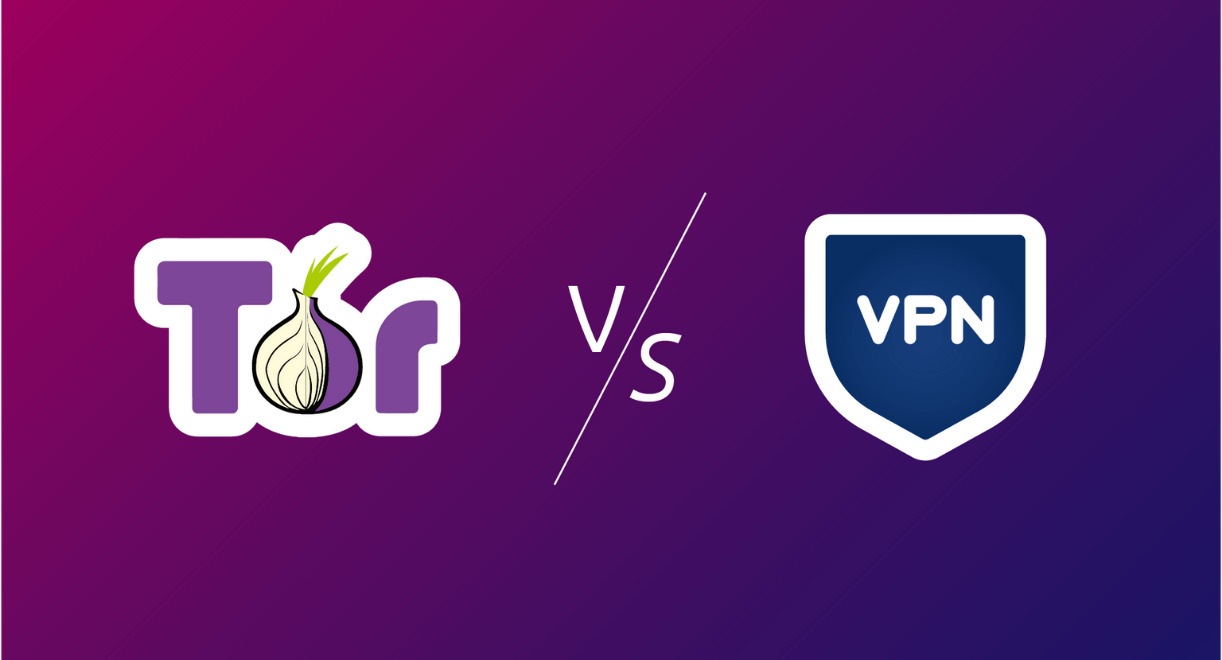Home>Software and Apps>How To Use VPN With Tor
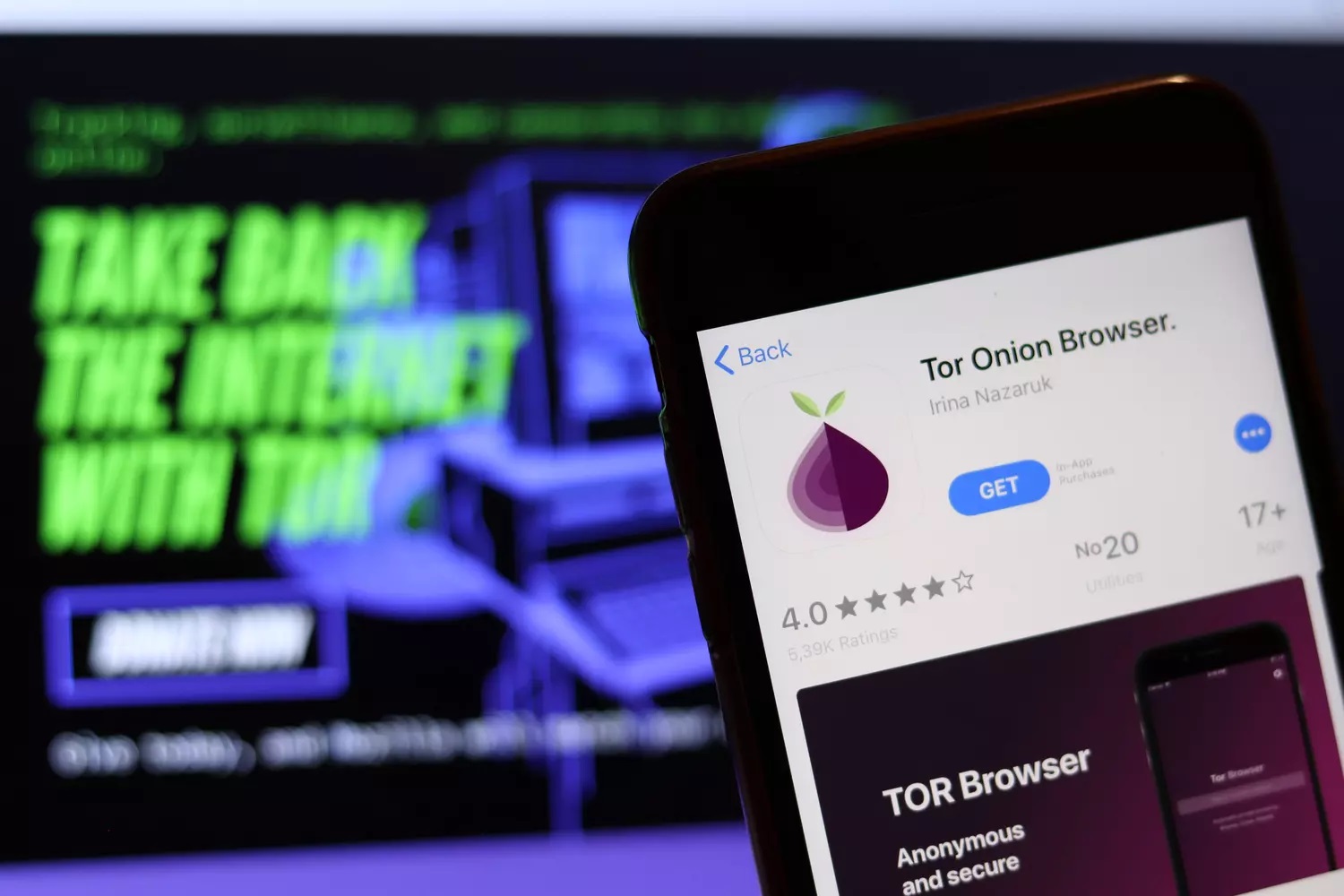
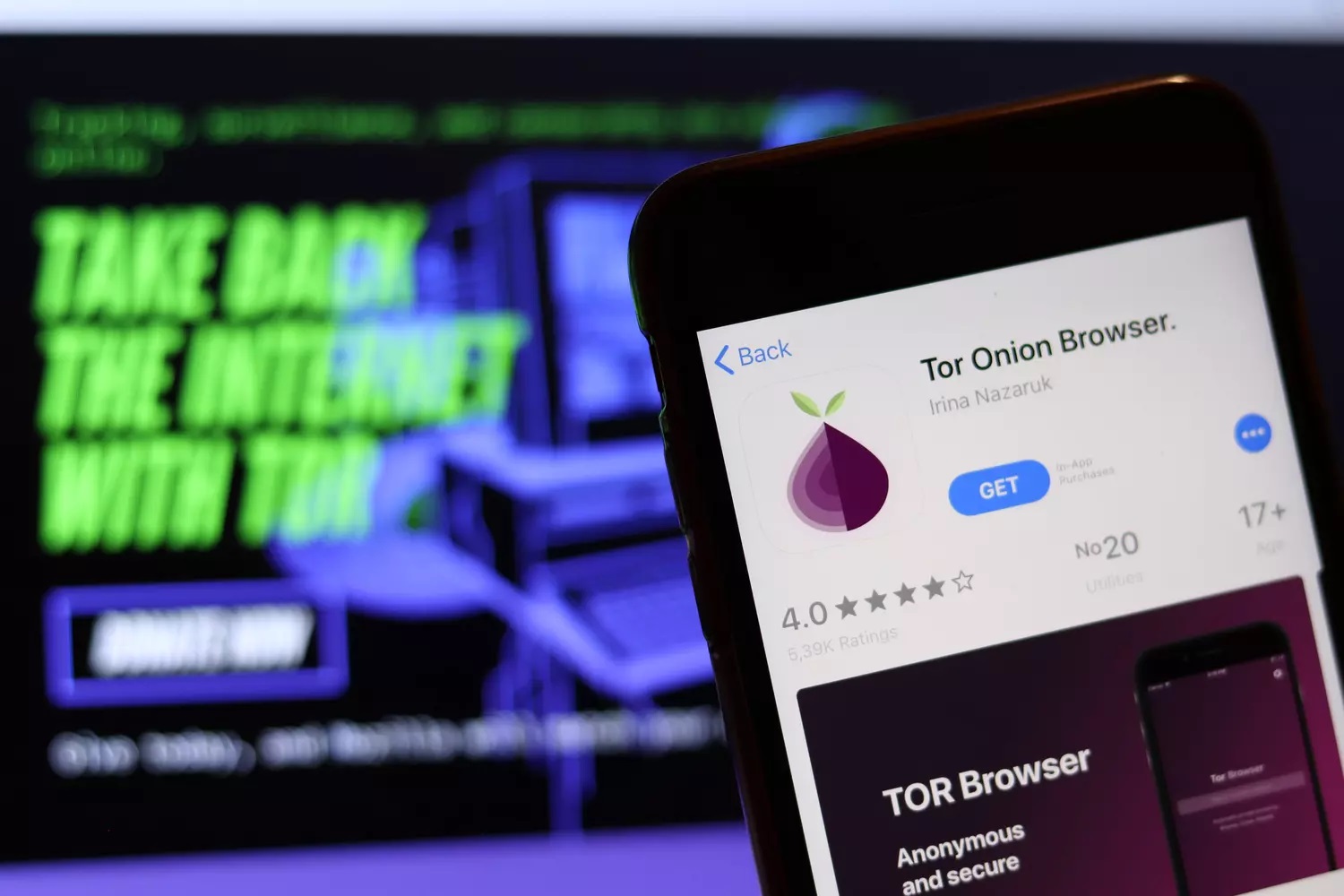
Software and Apps
How To Use VPN With Tor
Modified: September 5, 2024
Learn how to enhance your online privacy and security by using VPN with Tor. Find the best software and apps for a secure browsing experience. Protect your digital footprint now!
(Many of the links in this article redirect to a specific reviewed product. Your purchase of these products through affiliate links helps to generate commission for Techsplurge.com, at no extra cost. Learn more)
Table of Contents
Introduction
Maintaining online privacy and anonymity has become increasingly important. The Tor network and Virtual Private Networks (VPNs) are two powerful tools that can help achieve this goal. Combining these two technologies raises several questions about their effectiveness and potential drawbacks. This article explores using a VPN with Tor, examining both the benefits and challenges of this setup.
Read more: How To Use NordVPN
Understanding Tor and VPN
Tor
Tor, short for The Onion Router, is a decentralized network that allows users to browse the internet anonymously. It works by routing internet traffic through a series of nodes, each of which encrypts and forwards the data to the next node. This process, known as onion routing, ensures that the user's IP address is hidden behind multiple layers of encryption, making it difficult for anyone to track online activities.
VPN
A VPN is a virtual private network that encrypts internet traffic and routes it through a secure server. This encryption masks the user's IP address, making it appear as if the traffic is coming from the VPN server rather than the user's device. VPNs are commonly used to protect against surveillance, censorship, and cyber threats.
Combining Tor and VPN
Using a VPN with Tor is often referred to as "Tor over VPN" or "Onion over VPN." This setup involves connecting to a VPN first and then launching the Tor browser. Here’s how to set it up:
- Connect to a VPN: Download and install a suitable VPN application. Ensure you choose a reputable VPN service with strong encryption and a no-logs policy. Connect to any server, preferably one close to your location for faster speeds.
- Launch Tor Browser: Once connected to the VPN, open the Tor browser. The Tor browser will automatically route your internet traffic through the Tor network, ensuring that your activities are further anonymized.
Read more: How To Use Surfeasy VPN
Benefits of Using a VPN with Tor
- Enhanced Anonymity: Combining Tor and VPN provides an additional layer of encryption and anonymity. The VPN masks your real IP address, while Tor routes your traffic through multiple nodes, making it extremely difficult to trace back to you.
- Protection Against Surveillance: Both Tor and VPNs are designed to protect against surveillance. The VPN encrypts your internet traffic, while Tor further anonymizes it by routing it through multiple nodes.
- Improved Security: Using a VPN with Tor can protect you from various cyber threats, including malware and phishing attacks. The encryption provided by both technologies ensures that your data remains secure.
- Access to Restricted Content: Some VPNs are capable of unblocking geo-restricted content, which can be useful for accessing services that are not available in your region. When used with Tor, this becomes even more effective, as the Tor network can help bypass censorship.
Drawbacks of Using a VPN with Tor
- Performance Issues: One of the significant drawbacks of using Tor is its slow speeds. Adding a VPN to the mix can further reduce speeds, making it less practical for heavy internet usage.
- Trust Issues: Using a VPN with Tor introduces trust issues. You need to trust the VPN provider not to log your activities or compromise your anonymity. However, many VPN providers have a no-logs policy, which can alleviate some of these concerns.
- Potential Risks: There is a risk that the VPN provider could log your activities, which would defeat the purpose of using Tor. However, reputable VPNs with strict no-logs policies minimize this risk.
- Complexity: Setting up a VPN with Tor can be more complex than using either technology separately. It requires careful configuration and selection of the right VPN service to ensure maximum security and anonymity.
Choosing the Right VPN for Tor
When selecting a VPN for use with Tor, consider several factors:
- Encryption: Ensure the VPN uses strong encryption, such as 256-bit AES. This will provide the necessary security to protect your data.
- No-Logs Policy: Opt for a VPN with a strict no-logs policy. This ensures that the VPN provider does not store any information about your activities, which is crucial for maintaining anonymity.
- Server Network: Choose a VPN with a large server network. This will provide more options for connecting to different servers, which can help in maintaining faster speeds and better connectivity.
- Reputation: Select a reputable VPN provider with a good track record of protecting user privacy. Look for reviews and audits that confirm the VPN’s no-logs policy and strong encryption practices.
Best VPNs for Tor Users
Several VPNs are well-suited for use with Tor. Here are some top recommendations:
- NordVPN: Known for its strong encryption and large server network, NordVPN is a top choice for Tor users. It offers fast connection speeds and has servers specifically configured for Tor.
- Surfshark: Surfshark is a budget-friendly option that offers powerful features. It has over 3,200 servers in 95+ countries and provides fast speeds, making it an excellent choice for Tor users.
- ExpressVPN: ExpressVPN is a solid streaming option that is also secure. It can unblock many different services and provides strong encryption, making it suitable for Tor users.
- CyberGhost: CyberGhost has a large server network of over 9,000 servers, which can effectively unblock a wide range of services. It is secure and offers decent connection speeds, making it a good option for Tor users.
- PrivateVPN: PrivateVPN is a smaller privacy-focused option that can unblock a wide range of services. It is secure and offers decent connection speeds, making it a good choice for those looking to use Tor with a VPN.
- IPVanish: IPVanish is a popular streaming option that is fast and secure. It allows users to connect an unlimited number of devices simultaneously, making it a versatile option for Tor users.
- Private Internet Access (PIA): PIA is a lightweight and secure option that ticks all the right boxes in terms of privacy. It is a good choice for those who want a reliable VPN for their Tor setup.
- Atlas VPN: Atlas VPN is fast and provides lag-free streams. It can unblock a wide variety of services and works well with Tor, making it a good option for those looking to enhance their online privacy.
Read more: How To Use VPN On TV
Using Free VPNs with Tor
While free VPNs might seem like an attractive option, they are generally not recommended for use with Tor. Here’s why:
- Lack of Security: Free VPNs often lack strong encryption and may not provide any encryption at all. This makes them unsecure and unreliable for protecting your privacy.
- Data Harvesting: The business models of free VPNs often rely on data harvesting, which includes collecting user IP addresses and visited sites. This defeats the purpose of using a VPN to protect your privacy.
- Performance Issues: Free VPNs typically have a large number of users sharing a small selection of servers. This results in very slow speeds, which can make using Tor even more impractical.
Using a VPN with Tor provides an additional layer of encryption and anonymity, making it a powerful tool for protecting your online privacy. However, it is crucial to choose a reputable VPN service with a strict no-logs policy and strong encryption. By following the guidelines outlined in this article, you can maximize the benefits of using a VPN with Tor while minimizing the potential drawbacks. Always remember that while both technologies are powerful tools, they should be used responsibly and in accordance with local laws and regulations.