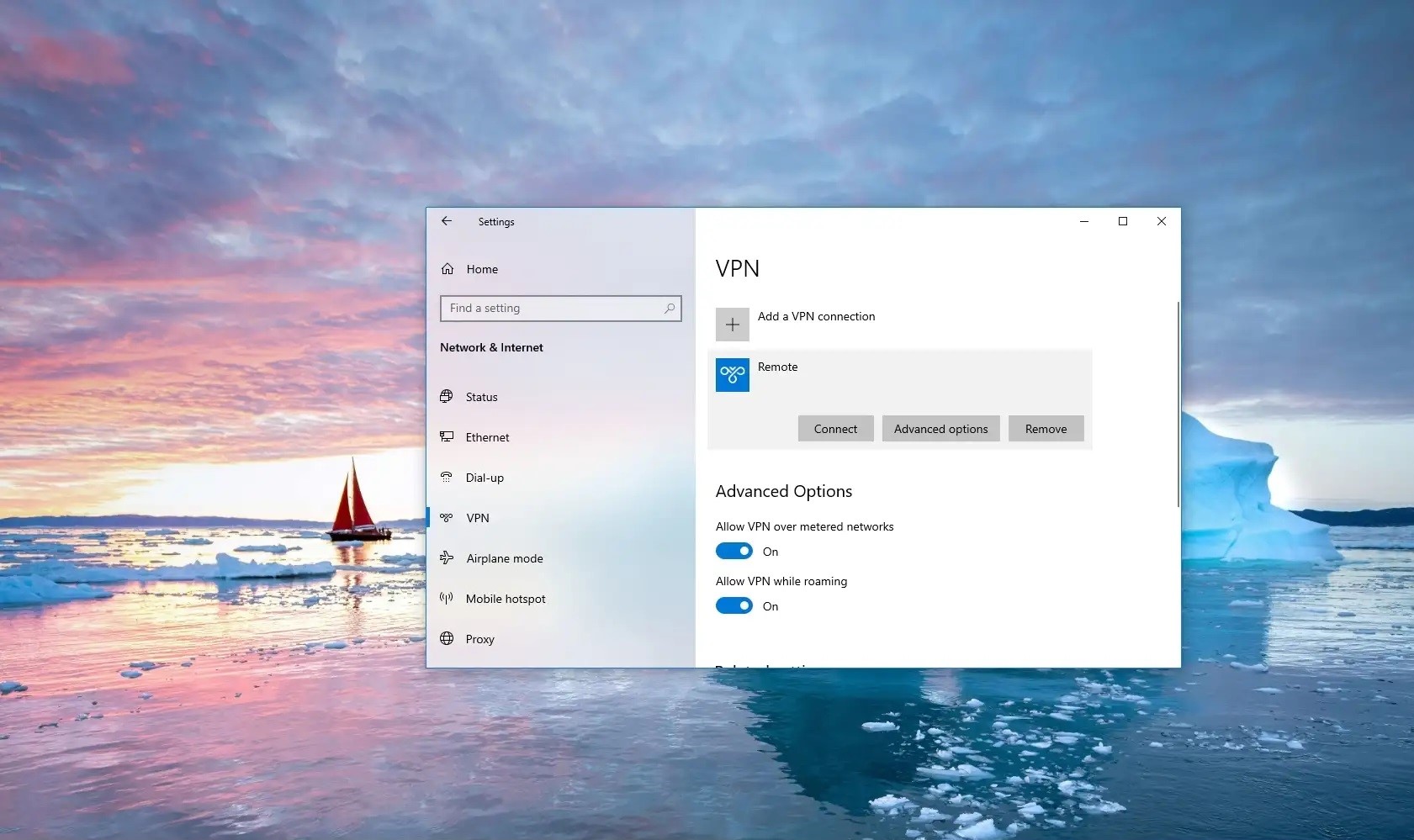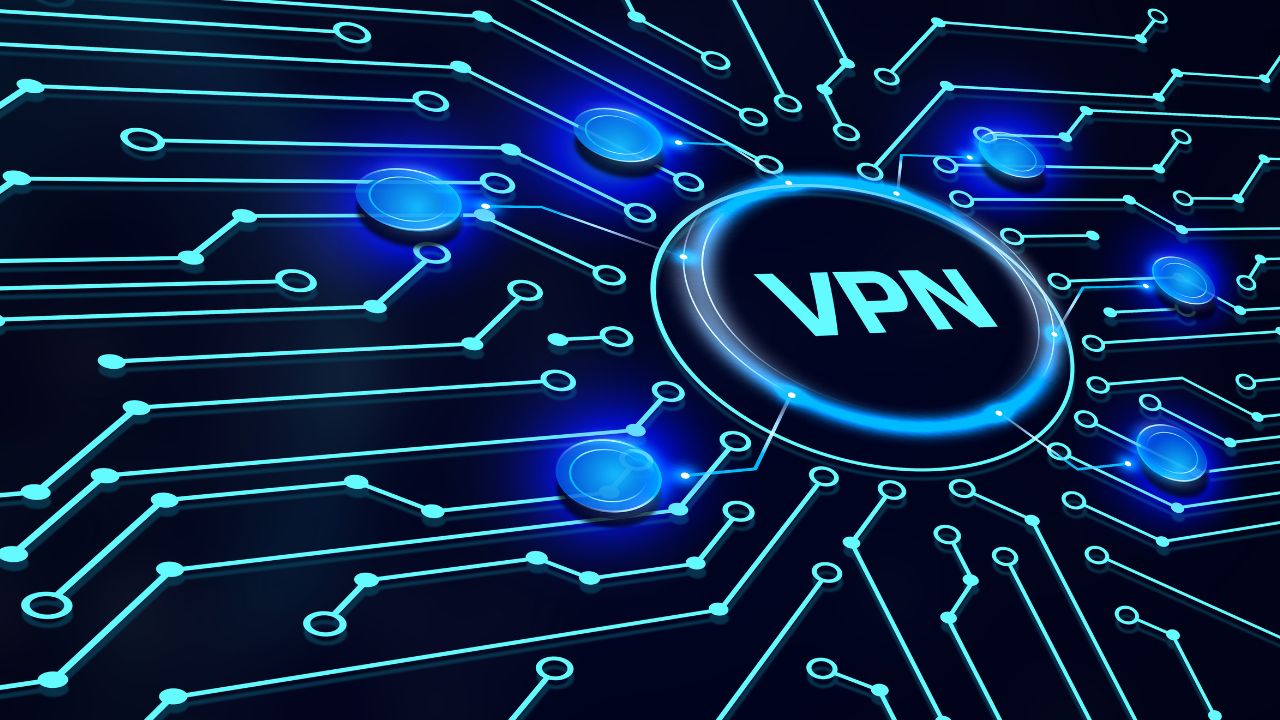Home>Software and Apps>Unplugging the VPN: A Guide to Disconnecting Safely


Software and Apps
Unplugging the VPN: A Guide to Disconnecting Safely
Modified: September 5, 2024
Learn how to safely disconnect from VPNs with our comprehensive guide. Explore the best software and apps for seamless unplugging.
(Many of the links in this article redirect to a specific reviewed product. Your purchase of these products through affiliate links helps to generate commission for Techsplurge.com, at no extra cost. Learn more)
Table of Contents
Understanding VPNs
Virtual Private Networks (VPNs) create a secure, encrypted connection over the internet between your device and a VPN server. This connection masks your IP address and encrypts your internet traffic, making it difficult for third parties to intercept or monitor your online activities.
Read more: Troubleshooting Chromecast Disconnect Issues
Common Uses for VPNs
- Bypass geo-restrictions: Access content restricted in your region.
- Enhance security: Protect data from hackers and cyber threats.
- Maintain anonymity: Conceal IP address and browsing history.
Why Disconnect from a VPN?
Performance Issues
Using a VPN can sometimes slow down internet speed. Disconnecting might help improve performance, especially if experiencing lag or buffering.
Troubleshooting
If issues arise with your VPN, disconnecting and reconnecting can help resolve problems such as connectivity issues or authentication errors.
Secure Environment
In a secure environment like a home network or a business network with robust security measures, the additional layer of protection provided by a VPN might not be necessary.
Legal Compliance
In some jurisdictions, using a VPN to bypass geo-restrictions or access illegal content is illegal. Disconnecting from a VPN can help ensure compliance with local laws.
Steps to Disconnect from a VPN Safely
Identify Your VPN Software
First, identify which VPN software you are using. Common providers include ExpressVPN, NordVPN, and ProtonVPN. Each provider has its own interface and method for disconnecting, so familiarize yourself with the specific software you're using.
Read more: Netflix VPN Guide
Locate the Disconnect Option
Once identified, locate the disconnect option within the application.
- Desktop Applications: Most desktop applications have a clear "Disconnect" or "Exit" button.
- Mobile Apps: On mobile devices, a toggle switch or button labeled "Connect" or "Disconnect" is typically found in the app's main interface.
Confirm Disconnection
Before proceeding, confirm that you're about to terminate the VPN connection.
- Check IP Address: Use online tools like WhatIsMyIP.com to confirm that you're no longer using a VPN.
- Verify Network Settings: Ensure network settings are set to use your local network or public Wi-Fi instead of the VPN.
Clear Cache and Cookies (Optional)
If concerned about leaving behind residual data from your VPN session, consider clearing your browser cache and cookies.
- Browser Settings: Go to your browser's settings and look for options related to clearing cache and cookies.
- VPN App Settings: Some VPN apps may have settings for clearing logs or cache data; check these options if available.
Reconnect if Necessary
After disconnecting, you might need to reconnect if moving to a different network or encountering performance issues. Reconnecting involves following similar steps as disconnecting but in reverse.
Additional Considerations
Data Encryption
One primary benefit of using a VPN is data encryption. When disconnecting from a VPN, data is no longer encrypted, making it vulnerable to interception by third parties. This is particularly important in public places where Wi-Fi networks are often unsecured.
IP Address Exposure
Using a VPN masks your IP address, which can be beneficial for maintaining anonymity online. However, when disconnecting from the VPN, your true IP address becomes exposed, potentially compromising privacy.
Legal Implications
Using a VPN to bypass geo-restrictions or access illegal content is illegal in many jurisdictions. Disconnecting from a VPN does not automatically make activities legal; always ensure compliance with local laws and regulations.
Read more: Why Does My VPN Keep Disconnecting
Best Practices for Safe Disconnection
- Regularly Update Your VPN Software: Keeping VPN software up-to-date ensures that any security vulnerabilities are patched, reducing the risk of data breaches.
- Use Strong Passwords: Use strong and unique passwords for your VPN account to prevent unauthorized access.
- Enable Two-Factor Authentication (2FA): Enable 2FA whenever possible to add an extra layer of security to your account.
- Monitor Your Network Activity: Regularly monitor network activity to detect any suspicious activity that might indicate a breach.
- Use Secure Networks: Avoid using public Wi-Fi networks for sensitive activities; instead, opt for secure networks like those provided by your employer or a trusted internet service provider.
Disconnecting from a VPN is a straightforward process requiring attention to detail and an understanding of the risks involved. By following the steps outlined in this guide and adhering to best practices for safe disconnection, you can ensure that you're disconnecting from your VPN safely and effectively. Prioritize online security and privacy by using reputable VPN services and following safe disconnection procedures.