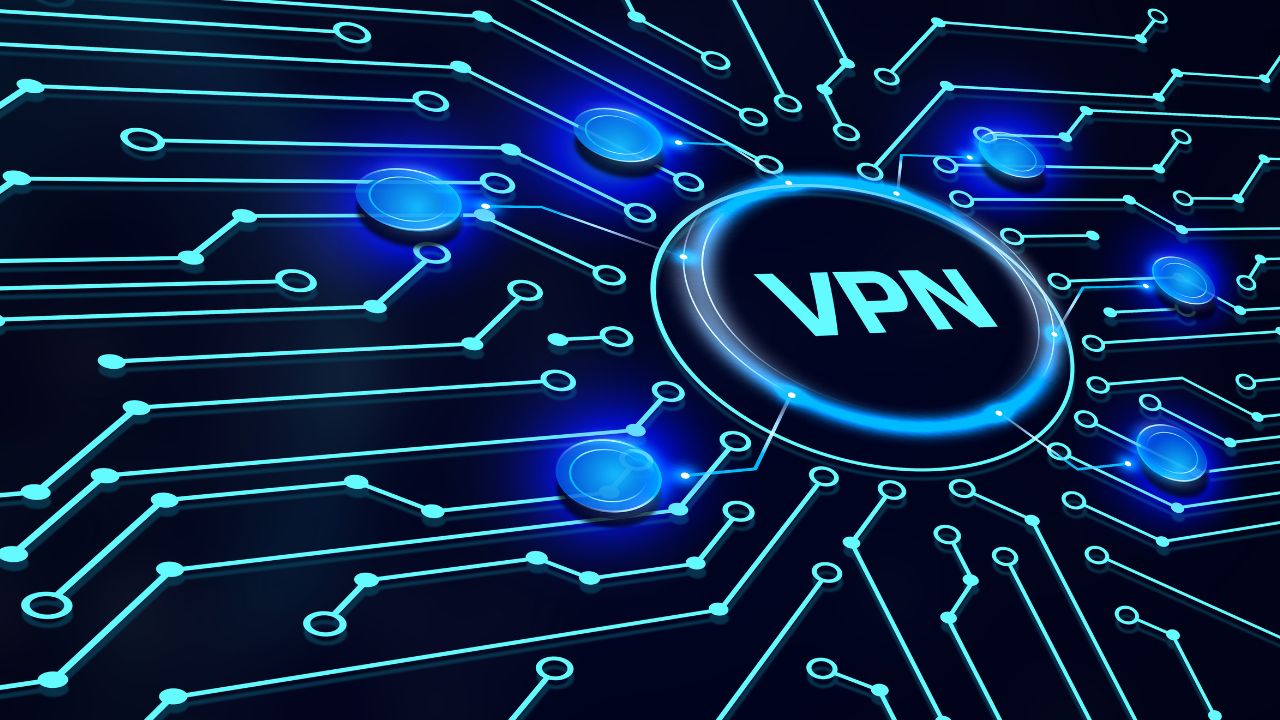Home>Software and Apps>Unlocking Minecraft’s Potential with VPNs


Software and Apps
Unlocking Minecraft’s Potential with VPNs
Modified: September 5, 2024
Discover how VPNs can enhance your Minecraft experience and keep your software and apps secure. Unlock new possibilities with our comprehensive guide.
(Many of the links in this article redirect to a specific reviewed product. Your purchase of these products through affiliate links helps to generate commission for Techsplurge.com, at no extra cost. Learn more)
Table of Contents
What is a VPN?
A Virtual Private Network (VPN) creates a secure, encrypted connection over the internet between your device and a VPN server. This connection masks your IP address, making it appear as though you are accessing the internet from a different location. This can be particularly useful for several reasons:
Security
By encrypting your internet traffic, a VPN protects your data from being intercepted by third parties, such as hackers or your internet service provider (ISP).
Privacy
A VPN helps maintain your anonymity online by hiding your IP address, which can be used to track your activities.
Access
VPNs can bypass geo-restrictions, allowing you to access content that might be blocked in your region.
Why Use a VPN for Minecraft?
While Minecraft is generally a safe game, there are several scenarios where using a VPN can significantly improve your experience:
Read more: Unlocking Roku’s Potential with VPNs
Geo-Restrictions
Some features or content in Minecraft might be restricted in certain regions due to licensing agreements or other reasons. A VPN can help you bypass these restrictions, allowing you to access all available features regardless of your location.
Server Issues
Sometimes, servers can be overwhelmed or experience technical issues, leading to lag or disconnections. By connecting to a VPN server located closer to the game's servers, you might experience better performance and reduced latency.
Security
A VPN provides an additional layer of security. If you're playing on public Wi-Fi or using a shared network, a VPN ensures that your data remains encrypted and secure from potential eavesdroppers.
Anonymity
If you're concerned about your online activities being tracked or monitored, a VPN helps maintain your anonymity by masking your IP address.
Read more: Unlocking Android TV’s Potential with VPN
How to Choose the Right VPN for Minecraft
Not all VPNs are created equal, and some may perform better than others when it comes to gaming. Here are some factors to consider when choosing a VPN for Minecraft:
Speed
A good VPN should not significantly impact your internet speed. Look for VPNs that offer fast speeds and low latency.
Server Locations
Ensure the VPN has servers in multiple locations around the world. This will help you find a server that is close to Minecraft's servers, potentially improving your gaming experience.
Security Features
Opt for a VPN that offers robust security features such as AES-256 encryption, kill switches, and DNS leak protection.
Read more: Unlocking Hulu’s Full Potential with VPN
Compatibility
Make sure the VPN is compatible with your device and operating system. Most modern VPNs support a wide range of devices, including Windows, macOS, Android, and iOS.
Customer Support
Good customer support is crucial in case you encounter any issues with the VPN. Look for providers that offer 24/7 support via multiple channels like live chat, email, or phone.
Setting Up a VPN for Minecraft
Setting up a VPN for Minecraft is relatively straightforward. Here’s a step-by-step guide:
- Choose a VPN Provider: Select a reputable VPN provider that meets your requirements (speed, security, server locations, etc.).
- Download and Install the VPN Software: Download the VPN software from the provider’s website and install it on your device.
- Sign Up and Log In: Create an account with the VPN provider and log in to the software.
- Connect to a Server: Open the VPN software and connect to a server of your choice. You can usually select from a list of available servers.
- Launch Minecraft: Once connected to the VPN, launch Minecraft and start playing as you normally would.
Benefits of Using a VPN for Minecraft
Using a VPN for Minecraft offers several benefits that can improve your gaming experience:
Read more: Hola VPN: Unlocking the Internet’s Potential
Improved Performance
By connecting to a VPN server closer to Minecraft’s servers, you might experience reduced latency and improved performance.
Enhanced Security
A VPN encrypts your internet traffic, protecting you from potential cyber threats and maintaining your anonymity online.
Access to Restricted Content
If certain features or content are geo-restricted in your region, a VPN can help you bypass these restrictions and access everything Minecraft has to offer.
Anonymity
A VPN masks your IP address, ensuring that your online activities remain private and untracked.
Popular VPNs for Gaming
Several VPNs are particularly well-suited for gaming due to their speed, security features, and server locations. Here are some popular options:
ExpressVPN
Known for its fast speeds and robust security features, ExpressVPN is a popular choice among gamers. It offers servers in over 90 countries and supports multiple devices.
NordVPN
NordVPN offers a wide range of servers and strong encryption protocols. It also has a dedicated server for gaming, which can help reduce latency.
CyberGhost VPN
CyberGhost VPN provides fast speeds and a user-friendly interface. It also offers a dedicated server for gaming and supports multiple devices.
Private Internet Access (PIA)
PIA is another popular VPN that offers fast speeds and robust security features. It supports multiple devices and has servers in over 80 countries.