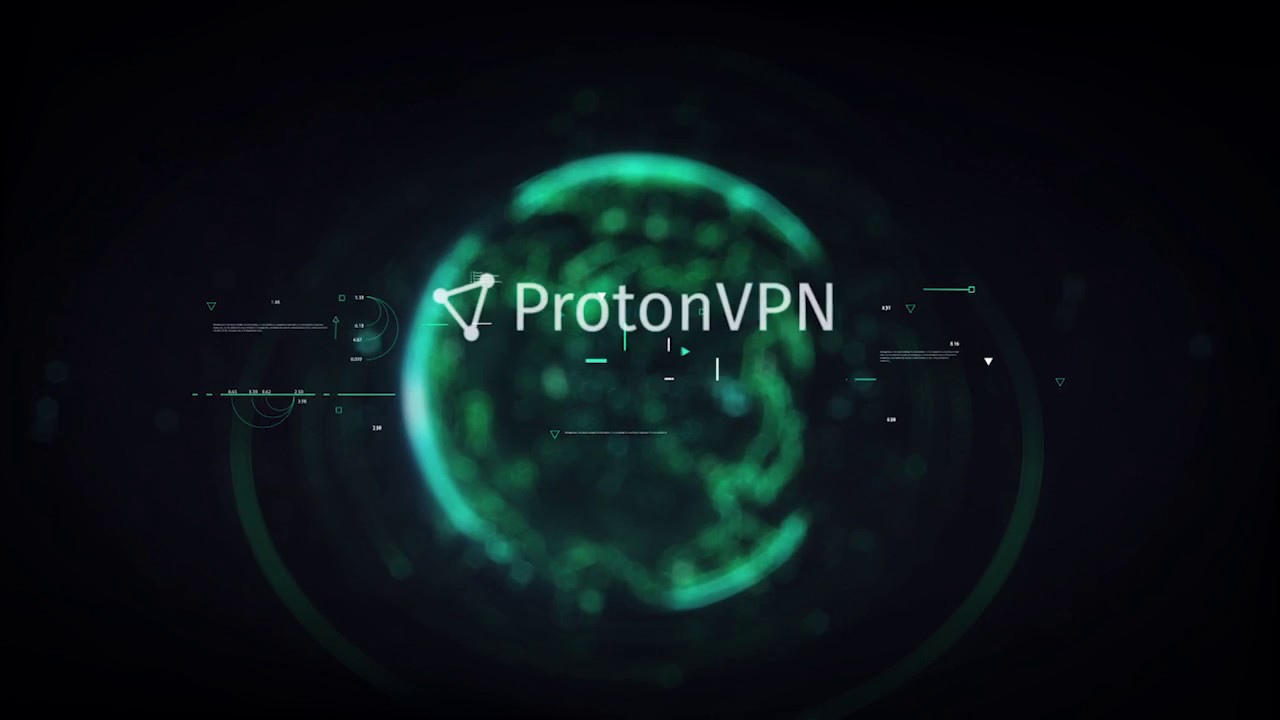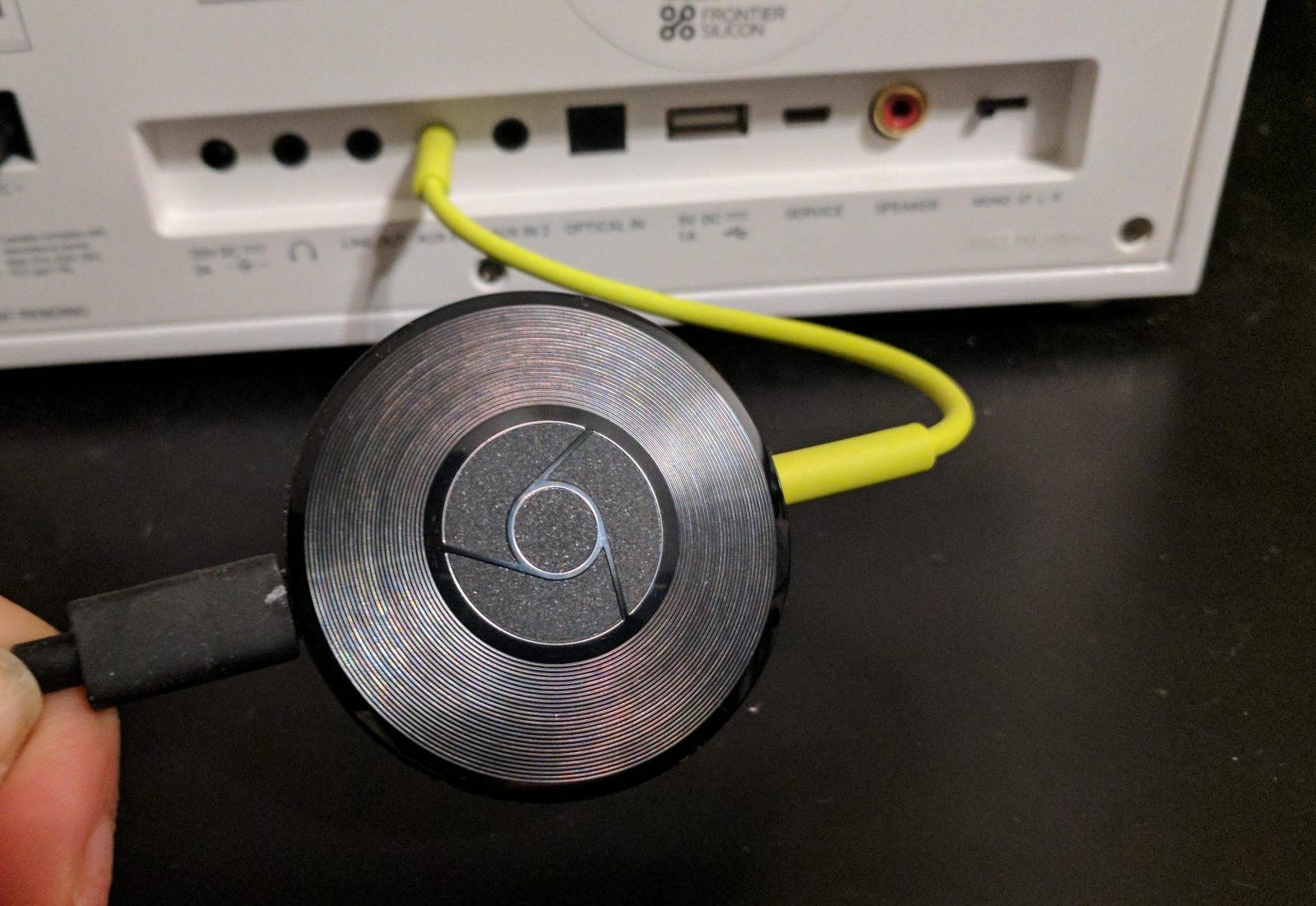Home>Reviews>Gadgets>The Ultimate iPhone Chromecast App: Enhancing Your Streaming Experience


Gadgets
The Ultimate iPhone Chromecast App: Enhancing Your Streaming Experience
Modified: September 5, 2024
Discover the ultimate iPhone Chromecast app for enhancing your streaming experience. Explore the latest gadgets to elevate your entertainment. Unlock seamless streaming with our innovative technology.
(Many of the links in this article redirect to a specific reviewed product. Your purchase of these products through affiliate links helps to generate commission for Techsplurge.com, at no extra cost. Learn more)
Table of Contents
Introduction to TV Cast Chromecast
Integrating smartphones with smart TVs has become a staple for many users. One popular and user-friendly solution is the TV Cast Chromecast app, available on the Apple App Store. This article will cover the features, benefits, and user experiences of the TV Cast Chromecast app, providing a comprehensive guide for those looking to improve their streaming experience.
Key Features of TV Cast Chromecast
Streaming Web Videos
- Browse through the web and stream any online video on your Chromecast.
- Watch movies, TV shows, sports, or music with ease.
- Discover and cast videos with a single tap.
Personal Media Streaming
- Stream personal photos, videos, and music directly from your device.
- Supports cloud services like iCloud and Dropbox.
- Enjoy personal media on a larger screen.
Ad-Blocker
- Premium Edition includes an ad-blocker.
- Blocks ads and popups on most websites.
- Enhances viewing by removing distracting elements.
Bookmarks
- Save unlimited website bookmarks.
- Synchronize bookmarks between different TV Cast apps and iOS devices using iCloud.
- Ensure favorite websites are always at your fingertips.
Subtitles and Closed Captions
- Supports displaying subtitles and closed captions on TV.
- Easier to follow along with shows or movies, especially in unfamiliar languages.
Remote Playbar
- Premium Edition includes a remote playbar.
- Fast forward or rewind videos while browsing.
- Syncs across all iPads and iPhones connected to the same Chromecast.
User Experience
Installation and Setup
Download and Install
- Download the TV Cast Chromecast app from the Apple App Store.
- Installation is straightforward with minimal setup required.
Connecting to Chromecast
- The app guides users through connecting their iPhone or iPad to Chromecast.
- Typically involves selecting Chromecast from a list of available devices and confirming the connection.
Streaming Web Videos
Browsing and Casting
- Browse favorite websites and select any video to stream.
- The app detects the video and provides an option to cast it to the TV.
- A single tap starts streaming.
Video Quality
- Supports high-quality video streaming for a clear and smooth viewing experience.
- Some videos may not be supported due to DRM restrictions (e.g., iTunes movies, Netflix, Hulu).
Streaming Personal Media
Accessing Personal Media
- Navigate to the media section within the app.
- Select photos, videos, or music stored on the device or in cloud services like iCloud and Dropbox.
Cloud Integration
- Seamlessly integrates with cloud services.
- Access and stream media from these platforms directly to the TV.
- Useful for those with extensive media libraries stored in the cloud.
Ad-Blocker and Bookmarks
Ad-Blocker Benefits
- Significantly enhances viewing by removing distracting ads and popups.
- Especially useful for those who find ads intrusive.
Bookmarking Websites
- Save unlimited website bookmarks.
- Synchronize bookmarks across devices.
- Ensure favorite websites are always accessible with just a few taps.
Subtitles and Closed Captions
Accessibility Features
- Support for subtitles and closed captions is a significant accessibility feature.
- Allows users to follow along with shows or movies in unfamiliar languages.
Customization Options
- Customize the display of subtitles and closed captions according to preferences.
- Ensures the viewing experience is tailored to individual needs.
Premium Edition Features
Remote Playbar
- Allows users to control video playback from different devices connected to the same Chromecast.
- Easy to manage video playback across multiple devices.
Personal Media Casting
- Supports casting unlimited personal photos, videos, and music directly from the device or cloud services.
- Useful for enjoying personal media on a larger screen.
Ad-Blocker
- Included in the Premium Edition.
- Ensures ad-free streaming.
- Especially useful for those who find ads distracting.
Bookmarks and Syncing
- Save unlimited website bookmarks.
- Synchronize bookmarks across devices.
- Ensure favorite websites are always accessible with just a few taps.
Subtitles and Closed Captions
- Included in the Premium Edition.
- Easier to follow along with shows or movies, especially in unfamiliar languages.
User Feedback and Reviews
Positive Reviews
- Ryan, England: "You've brought the Chromecast to life on iOS devices! And you designed it to work easily and quickly."
- Rosalind Romero, USA: "I looooove your app. It has taken my Chromecast to a whole new level."
Criticisms and Suggestions
- Lag and Packet Loss: Some users report experiencing lag or packet loss, particularly when streaming videos. This issue can be attributed to network congestion or compatibility issues with certain devices.
- In-App Purchases: Some users express frustration with the in-app purchase model, particularly regarding the remote playbar feature. Suggestions include implementing a family plan or linking payments across devices to make premium features more accessible.