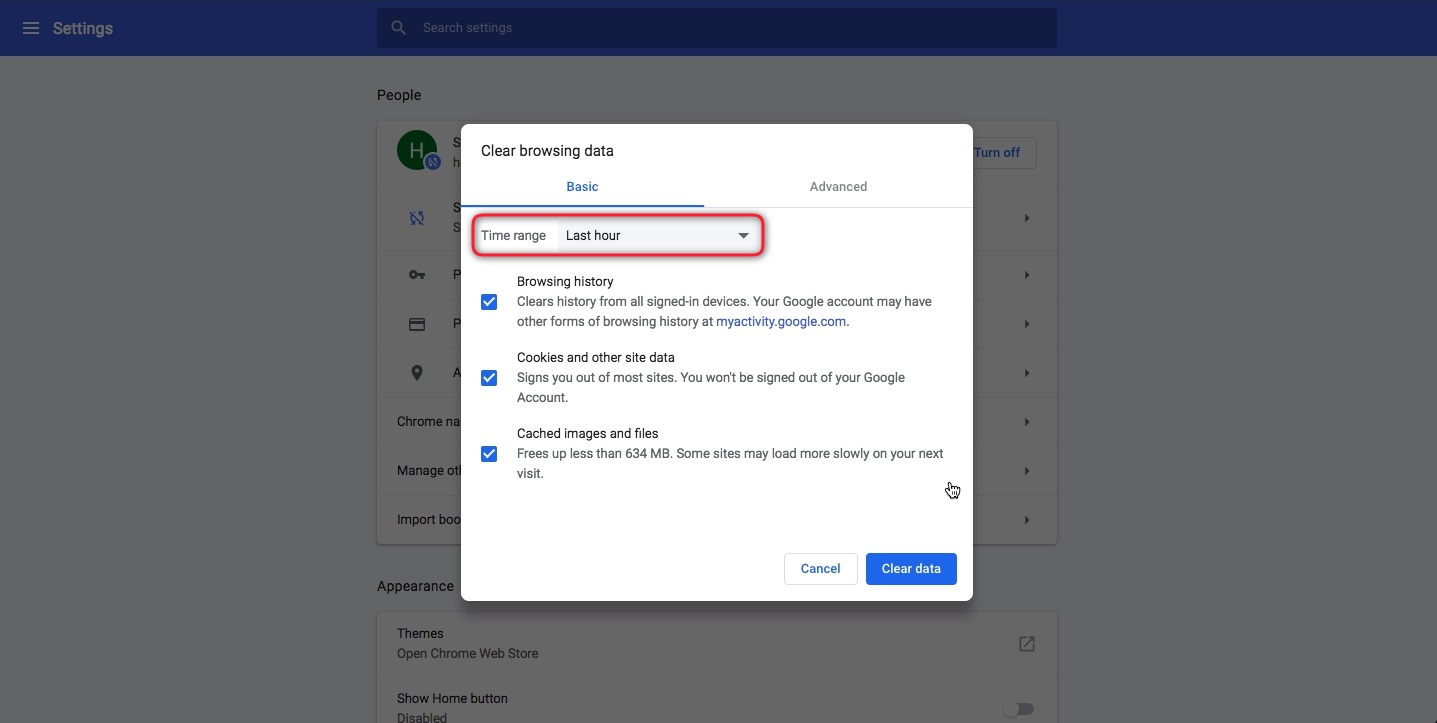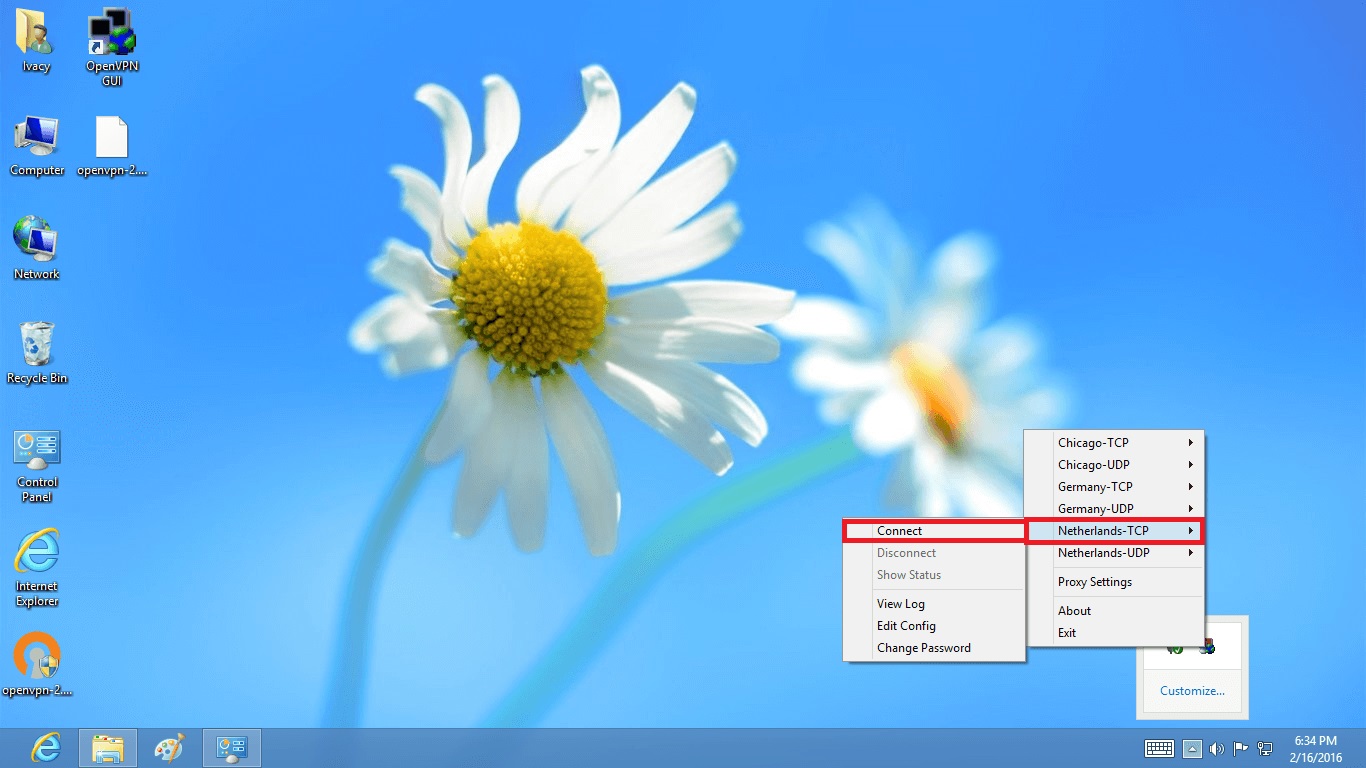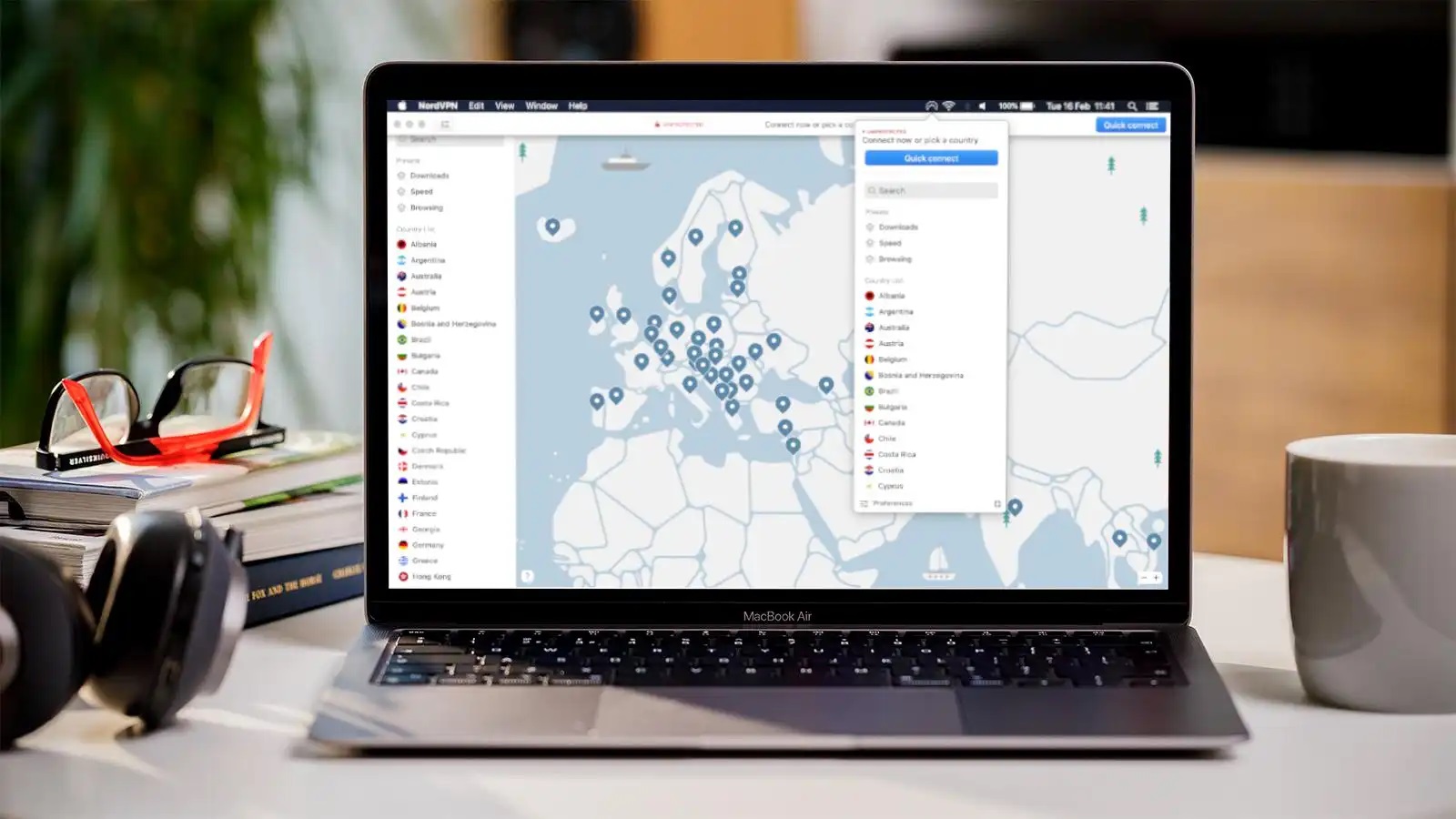Home>Software and Apps>How To Cancel VPN Subscription


Software and Apps
How To Cancel VPN Subscription
Modified: September 5, 2024
Learn how to cancel your VPN subscription easily with our step-by-step guide. Save time and money with our expert tips and advice for managing software and apps.
(Many of the links in this article redirect to a specific reviewed product. Your purchase of these products through affiliate links helps to generate commission for Techsplurge.com, at no extra cost. Learn more)
Table of Contents
Why Cancel a VPN Subscription?
There are several reasons why canceling a VPN subscription might be necessary:
- Cost: Premium VPN services can be expensive. If the benefits no longer justify the cost, reconsidering the subscription might be wise.
- Performance Issues: Frequent disconnections, slow speeds, or poor performance can be frustrating. Switching providers might offer a better experience.
- Privacy Concerns: Concerns about the privacy policies or data collection practices of the VPN provider can prompt cancellation.
- Changes in Needs: Your requirements may have changed since signing up. The current VPN might no longer offer the needed features.
Read more: How To Cancel Turbo VPN Subscription
Steps to Cancel a VPN Subscription
1. Check Your Subscription Plan
Understanding your subscription plan is crucial. VPNs often offer monthly, quarterly, or yearly plans. Knowing your plan helps navigate the cancellation process effectively.
2. Log In to Your Account
Access your account on the provider's website by entering your email address and password.
3. Navigate to the Subscription Section
Look for a section related to your subscription or account settings. This could be labeled as "Account," "Subscription," "Billing," or something similar.
Read more: How To Cancel PureVPN
4. Find the Cancellation Option
In this section, locate an option to manage or cancel your subscription. This could be a button labeled "Cancel Subscription," "End Service," or "Unsubscribe."
5. Confirm Cancellation
Click on the cancellation option. You may need to confirm the decision. Read any terms and conditions provided before proceeding.
6. Check for Automatic Renewal
Some VPNs automatically renew subscriptions unless you opt out. Ensure you understand if your plan has automatic renewal enabled and disable it if necessary.
Specific Steps for Popular VPN Services
Read more: How To Cancel ExpressVPN
ExpressVPN
- Log In: Access the ExpressVPN website and log in with your credentials.
- Account Settings: Navigate to the "Account" section.
- Subscription: Click on "Subscription" and then select "Cancel Subscription."
- Confirmation: Confirm the cancellation.
ExpressVPN offers a 30-day money-back guarantee, allowing you to request a refund within 30 days of signing up.
NordVPN
- Log In: Visit the NordVPN website and log in with your credentials.
- Account: Go to the "Account" section.
- Subscription: Click on "Subscription" and then select "Cancel Subscription."
- Confirmation: Confirm the cancellation.
NordVPN also provides a 30-day money-back guarantee.
ProtonVPN
- Log In: Access the ProtonVPN website and log in with your credentials.
- Account: Navigate to the "Account" section.
- Subscription: Click on "Subscription" and then select "Cancel Subscription."
- Confirmation: Confirm the cancellation.
ProtonVPN does not offer a traditional money-back guarantee but provides a free plan option.
Private Internet Access (PIA)
- Log In: Visit the PIA website and log in with your credentials.
- Account: Go to the "Account" section.
- Subscription: Click on "Subscription" and then select "Cancel Subscription."
- Confirmation: Confirm the cancellation.
PIA offers a 30-day money-back guarantee if you're not satisfied with their service.
Read more: How To Cancel NordVPN
Additional Tips
- Check for Refunds: If canceling due to dissatisfaction, check if the provider offers a refund or money-back guarantee.
- Disable Automatic Renewal: Ensure automatic renewal is disabled to avoid future charges.
- Contact Support: If issues arise during the cancellation process, contact customer support for assistance.
- Review Terms & Conditions: Always review the terms and conditions of your subscription before canceling to understand any potential implications.
Canceling a VPN subscription is generally straightforward, but understanding the specific steps required by your provider is essential. By following these guidelines and taking additional precautions such as checking for refunds and disabling automatic renewal, you can ensure a smooth transition out of your current VPN service. If dissatisfied with your current provider, many other options might better meet your needs. Always research thoroughly before making a decision to switch or cancel your subscription.