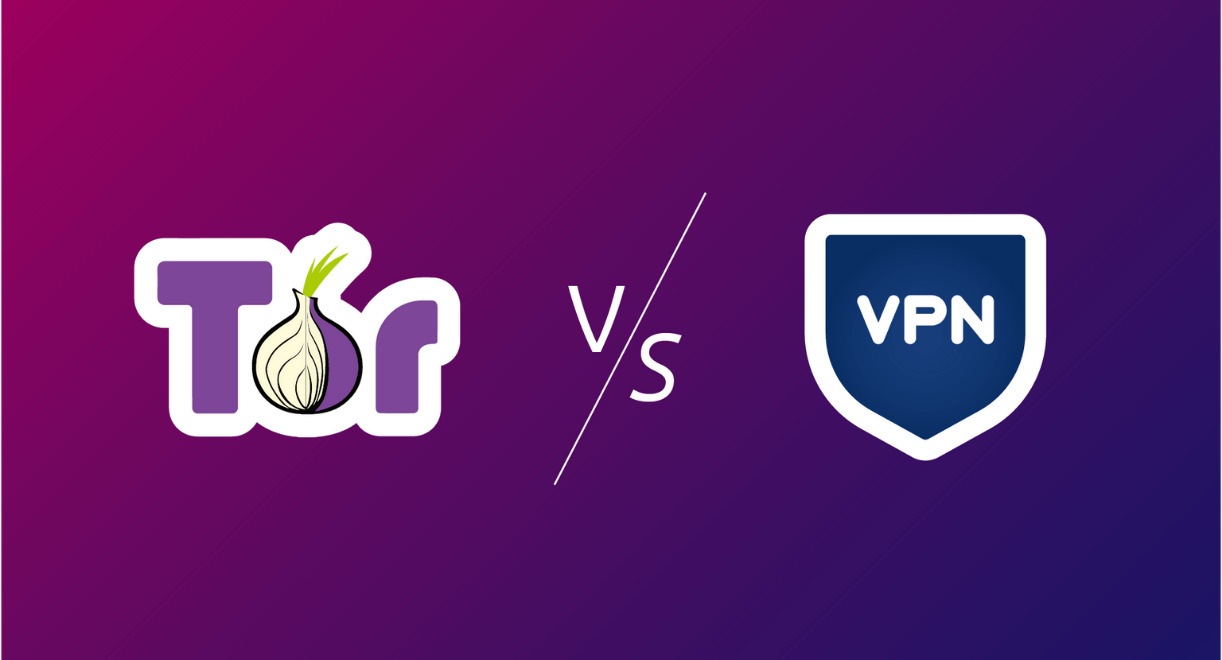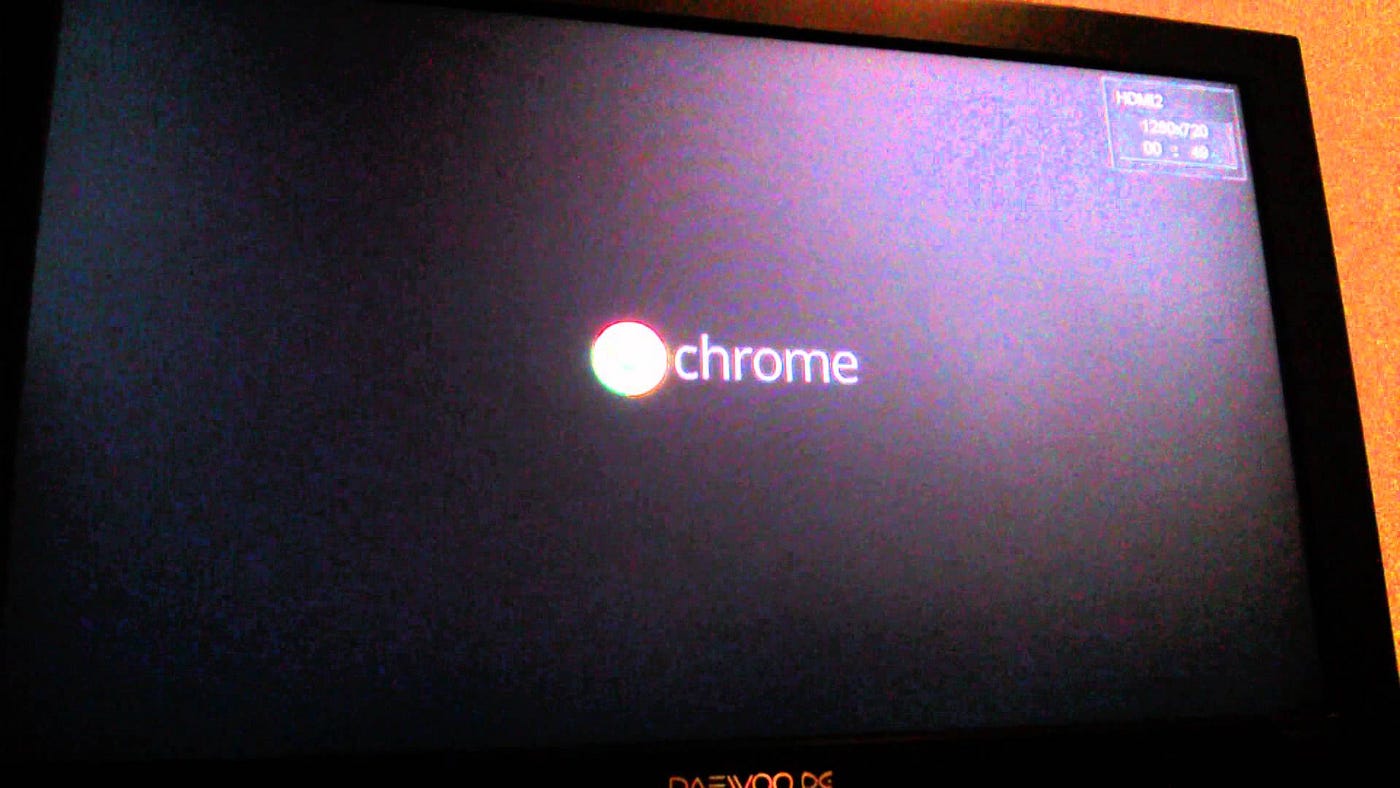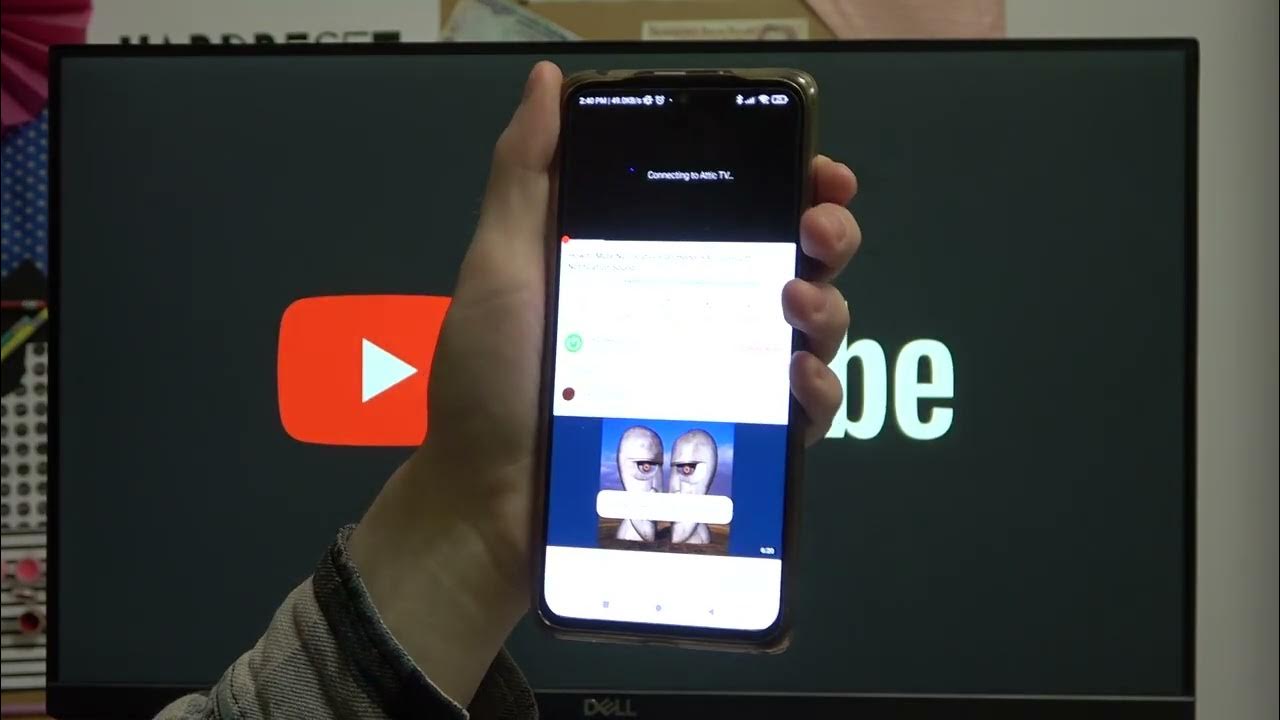Gadgets
Roku vs Chromecast: A Comparison
Modified: September 5, 2024
Looking to compare the latest gadgets? Read our comprehensive comparison of Roku and Chromecast to find out which one is right for you. Discover the best streaming device for your needs.
(Many of the links in this article redirect to a specific reviewed product. Your purchase of these products through affiliate links helps to generate commission for Techsplurge.com, at no extra cost. Learn more)
Table of Contents
Introduction
Streaming devices have changed home entertainment consumption. With services like Netflix, Hulu, and Disney+, devices that integrate these services into TVs are essential. Roku and Chromecast are leading options, each offering unique features and experiences. This article compares these devices, highlighting their strengths and weaknesses to help you decide which one suits your needs.
Read more: Chromecast vs Firestick: A Comparison
What is Roku?
Roku is a streaming media player introduced in 2008. It allows users to access various streaming services directly on their TV. Roku devices come in different models, from the basic Roku Express to the high-end Roku Ultra, all aiming to provide a seamless streaming experience.
Features of Roku
- User Interface: Known for simplicity and ease of use, Roku's home screen lists all available channels, making navigation straightforward. Some models support voice control via the remote.
- App Store: Roku offers an extensive app store with over 100,000 channels and apps, including popular services like Netflix, Hulu, and Disney+, as well as niche channels.
- Remote Control: Comes with a physical remote for menu navigation and content selection. Select models support voice control, easing content search.
- Connections: Typically connects to the TV via HDMI and requires a USB connection for power. Some older models have composite A/V ports.
- Vision Quality: Supports HD (up to 1080p) and 4K (on higher-end models like Roku Ultra), ensuring high-definition content.
- Additional Features: Includes private listening, the Roku Channel (offering free content), and regular OS updates for performance improvements and new features.
What is Chromecast?
Chromecast, developed by Google, is another popular streaming media player. First released in 2013, it has become a favorite for users preferring a flexible, integrated streaming experience. Chromecast models include the standard Chromecast, Chromecast 4K, and the latest Chromecast with Google TV.
Features of Chromecast
- Casting and Sharing Content: Excels in casting content from mobile devices to the TV. Users can cast videos, images, and web pages from smartphones or tablets using the Google Home app or Chrome browser.
- User Interface: The latest model, Chromecast with Google TV, features a modern on-screen interface listing all available apps and shows, designed to be intuitive and user-friendly.
- Voice Control: Integrates seamlessly with Google Assistant, allowing voice command control for the streaming experience.
- Connections: Connects to the TV via HDMI and requires a USB connection for power. Latest models support dual-band Wi-Fi for better connectivity.
- Vision Quality: Supports HD (up to 1080p) and 4K (on higher-end models like Chromecast 4K), ensuring high-definition content.
- Additional Features: Includes integration with Google Stadia for gaming, Nest cam for security, and seamless mirroring capabilities.
Ease of Use
Roku operates traditionally, with a physical remote providing a full user interface on the TV screen. This setup is familiar to users accustomed to app-based systems, making it easy to access streaming apps directly from the menu.
Chromecast offers two control options. The more affordable model requires control from a mobile device or computer, which can be convenient but may not be intuitive for all users. The slightly more expensive model includes a voice remote, offering more flexibility and voice search capabilities.
Casting and Sharing Content
Chromecast excels in casting or sharing content from mobile devices to the TV. Streaming from apps like Netflix, Hulu, and YouTube is easy with both devices, but Chromecast is superior for casting personal videos and images. This is especially true for Android users, as Chromecast has better mirroring capabilities.
For iOS users, casting personal content requires a third-party app for Chromecast or the Roku app for Roku. This limitation might make Roku a better option for those primarily using iOS devices.
Processing Power
Both Roku and Chromecast offer excellent audio and streaming quality. They support dual-band Wi-Fi (a/b/g/n/ac) and can handle 4K HDR streaming. Roku has a slight edge in networking capabilities, supporting dual-band routers (2.4GHz and 5GHz), which can provide better connectivity in crowded wireless environments.
Audio and Video Quality
Both devices deliver high-quality audio and video, supporting 4K HDR streaming for crisp, clear visuals. Actual streaming quality depends on the TV's screen resolution and the user's internet and streaming plans.
Live TV Integration
Roku offers a Live TV Zone with integrated channels, providing a one-stop-shop for live TV streaming. Chromecast has a LIVE section with YouTube TV and Sling TV but lacks the same level of integration as Roku.
Design
Both devices are HDMI dongles, making them compact and easy to use. Roku devices can also come in set-top box form, depending on the model. Both designs are sleek and modern, blending seamlessly into any home entertainment setup.
Price
Both devices are affordable options for most users. Roku devices range from $29.99 to $99.99, while Chromecast devices range from $30 to $65. Their affordability makes them accessible to a wide range of consumers.
User Preferences
Ultimately, the decision between Roku and Chromecast comes down to personal preference and specific needs. If you value a smooth, snappy interface and the simplicity of a standalone box that brings everything together for you, Roku might be your best option. Its user-friendly OS, expansive channel store, and customization options make it an excellent choice for those who prefer a more traditional streaming experience.
If you like to cast content from your mobile device and appreciate the freedom of Google services, Chromecast is worth considering. Its flexibility in integration with Google services and the ability to mirror screens make it an ideal choice for users deeply embedded in the Google ecosystem.
Read more: Unlocking Roku’s Potential with VPNs
Additional Considerations
Advertising
Both Roku and Chromecast rely on advertising for revenue. However, some users note that Chromecast tends to promote channels and services they do not frequently use or subscribe to, which can be frustrating for those who prefer recommendations based on viewing habits.
Integration with Google Services
Chromecast's integration with Google services is one of its strongest features. Users already part of the Google ecosystem may find Chromecast a more natural fit. The ability to cast content from mobile devices and seamless integration with Google Assistant make it an excellent choice for those deeply embedded in the Google ecosystem.
Customization Options
Roku offers more customization options compared to Chromecast. Users can personalize their home screen with favorite channels and apps, making it easier to access frequently used services. This level of customization is particularly useful for users with multiple streaming services who want to keep their most-used apps easily accessible.
Gaming
Chromecast offers the option to stream AAA games straight to the TV using Google Stadia. This feature appeals to gamers wanting high-quality gaming without a dedicated gaming console. However, this feature is not available on Roku devices.
Real-World Comparisons
Several users have shared experiences with both devices, highlighting strengths and weaknesses. One user noted that while Chromecast is more intuitive for casting personal videos and images, it can be less user-friendly for those unfamiliar with the Google ecosystem.
Another user preferred Roku for its simplicity and ease of use. They noted that Roku's interface is more straightforward and easier to navigate, especially for older users who may not be as familiar with modern technology.
Final Thoughts
Choosing between Roku and Chromecast depends on specific needs and preferences. If you value a smooth, snappy interface and the simplicity of a standalone box that brings everything together for you, Roku might be your best option. Its user-friendly OS, expansive channel store, and customization options make it an excellent choice for those who prefer a more traditional streaming experience.
If you like to cast content from your mobile device and appreciate the freedom of Google services, Chromecast is worth considering. Its flexibility in integration with Google services and the ability to mirror screens make it an ideal choice for users deeply embedded in the Google ecosystem.
Understanding these differences helps you make an informed decision that best fits your home entertainment needs. Both devices offer unique strengths, making them suitable for different types of users.