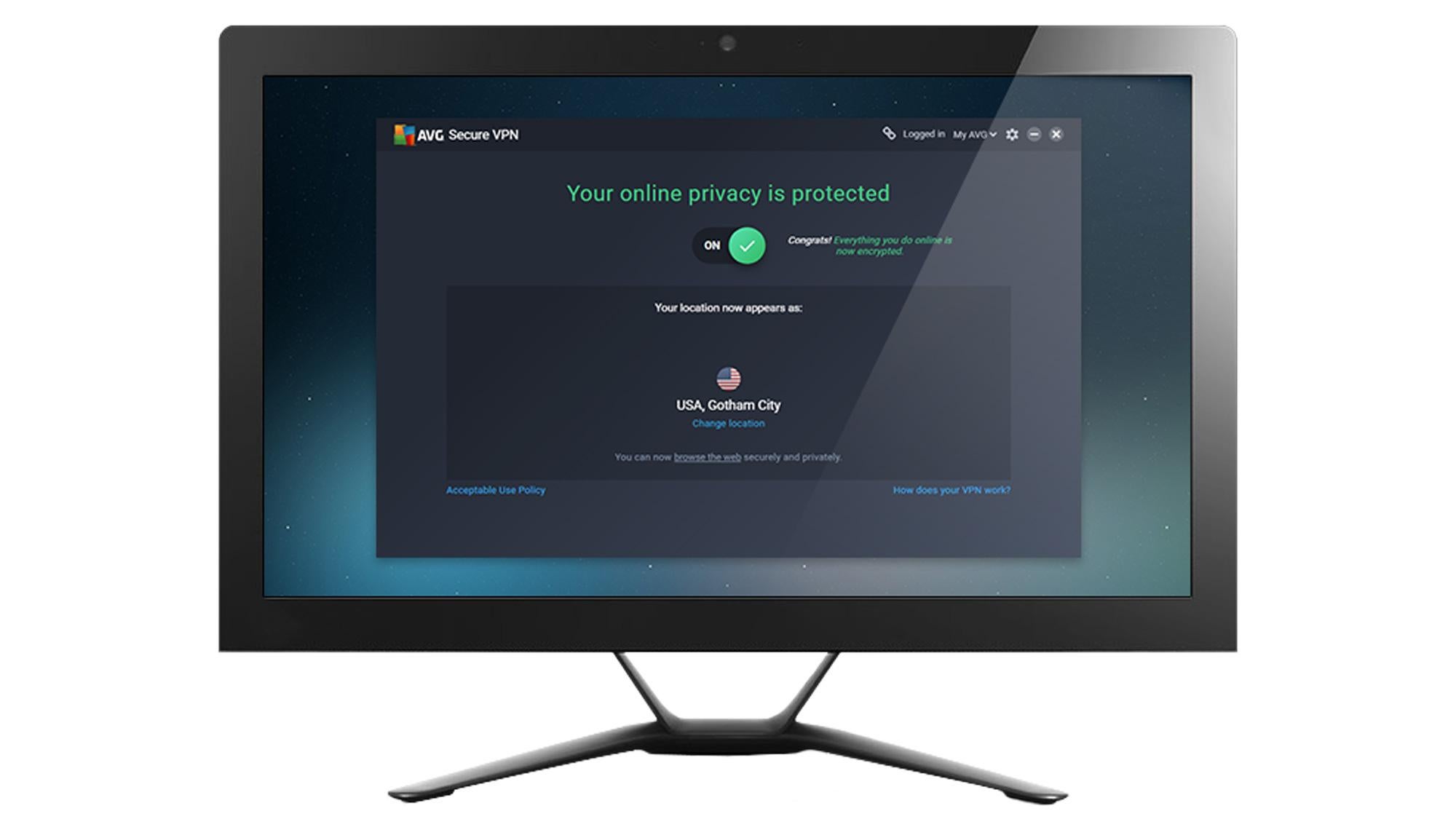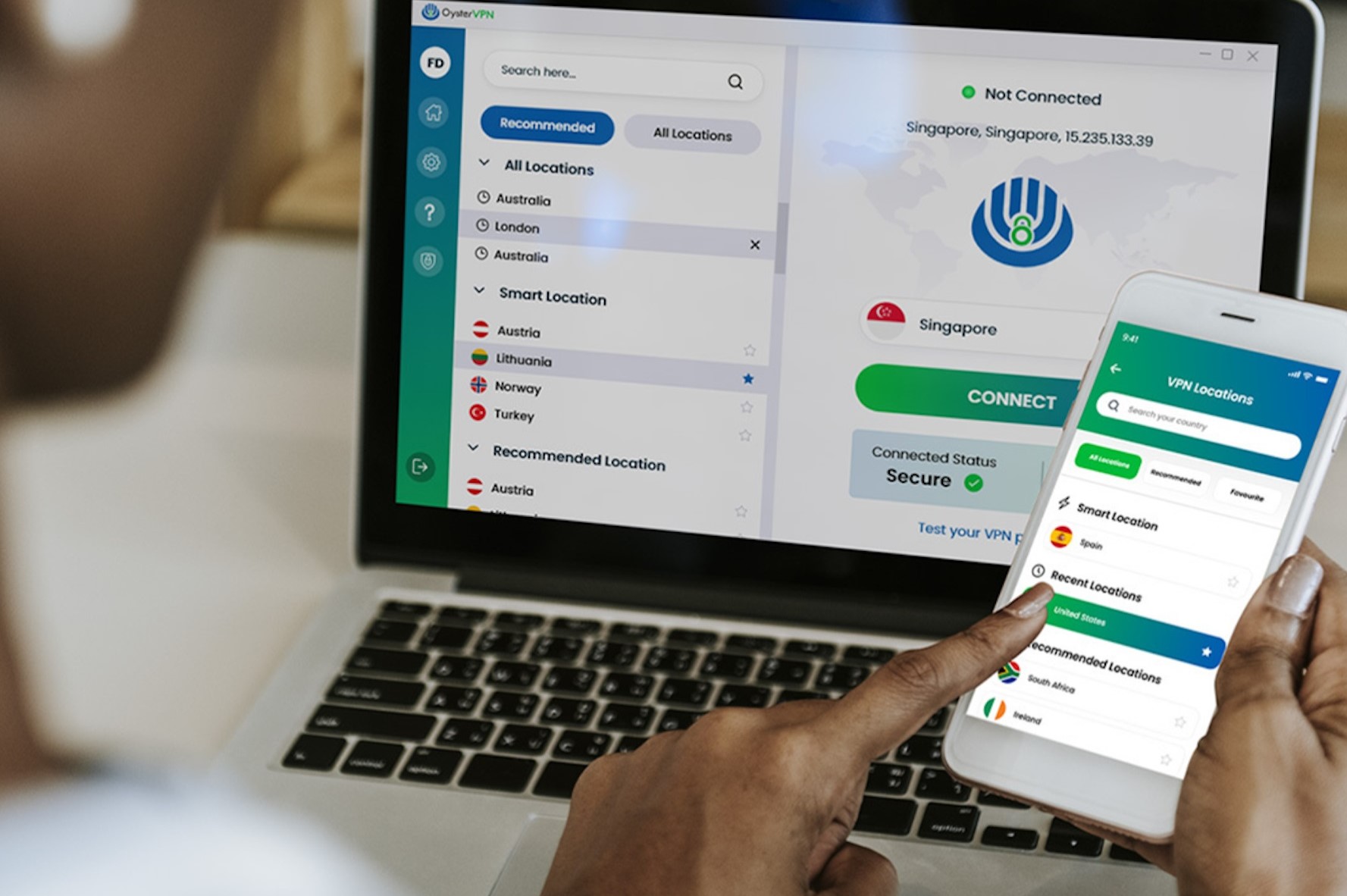Gadgets
The Importance of Chromecast Security
Modified: September 5, 2024
Learn about the significance of Chromecast security for your gadgets and how to ensure a safe and protected streaming experience. Discover essential tips and best practices to safeguard your devices.
(Many of the links in this article redirect to a specific reviewed product. Your purchase of these products through affiliate links helps to generate commission for Techsplurge.com, at no extra cost. Learn more)
Table of Contents
Understanding Chromecast
Smart devices like Chromecast have become integral to our entertainment and communication systems. These compact digital media players, developed by Google, plug directly into a TV's HDMI port. They enable users to stream content from smartphones, tablets, or computers to their TVs using Wi-Fi. This includes services like Netflix, YouTube, and Google Play Movies & TV, as well as casting content from web browsers and mobile apps.
Read more: The Importance of Netflix Subtitles
Security Risks Associated with Chromecast
While Chromecast offers convenience, it also poses several security risks:
Data Breaches
Connecting to the internet makes Chromecast vulnerable to hacking attempts. If compromised, hackers could access personal data, including login credentials and other sensitive information.
Malware and Viruses
Chromecast can be susceptible to malware and viruses. Malicious software downloaded or installed on the device could spread to other connected devices in the network, leading to broader security issues.
Unauthorized Access
Improperly secured Chromecast devices can be accessed remotely. Unauthorized access allows someone to control the device remotely and potentially access other connected devices on the network.
Read more: The Importance of VPNs in the Tech World
Man-in-the-Middle (MitM) Attacks
MitM attacks occur when an attacker intercepts communication between two parties, often to steal data or inject malware. Chromecast's reliance on Wi-Fi makes it vulnerable to MitM attacks if the network lacks security.
Outdated Firmware
Using outdated firmware leaves Chromecast vulnerable to known security exploits. Keeping the device's firmware up-to-date ensures the latest security patches are in place.
Public Wi-Fi Risks
Casting content over public Wi-Fi networks increases the risk of being hacked. Public networks often lack robust security measures, making it easier for attackers to intercept data.
Steps to Enhance Chromecast Security
Given the potential risks, taking proactive steps to enhance security is essential. Here are some measures to consider:
Change Default Passwords
Default passwords are often well-known, making it easier for hackers to gain access. Change the default password to a strong, unique one to prevent unauthorized access.
Use Strong Wi-Fi Passwords
Ensure the Wi-Fi network has a strong password. Avoid using easily guessable information such as names, birthdates, or common words.
Enable Two-Factor Authentication (2FA)
If supported, enable 2FA to add an extra layer of security. Even if someone guesses the password, they will still need the second factor to gain access.
Keep Firmware Up-to-Date
Regularly check for firmware updates and install them as soon as they are available. This ensures the latest security patches and features are in place.
Read more: Is McAfee VPN Secure?
Use a VPN
When casting content over public Wi-Fi networks, consider using a Virtual Private Network (VPN). A VPN encrypts internet traffic, making it more difficult for hackers to intercept data.
Limit Device Access
Only grant access to trusted devices on the network. This helps prevent unauthorized devices from connecting to Chromecast and potentially compromising security.
Monitor Device Activity
Regularly monitor Chromecast activity for any suspicious behavior. If anything unusual is noticed, such as unexpected changes in settings or unusual network activity, take immediate action to secure the device.
Use a Secure Router
Ensure the router is secure and has robust security features such as WPA2 encryption and regular firmware updates. A secure router helps protect all connected devices, including Chromecast.
Read more: Enhancing Online Security with Talkatone VPN
Avoid Public Wi-Fi for Sensitive Activities
Whenever possible, avoid using public Wi-Fi networks for sensitive activities like banking or accessing personal data. If public Wi-Fi must be used, consider using a VPN or waiting until a secure network is available.
Regularly Back Up Data
Regularly back up any important data stored on Chromecast to prevent loss in case the device is compromised or damaged.
By understanding the potential risks and taking proactive steps to enhance security, you can enjoy Chromecast while protecting personal data. Change default passwords, use strong Wi-Fi passwords, enable 2FA, keep firmware up-to-date, use a VPN when necessary, limit device access, monitor device activity, use a secure router, avoid public Wi-Fi for sensitive activities, and regularly back up data. Following these guidelines ensures Chromecast remains a safe and enjoyable addition to your home entertainment system.