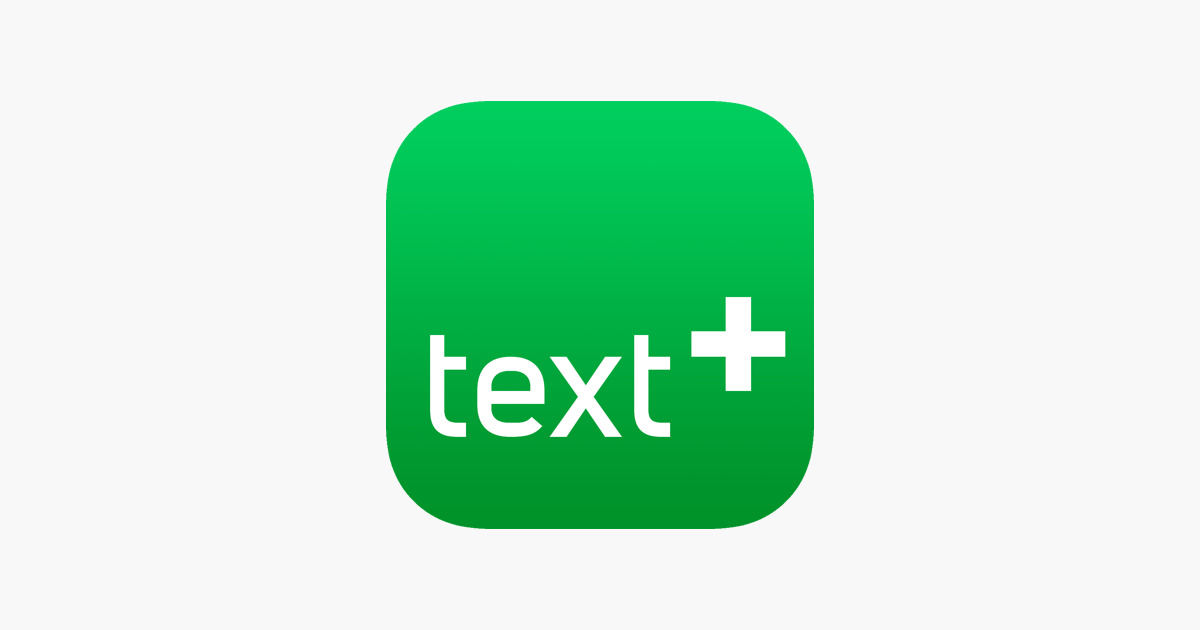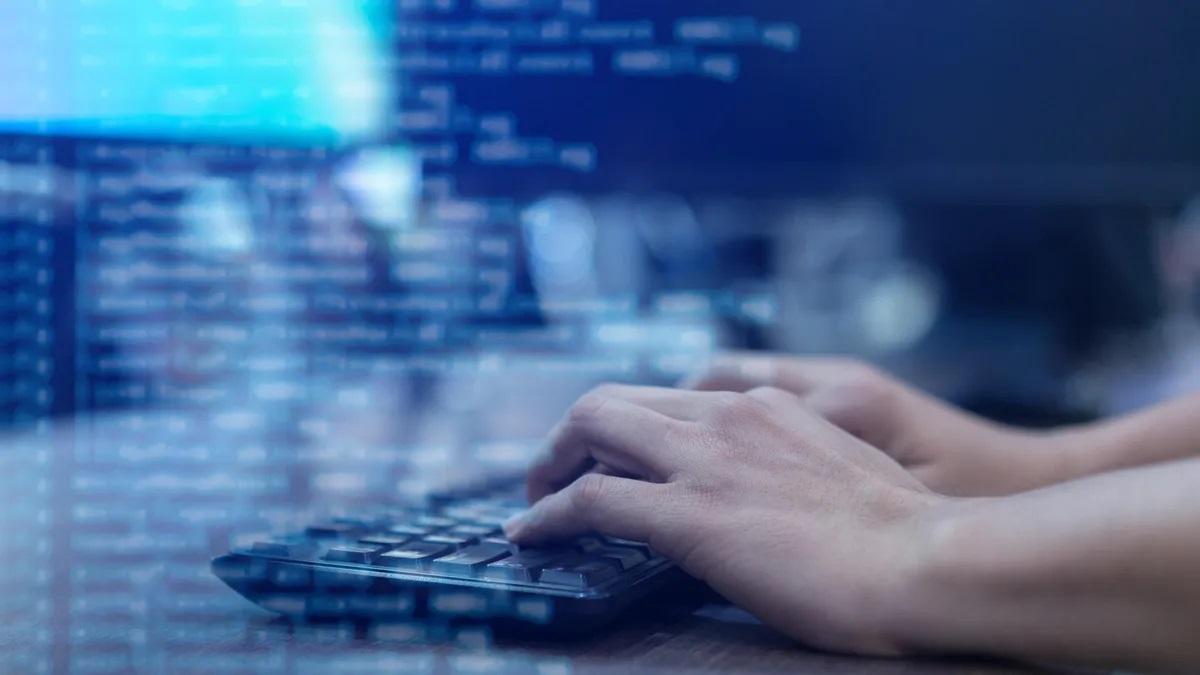Home>Software and Apps>Enhancing Instagram Security with VPN


Software and Apps
Enhancing Instagram Security with VPN
Modified: September 5, 2024
Enhance your Instagram security with the best VPN software and apps. Protect your online privacy and stay safe while using social media. Discover the top-rated VPNs for Instagram now!
(Many of the links in this article redirect to a specific reviewed product. Your purchase of these products through affiliate links helps to generate commission for Techsplurge.com, at no extra cost. Learn more)
Table of Contents
Enhancing Instagram Security with VPN
In today's digital age, social media platforms like Instagram have become an integral part of our lives. With millions of users worldwide, Instagram offers a wide range of features that make it an attractive platform for both personal and professional use. However, with the increasing number of cyber threats and data breaches, ensuring the security of your Instagram account has become more crucial than ever. One effective way to enhance your Instagram security is by using a Virtual Private Network (VPN). In this article, we will delve into the world of VPNs and explore how they can significantly improve your Instagram security.
Read more: Enhancing Online Security with Talkatone VPN
Understanding VPNs
Before diving into the specifics of using a VPN for Instagram security, it's essential to understand what a VPN is and how it works. A VPN is a service that creates a secure, encrypted connection over the internet between your device and a VPN server. This connection masks your IP address, making it difficult for third parties to track your online activities.
How VPNs Work
Here’s a step-by-step explanation of how VPNs function:
- Connection Establishment: When you connect to a VPN, your device sends a request to the VPN server. The VPN server then establishes a secure connection using encryption protocols like AES (Advanced Encryption Standard) or OpenVPN.
- IP Address Masking: Once connected, the VPN server assigns you a new IP address from its pool of available addresses. This new IP address is not associated with your real location, making it harder for hackers or third parties to identify you.
- Data Encryption: All data transmitted between your device and the VPN server is encrypted. This means that even if someone intercepts your data, they won’t be able to read it without the decryption key.
- Secure Tunneling: The encrypted data is then tunneled through the internet using protocols like TCP/IP (Transmission Control Protocol/Internet Protocol). This ensures that your data remains secure even when traversing public networks.
Why Use a VPN for Instagram?
Using a VPN for Instagram can provide several layers of security that are essential in today’s digital landscape. Here are some reasons why you should consider using a VPN for your Instagram account:
IP Address Anonymity
One of the primary benefits of using a VPN is that it masks your IP address. This anonymity can protect you from various cyber threats such as:
- IP Spoofing: Hackers might try to impersonate your IP address to gain unauthorized access to your account or spread malware.
- Location Tracking: By hiding your real IP address, you prevent third parties from tracking your location, which can be particularly useful if you live in a region with strict internet censorship.
Read more: Enhancing Security: Verizon Router VPN
Data Encryption
When you connect to Instagram via a VPN, all data exchanged between your device and the platform is encrypted. This means that even if someone intercepts your communication, they won’t be able to read it without the decryption key.
Protection Against DDoS Attacks
Distributed Denial-of-Service (DDoS) attacks involve overwhelming a website with traffic from multiple sources to make it unavailable to users. By using a VPN, you can protect yourself from such attacks by routing your traffic through a secure server.
Accessing Geo-Restricted Content
Many social media platforms like Instagram have geo-restricted content that can only be accessed from specific regions. A VPN allows you to bypass these restrictions by assigning you an IP address from another country, effectively making it seem like you are accessing the content from that region.
Enhanced Privacy
Using a VPN enhances your overall online privacy by shielding your activities from prying eyes. This is particularly important when using public Wi-Fi networks which are often vulnerable to hacking.
Choosing the Right VPN for Instagram
Not all VPNs are created equal, and choosing the right one for enhancing Instagram security is crucial. Here are some factors to consider when selecting a VPN:
Server Locations
Look for a VPN with servers located in various countries around the world. This will give you more options for accessing geo-restricted content and masking your IP address.
Encryption Protocols
Ensure that the VPN supports robust encryption protocols such as AES-256 or OpenVPN. These protocols provide strong encryption that protects your data from interception.
Speed and Performance
A good VPN should not significantly slow down your internet speed. Look for VPNs that offer high-speed connections without compromising on security features.
No-Logs Policy
Opt for a VPN provider that adheres to a no-logs policy, meaning they do not store any information about your activities while connected to their service.
User-Friendly Interface
Choose a VPN with an intuitive interface that makes it easy to connect and disconnect from the VPN service.
Popular VPN Providers for Instagram Security
Here are some popular VPN providers known for their robust security features and user-friendly interfaces:
ExpressVPN
ExpressVPN is one of the most popular VPN services available today. It offers fast speeds, robust encryption, and a user-friendly interface. ExpressVPN has servers in over 90 countries worldwide, making it an excellent choice for accessing geo-restricted content on Instagram.
Read more: Enhancing Cloudbet Security with VPN
NordVPN
NordVPN is another highly-regarded VPN provider known for its strong encryption and extensive server network. It offers advanced features like double encryption and a kill switch, which ensures that your data remains secure even if the VPN connection drops.
ProtonVPN
ProtonVPN is a secure and private VPN service developed by the same team behind ProtonMail, a secure email service. It offers military-grade encryption and a strict no-logs policy, making it an excellent choice for those who value their online privacy.
TunnelBear VPN
TunnelBear VPN is known for its user-friendly interface and robust security features. It offers a free version with limited data usage per month but also has a paid plan that provides unlimited data usage.
Setting Up Your VPN for Instagram
Setting up a VPN for Instagram is relatively straightforward. Here’s how you can do it:
Download and Install the VPN App
Visit the website of your chosen VPN provider and download their app for your device (smartphone or computer). Follow the installation instructions provided by the app.
Create an Account
If you haven’t already, create an account with your chosen VPN provider. This will give you access to their services and allow you to log in securely.
Connect to a VPN Server
Once logged in, locate the “Connect” button within the app and click on it to establish a connection with one of the available servers.
Verify Your Connection
After connecting, verify that you are indeed connected by checking your IP address through a website like WhatIsMyIP.com or IPChicken.com.
Additional Tips for Enhancing Instagram Security
While using a VPN significantly enhances your Instagram security, there are additional steps you can take to further protect your account:
Strong Passwords
Use strong passwords that include a mix of uppercase letters, lowercase letters, numbers, and special characters. Avoid using easily guessable information like birthdays or common words.
Two-Factor Authentication (2FA)
Enable two-factor authentication whenever possible on Instagram and other social media platforms. This adds an extra layer of security by requiring both your password and a verification code sent via SMS or an authenticator app.
Regularly Update Your App
Keep your Instagram app updated with the latest version available from the app store. Updates often include security patches that fix vulnerabilities discovered by developers.
Be Cautious with Links
Avoid clicking on suspicious links sent via direct messages or comments on posts. These links could potentially lead you to phishing sites designed to steal your login credentials.
Monitor Your Account Activity
Regularly check your account activity logs to identify any suspicious behavior such as login attempts from unknown locations or devices.
By following these guidelines and staying informed about the latest cybersecurity trends, you can enjoy a safer and more secure experience on Instagram while leveraging the power of technology to protect yourself in today’s digital world.