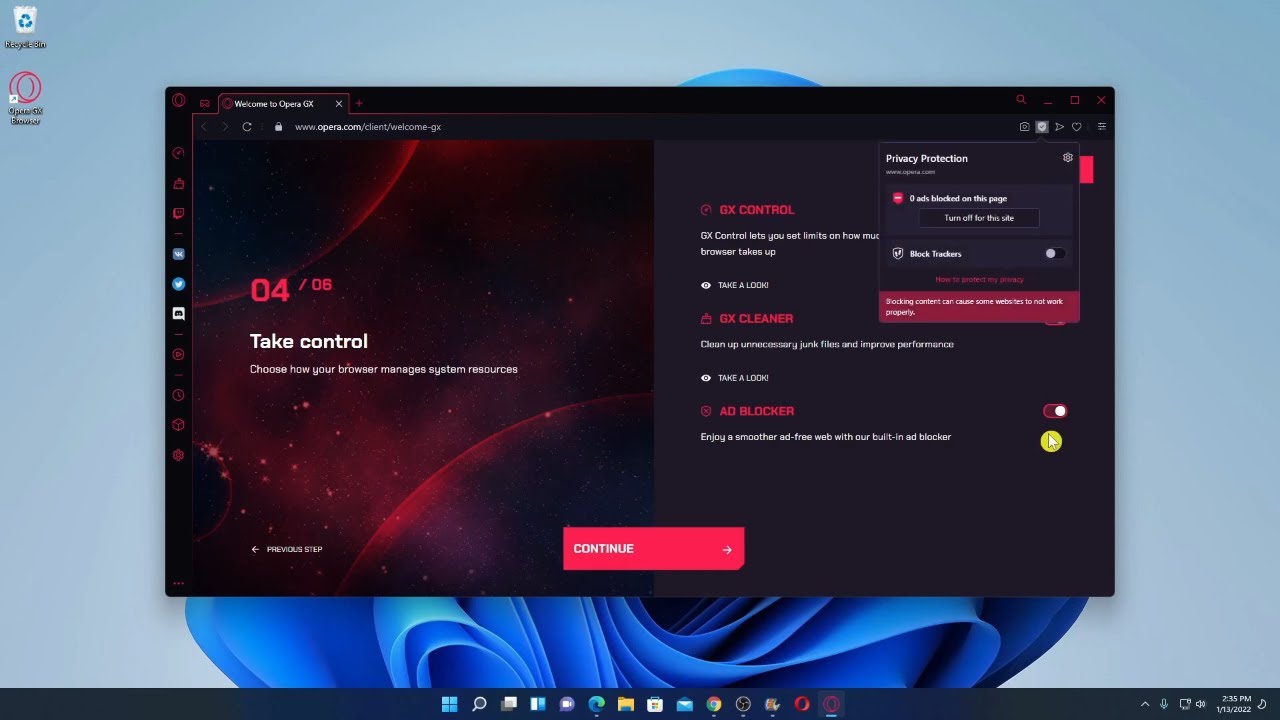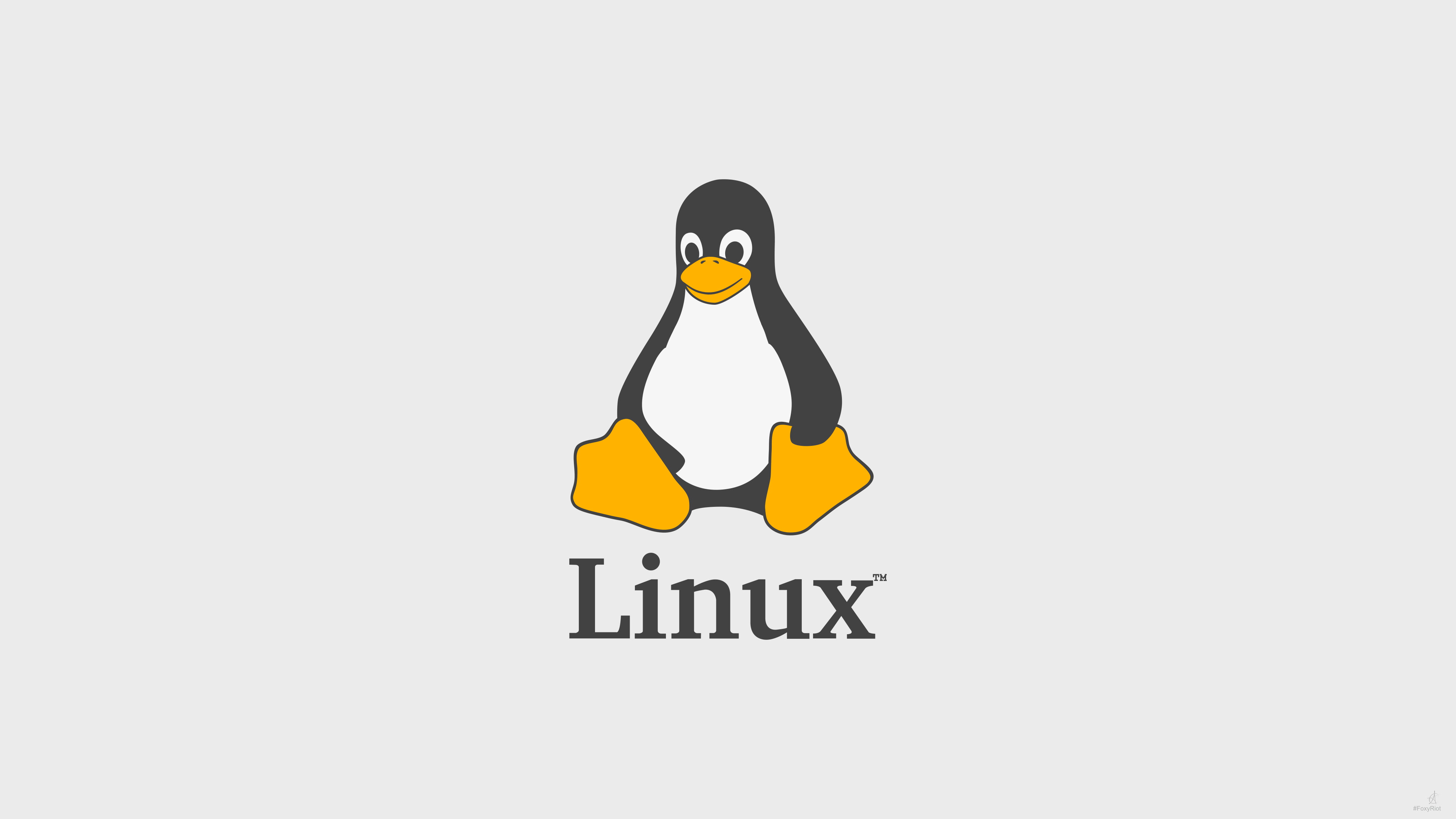Home>Software and Apps>Enhancing Security with Kali Linux VPN


Software and Apps
Enhancing Security with Kali Linux VPN
Modified: September 5, 2024
Enhance your security with Kali Linux VPN. Explore the best software and apps for ultimate protection and privacy. Install now!
(Many of the links in this article redirect to a specific reviewed product. Your purchase of these products through affiliate links helps to generate commission for Techsplurge.com, at no extra cost. Learn more)
Table of Contents
Importance of VPNs
A Virtual Private Network (VPN) encrypts internet traffic on unsecured networks, protecting online identity and shielding data from third parties. Here are key reasons why VPNs are essential:
- Encryption: VPNs use real-time encryption to secure internet data. This protocol creates an encrypted tunnel over the internet, ensuring data protection from interception by cybercriminals, ISPs, and other snoopers.
- Anonymity: By masking IP addresses and locations, VPNs help users remain anonymous while surfing the internet. This is particularly important for individuals who want to maintain their privacy online.
- Bypassing Censorship: VPNs can bypass internet censorship and firewalls, allowing access to region-restricted content. This is useful for people living in countries with strict internet regulations.
- Secure Data Transfer: VPNs encrypt network traffic, making it difficult for unauthorized parties to intercept and steal data. This is crucial for businesses and individuals handling sensitive information.
How VPNs Work
To understand how VPNs enhance security, let's break down the process:
- Authentication: When connecting to a VPN service, it authenticates the client with a VPN server. This ensures only authorized users can access the VPN.
- Encryption Protocol: The VPN service applies an encryption protocol to all internet data. This encryption creates a secure tunnel over the internet, protecting data from interception.
- Secure Tunnel: The encrypted data is then sent through this secure tunnel, minimizing the possibility of anyone tracking online activities. This tunnel essentially extends a private network over a public network like the internet.
Setting Up a VPN in Kali Linux
Setting up a VPN in Kali Linux involves several steps:
Step 1: Install OpenVPN and Required Packages
To set up a VPN in Kali Linux, install the OpenVPN package and any other required packages. Open the terminal and type the following command:
bash
sudo apt install openvpn
Next, install the Network Manager package to manage VPN connections:
bash
sudo apt install network-manager-openvpn-gnome
Step 2: Download VPN Configuration Files
Most VPN services provide OpenVPN configuration files (.ovpn) for setting up VPN connections. Download these files from the VPN provider's website. For this example, ProtonVPN will be used, which provides a free version for public use and is fast and secure.
Read more: Enhancing Online Security with Talkatone VPN
Step 3: Create a Keyring Password
When installing the Network Manager, you may be prompted to create a keyring password. This password secures VPN connections. If a keyring password has already been created, this prompt will not appear. Otherwise, type and confirm the keyring password, then click Continue.
Step 4: Configure the VPN Connection
To configure the VPN connection, follow these steps:
- Open Network Manager: Click on the Network Manager icon at the top right of the Kali desktop.
- Add VPN Connection: Select VPN Connections, then click on the VPN to use.
- Enter VPN Details: Enter details provided in the VPN configuration file, such as the server address and port number.
- Save and Connect: Save the connection details and click Connect to establish the VPN connection.
Step 5: Verify the VPN Connection
To verify the VPN connection is successfully established, follow these steps:
- Turn Off VPN: Disable the VPN connection.
- Check Public IP Address: Open a browser and check the public IP address. Note down the IP address.
- Enable VPN: Enable the VPN connection again.
- Check Public IP Address Again: Open the browser and check the public IP address again. If the IP address has changed, it indicates a successful VPN connection.
Advanced VPN Configuration
While the basic setup is straightforward, consider some advanced configurations:
- Multiple Connections: Add multiple VPN connections by repeating the process. This allows switching between different VPN servers easily.
- Customizing VPN Settings: Some VPN services allow customization of settings such as the encryption protocol, authentication method, and more. Refer to the VPN provider's documentation for specific instructions.
Read more: Enhancing Security: Verizon Router VPN
Ethical Considerations
While VPNs are essential for enhancing security, they should be used ethically. Here are some key considerations:
- Legal Compliance: Always check and follow local, state, and federal laws before using a VPN. Some security testing techniques using VPNs might be illegal in certain jurisdictions.
- Permission: Never attempt to gain access to or security test a network or computer without written permission. This could lead to legal prosecution and even jail time.
- Safe Environment: Practice these techniques in a safe test environment. The information in this article is for educational purposes only, and you should never attempt to use these techniques in a live environment without proper authorization.
Additional Resources
For further learning and practice, here are some additional resources:
- The Book of Secret Knowledge: A collection of inspiring lists, manuals, cheatsheets, blogs, hacks, one-liners, and more. It includes resources on Linux and Unix tutorials, security, and networking.
- Advanced Security Testing with Kali Linux: A comprehensive guide that covers various penetration testing methods using Kali Linux. It includes practical techniques and tools for advanced security testing.
- Web Penetration Testing with Kali Linux: A detailed book that explores the methods and tools of ethical hacking with Kali Linux. It covers every phase of the methodology, from gaining information to identifying and exploiting vulnerabilities.
By combining these resources with the knowledge of setting up a VPN in Kali Linux, you will be well-equipped to enhance your security and protect your digital assets effectively.