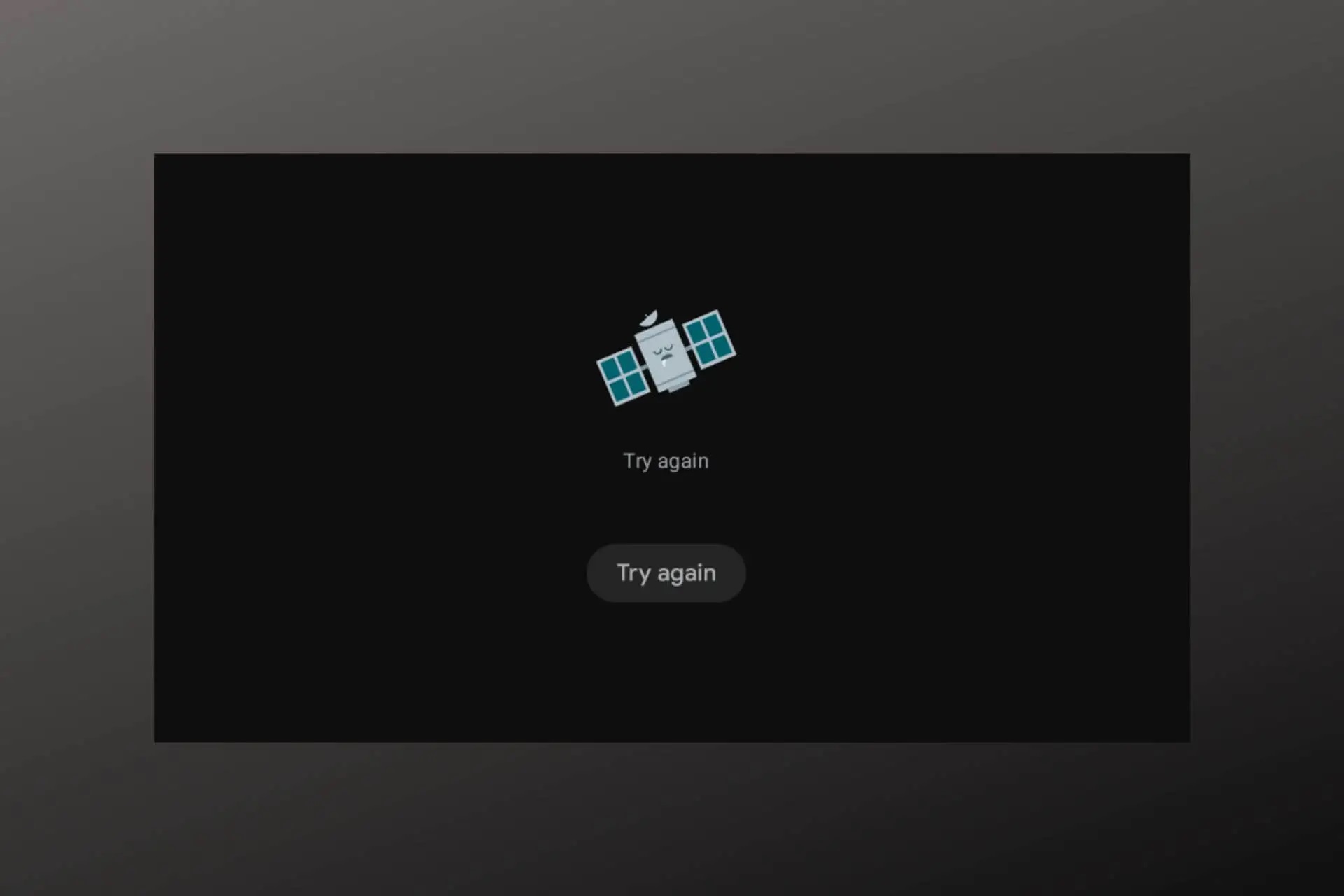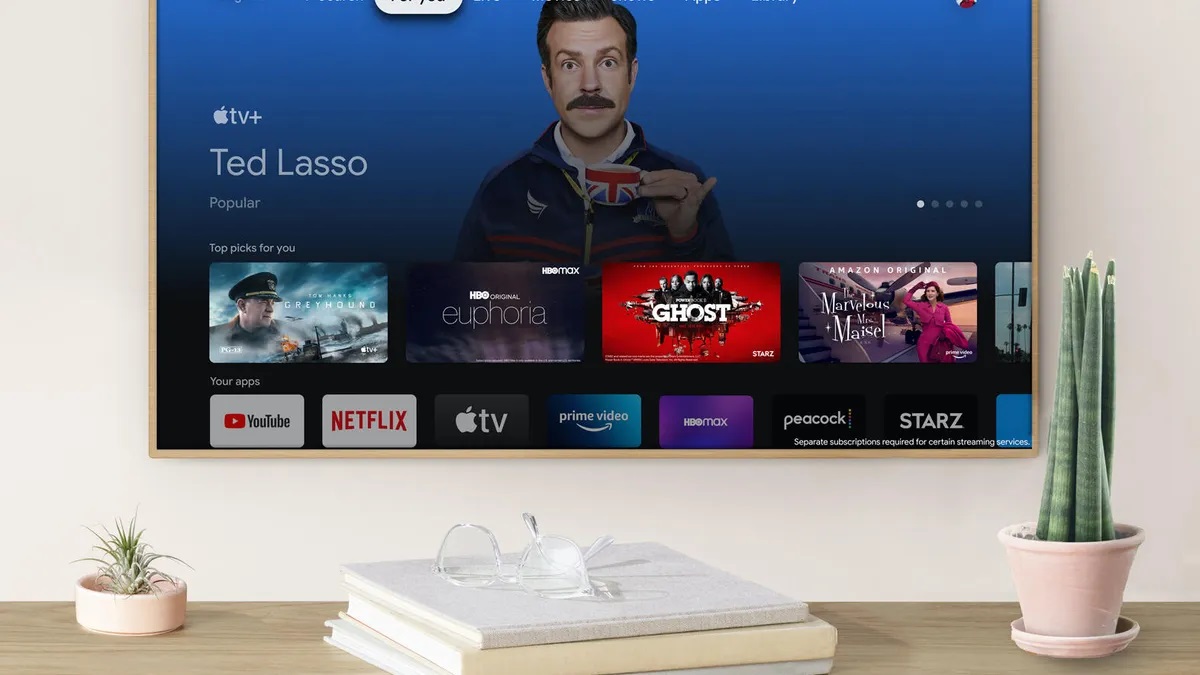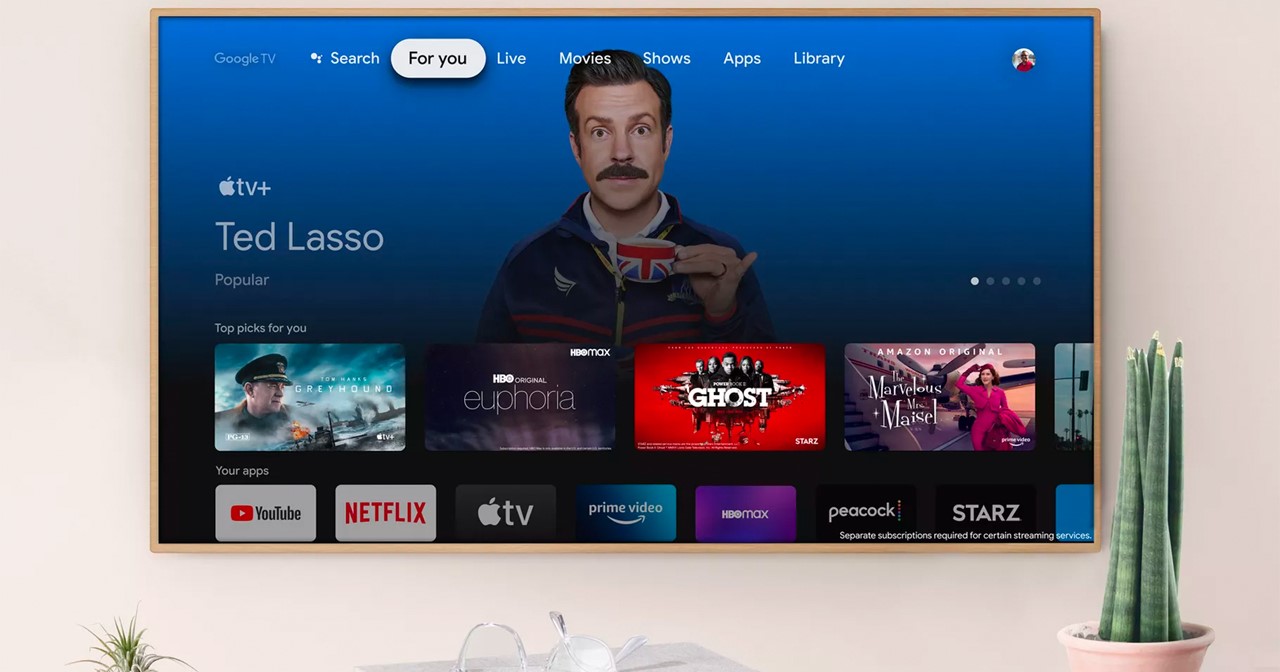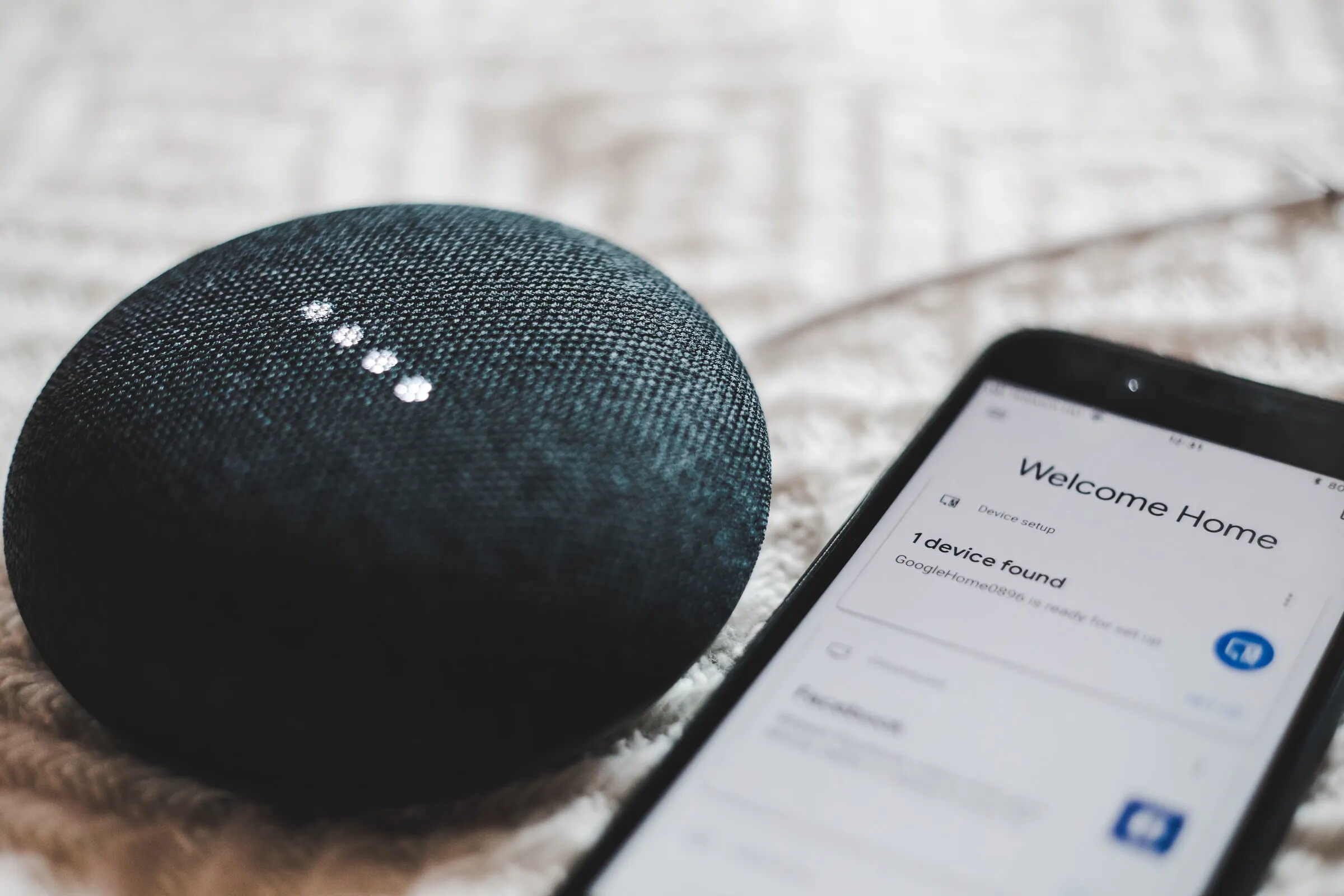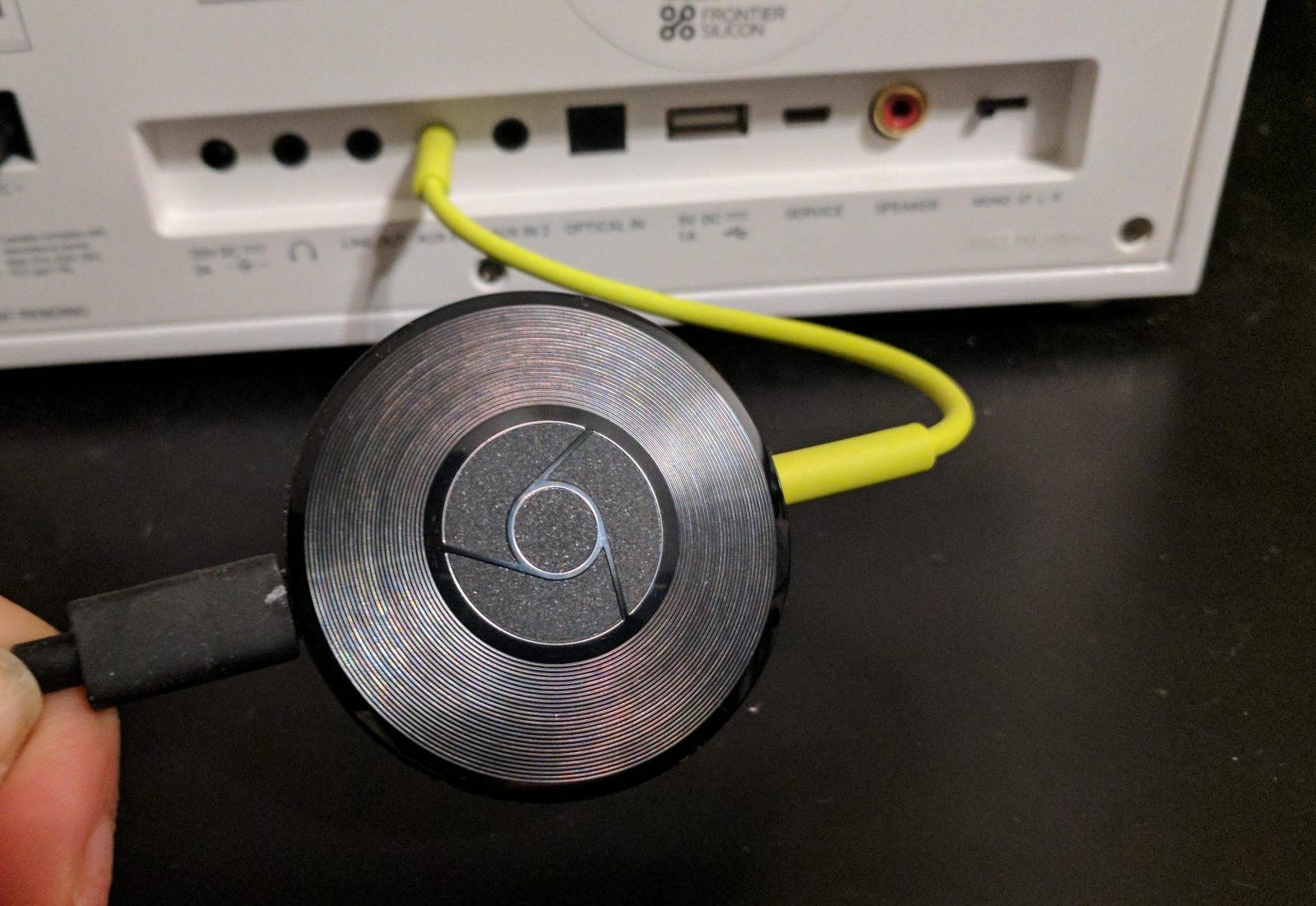Home>Reviews>Gadgets>Introducing the Chromecast with Google TV


Gadgets
Introducing the Chromecast with Google TV
Modified: September 5, 2024
Discover the latest in gadgets with the Chromecast featuring Google TV. Stream your favorite content and explore endless entertainment options. Experience the future of home entertainment today!
(Many of the links in this article redirect to a specific reviewed product. Your purchase of these products through affiliate links helps to generate commission for Techsplurge.com, at no extra cost. Learn more)
Table of Contents
Introduction
In home entertainment, Google has consistently pushed the boundaries of innovation with its Chromecast series. The latest addition, Chromecast with Google TV, promises to transform how we experience streaming media at home. This article will cover features, benefits, and user experience, providing a comprehensive overview for both tech enthusiasts and casual users.
What is Chromecast with Google TV?
Chromecast with Google TV is a streaming device designed to integrate seamlessly with your television, transforming it into a smart TV. Unlike its predecessors, this device comes with a dedicated remote control and an intuitive interface, making it easier to navigate through various streaming services. The device itself is compact and sleek, ensuring it fits discreetly into any home entertainment setup.
Key Features
Google TV Interface
Chromecast with Google TV boasts a revamped interface designed by Google. This new interface, dubbed Google TV, offers a more streamlined and user-friendly experience. It features a home screen that allows easy access to favorite streaming services like Netflix, Hulu, and Disney+, as well as other apps like YouTube and Google Photos.
Dedicated Remote Control
One standout feature is its dedicated remote control. Unlike previous Chromecast models that relied on mobile apps for control, this device comes with a physical remote that includes a microphone for voice commands. The remote also features dedicated buttons for popular streaming services, making it easier to switch between them.
Voice Control
The remote control includes a microphone supporting voice commands. This feature integrates seamlessly with Google Assistant, allowing users to search for content, change channels, and control volume using voice commands. This adds a layer of convenience and accessibility to the user experience.
Multi-Screen Experience
Chromecast with Google TV supports multi-screen experiences, allowing you to cast content from your phone or tablet to the TV while continuing to use your device for other tasks. This feature is particularly useful for multitasking, such as browsing the internet or checking notifications while watching a movie.
4K Resolution and HDR Support
One of the most significant upgrades is its support for 4K resolution and HDR (High Dynamic Range). This means users can enjoy high-quality video with better color accuracy and contrast, enhancing their overall viewing experience.
Google Assistant Integration
The device is deeply integrated with Google Assistant, which means you can use voice commands to control not just the device but also other smart home devices connected to your network. This integration adds a layer of convenience and smart home functionality to the device.
Storage and Connectivity
Chromecast with Google TV comes with 8GB of internal storage, which is sufficient for storing apps and content. It also supports Wi-Fi 6 connectivity, ensuring a stable and fast connection to your network.
User Experience
Setting Up the Device
Setting up Chromecast with Google TV is relatively straightforward. Once you have plugged in the device and connected it to your TV via HDMI, follow the on-screen instructions to complete the setup process. This includes connecting to your Wi-Fi network and setting up your Google account.
Navigation and Interface
The Google TV interface is designed to be intuitive and easy to navigate. The home screen displays a list of your favorite apps, recent activity, and recommendations based on your viewing history. You can easily switch between apps using the remote control or voice commands.
Streaming Services
One key benefit is its support for a wide range of streaming services. Users can easily access popular platforms like Netflix, Hulu, Disney+, and YouTube directly from the interface. The device also supports other apps such as Google Photos and Google Play Movies & TV.
Multi-Screen Experience
The multi-screen experience is a significant feature that allows users to cast content from their phone or tablet to the TV while continuing to use their device for other tasks. This is particularly useful for multitasking, such as browsing the internet or checking notifications while watching a movie.
Voice Control
The voice control feature integrated into the remote control is a game-changer for many users. It allows you to search for content, change channels, and control volume using voice commands. This adds a layer of convenience and accessibility to the user experience.
Technical Specifications
Hardware
- Device Size: Compact, measuring approximately 2 inches in length, 1 inch in width, and 0.5 inches in height.
- Weight: Weighs about 2 ounces, making it lightweight and easy to place anywhere in your home.
- Storage: Comes with 8GB of internal storage.
- Connectivity: Supports Wi-Fi 6 connectivity.
Software
- Operating System: Runs on Google TV, a custom operating system designed by Google.
- User Interface: Designed to be intuitive and user-friendly, with a home screen that allows easy access to favorite apps and recent activity.
Comparison with Previous Models
Chromecast with Google TV is a significant upgrade over previous models in several ways. Here are some key differences:
- Remote Control: Unlike previous models that relied on mobile apps for control, this device comes with a dedicated remote control that includes a microphone for voice commands.
- Google TV Interface: The new interface is more streamlined and user-friendly, making it easier to navigate through various streaming services.
- 4K Resolution and HDR Support: This device supports 4K resolution and HDR, providing a better viewing experience compared to previous models.
Final Thoughts
Chromecast with Google TV is a powerful streaming device that integrates seamlessly with your television, transforming it into a smart TV. Its dedicated remote control, intuitive interface, and voice control features make it an ideal choice for both tech enthusiasts and casual users. The support for 4K resolution and HDR ensures a high-quality viewing experience, while the multi-screen experience and Google Assistant integration add layers of convenience and smart home functionality. Whether you're looking to upgrade your home entertainment setup or simply want a more streamlined way to access your favorite streaming services, Chromecast with Google TV is definitely worth considering.