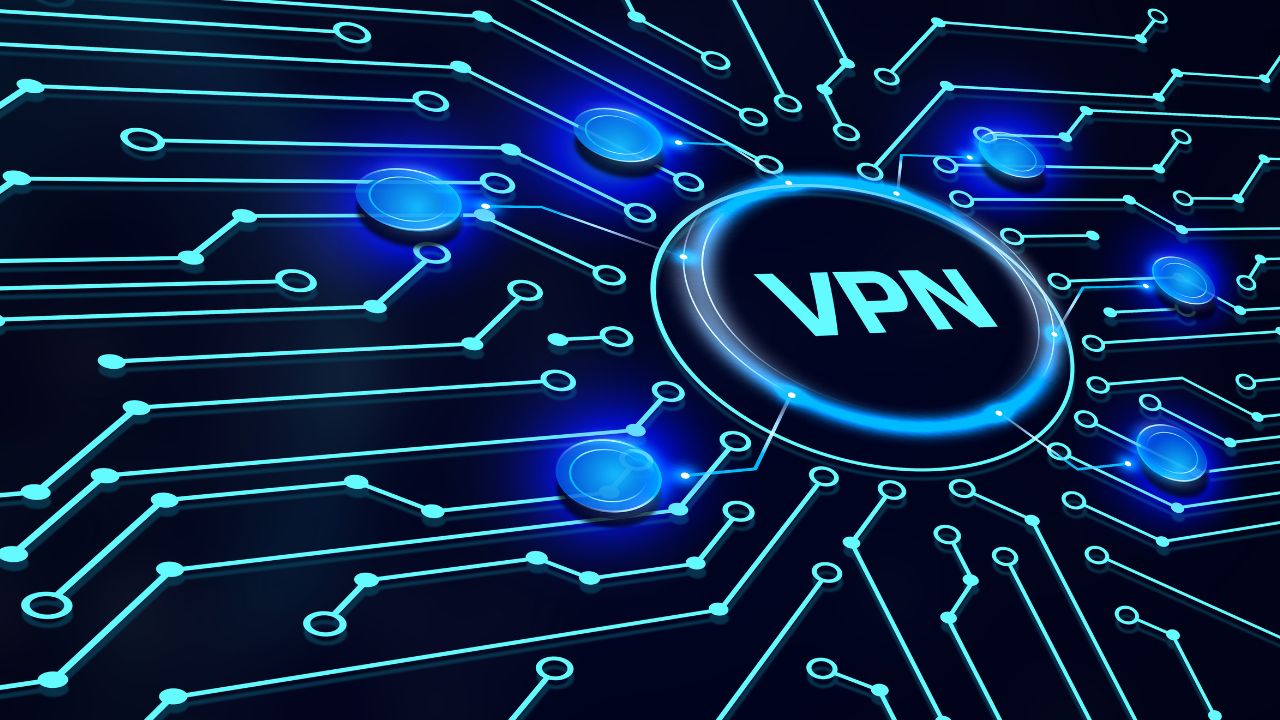Gadgets
Chromecast: The Ultimate Steam Link
Modified: September 5, 2024
Discover how Chromecast transforms your TV into a powerful streaming device. Explore the ultimate gadget for seamless streaming and entertainment.
(Many of the links in this article redirect to a specific reviewed product. Your purchase of these products through affiliate links helps to generate commission for Techsplurge.com, at no extra cost. Learn more)
Table of Contents
Introduction to Chromecast
Early Days of Chromecast
Google introduced Chromecast in 2013 as a small, affordable streaming device that could turn any TV into a smart TV. Initially, it relied on users casting content from mobile devices or computers using the Google Home app. Early models were simple but effective, allowing users to stream Netflix, YouTube, and other popular services directly to their TVs.
Chromecast Evolution
Over the years, Google has continuously updated and improved Chromecast. The second generation introduced support for multiple devices and better Wi-Fi connectivity. The third generation brought 1080p streaming and voice command control through Google Assistant. The latest models, such as Chromecast with Google TV, feature a more intuitive interface and support for 4K resolution, making it versatile for both casual and serious viewers.
Why Chromecast for Gaming?
While Chromecast is primarily known for streaming, it also has the potential to be a powerful gaming device. Here are some reasons why Chromecast stands out as a viable alternative to traditional gaming consoles like Steam Link:
Cost-Effectiveness
One significant advantage of using Chromecast for gaming is its affordability. The device itself is relatively inexpensive compared to dedicated gaming consoles, making it an attractive option for those wanting to explore cloud gaming without breaking the bank.
Compatibility with Multiple Platforms
Chromecast supports a wide range of platforms, including Android, iOS, and Windows. This means users can easily cast games from mobile devices or computers to TVs, providing flexibility in how they play.
Seamless Integration with Google Services
Google's ecosystem is highly integrated, allowing Chromecast to interact seamlessly with other Google services like Stadia, Google Play Games, and Google Assistant. This integration enhances the overall gaming experience by providing a cohesive and user-friendly interface.
High-Quality Streaming
The latest models of Chromecast support 4K resolution at 60 frames per second (FPS), which is more than sufficient for most modern games. Additionally, the device's ability to stream content from various sources ensures high-quality visuals without lag or buffering issues.
How to Set Up Chromecast for Gaming
Setting up Chromecast for gaming is straightforward and requires minimal technical expertise. Here’s a step-by-step guide to get started:
Purchase and Install Chromecast
First, purchase the latest model of Chromecast with Google TV. Plug it into your TV’s HDMI port and follow the on-screen instructions to set it up using the Google Home app on your mobile device or computer.
Connect to Wi-Fi
Ensure Chromecast is connected to the same Wi-Fi network as your gaming device (smartphone, tablet, or computer). This is crucial for smooth casting and minimal latency.
Download Required Apps
Download necessary apps from the Google Play Store or App Store that support casting games to your TV. Popular options include Google Stadia, NVIDIA GeForce Now, and some third-party apps specifically designed for gaming.
Cast Games
Open the app you want to use for gaming and look for the casting option (usually represented by a TV icon). Select your Chromecast device from the list of available devices, and the game will be cast onto your TV screen.
Read more: How To Use A VPN To Unlock Steam Games
Gaming on Chromecast: What You Need to Know
While Chromecast offers a lot of potential as a gaming device, there are some things to be aware of before diving in:
Latency Issues
One primary concern with using Chromecast for gaming is latency. However, Google has made significant improvements in recent years. The latest models have reduced latency to almost imperceptible levels, making it suitable for most types of games.
Hardware Requirements
To ensure a smooth gaming experience on Chromecast, it's essential to have a stable internet connection with sufficient bandwidth. A minimum upload speed of 10 Mbps is recommended for 1080p streaming, while 4K requires at least 25 Mbps.
Compatibility with Steam
While Chromecast itself doesn't natively support Steam games, workarounds are available. Users can use third-party apps or software that allow them to stream their Steam games onto their TVs via Chromecast. However, this might require some technical know-how and additional hardware like a capture card.
Alternatives to Steam Link
For those familiar with Steam Link, it's worth exploring other alternatives that might offer similar functionality:
NVIDIA GeForce Now
NVIDIA GeForce Now is a cloud gaming service that allows users to play high-quality PC games directly on their TVs using devices like Chromecast or other streaming devices. It offers a seamless experience with minimal latency and supports a wide range of games.
Google Stadia
Google Stadia is another cloud gaming platform that integrates well with Chromecast. It provides instant access to a vast library of games without the need for expensive hardware upgrades. Stadia also supports 4K resolution at 60 FPS, making it an excellent choice for those looking for high-quality visuals.
Amazon Luna
Amazon Luna is another cloud gaming service that offers a similar experience to Google Stadia and NVIDIA GeForce Now. It supports 4K resolution and integrates well with various devices including Chromecast.
Final Thoughts
While traditional gaming consoles like the Steam Link have their own set of advantages, Chromecast offers a compelling alternative for those looking for a cost-effective yet powerful streaming device. With its seamless integration with Google services, high-quality streaming capabilities, and compatibility with multiple platforms, Chromecast stands out as an excellent choice for modern gamers.
Whether you're a casual gamer or an avid enthusiast, Chromecast provides an accessible entry point into the world of cloud gaming without breaking the bank. Its versatility and ease of use make it an attractive option for those who want to enjoy their favorite games on the big screen without the hassle of complex setup processes.
As technology continues to evolve, it's exciting to see how devices like Chromecast will adapt and improve, potentially becoming even more integral to our gaming experiences in the future. For now, Chromecast has established itself as a formidable contender in home entertainment and gaming, making it an ultimate Steam Link alternative for many users.