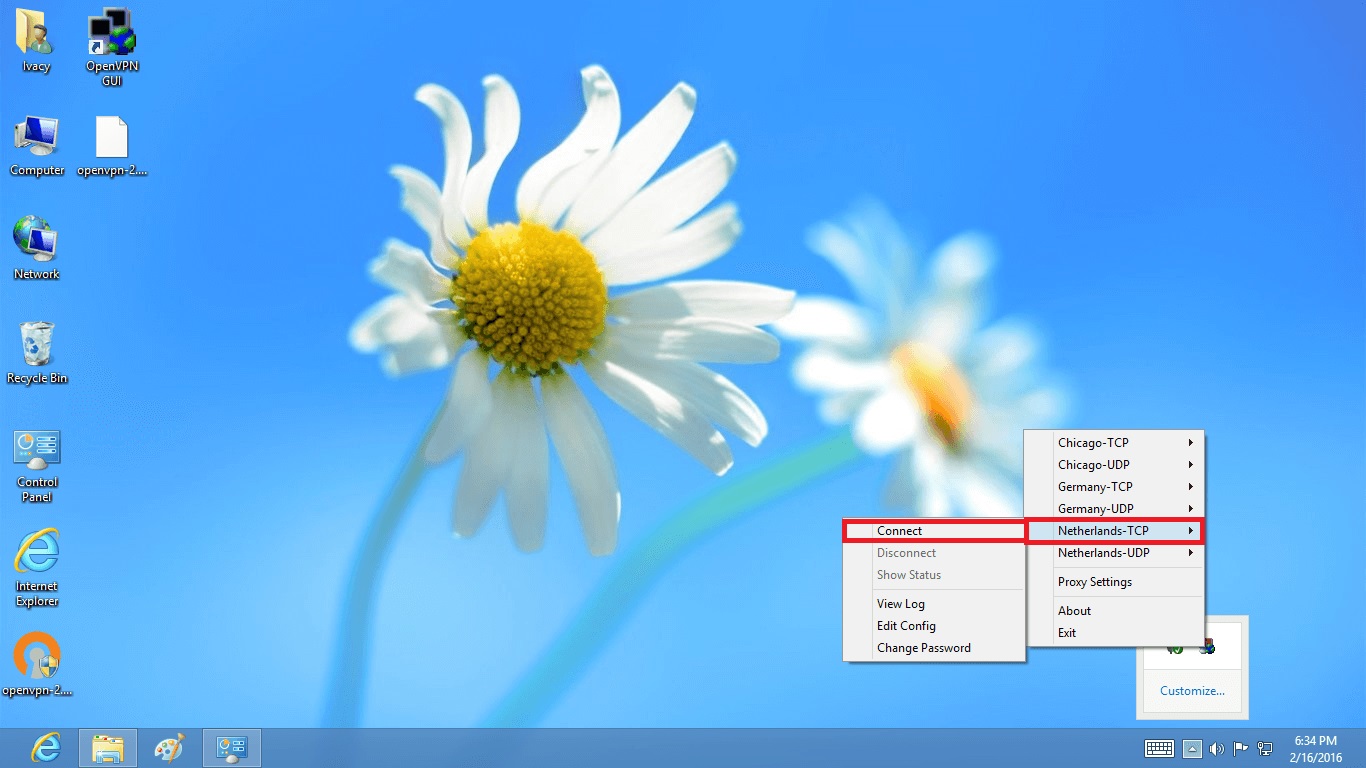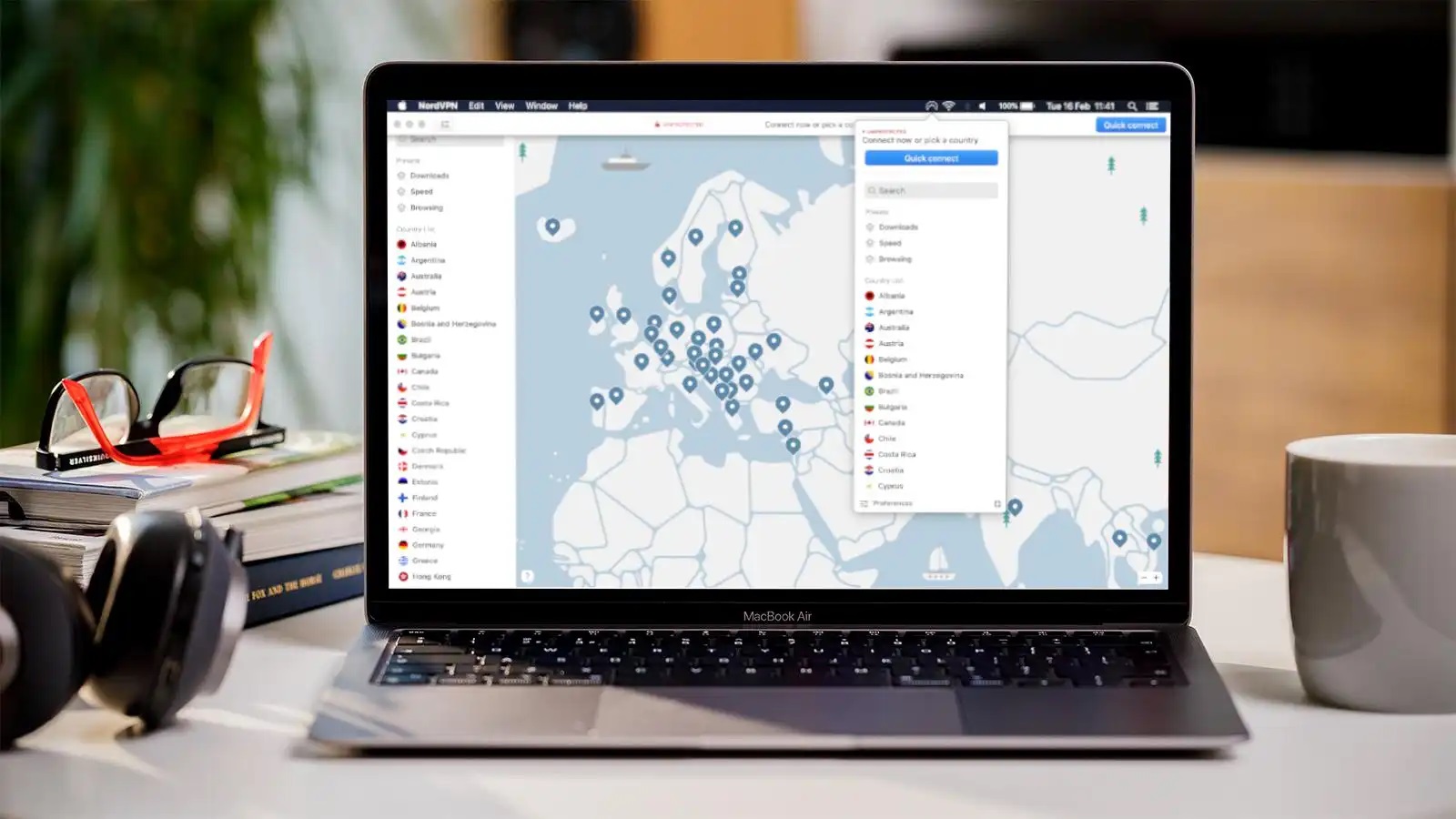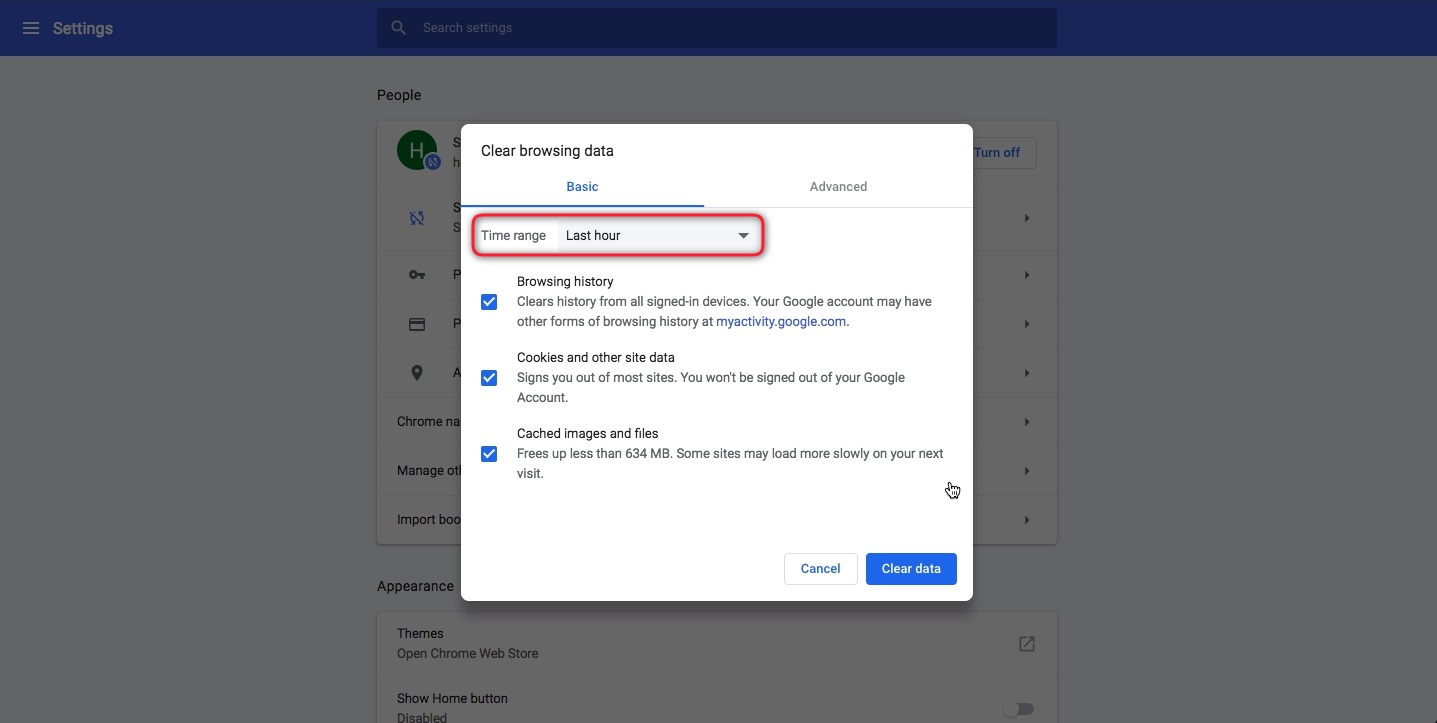Home>Software and Apps>How To Buy A VPN


Software and Apps
How To Buy A VPN
Modified: September 5, 2024
Learn how to buy a VPN and secure your online activities with top-rated software and apps. Find the best VPN for your needs and protect your privacy today.
(Many of the links in this article redirect to a specific reviewed product. Your purchase of these products through affiliate links helps to generate commission for Techsplurge.com, at no extra cost. Learn more)
Table of Contents
Understanding VPNs
What is a VPN?
A VPN (Virtual Private Network) creates a secure, encrypted connection over the internet between your device and a VPN server. This connection masks your IP address, making it difficult for third parties to track your online activities. VPNs enhance online security, bypass geo-restrictions, and access content unavailable in your region.
Why Do You Need a VPN?
Several reasons might prompt the need for a VPN:
- Enhanced Security: Encrypts internet traffic, making it difficult for hackers to intercept data. Crucial when using public Wi-Fi networks.
- Bypassing Geo-Restrictions: Allows access to content restricted to specific countries by masking your IP address.
- Accessing Blocked Content: Helps access websites or services blocked by governments or institutions by routing traffic through a server in a different country.
- Privacy: Protects personal data by encrypting internet traffic, making it harder for third parties to track online activities.
Types of VPNs
Different VPNs cater to various needs and preferences:
- Consumer VPNs: Designed for individual users, offering features like encryption, kill switches, and multiple server locations.
- Business VPNs: Tailored for businesses, providing advanced features such as multi-user support, advanced security protocols, and dedicated customer support.
- Free VPNs: Available but often come with limitations like data caps, slower speeds, and limited server locations. They may also collect and sell your data.
- Paid VPNs: Offer more features and better performance compared to free VPNs, with no data caps, faster speeds, and a wider range of server locations.
- Torrent VPNs: Specifically designed for torrenting, offering features like P2P support and optimized servers for torrenting.
- Streaming VPNs: Optimized for streaming services like Netflix and Hulu, with servers located in regions where these services are available.
Choosing the Best VPN
Consider these factors when selecting a VPN:
- Security Features: Look for robust security features such as AES-256 encryption, a kill switch, and DNS leak protection.
- Server Locations: A wide range of server locations is essential for accessing geo-restricted content and bypassing censorship.
- Speed: Crucial for streaming and torrenting. Look for high-speed connections and optimized servers.
- Customer Support: Essential for resolving issues. Look for 24/7 customer support and a comprehensive FAQ section.
- User-Friendly Interface: Makes it easier to use the VPN. Look for intuitive apps and easy-to-use settings.
- Privacy Policy: Read the privacy policy to understand data handling. Look for a clear no-logs policy.
- Compatibility: Ensure compatibility with your device. Most VPNs offer apps for Windows, macOS, iOS, and Android, with some supporting Linux or other operating systems.
- Price: VPNs range from free to expensive. Set a budget and look for good value for money.
Read more: How To Use VPN With Utorrent
Setting Up a VPN
Follow these steps to set up a VPN:
- Choose a VPN Provider: Select a provider based on your needs.
- Download the App: Download the app from the provider’s website or app store.
- Install the App: Install the app on your device and follow the instructions.
- Sign Up: Create an account with the provider, providing basic information like email and payment details.
- Log In: Use the credentials created during sign-up.
- Connect to a Server: Select a server from the list of available servers. Some VPNs may automatically connect to the best server based on your location.
- Verify Connection: Check your IP address using online tools like WhatIsMyIP.com.
- Use the VPN: Once connected, use the internet as usual. Your traffic will be encrypted and routed through the VPN server.
Common VPN Terms
Understanding these terms can help navigate the process more effectively:
- IP Address: A unique identifier assigned to your device when connecting to the internet. A VPN masks your IP address by routing traffic through a different server.
- Encryption: Converts data into a code decipherable only by authorized parties. VPNs use encryption to protect data from interception.
- Kill Switch: Automatically disconnects your internet connection if the VPN connection drops, preventing data exposure.
- DNS Leak Protection: Prevents DNS requests from being exposed even if the VPN connection drops, ensuring browsing history remains private.
- Server Location: Refers to the physical location of the VPN server you are connected to. Different server locations help bypass geo-restrictions and access content unavailable in your region.
- Bandwidth: The amount of data transferable over a network in a given time period. High bandwidth ensures smooth streaming and downloading.
- Logging Policy: Refers to how the VPN provider handles your data. A no-logs policy means the provider does not collect or store any data related to your activities.
Best VPN Providers
Here are some top VPN providers based on security features, server locations, speed, and customer support:
- ExpressVPN: Known for robust security features and high-speed connections.
- NordVPN: Offers a wide range of server locations and advanced security features like double encryption and a kill switch.
- Surfshark VPN: Affordable with unlimited device support. Also offers a clean web feature that blocks ads and trackers.
- Private Internet Access (PIA): Budget-friendly with a wide range of server locations and advanced security features like DNS leak protection.
- CyberGhost VPN: User-friendly interface with a wide range of server locations. Offers a 45-day money-back guarantee.
Selecting the right VPN involves careful consideration of various factors such as security features, server locations, speed, and customer support. By understanding what a VPN is and how it works, you can make an informed decision that suits your needs. Whether enhancing online security, bypassing geo-restrictions, or accessing blocked content, a VPN can be a valuable tool in your digital arsenal. Always read the privacy policy and look for a no-logs policy to ensure data privacy. With the right provider, enjoy a secure and private online experience.