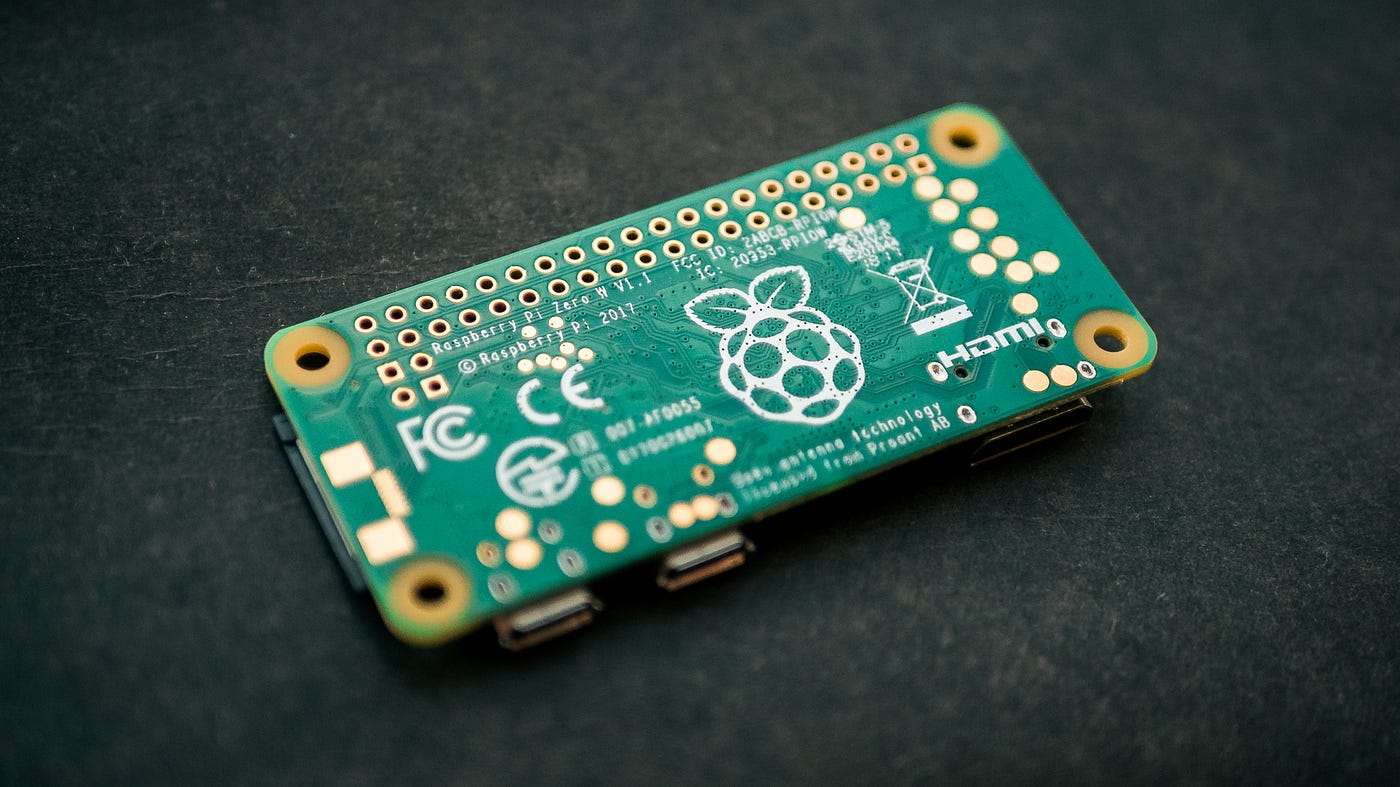Home>Software and Apps>The Power of Open Source VPN: Unleashing Secure Connectivity


Software and Apps
The Power of Open Source VPN: Unleashing Secure Connectivity
Modified: September 5, 2024
Discover the potential of open source VPN software and apps for secure connectivity. Harness the power of open source technology for enhanced privacy and protection.
(Many of the links in this article redirect to a specific reviewed product. Your purchase of these products through affiliate links helps to generate commission for Techsplurge.com, at no extra cost. Learn more)
Table of Contents
Understanding VPNs
In today's digital age, ensuring the security and privacy of online activities is more crucial than ever. One of the most effective tools for achieving this is the Virtual Private Network (VPN). Among the various types of VPNs available, open-source VPNs stand out for their transparency, security, and community-driven development.
What is a VPN?
A VPN is a cybersecurity tool that helps protect privacy and security online by creating a secure and encrypted connection over the internet. This connection allows users to change and conceal their IP address, making it difficult for third parties to track online activities. VPNs heavily encrypt the data sent over the internet, ensuring that sensitive information like bank details and payment card information cannot be easily stolen by cybercriminals.
Open-Source vs. Closed-Source VPNs
Key Differences
The primary difference between open-source and closed-source VPNs lies in the availability of their source code. Open-source VPNs have their source code openly available for anyone to see and use. This transparency is a significant advantage because it allows other developers and outside parties to inspect and review the code. As a result, any security flaws or vulnerabilities in the software are easily identified and quickly addressed by the community.
Closed-source VPNs do not offer this level of transparency. The source code is only viewable by the developers, which means users must trust that there are no hidden security loopholes that have gone unnoticed. This lack of transparency can be a significant concern for users who value their online security and privacy.
How Open-Source VPNs Work
Open-source VPNs are typically built using software like OpenVPN, which is free to use and can be employed by anyone with the right technical knowledge. Here’s a step-by-step explanation of how an open-source VPN works:
Installation
The first step is to install the open-source VPN software on your device. This can usually be done through a simple installation process, often available for various operating systems.
Configuration
After installation, you need to configure the VPN. This involves setting up the VPN server and client. The configuration process typically involves specifying the server address, port number, and encryption settings.
Encryption
Once configured, the VPN establishes a secure and encrypted connection between your device and the VPN server. This encryption is usually based on protocols like SSL/TLS, which are widely used for secure data transmission.
IP Address Concealment
The VPN masks your IP address by routing your internet traffic through the VPN server. This makes it difficult for third parties to track your online activities and identify your location.
Data Encryption
All data transmitted over the VPN connection is heavily encrypted. This ensures that even if your data is intercepted, it will be unreadable without the decryption key.
Benefits of Open-Source VPNs
Open-source VPNs offer several benefits that make them a preferred choice for many users:
Transparency
The most significant advantage of open-source VPNs is their transparency. The source code is openly available, allowing developers and users to inspect and review it for any security flaws.
Community-Driven Development
Because the source code is open, open-source VPNs benefit from community-driven development. This means that any issues or vulnerabilities are quickly identified and addressed by a large community of developers.
Read more: Unleash the Power of Chromecast Ultra
Customization
Open-source VPNs can be customized to meet specific needs. Users can modify the code to add new features or improve existing ones, which is not possible with closed-source VPNs.
Security
The use of custom encryption protocols like those used in OpenVPN makes open-source VPNs highly secure. These protocols are often considered more secure than those used in subscription-based VPN services.
Cost-Effectiveness
Open-source VPNs are often free or low-cost, making them a cost-effective solution for users who want to protect their online privacy without spending a lot of money.
Flexibility
Open-source VPNs can be set up on various platforms, including Windows, macOS, Linux, Android, and iOS. This flexibility makes them accessible to a wide range of users.
Setting Up an Open-Source VPN
Setting up an open-source VPN can seem daunting, but it is a relatively straightforward process. Here’s a step-by-step guide to help you get started:
Choose an Open-Source VPN Software
The most popular open-source VPN software is OpenVPN. You can download the software from its official website or through a package manager like apt-get on Linux.
Install the Software
Once you have downloaded the software, follow the installation instructions specific to your operating system. For example, on Linux, you can use a command like sudo apt-get install openvpn to install OpenVPN.
Generate Certificates
To establish a secure connection, you need to generate certificates for your VPN server and client. You can use tools like Easy-RSA to generate these certificates.
Configure the VPN Server
After generating the certificates, you need to configure the VPN server. This involves creating a configuration file that specifies the server address, port number, and encryption settings.
Configure the VPN Client
On the client side, you need to configure the VPN client to connect to the VPN server. This typically involves specifying the server address, port number, and certificate details.
Start the VPN Connection
Once configured, you can start the VPN connection by running the OpenVPN client. The client will establish a secure and encrypted connection to the VPN server, masking your IP address and encrypting your data.
Common Open-Source VPN Software
Several open-source VPN software options are available, each with its own set of features and advantages. Here are some of the most popular ones:
OpenVPN
As mentioned earlier, OpenVPN is one of the most widely used open-source VPN software. It supports a variety of encryption protocols and is highly customizable.
WireGuard
WireGuard is another popular open-source VPN software known for its simplicity and high performance. It uses modern cryptography and is designed to be fast and secure.
Tunnelblick
Tunnelblick is a free, open-source VPN client for macOS. It supports OpenVPN and provides a user-friendly interface for managing VPN connections.
SoftEther VPN
SoftEther VPN is an open-source VPN software that supports multiple protocols, including OpenVPN, L2TP/IPSec, and PPTP. It is highly customizable and supports various operating systems.
Read more: What Is OpenVPN
Security Considerations
While open-source VPNs offer many benefits, there are also some security considerations to keep in mind:
Server Configuration
The security of an open-source VPN largely depends on the configuration of the VPN server. Ensuring that the server is properly configured and updated regularly is crucial.
Certificate Management
Managing certificates is essential for maintaining a secure connection. Ensuring that certificates are properly generated and updated can prevent security breaches.
Regular Updates
Regularly updating your VPN software is crucial to patch any security vulnerabilities that may arise. Open-source VPNs often have a community-driven update process, which ensures that any issues are quickly addressed.
Logging Policies
Some VPN providers may log user data, which can compromise user privacy. Always check the logging policies of your VPN provider before signing up.
Additional Resources
For those interested in learning more about open-source VPNs, here are some additional resources:
- Perimeter81 Glossary: This glossary provides an overview of open-source VPNs and their benefits.
- Technology Org: This article discusses the safety of open-source VPNs and their advantages over closed-source options.
- Free Developer Stuff: This list includes various free developer tools, including some open-source VPN software options.
By leveraging the power of open-source VPNs, users can enjoy a secure and private online experience, free from the risks associated with unencrypted data transmission. Whether you are a developer, a business owner, or just an individual looking to protect your online activities, open-source VPNs are an excellent choice for unleashing secure connectivity in today's digital world.