Home>Software and Apps>Exploring the World of Linux VPN
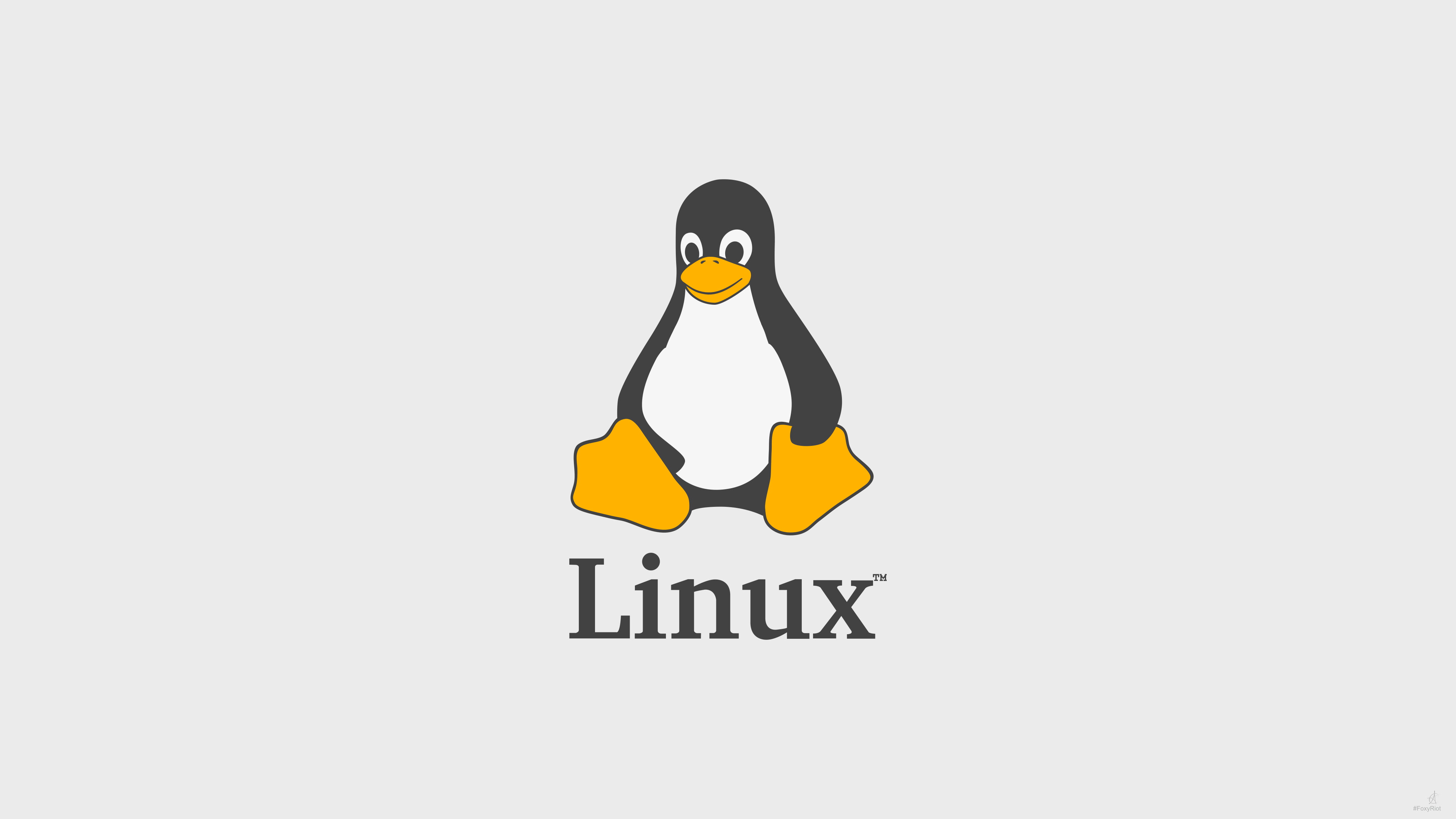
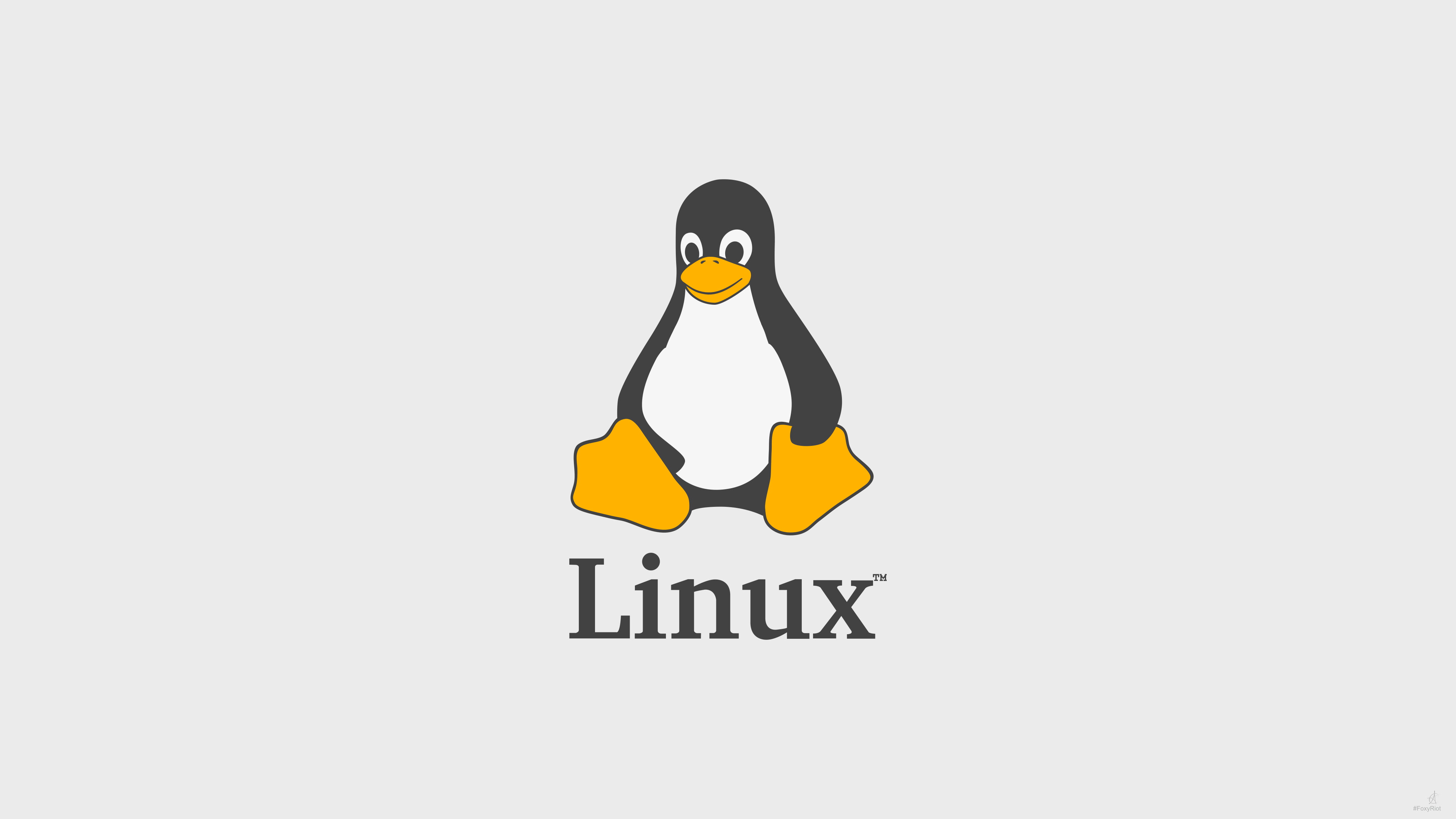
Software and Apps
Exploring the World of Linux VPN
Modified: September 5, 2024
Discover the best software and apps for Linux VPN, and learn how to enhance your online security and privacy with our comprehensive guide. Explore the world of Linux VPN today!
(Many of the links in this article redirect to a specific reviewed product. Your purchase of these products through affiliate links helps to generate commission for Techsplurge.com, at no extra cost. Learn more)
Table of Contents
Introduction to VPNs
Understanding VPNs is fundamental before diving into Linux-specific solutions. A VPN creates a secure, encrypted connection between your device and a VPN server. This connection masks your IP address, making it difficult for third parties to track your online activities. VPNs are commonly used by individuals and organizations to protect sensitive data, bypass geo-restrictions, and maintain anonymity online.
Types of VPNs
Several types of VPNs exist, each with unique features and use cases:
Remote Access VPNs
These VPNs allow users to connect to a private network from a remote location. They are commonly used by employees who need to access company resources while working from home or on the road.
Site-to-Site VPNs
These VPNs connect two or more private networks over the internet. Organizations typically use them to create secure connections between different branches or offices.
OpenVPN
OpenVPN is an open-source VPN protocol supporting both TCP and UDP. It is widely used due to its flexibility and ease of configuration.
L2TP/IPSec
L2TP/IPSec combines two protocols. L2TP (Layer 2 Tunneling Protocol) creates the tunnel, while IPSec (Internet Protocol Security) provides encryption and authentication.
PPTP
PPTP (Point-to-Point Tunneling Protocol) is another widely used VPN protocol. However, it is less secure than OpenVPN and L2TP/IPSec due to its use of weak encryption.
WireGuard
WireGuard is a relatively new VPN protocol that has gained popularity due to its simplicity and high performance. It is designed to be fast and secure, making it an excellent choice for both personal and enterprise use.
Benefits of Using a VPN
Using a VPN offers numerous benefits, including:
Enhanced Security
By encrypting your internet traffic, a VPN protects your data from interception by hackers and malicious entities.
Anonymity
A VPN masks your IP address, making it difficult for websites and advertisers to track your online activities.
Bypassing Geo-Restrictions
Many streaming services and websites are geo-restricted, meaning they can only be accessed from specific locations. A VPN allows you to bypass these restrictions by making it appear as though you are accessing the content from a different country.
Accessing Blocked Content
In some countries, certain websites and services are blocked. A VPN can help you access these blocked resources by masking your location.
Protection Against Surveillance
Governments and ISPs often engage in surveillance activities. A VPN helps protect your privacy by encrypting your internet traffic, making it difficult for these entities to monitor your activities.
Setting Up a VPN on Linux
Setting up a VPN on Linux is relatively straightforward, especially with the numerous user-friendly tools available. Here’s a step-by-step guide to setting up a VPN using OpenVPN:
Step 1: Choose Your VPN Provider
First, choose a VPN provider that supports OpenVPN. Some popular VPN providers include ExpressVPN, NordVPN, and ProtonVPN. Each provider has its own set of instructions for setting up their VPN on Linux, so make sure to follow the specific instructions provided by your chosen provider.
Step 2: Download the VPN Configuration Files
Once you have chosen your VPN provider, you will typically receive configuration files (.ovpn) that contain the necessary settings for connecting to their servers. These files usually include the server address, port number, and encryption settings.
Step 3: Install OpenVPN
If you haven’t already installed OpenVPN, you can do so by running the following command in your terminal:
bash
sudo apt-get install openvpn
For Arch Linux users:
bash
sudo pacman -S openvpn
For Fedora users:
bash
sudo dnf install openvpn
Step 4: Move the Configuration Files to the Correct Directory
Move the downloaded configuration files to the /etc/openvpn directory. This directory is where OpenVPN looks for its configuration files by default.
bash
sudo mv /path/to/config/file.ovpn /etc/openvpn/
Step 5: Start the VPN Connection
To start the VPN connection, use the following command:
bash
sudo systemctl start openvpn@
Replace <config_file_name> with the name of your configuration file (without the .ovpn extension).
Step 6: Verify the Connection
To verify that the VPN is working correctly, you can check your IP address before and after connecting to the VPN. You can use a website like whatismyip.com to check your IP address.
Popular Linux VPN Clients
While OpenVPN is a popular choice for setting up VPNs on Linux, other clients offer ease of use and additional features. Here are some popular options:
NetworkManager VPN Plugin
This plugin integrates VPN settings directly into NetworkManager, making it easier to manage your VPN connections.
Tunnelblick
Tunnelblick is a free, open-source graphical user interface for OpenVPN on macOS and Linux. It provides an easy-to-use interface for managing your VPN connections.
VPNC
VPNC is a simple command-line tool for connecting to OpenVPN servers. It is useful for those who prefer a more minimalistic approach.
WireGuard
WireGuard is a fast and secure VPN protocol that has a simple and easy-to-use configuration file format. It is gaining popularity due to its high performance and ease of use.
Additional Security Measures
While setting up a VPN provides a significant layer of security, there are additional measures you can take to enhance your online security:
Use a Firewall
A firewall helps block unauthorized access to your system and ensures that only necessary ports are open.
Keep Your System Updated
Regularly update your operating system and applications to ensure you have the latest security patches.
Use Strong Passwords
Use strong, unique passwords for all accounts, and consider using a password manager to keep track of them.
Enable Two-Factor Authentication
Enable two-factor authentication (2FA) whenever possible to add an extra layer of security to your accounts.
Future of VPNs
The future of VPNs looks promising, with advancements in technology leading to faster and more secure connections. The rise of WireGuard and other next-generation VPN protocols indicates a shift towards more efficient and user-friendly solutions. As cybersecurity threats continue to evolve, the importance of VPNs in protecting sensitive data will only continue to grow.
Final Thoughts
In today’s digital age, online security is paramount. By understanding the world of Linux VPNs and implementing the necessary measures, you can significantly enhance your online privacy and security. Whether you are a casual user or an enterprise professional, there is a VPN solution tailored specifically for your needs. A VPN is not just a tool; it is a vital component of your digital defense strategy.

