Home>Software and Apps>ExpressVPN: How Many Devices
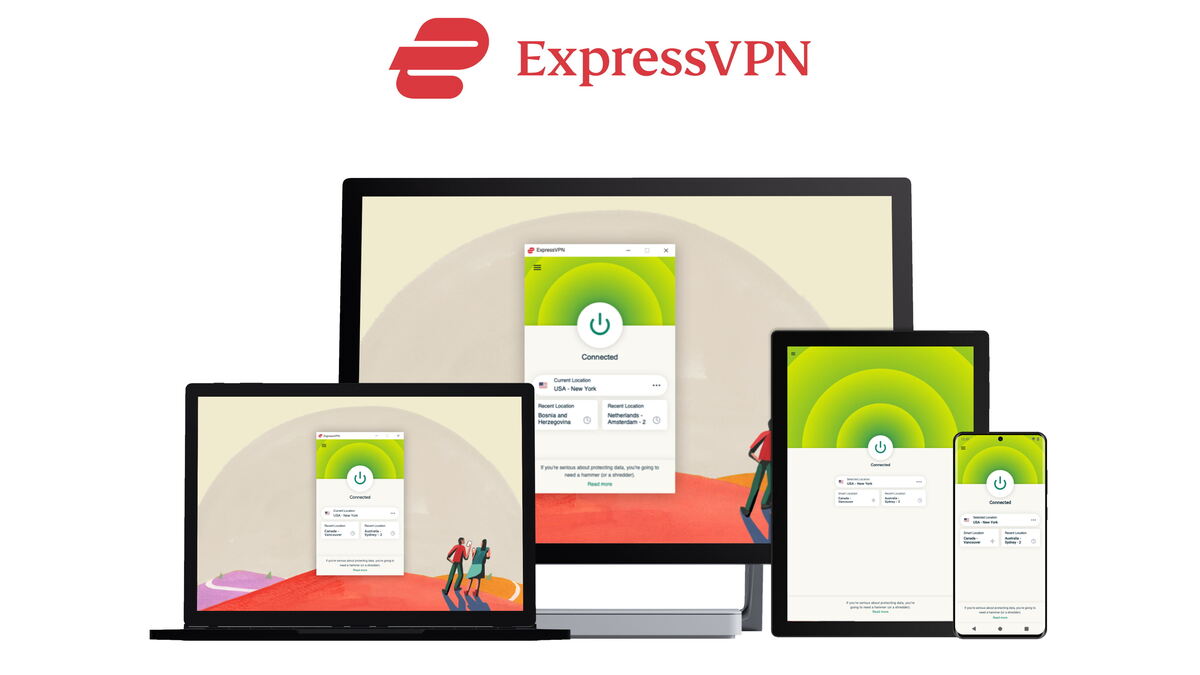
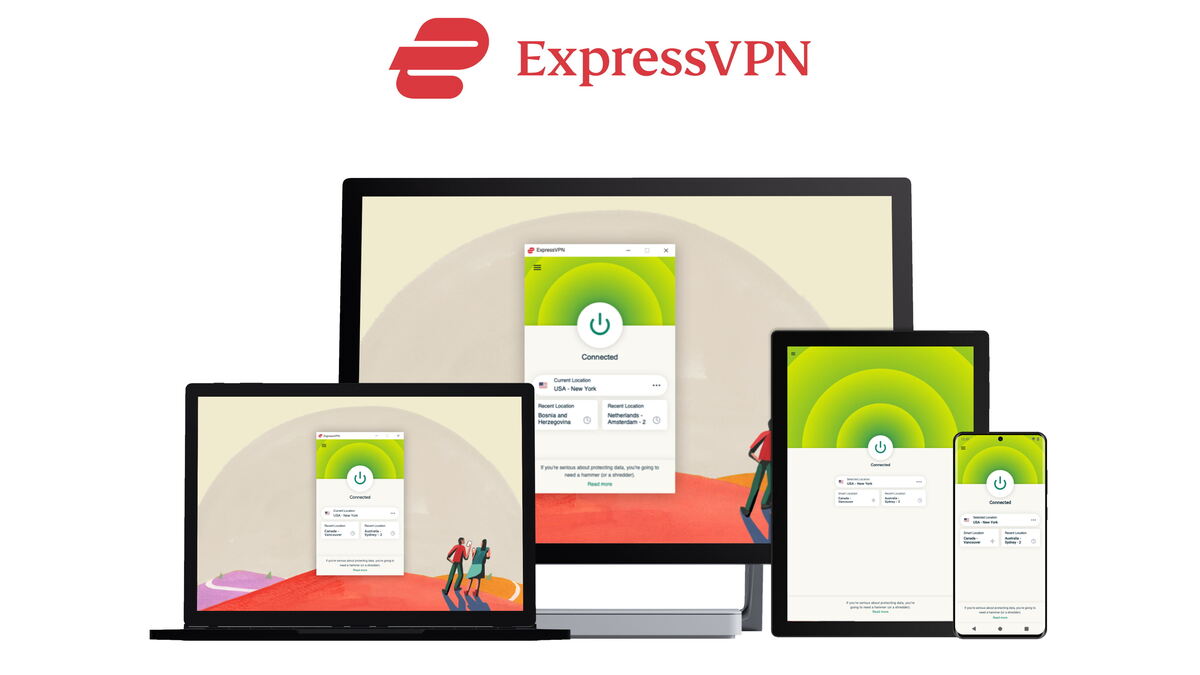
Software and Apps
ExpressVPN: How Many Devices
Modified: September 5, 2024
Learn how many devices you can use with ExpressVPN's software and apps. Protect all your devices with a single subscription. Sign up now!
(Many of the links in this article redirect to a specific reviewed product. Your purchase of these products through affiliate links helps to generate commission for Techsplurge.com, at no extra cost. Learn more)
Table of Contents
Understanding VPNs and Device Connections
A VPN creates a secure tunnel for internet traffic, encrypting data and masking IP addresses. This ensures online activities remain private. ExpressVPN is known for strong encryption and a user-friendly interface, making it suitable for both personal and business use.
ExpressVPN's Device Connection Limit
ExpressVPN allows up to eight devices to connect simultaneously with one subscription. This means multiple devices, including computers, smartphones, tablets, and smart TVs, can be secured under a single account. This feature benefits families or individuals with multiple devices.
Examples of Device Combinations
- Eight Computers: Connect eight computers at home or in the office using one subscription.
- Four iPhones, Two iPads, and Two MacBooks: Common in households with multiple Apple devices, ensuring all are secure.
- Three Computers, One Kindle Fire, Three iPhones, and One Router: Mix and match different types of devices, including e-readers and routers.
- Any Other Combination: Flexibility allows any combination of devices up to the limit of eight simultaneous connections.
Using ExpressVPN on Multiple Devices
To connect multiple devices to ExpressVPN, follow these steps:
- Download the App: Visit the ExpressVPN website and download the app for your device.
- Install the App: Follow the installation instructions provided by ExpressVPN.
- Log In: Use your credentials to log in to your ExpressVPN account.
- Connect to the VPN: Click the "Connect" button to establish a secure connection.
Connecting More Than Eight Devices
If more than eight devices need to connect simultaneously, ExpressVPN offers several solutions:
- Purchase Additional Subscriptions: Cover more devices by purchasing additional subscriptions.
- Share Your Connection: Share your VPN connection from a Windows computer with other devices.
- Use a VPN Router: Connect an unlimited number of devices using a VPN router.
Setting Up a VPN Router
Setting up a VPN router involves a few steps:
- Purchase a Compatible Router: Ensure the router is compatible with ExpressVPN.
- Install the VPN App: Download and install the ExpressVPN app on the router.
- Configure the Router: Follow ExpressVPN's instructions to configure the router.
- Connect Devices: All devices connected to the router will automatically use the VPN connection.
Benefits of Using a VPN
Using a VPN like ExpressVPN offers several advantages:
- Privacy and Security: Encrypts internet traffic, ensuring personal data remains private.
- Protection from Cyber Threats: Masks IP addresses, protecting against hacking and identity theft.
- Access to Geo-Restricted Content: Bypass geo-restrictions by connecting to servers in different countries.
- Parental Controls: Block explicit content, making it a great option for families.
ExpressVPN’s Parental Controls
ExpressVPN’s parental controls help manage children’s online activities:
- Content Blocking: Block access to explicit content.
- Time Limits: Set time limits for different devices.
- Activity Monitoring: Monitor activities to ensure responsible internet use.
ExpressVPN’s Device Groups
Device groups allow different devices to connect to various VPN server locations. This feature is useful for households with multiple users needing access to different services from different locations.
Examples of Device Groups
- Stream a TV Show from the UK: Connect one device to a VPN server in the UK.
- Watch a U.S. Basketball Game: Connect another device to a VPN server in the U.S.
- Listen to Music from Canada: Connect another device to a VPN server in Canada.
- Play Video Games in Australia: Connect another device to a VPN server in Australia.
ExpressVPN is a comprehensive solution for managing multiple devices securely. Its ease of use, robust features, and flexibility make it a top choice in the market. Protect your devices and ensure all online activities remain private with ExpressVPN.

