Home>Software and Apps>Exploring the Power of Raspberry Pi for VPN Connectivity
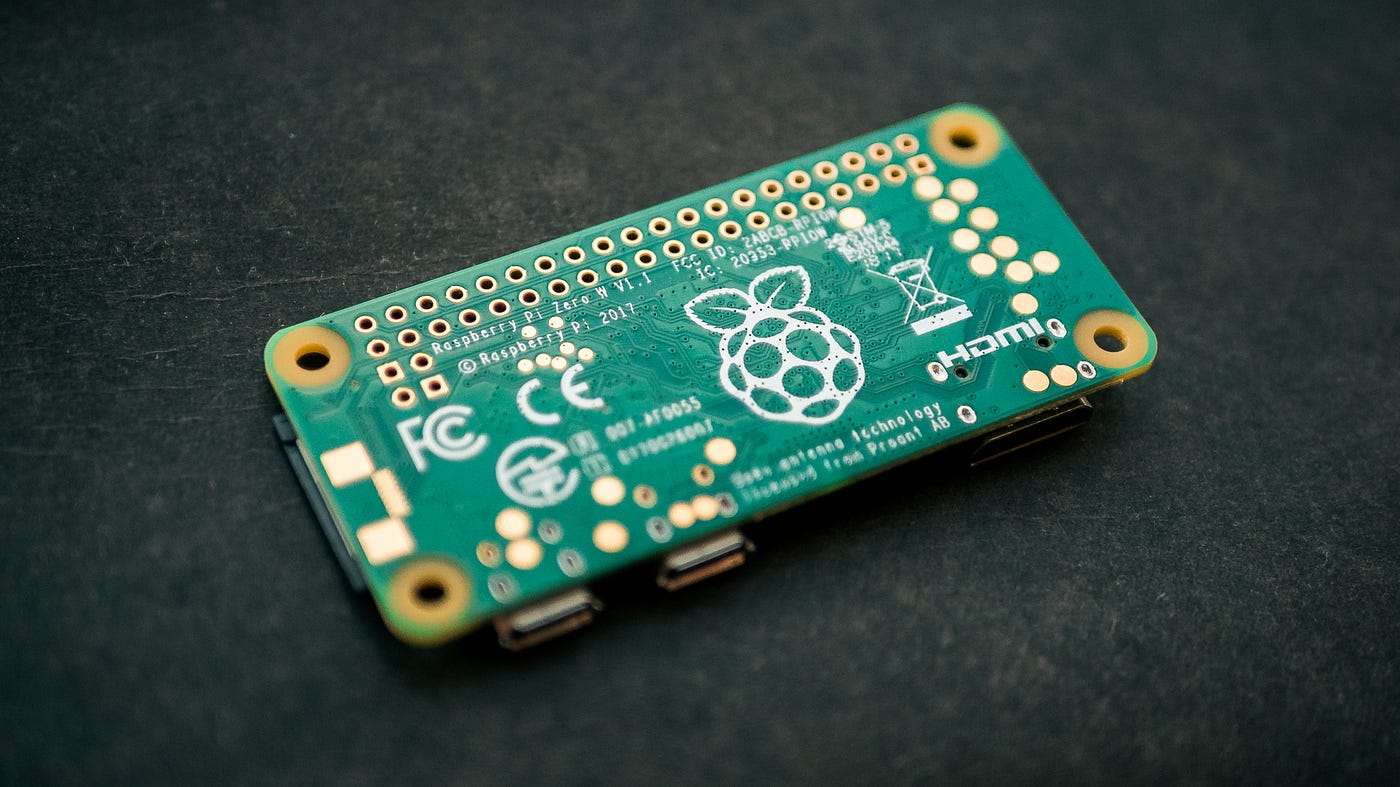
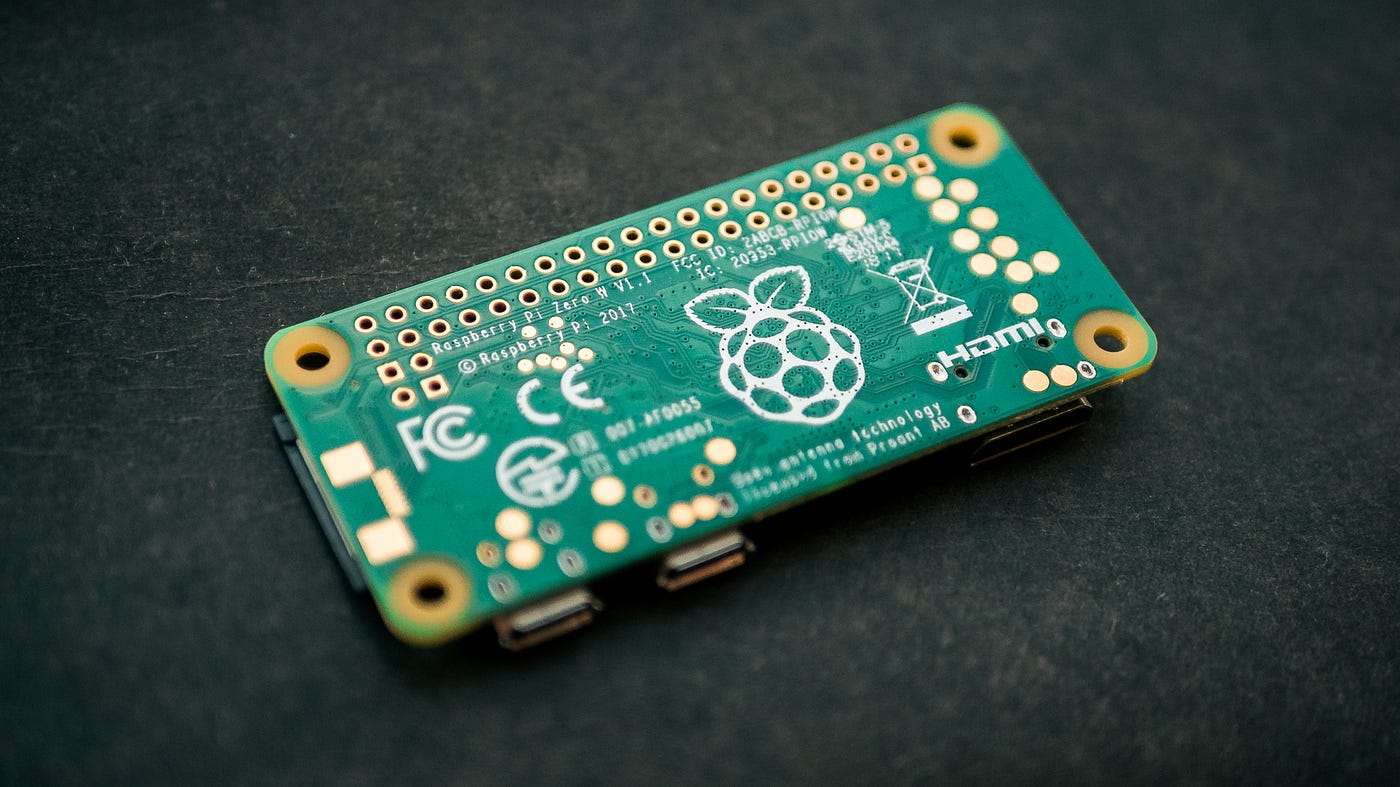
Software and Apps
Exploring the Power of Raspberry Pi for VPN Connectivity
Modified: September 5, 2024
Discover how Raspberry Pi can revolutionize your VPN connectivity with powerful software and apps. Explore the endless possibilities today!
(Many of the links in this article redirect to a specific reviewed product. Your purchase of these products through affiliate links helps to generate commission for Techsplurge.com, at no extra cost. Learn more)
Table of Contents
Introduction to Raspberry Pi VPN
Maintaining online security and privacy has become more crucial than ever. Setting up a Virtual Private Network (VPN) on your home network is an effective way to achieve this. While commercial VPN services are available, they often come with limitations such as cost, limited customization options, and potential data logging. Using a Raspberry Pi to set up a VPN server offers a cost-effective and highly customizable solution for securing internet traffic.
Benefits of Using Raspberry Pi for VPN
-
Cost-Effectiveness: Raspberry Pi is an incredibly affordable device, priced around $35. This makes it an excellent choice for those wanting to set up a VPN without breaking the bank.
-
Energy Efficiency: Designed to be energy-efficient, the Raspberry Pi can run 24/7 without significant power consumption. This is particularly important for a device that will be running continuously.
-
Customization: One of the most significant advantages of using a Raspberry Pi for your VPN is the high level of customization it offers. Configure the device to suit specific needs and preferences, which is not always possible with commercial VPN services.
-
Security: A Raspberry Pi VPN can be very secure if set up and configured correctly. It uses strong encryption protocols to secure data and protect online privacy. However, the security of your VPN also depends on other factors such as password strength, the security of your home network, and whether you keep your Raspberry Pi and its software up to date.
-
Access to Geo-Restricted Content: By connecting to your Raspberry Pi VPN, access geo-restricted content. Internet traffic is routed through your home network, making it appear as if you are browsing from your home location.
Hardware Requirements
To set up a Raspberry Pi VPN, you will need the following hardware:
- Raspberry Pi Device: Any model of Raspberry Pi can be used, but the latest models like the Raspberry Pi 4 are recommended for better performance.
- MicroSD Card: Required to install the operating system on the Raspberry Pi.
- Power Supply: A reliable power supply is necessary to keep the Raspberry Pi running continuously.
- Ethernet Cable: Needed for a stable internet connection.
- Optional: USB Keyboard, Monitor, and Mouse – Necessary for the initial setup process.
Setting Up the Raspberry Pi VPN
Setting up a Raspberry Pi VPN involves several steps, which are outlined below:
Step 1: Initial Setup
-
Boot Up and Change Password:
- If still using the default username (pi) and password (raspberry), change them immediately. Open a terminal window and type:
bash
sudo passwd
Change the username and password to something strong and memorable.
- If still using the default username (pi) and password (raspberry), change them immediately. Open a terminal window and type:
-
Update the Raspberry Pi:
- Update the Raspberry Pi to ensure you have the latest software. Use the following commands:
bash
sudo apt-get update
sudo apt-get upgrade
This step is essential to ensure that your system is secure and up-to-date.
- Update the Raspberry Pi to ensure you have the latest software. Use the following commands:
Step 2: Install OpenVPN
-
Install OpenVPN:
- OpenVPN is the software you will use to set up your VPN server. Install it using the following command:
bash
sudo apt-get install openvpn
The Raspberry Pi will ask if you are sure, as it uses up some space. Since you have prepared with an 8GB or bigger SD card, you are fine.
- OpenVPN is the software you will use to set up your VPN server. Install it using the following command:
Step 3: Generate Keys
-
Generate Server Key:
- To prevent unauthorized access to your VPN server, generate a key for the server address. This is similar to keeping the door to your house locked. Use the following command to generate a key:
bash
sudo openvpn –genkey –secret /etc/openvpn/server.key
This will create a key file named
server.keyin the/etc/openvpndirectory. - To prevent unauthorized access to your VPN server, generate a key for the server address. This is similar to keeping the door to your house locked. Use the following command to generate a key:
Step 4: Configure OpenVPN
-
Create Configuration File:
- Create a configuration file for OpenVPN. You can use a template or create one from scratch. Here is an example configuration file:
bash
sudo nano /etc/openvpn/server.conf
Add the following lines to the configuration file:
plaintext
port 1194
proto udp
dev tun
ca ca.crt
cert server.crt
key server.key
dh dh2048.pem
toplogy subnet
server 10.8.0.0 255.255.255.0
push "redirect-gateway def1 bypass-dhcp"
push "dhcp-option DNS 8.8.8.8"
push "dhcp-option DNS 8.8.8.4"
client-to-client
keepalive 10 120
tls-crypt tls-crypt.key - Create a configuration file for OpenVPN. You can use a template or create one from scratch. Here is an example configuration file:
-
Generate Certificates and Keys:
- Generate certificates and keys for the server and clients. You can use tools like Easy-RSA to generate these files.
-
Start OpenVPN:
- Start the OpenVPN service using the following command:
bash
sudo systemctl start openvpn@server
- Start the OpenVPN service using the following command:
-
Enable OpenVPN to Start Automatically:
- Enable OpenVPN to start automatically on boot:
bash
sudo systemctl enable openvpn@server
- Enable OpenVPN to start automatically on boot:
Troubleshooting Issues
Troubleshooting issues with your Raspberry Pi VPN can be challenging, but there are several steps you can take to resolve common problems:
-
Check Network Settings:
- Ensure that your network settings are correct. Verify that your Raspberry Pi is connected to the internet and that the VPN configuration is correct.
-
Verify VPN Configuration:
- Check the OpenVPN configuration file for any errors or misconfigurations. Ensure that the port, protocol, and other settings are correct.
-
Update Software:
- Regularly update your Raspberry Pi and its software to ensure that you have the latest security patches and features.
-
Seek Help from Online Communities:
- If you are still experiencing issues, seek help from online communities or forums dedicated to Raspberry Pi and VPNs. These communities often have experienced users who can provide valuable assistance.
Using Your Raspberry Pi VPN with Multiple Devices
Once your VPN is set up, you can connect to it from any device that supports VPN connections. This includes smartphones, tablets, laptops, and desktop computers. Here’s how you can connect:
-
Download OpenVPN Client:
- Download the OpenVPN client software for your device. You can find clients for Windows, macOS, and Linux.
-
Import Configuration File:
- Import the configuration file from your Raspberry Pi into the client software. This file should be named
client.ovpnand should contain the necessary settings to connect to your VPN server.
- Import the configuration file from your Raspberry Pi into the client software. This file should be named
-
Connect to VPN:
- Connect to the VPN using the client software. You should now be able to browse the internet securely through your home network.
Final Thoughts
Setting up a Raspberry Pi VPN is a rewarding project that not only enhances your home network's security but also provides a unique opportunity to learn about networking and cryptography. With its cost-effectiveness, customization options, and high level of security, the Raspberry Pi is an ideal choice for anyone looking to set up a VPN without breaking the bank. By following the steps outlined in this article, you can create a secure and reliable VPN server that meets your specific needs and preferences.
The Raspberry Pi is more than just a small computer; it is a powerful tool that can be used to protect your online security and privacy. Whether you are a tech enthusiast or just someone looking to safeguard your data, setting up a Raspberry Pi VPN is a project worth considering. Enjoy the peace of mind that comes with knowing your online activities are secure and private.

