Home>Software and Apps>Exploring the Opera GX VPN: Enhancing Your Online Security and Privacy
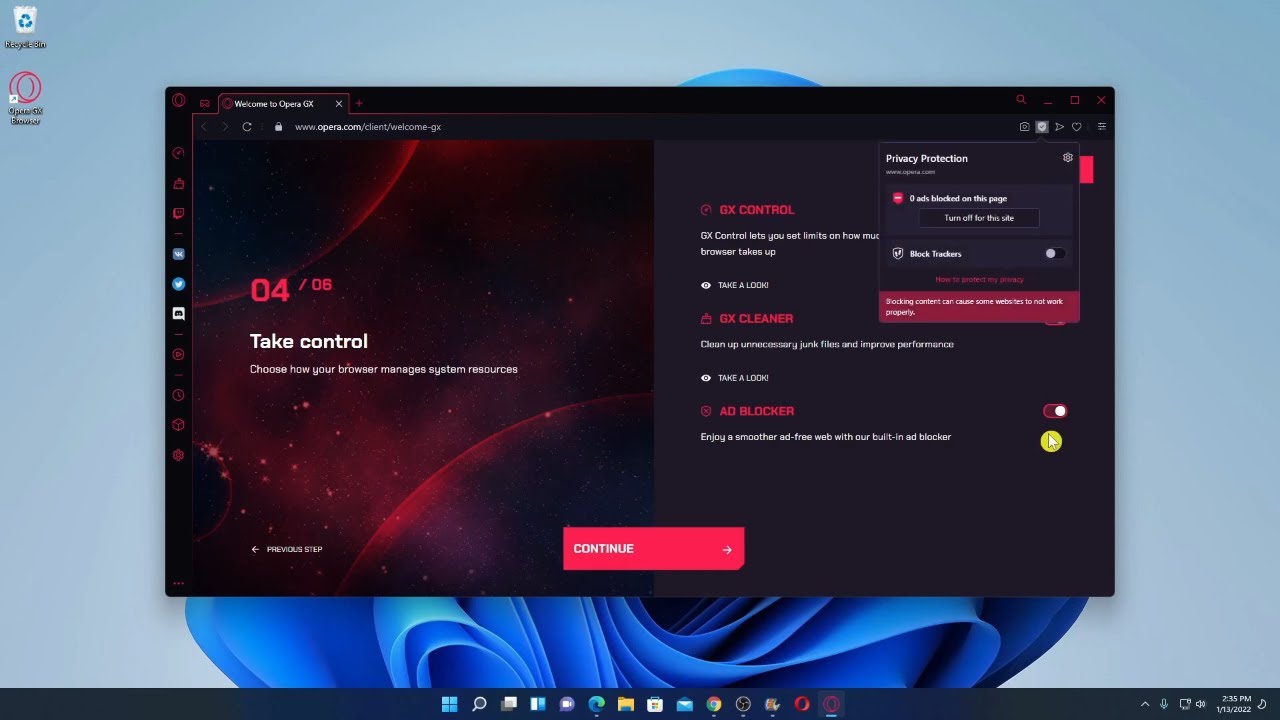
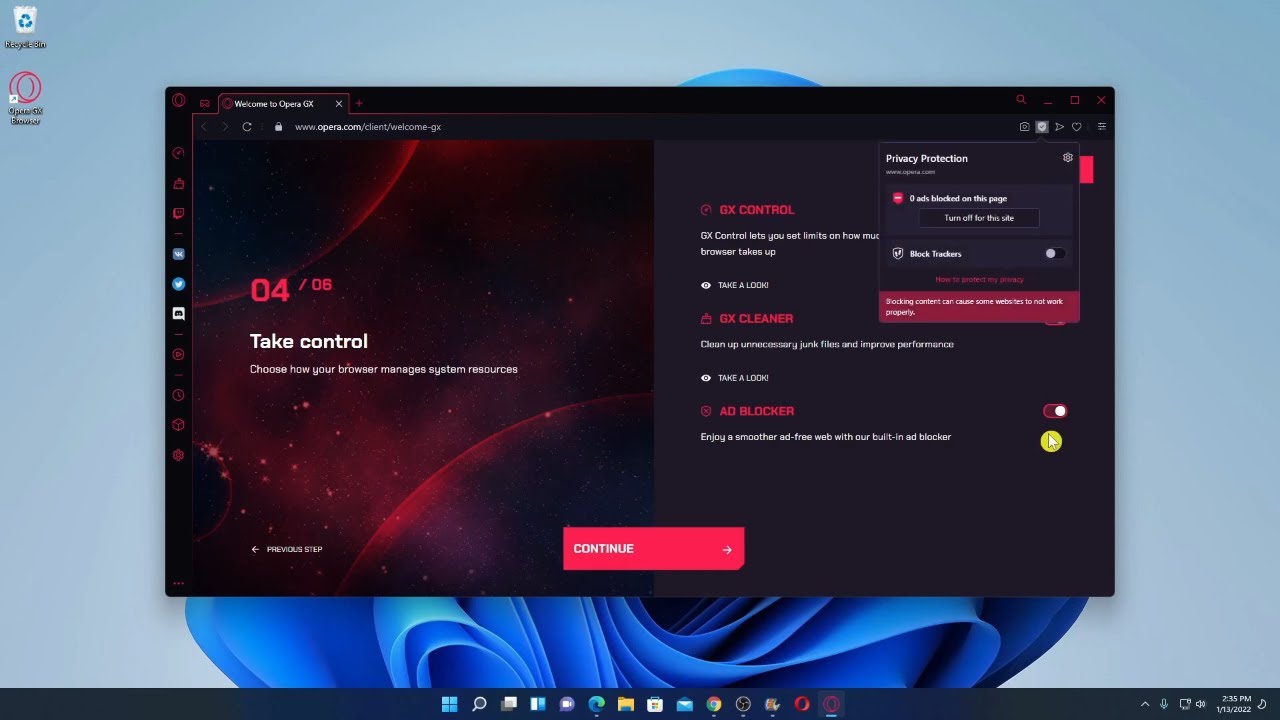
Software and Apps
Exploring the Opera GX VPN: Enhancing Your Online Security and Privacy
Modified: September 5, 2024
Discover how the Opera GX VPN can bolster your online security and privacy. Explore its features and benefits for Software and Apps users. Unlock a safer browsing experience today!
(Many of the links in this article redirect to a specific reviewed product. Your purchase of these products through affiliate links helps to generate commission for Techsplurge.com, at no extra cost. Learn more)
Table of Contents
What is the Opera GX VPN?
The Opera GX VPN is a built-in feature within the Opera GX browser. It encrypts internet traffic and masks IP addresses. This virtual private network (VPN) service is unique because it integrates directly into the browser. Users can access it without needing additional software or accounts. The primary goal is to provide a secure and private browsing experience, especially on public Wi-Fi networks or when accessing geo-restricted content.
How Does the Opera GX VPN Work?
Enabling the Opera GX VPN creates a secure tunnel between your device and one of Opera's physical VPN servers. This tunnel uses industry-standard 256-bit encryption, one of the strongest methods available today. This encryption ensures data protection from interception by hackers or malicious entities, making it virtually impossible for them to access browsing data using brute-force methods.
The VPN operates by routing internet traffic through a proxy server, changing your apparent location to that of the server. This makes it difficult for websites to identify your real IP address and approximate location, enhancing privacy. Additionally, the VPN ensures that browsing activities are not recorded or logged by Opera, adhering to a strict no-logging policy.
Key Features of the Opera GX VPN
- Encryption: Uses 256-bit encryption, ensuring data is highly secure and protected from unauthorized access.
- No-Logging Policy: Does not log any browsing activities, keeping data strictly private and not shared with third parties.
- Ease of Use: Simply toggle on the VPN badge in the browser settings to encrypt and route traffic through a secure server. No additional software or accounts are needed.
- Server Locations: Offers a choice between three geographical regions: America, Asia, and Europe. While not as extensive as some paid VPN services, it provides flexibility for accessing content from different regions.
- Performance: Designed to be fast and efficient, with minor slowdowns due to the encryption process that are typically negligible.
Is the Opera GX VPN Safe?
The safety and security of the Opera GX VPN depend on two major factors: encryption of internet traffic to and from the VPN server and the no-logging policy.
Encryption
The Opera GX VPN uses 256-bit encryption, considered the strongest available in commercial applications today. This level of encryption makes it virtually impossible for hackers to guess the encryption key and gain access to browsing data using brute-force methods. The encryption process ensures data remains protected during transit, making it highly secure.
No-Logging Policy
The no-logging policy ensures that browsing activities are never recorded or logged. This means that even when using the VPN, data remains strictly private and is not stored or shared with third parties. This policy is crucial in maintaining user trust and ensuring data is not compromised.
Additional Security Measures
While the Opera GX VPN provides robust encryption and a no-logging policy, additional security measures can ensure complete online security:
- Cybersecurity Education: Educate yourself about the latest cybersecurity threats and recognize them to reduce the risk of being tricked by scammers and fraudsters.
- Regular Software Updates: Ensure your operating system, browsers, and applications are regularly updated, as developers often release updates to fix security vulnerabilities.
- Virtual Cards for Online Transactions: Consider using virtual cards when shopping online to add a barrier between financial details and potential hackers. Virtual cards can be generated with unique numbers, expiration dates, and CVVs, making them more secure than real credit cards.
Limitations of the Opera GX VPN
While the Opera GX VPN offers many benefits, it also has some limitations:
- Limited Server Locations: Only offers three geographical regions: America, Asia, and Europe. This may not be sufficient for users needing to access content from other regions.
- No Kill Switch: Unlike many paid VPN services, it does not have a kill switch feature. If the VPN connection drops, the real IP address may be exposed until the connection is re-established.
- Performance Issues: Designed to be fast and efficient, it may experience minor slowdowns due to the encryption process. These slowdowns are typically negligible but can be noticeable in certain situations.
- Limited Compatibility: Only available as an add-on in the Opera GX browser and does not work with other browsers or applications. This limited compatibility may be a drawback for users who prefer different browsers or applications.
How to Use the Opera GX VPN
Using the Opera GX VPN is straightforward:
- Open the Opera GX Browser: First, open the Opera GX browser on your device.
- Go to Settings: Click on the three horizontal lines in the top left corner of the browser to open the settings menu.
- Advanced Settings: In the settings menu, click on “Advanced” in the left sidebar.
- Features: Under “Advanced,” click on “Features.”
- VPN Settings: In the features menu, you will see a section for VPN settings. Click on “Enable VPN” to turn on the VPN.
- Choose Your Region: Once the VPN is enabled, choose your preferred region from the list provided. If you don’t choose a region, you will be automatically assigned an optimal location.
- Check Your VPN Status: After enabling the VPN, a VPN badge will appear in the combined address and search bar. Click on the badge to see an on/off switch, information about the amount of data transferred, the virtual location, and the virtual IP address.
Additional Security Features in Opera GX
In addition to the built-in VPN, Opera GX offers several other security features:
- Anti-Malware Protection: Uses a blacklisting system to identify and warn users about potentially harmful websites known for harboring malware. This proactive approach helps prevent accidental downloads and infections.
- Phishing Safeguards: Employs real-time website verification to alert you if you’re about to navigate to a suspected phishing site. This feature helps protect credentials from being stolen by malicious actors.
- Secure Connections (SSL/TLS): When you encounter the padlock symbol next to a website address, it signifies a secure connection established using Secure Sockets Layer (SSL) or its successor, Transport Layer Security (TLS). Opera GX prioritizes secure connections, encrypting data transmission between your device and the website, safeguarding sensitive information like passwords and credit card details from prying eyes.
- Content Blockers: Integrates a built-in ad blocker, which not only declutters webpages but also enhances security. By blocking intrusive ads, Opera thwarts the potential for malicious scripts embedded within advertisements to exploit vulnerabilities. Additionally, Opera offers a tracker blocker, which restricts third-party trackers from monitoring your browsing activity, protecting privacy and potentially improving page load times.
- Privacy Protection Settings: Within Opera GX’s settings, you can fine-tune privacy preferences. Options include managing cookies, controlling JavaScript execution, and configuring automatic clearing of browsing data for enhanced privacy control.
The Opera GX VPN is a robust tool designed to enhance online security and privacy. With its industry-standard 256-bit encryption and no-logging policy, it provides a secure tunnel for internet traffic. While it has some limitations, such as limited server locations and no kill switch feature, it remains a reliable option for users needing to protect data while browsing the internet. By combining the Opera GX VPN with additional security measures like cybersecurity education and regular software updates, online safety can be significantly enhanced. Security is an ongoing process, and staying vigilant with the right tools and practices is key to navigating the digital world with confidence.

