Home>Software and Apps>Slow VPN: A Tech Blog
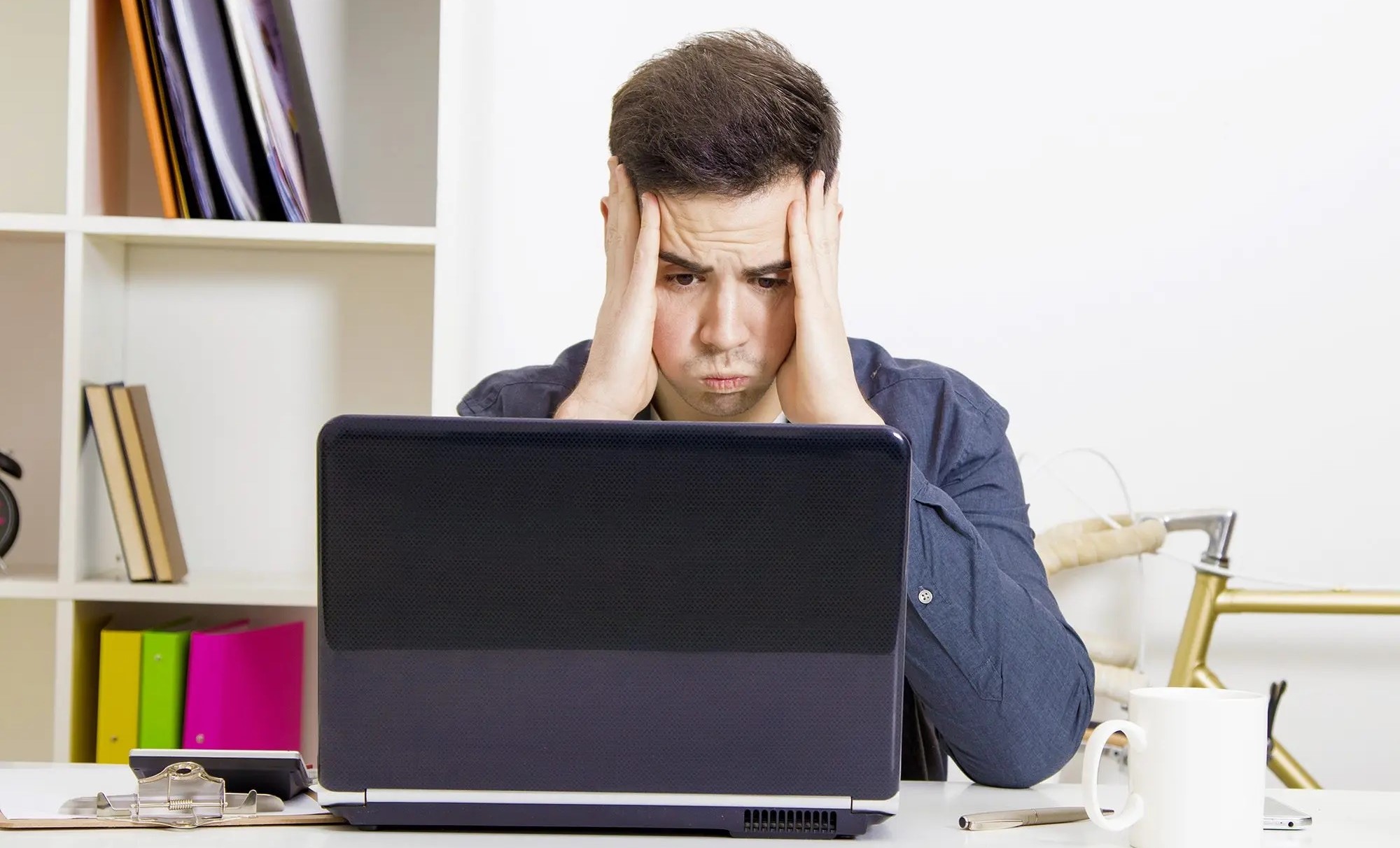
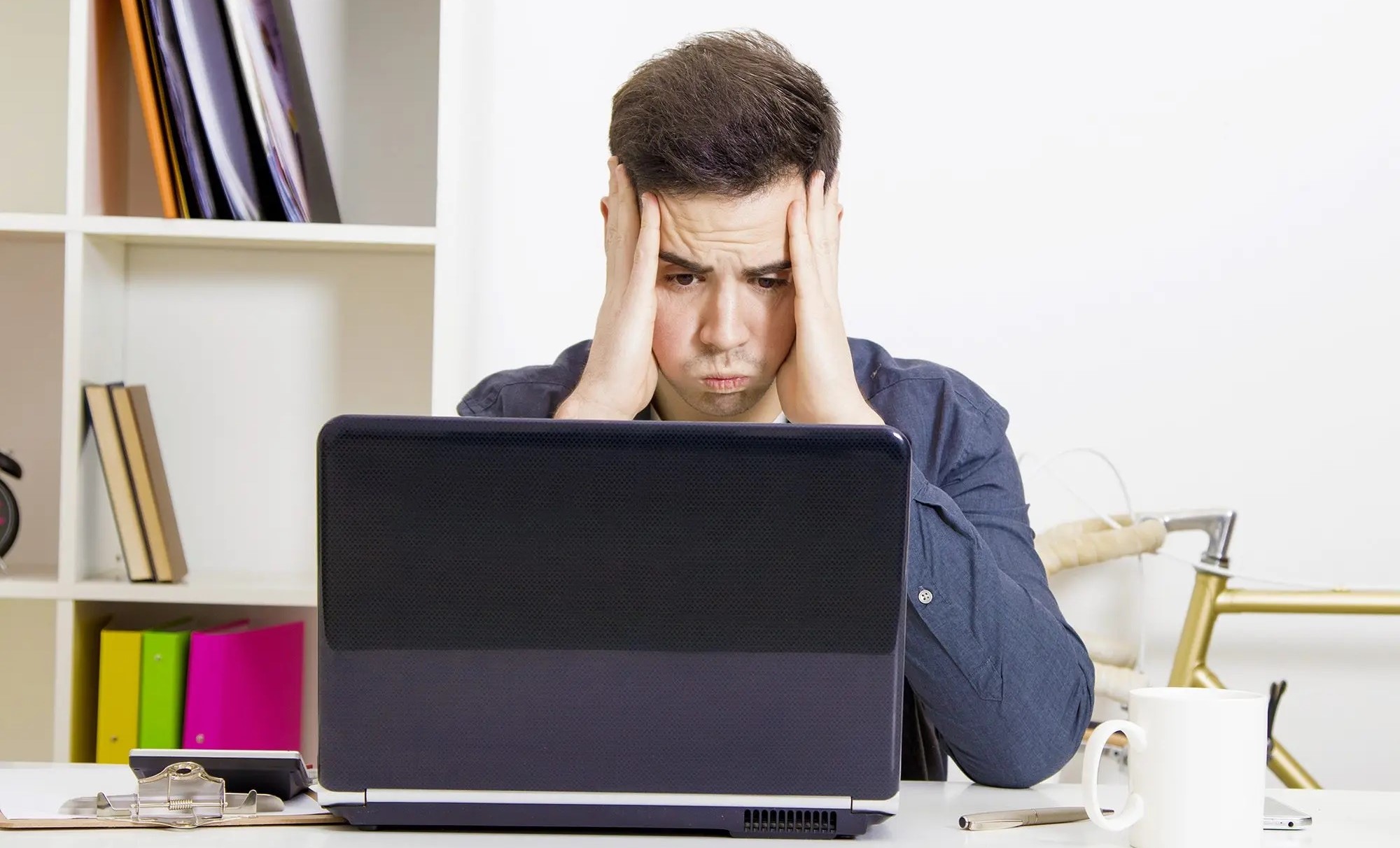
Software and Apps
Slow VPN: A Tech Blog
Modified: September 5, 2024
Discover the latest software and apps on Slow VPN, a tech blog dedicated to keeping you informed about the newest trends and updates in the digital world. Explore our comprehensive guides and reviews today!
(Many of the links in this article redirect to a specific reviewed product. Your purchase of these products through affiliate links helps to generate commission for Techsplurge.com, at no extra cost. Learn more)
Table of Contents
Introduction
In today's digital age, Virtual Private Networks (VPNs) have become essential tools for maintaining online privacy and security. However, many users report issues with slow VPN speeds, significantly impacting their browsing experience. This article explores the reasons behind slow VPN speeds, factors influencing them, and practical solutions to improve VPN performance.
What is a VPN?
Before diving into the specifics of slow VPN speeds, understanding what a VPN is and how it works is crucial. A VPN creates a secure, encrypted connection between your device and a VPN server. This connection masks your IP address, making it difficult for third parties to track online activities. VPNs are commonly used to bypass geo-restrictions, protect data from hackers, and maintain anonymity online.
Factors Influencing VPN Speed
Server Location and Distance
- The physical distance between your device and the VPN server can significantly affect connection speed. The farther you are from the server, the higher the latency and slower the speed. Data has to travel longer distances, introducing delays and packet loss.
Server Load
- The number of users connected to a VPN server at any given time can impact performance. Multiple users sharing the same server can lead to congestion and slower speeds.
Internet Service Provider (ISP) Interference
- Your ISP might throttle or slow down your internet connection if they detect VPN traffic. This is often done to manage network congestion or enforce data caps.
Encryption Methods
- The encryption method used by the VPN can affect speed. Stronger encryption methods like AES-256-GCM provide better security but might be slower than weaker methods like AES-128-CBC.
Protocol Choice
- Different VPN protocols have varying levels of performance. For example, OpenVPN is generally slower than WireGuard but offers better security features.
Device Capabilities
- The capabilities of your device, including processor speed, RAM, and network card quality, can influence how well it handles VPN traffic.
Network Congestion
- General network congestion due to heavy internet usage in your area can also affect VPN speeds.
Why Do VPNs Slow Down?
Encryption Overhead
- Encrypting data adds an overhead that can slow down your internet connection. Encryption processes require computational power, introducing delays in data transmission.
Routing Through Multiple Servers
- Some VPNs route traffic through multiple servers before reaching the final destination. This can increase latency and slow down your connection.
DNS Leaks
- If a VPN does not properly handle DNS requests, it can lead to DNS leaks, exposing your real IP address and slowing down your browsing experience.
Data Compression
- Some VPNs compress data to reduce the amount of traffic being transmitted. While this can save bandwidth, it can also introduce delays and reduce overall performance.
Practical Solutions to Improve VPN Speed
Choose the Right VPN Provider
- Selecting a reputable VPN provider with servers optimized for speed can make a significant difference. Look for providers offering servers in your region or nearby locations.
Optimize Your Device
- Ensure your device can handle VPN traffic efficiently. Regularly update your device's software and hardware to ensure you have the latest performance enhancements.
Use the Right Protocol
- Experiment with different VPN protocols to find one that balances security with performance. WireGuard is often recommended for its speed and security features.
Avoid Peak Hours
- Try to avoid using your VPN during peak hours when network congestion is higher. This can help you avoid slower speeds due to general internet usage.
Clear Cache and Cookies
- Clearing cache and cookies can sometimes improve browsing speed by reducing the amount of data being transmitted over the internet.
Use a VPN with a Fast Server Network
- Look for VPNs with a large network of fast servers. This can help distribute traffic more evenly and reduce congestion on individual servers.
Disable Kill Switch
- The kill switch feature is designed to block internet traffic if the VPN connection drops. While it provides security, it can also cause disruptions in your internet connection. Disabling it might improve performance but increases the risk of data exposure if the VPN connection fails.
Use a VPN with Built-in Speed Optimization Features
- Some VPNs come with built-in speed optimization features such as split tunneling or automatic server switching based on performance metrics.
Check for ISP Throttling
- If you suspect ISP throttling, consider using a VPN that offers features to detect and mitigate such interference.
Consider a Static IP Address
- Some VPNs offer static IP addresses, which can provide a more stable connection but might be slower due to the additional overhead of maintaining a static IP.
Additional Tips
Regularly Update Your VPN Software
- Keeping your VPN software up-to-date ensures you have the latest security patches and performance enhancements.
Monitor Your VPN Performance
- Regularly monitor your VPN performance using tools like speed tests to identify any issues and adjust your settings accordingly.
Consider Using a Local VPN Server
- If possible, use a local VPN server to reduce latency and improve overall performance.
Avoid Using Public Wi-Fi with a VPN
- Public Wi-Fi networks are often congested and may not support VPN traffic well. Avoid using public Wi-Fi with a VPN if possible.
Use a VPN with Good Customer Support
- A good customer support team can help you troubleshoot issues and provide recommendations for improving your VPN speed.
By following these tips and understanding the intricacies of VPN technology, you can enjoy a faster and more secure online experience.

