Home>Software and Apps>Can VPN See What I’m Doing
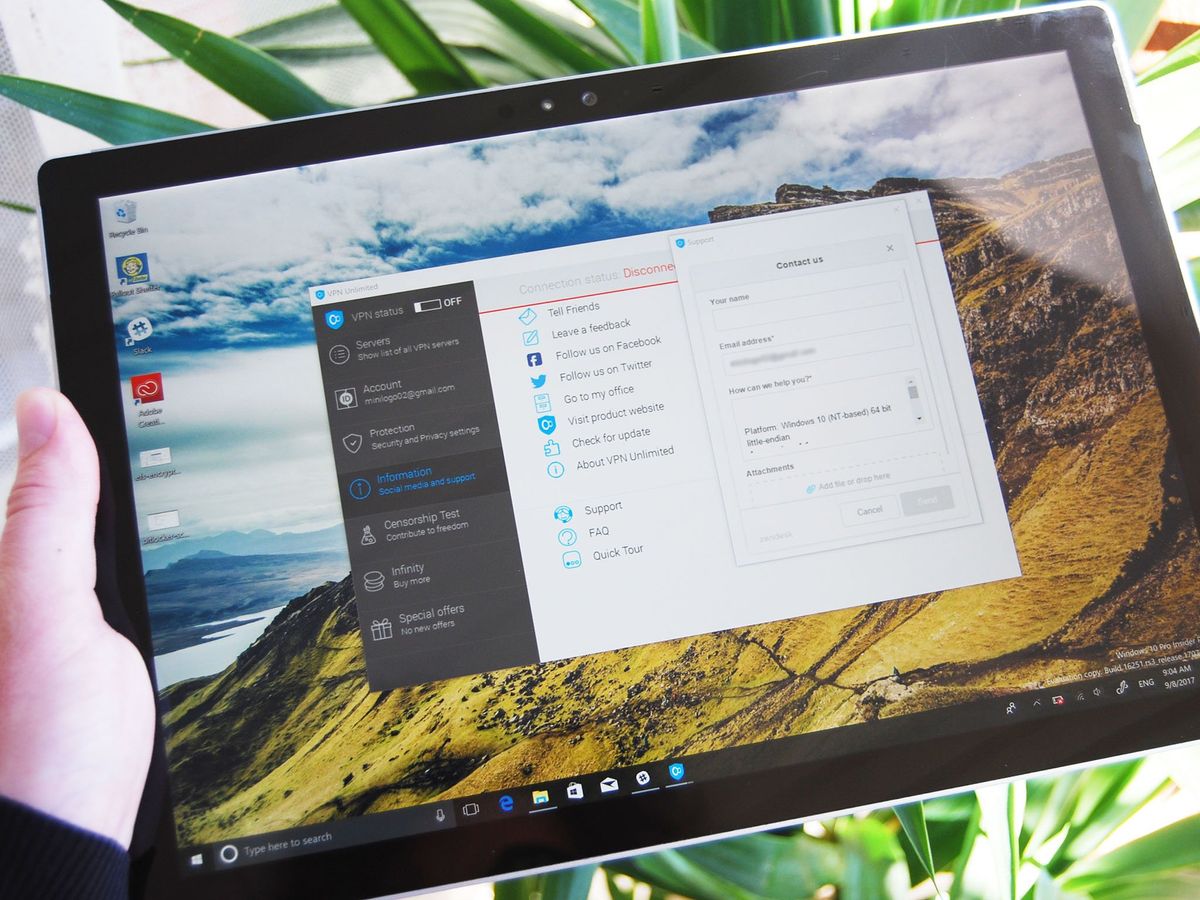
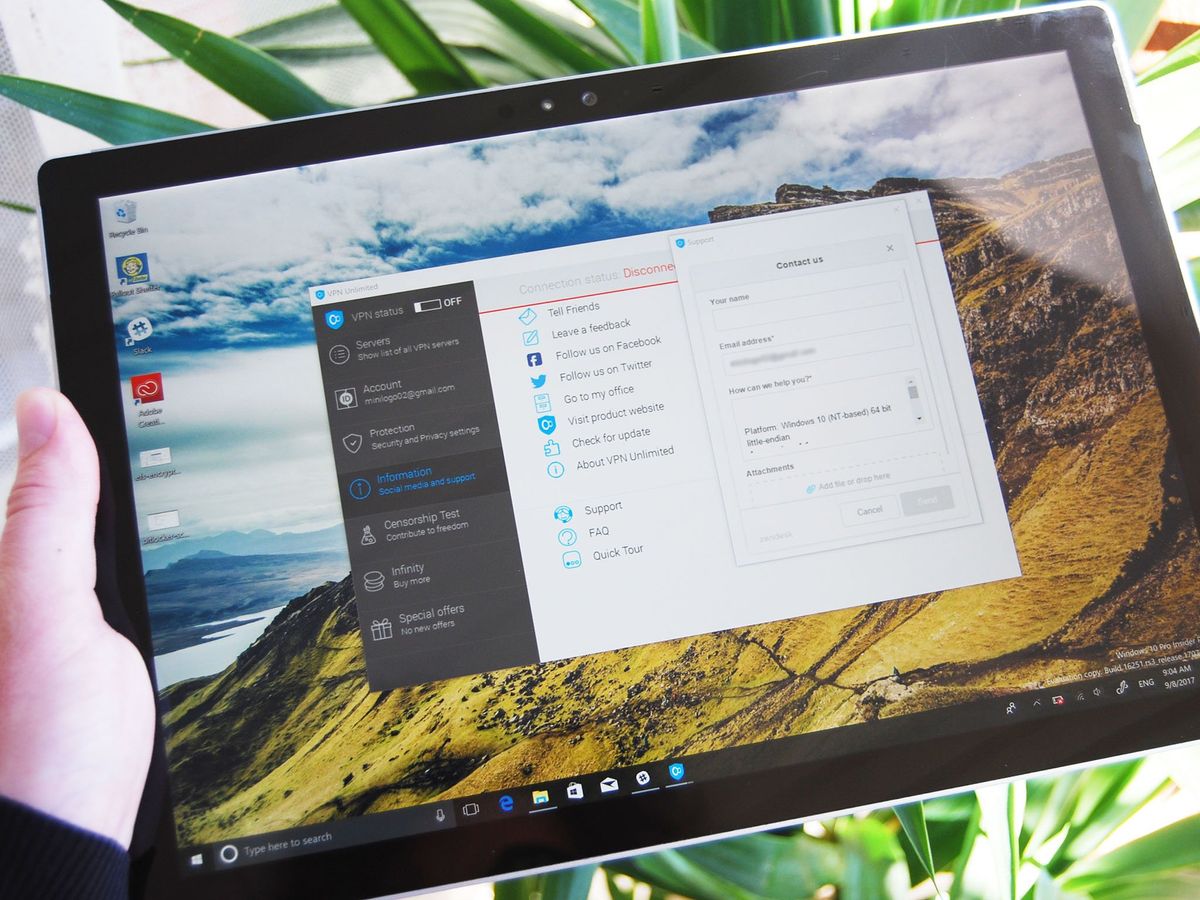
Software and Apps
Can VPN See What I’m Doing
Modified: September 5, 2024
Learn how software and apps like VPN can protect your online privacy and prevent others from seeing your online activities. Find out how VPN works and its benefits.
(Many of the links in this article redirect to a specific reviewed product. Your purchase of these products through affiliate links helps to generate commission for Techsplurge.com, at no extra cost. Learn more)
Table of Contents
What is a VPN?
A VPN is a service creating a secure, encrypted connection between your device and a VPN server. This connection masks your IP address, making it appear as though you are accessing the internet from a different location. VPNs are commonly used by individuals wanting to protect their online activities from being monitored by their Internet Service Provider (ISP), governments, or hackers.
How Does a VPN Work?
Connection Establishment
When connecting to a VPN, your device initiates a connection to the VPN server. This connection is typically established through a secure protocol such as OpenVPN, L2TP/IPSec, or PPTP.
Encryption
Once connected, all data transmitted between your device and the VPN server is encrypted. This encryption ensures that even if someone intercepts your data, they will not be able to read it without the decryption key.
IP Address Masking
The VPN server assigns you an IP address from its pool of available addresses. This new IP address is then used to route your internet traffic, effectively masking your original IP address.
Traffic Routing
The VPN server routes your internet traffic through its own network before sending it out to the internet. This routing process ensures that your data is not visible to anyone who might be monitoring your internet traffic.
What Can a VPN See?
Your Device Information
When you connect to a VPN, the VPN provider can see information about your device, such as the type of device you are using, your operating system, and other hardware details.
Your Connection Logs
Some VPN providers keep logs of your connection activity, including the time you connected, the duration of your connection, and the amount of data transferred. However, reputable VPN providers typically do not keep logs that could identify you personally.
Your Browsing History
While a VPN encrypts your internet traffic, it does not encrypt the data on your device. Therefore, if you are using a VPN and you visit a website that stores cookies or other tracking data, that data will still be visible to the website.
Your DNS Queries
Some VPNs do not encrypt DNS queries, which means that your DNS provider can still see the websites you are visiting. However, many modern VPNs now encrypt DNS queries to provide additional protection.
What Can't a VPN See?
Your Local Network Activity
A VPN only encrypts and masks your internet traffic. It does not affect the data you send or receive on your local network. Therefore, if you are using a VPN and you are connected to a local network, your local network activity will still be visible to anyone on that network.
Your Device's Local Storage
A VPN does not encrypt the data stored on your device. Therefore, if you have sensitive information stored locally on your device, it is not protected by the VPN.
Your Device's Hardware
A VPN does not provide any protection against hardware-based monitoring. For example, if your device has a keylogger installed, the VPN will not detect or prevent it.
Potential Risks and Benefits
Risks
-
Server Location: The location of the VPN server can affect your internet speed and the level of protection you receive. Servers located in distant regions may result in slower internet speeds.
-
Server Quality: The quality of the VPN server can also impact your experience. Some servers may be overloaded or poorly maintained, leading to connectivity issues.
-
Encryption Weaknesses: While most VPNs use strong encryption protocols, there is always a risk that the encryption could be compromised. However, reputable VPN providers use industry-standard encryption protocols that are highly secure.
-
Logging Policies: Some VPN providers keep logs of your activity, which can be a concern for those who value anonymity. Always choose a VPN provider with a strict no-logs policy.
Benefits
-
Enhanced Security: A VPN provides a secure and encrypted connection, protecting your data from interception by third parties.
-
Anonymity: By masking your IP address, a VPN helps maintain your anonymity online, making it difficult for anyone to track your activities.
-
Access to Geo-Restricted Content: Many VPNs allow you to access geo-restricted content by changing your IP address to one from a different region.
-
Protection Against ISP Throttling: Some ISPs throttle internet speeds for certain types of traffic. A VPN can help protect against this by encrypting your data and making it harder for ISPs to detect and throttle.
Choosing the Right VPN
When choosing a VPN, there are several factors to consider:
-
Encryption Protocols: Look for VPNs that use strong encryption protocols such as AES-256.
-
Logging Policy: Ensure that the VPN provider has a strict no-logs policy to protect your anonymity.
-
Server Locations: Choose a VPN with servers located in multiple regions to ensure better performance and access to geo-restricted content.
-
Speed: Opt for a VPN with fast servers to minimize the impact on your internet speed.
-
Customer Support: Consider a VPN with good customer support in case you encounter any issues.
-
Device Compatibility: Ensure that the VPN is compatible with your device and operating system.
Additional Tips
-
Use a Secure Browser: In addition to using a VPN, consider using a secure browser like Tor or a browser with built-in privacy features.
-
Enable Two-Factor Authentication: Enable two-factor authentication on your accounts to add an extra layer of security.
-
Regularly Update Your Software: Regularly update your operating system and software to ensure you have the latest security patches.
-
Use Strong Passwords: Use strong, unique passwords for all your accounts and consider using a password manager.
-
Monitor Your Accounts: Regularly monitor your accounts for any suspicious activity and report any issues promptly.
By following these tips and understanding how a VPN works, you can significantly improve your online security and protect yourself from potential threats.

