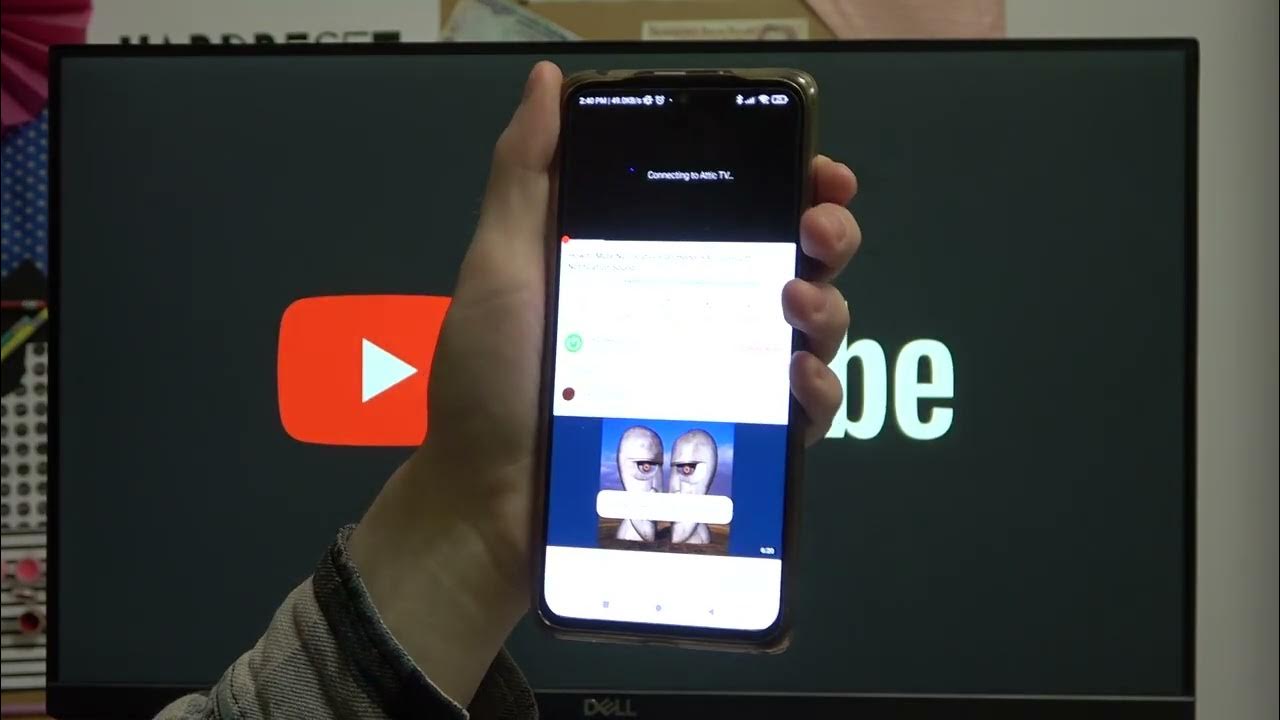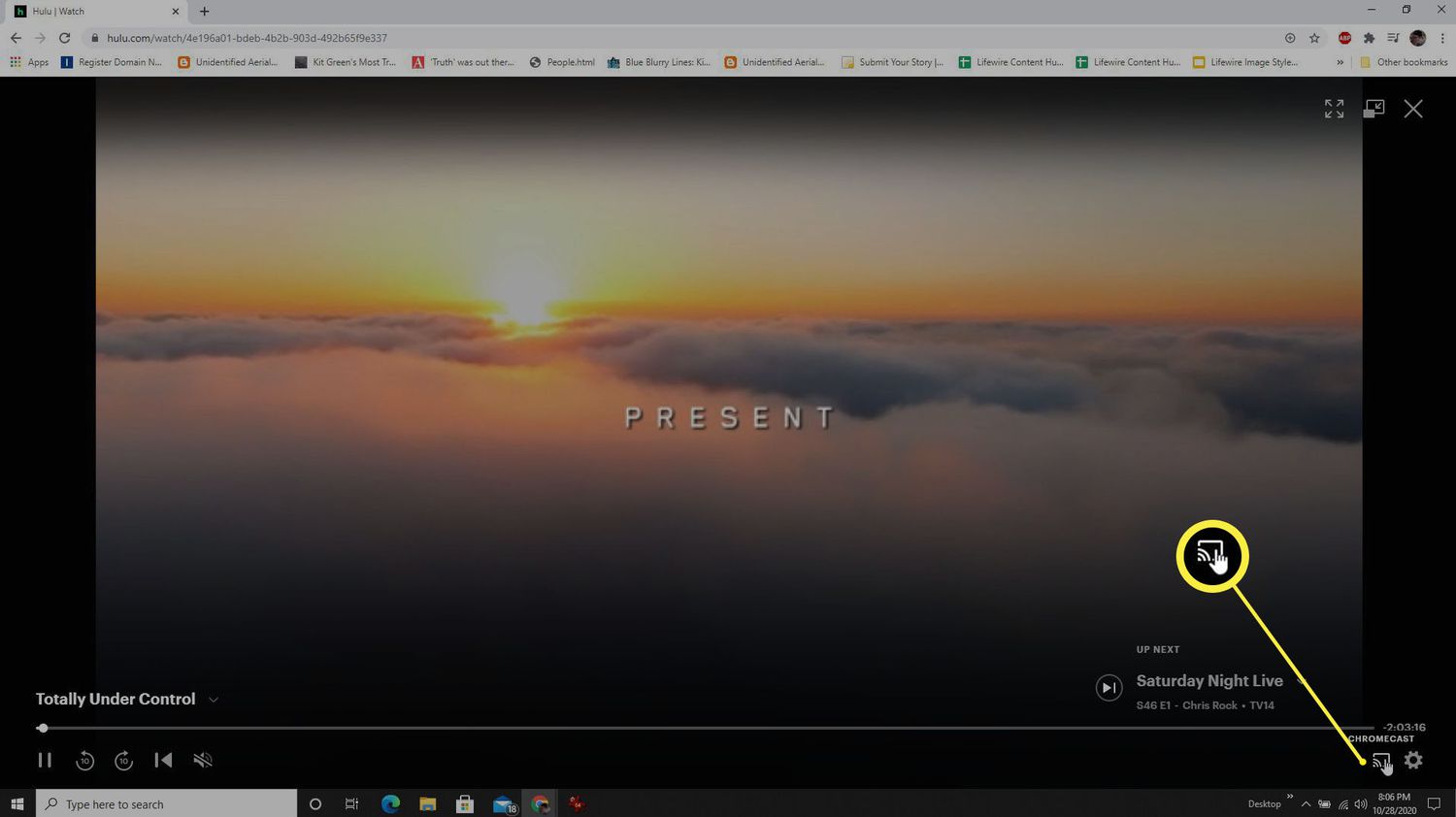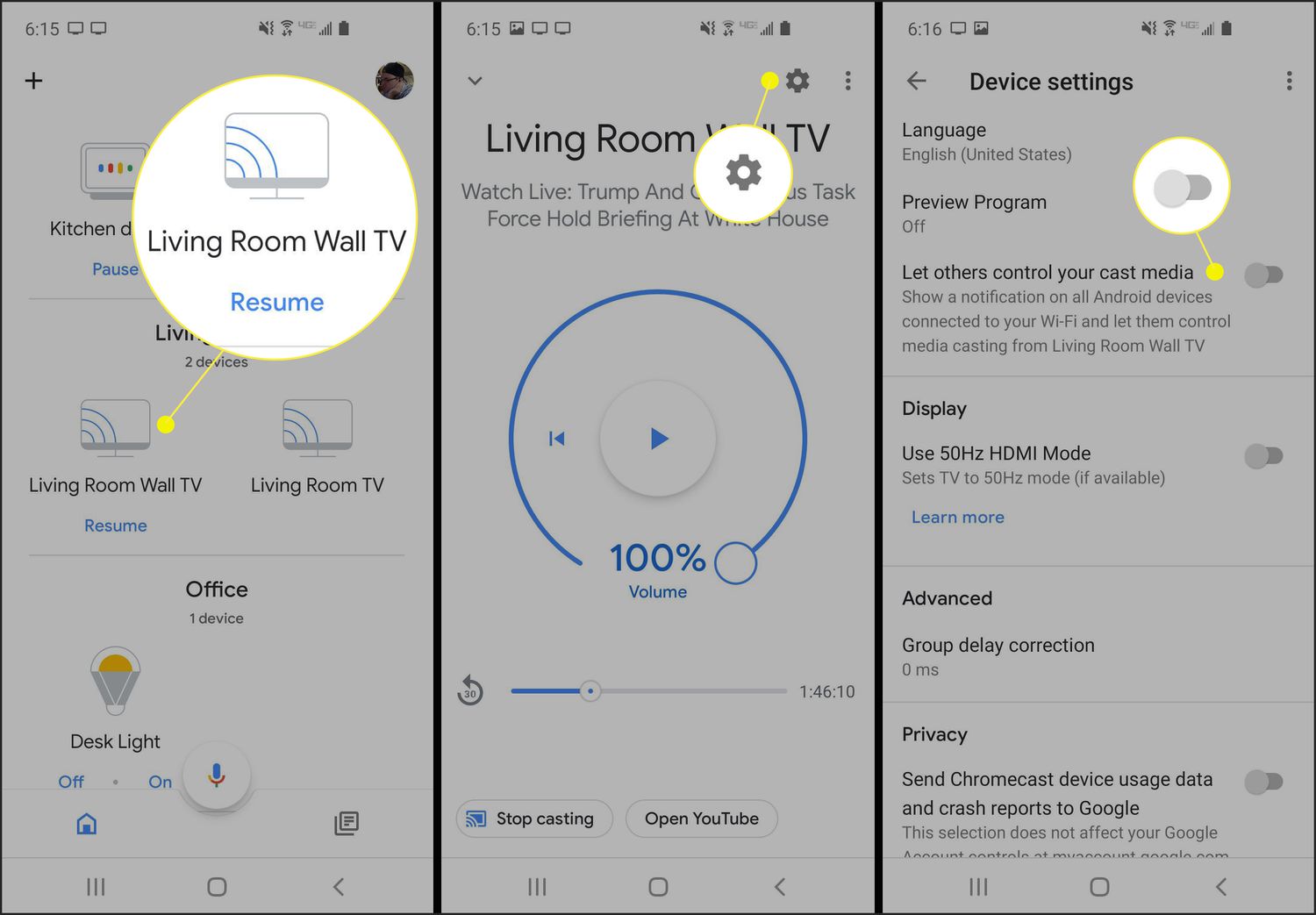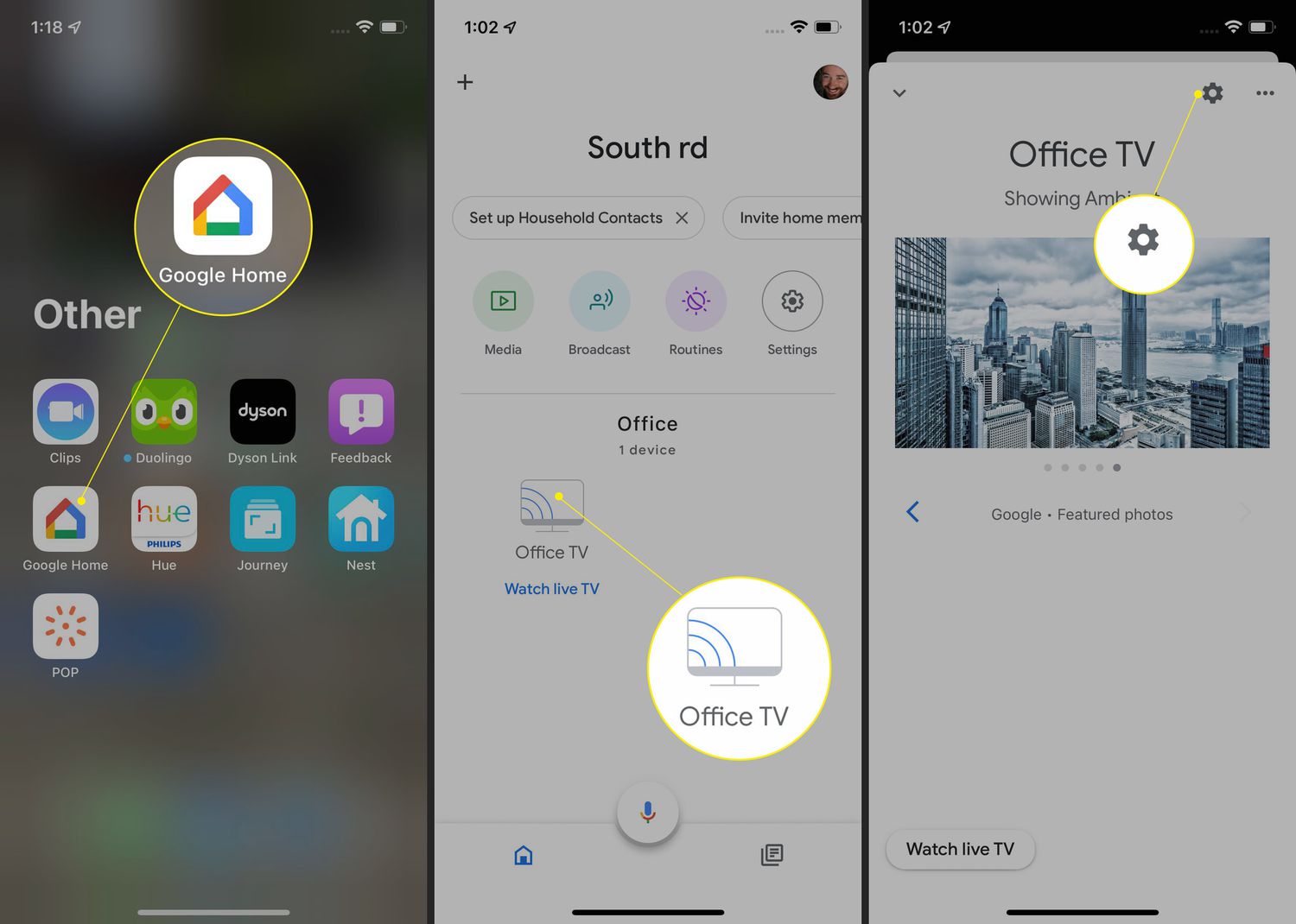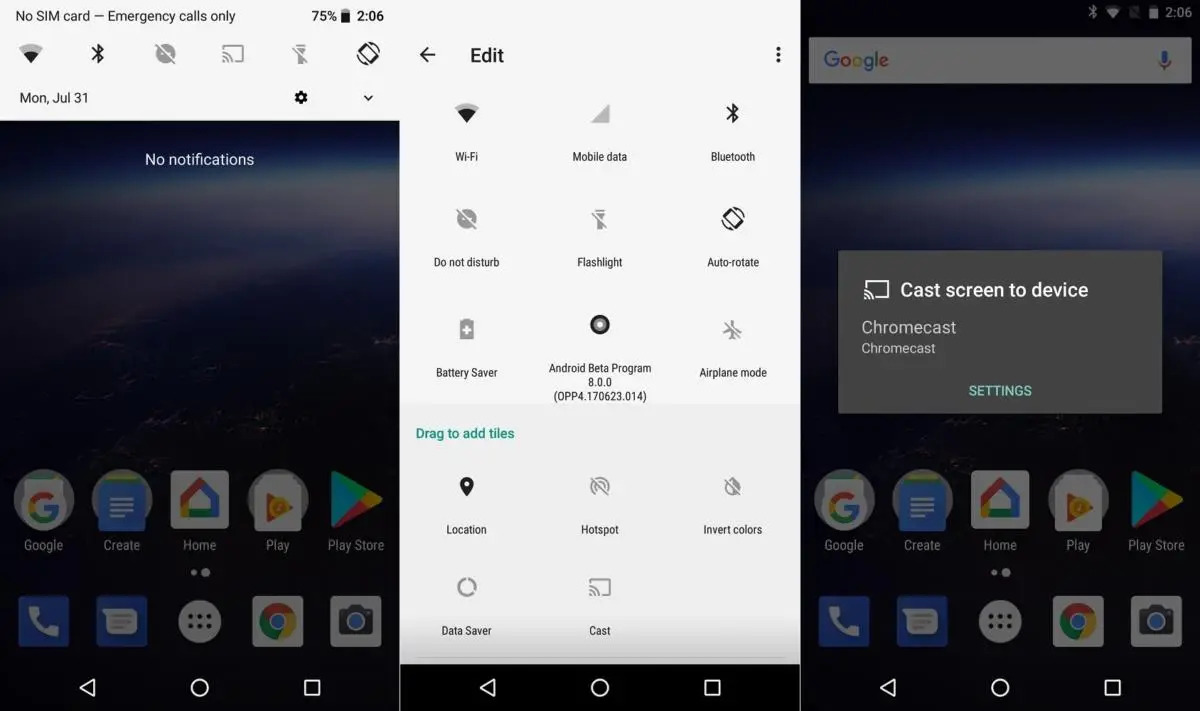Gadgets
How To Tell If Chromecast Is 4K
Modified: September 5, 2024
Learn how to determine if your Chromecast supports 4K resolution and enhance your viewing experience with the latest gadgets. Discover the best 4K-compatible devices for seamless streaming.
(Many of the links in this article redirect to a specific reviewed product. Your purchase of these products through affiliate links helps to generate commission for Techsplurge.com, at no extra cost. Learn more)
How to Tell If Your Chromecast Is 4K
Determining whether your Chromecast supports 4K or HD can be tricky due to their similar appearances. Here’s a detailed guide to help you identify your device's capabilities.
Read more: How To Tell If An IP Address Is A VPN
Check the Packaging and Physical Appearance
- Packaging: Examine the box your Chromecast came in. While not always reliable, the HD model is often available in white.
- Device Color: Both HD and 4K models can look identical, especially in white.
Inspect the Back of the Device
- Markings: Look for specific identifiers on the back. The 4K model might have an FCC registration number including "GZRNL."
Use the Google Home App
- Build Number: Open the Google Home app to check your Chromecast's build number. HD versions usually start with "STTF," while 4K versions start with "STTE."
Check Display Settings
- Resolution Options: Navigate to "Display & Sound" settings on your Chromecast. If 4K is listed as an available resolution, your device supports 4K. If only 1080p is available, it is likely an HD model.
Read more: How To Use VPN On PS4
Model Number Identification
- Specific Models: Some model numbers can indicate the type. For instance, "GZRNL" is associated with the 4K Chromecast with Google TV, while "G454V" is linked to the HD version.
Troubleshooting Common Issues
HDMI Settings
- Enhanced Mode: Ensure your TV's HDMI signal format is set to "enhanced mode" to support HDR video output.
Resolution Settings
- Older TVs: If using an older TV that only supports 1080p, the 4K resolution will not be visible. However, you can still check the display settings to see if 4K is listed.
Additional Tips
Update Firmware
- Latest Firmware: Make sure your Chromecast is running the latest firmware. Updates can resolve issues related to display settings and resolution.
Check TV Compatibility
- TV Support: Using an older TV that only supports 1080p might prevent you from seeing 4K resolution, even if your Chromecast supports it.
By following these steps, you can accurately identify whether your Chromecast is capable of streaming in 4K resolution and troubleshoot common issues to ensure the best possible viewing experience.