Home>Software and Apps>NordVPN Refund: Get Your Money Back Hassle-Free
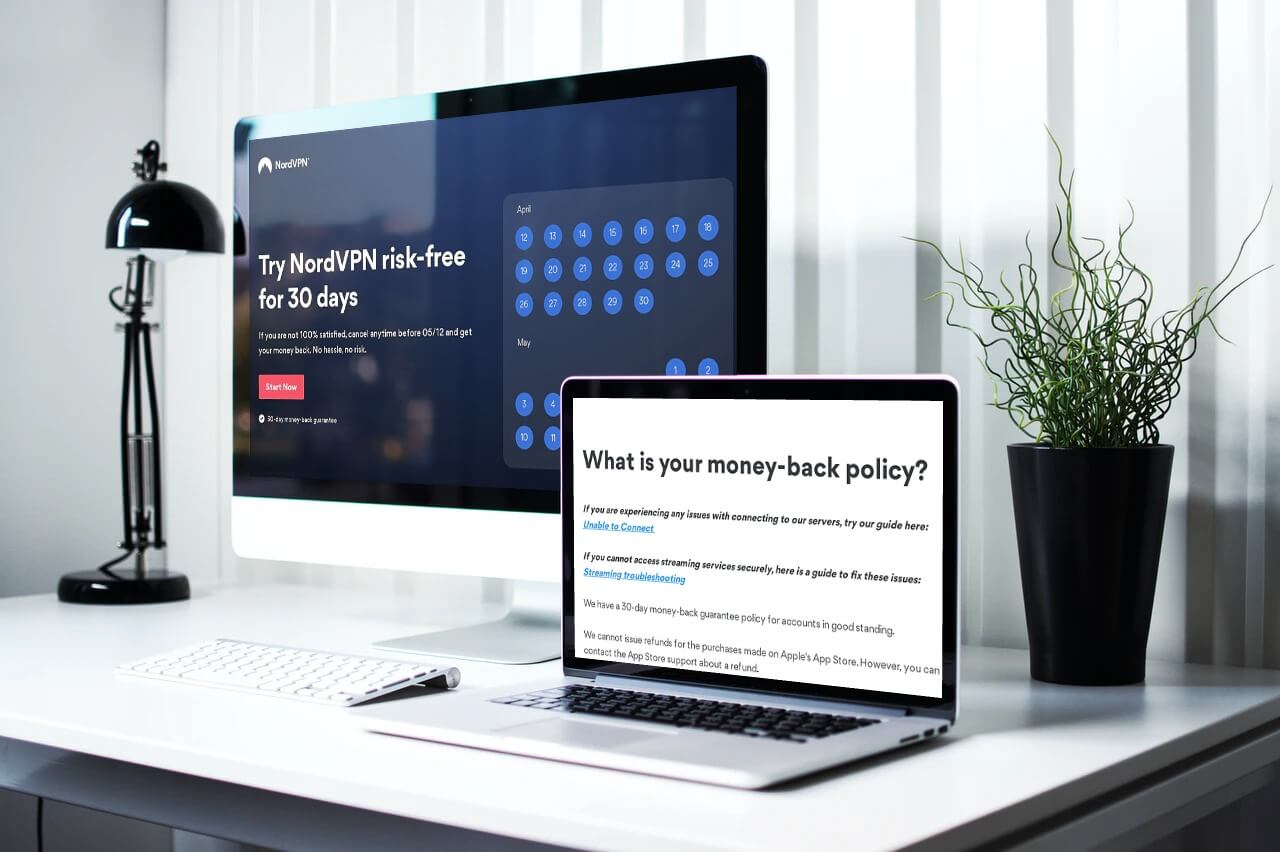
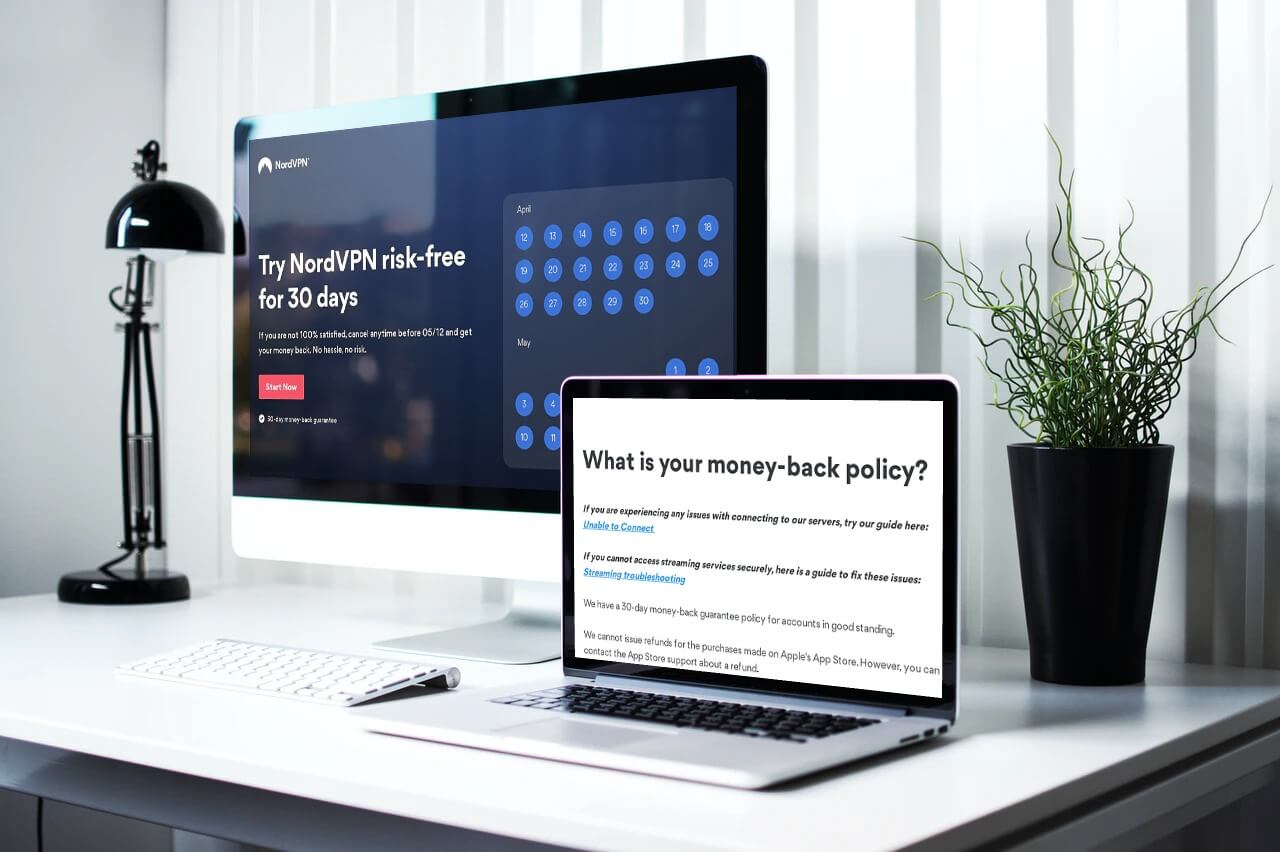
Software and Apps
NordVPN Refund: Get Your Money Back Hassle-Free
Modified: September 5, 2024
Looking for a hassle-free NordVPN refund? Discover how to get your money back effortlessly. Explore our guide for the best tips and tricks. Ideal for software and apps users.
(Many of the links in this article redirect to a specific reviewed product. Your purchase of these products through affiliate links helps to generate commission for Techsplurge.com, at no extra cost. Learn more)
Table of Contents
Understanding the 30-Day Money-Back Guarantee
NordVPN provides a 30-day money-back guarantee. Cancel your subscription within this period to qualify for a full refund. This policy allows users to test the service without long-term commitment. Remember, the guarantee applies only if you cancel and request a refund within 30 days. Missing this window means your subscription renews, and you won't be eligible for a refund.
Steps to Cancel Your NordVPN Subscription
Canceling your NordVPN subscription is straightforward. You can do it through the NordVPN website, mobile app, or third-party platforms like the App Store or Google Play.
Canceling Through the NordVPN Website
- Log in to Your Account: Visit the NordVPN website and sign in using your email and password.
- Navigate to Billing Information: Click on the 'Billing' or 'Billing information' section.
- Manage Auto-Renewal: In the 'Subscriptions' tab, click on 'Manage' in the 'Auto-renewal' section.
- Cancel Auto-Renewal: Select 'Cancel auto-renewal' to stop the automatic renewal of your subscription.
Canceling Through Mobile Apps
iPhone:
- Open Settings App: Open the Settings app on your iPhone.
- Tap on Profile Icon: Tap on the profile icon.
- Select Subscriptions: Select 'Subscriptions.'
- Choose NordVPN: Tap 'NordVPN.'
- Cancel Subscription: Choose 'Cancel subscription.'
Android:
- Open Play Store App: Open the Play Store app on your Android device.
- Tap on Profile Icon: Tap on the profile icon.
- Select Payments and Subscriptions: Select 'Payments and subscriptions.'
- Choose Subscriptions: Choose 'Subscriptions.'
- Tap NordVPN: Tap 'NordVPN.'
- Cancel Subscription: Tap 'Cancel subscription.'
Canceling Through Third-Party Platforms
If you purchased your NordVPN subscription through the App Store, Google Play, or Amazon Appstore, cancel it directly from those platforms.
App Store:
- Open Settings App: Open the Settings app on your iPhone.
- Tap on Profile Icon: Tap on the profile icon.
- Select Subscriptions: Select 'Subscriptions.'
- Choose NordVPN: Tap 'NordVPN.'
- Cancel Subscription: Choose 'Cancel subscription.'
Google Play:
- Open Play Store App: Open the Play Store app on your Android device.
- Tap on Profile Icon: Tap on the profile icon.
- Select Payments and Subscriptions: Select 'Payments and subscriptions.'
- Choose Subscriptions: Choose 'Subscriptions.'
- Tap NordVPN: Tap 'NordVPN.'
- Cancel Subscription: Tap 'Cancel subscription.'
Amazon Appstore:
The process for canceling a subscription obtained through the Amazon Appstore is similar to that of Google Play. Navigate to your account settings, find the NordVPN subscription, and select the option to cancel it.
Requesting a Refund
After canceling your subscription, request a refund by following these steps:
- Compose an Email: After canceling your subscription, compose an email to [email@email.com] with 'Request for refund' in the subject field.
- Include Necessary Information: In the email body, include your username or email address associated with your Nord Account, the date of purchase, the amount paid, and the reason for the request.
- Submit the Request: Send the email to initiate the refund process. Refunds are typically processed within 10 days.
Potential Issues and Workarounds
While canceling and requesting a refund from NordVPN is generally straightforward, some users have reported difficulties. Here are some common issues and potential workarounds:
Extensive Review Requirement
Some users have reported that NordVPN requires an extensive review of why they wish to cancel, including sending evidence that they will not see their money back. This can be frustrating, especially if you simply want to cancel without providing detailed reasons.
Live Chat Support
To avoid any potential issues, it is recommended to use live chat support to request a refund. This method ensures that your request is documented and can help resolve any issues promptly. You can reach customer support at support@nordvpn.com or via live chat on the website.
Virtual Cards for Protection
To protect your account from unexpected charges, consider using virtual cards for your subscriptions. Virtual cards are linked to an actual funding source but replace your financial information with different numbers at checkout, creating a protective layer around your transactions.
Alternatives to NordVPN
If NordVPN does not meet your needs, several alternatives offer similar features and a 30-day money-back guarantee. Some top alternatives include ExpressVPN, known for its fast speeds, lightweight app, and strong security features.
Canceling your NordVPN subscription and requesting a refund is a straightforward process that can be completed through various methods. By following the steps outlined above and using live chat support to request a refund, you can ensure that you get your money back hassle-free. Act within the 30-day money-back guarantee period to be eligible for a refund. If you encounter any issues, consider using virtual cards for protection and exploring alternative VPN services that better meet your needs.

