Home>Reviews>Gadgets>Enhance Your Hotel Experience with Chromecast
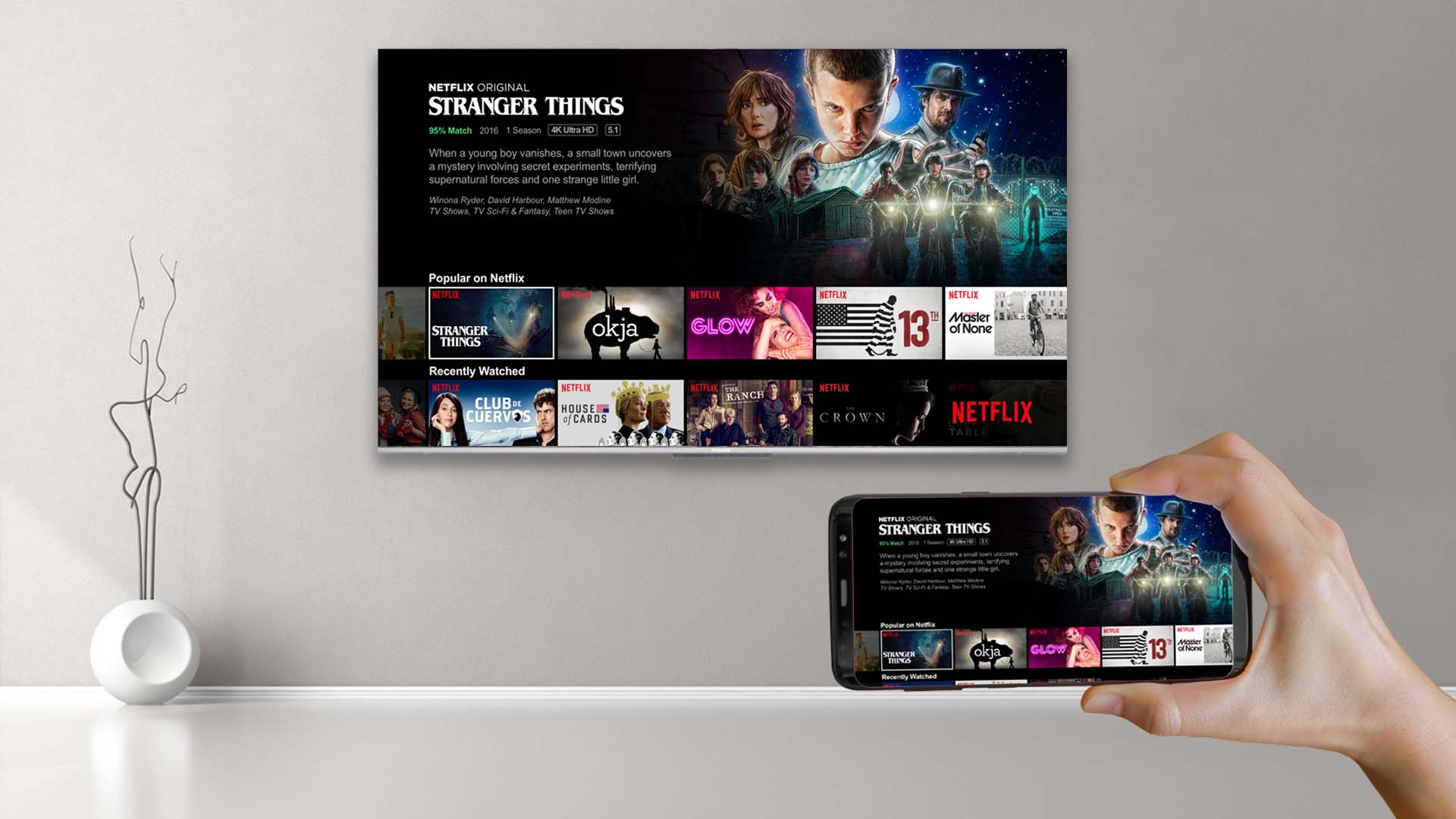
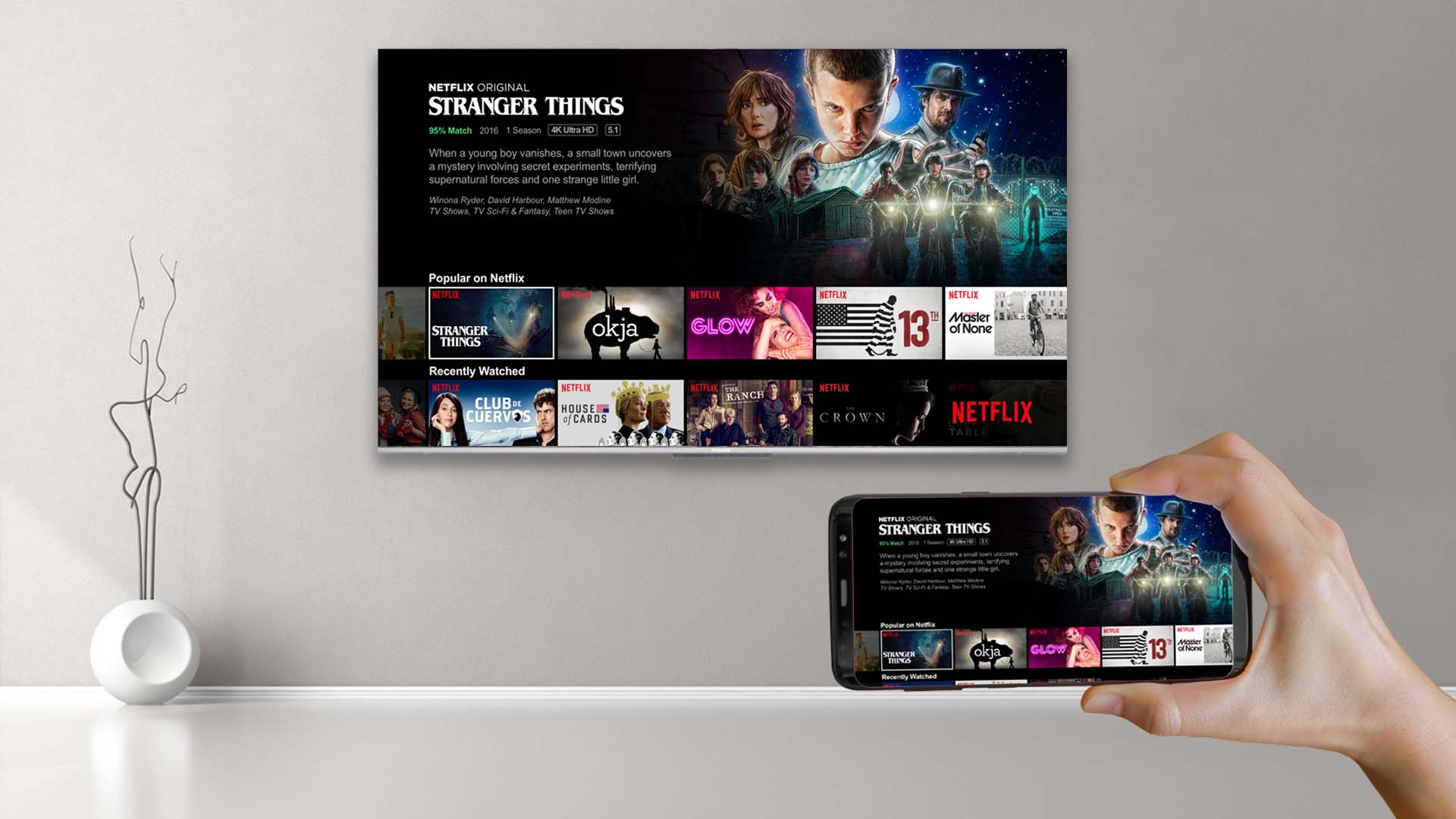
Gadgets
Enhance Your Hotel Experience with Chromecast
Modified: September 5, 2024
Enhance your hotel stay with the latest gadgets! Enjoy the convenience of Chromecast for a seamless entertainment experience during your travels. Discover how to elevate your hotel experience with cutting-edge technology.
(Many of the links in this article redirect to a specific reviewed product. Your purchase of these products through affiliate links helps to generate commission for Techsplurge.com, at no extra cost. Learn more)
Table of Contents
Introduction
In the digital age, technology has transformed hospitality. One significant advancement is integrating smart devices into hotel rooms. Among these, Chromecast stands out for enhancing the hotel experience. This article explores how Chromecast can elevate your stay in a hotel.
What is Chromecast?
Chromecast is a line of digital media players developed by Google. These small devices plug into any HDMI port on a television, allowing users to stream content from smartphones, tablets, or laptops directly to the TV. This technology has revolutionized media consumption, making it easier to access a wide range of content from various platforms.
How Does Chromecast Work?
Chromecast operates on the principle of casting, mirroring the screen of your device onto the TV. Here’s a step-by-step guide on setting up and using Chromecast:
Purchase and Set Up
- Purchase a Chromecast device.
- Plug it into the HDMI port of your hotel room’s TV.
- Download the Google Home app on your smartphone or tablet.
- Follow the in-app instructions to set up your Chromecast.
Connect to Wi-Fi
- Ensure your device connects to the hotel’s Wi-Fi network.
- Use the hotel’s Wi-Fi network information provided in the room if needed.
Cast Content
- Open any app that supports casting, such as Netflix, YouTube, or Google Chrome.
- Tap the cast icon (usually represented by a TV symbol).
- Select your Chromecast device from the list of available devices.
Control Your Experience
- Once content is cast, control it from your device.
- Pause, play, or skip content without needing to get up from your bed.
Benefits of Using Chromecast in Hotels
Convenience
Chromecast offers convenience by allowing easy access to a wide range of content without navigating through the hotel’s TV menu or using an outdated remote control.
Personalization
Personalize your viewing experience by casting content from your own devices. Watch favorite shows or movies, listen to music, or browse the internet without being limited by the hotel’s TV offerings.
Cost-Effective
Hotels can save on the cost of maintaining multiple TVs with different channels and programming. Providing Chromecast devices offers guests a more flexible and personalized viewing experience at a lower cost.
Enhanced Guest Experience
Chromecast allows guests to enjoy their favorite content in the comfort of their own room. This can lead to higher guest satisfaction and potentially increase the likelihood of positive reviews and repeat bookings.
Integration with Hotel Services
Hotels can integrate Chromecast with existing services to provide a seamless experience for guests. For example, guests could use Chromecast to access hotel information, such as room service menus, local attractions, or booking services.
How Hotels Can Implement Chromecast
Purchase Devices
Purchase Chromecast devices in bulk to ensure each room has one available.
Set Up Devices
Set up the devices in each room by plugging them into the HDMI port of the TV and connecting them to the hotel’s Wi-Fi network.
Provide Instructions
Leave clear instructions in the room on how to set up and use the Chromecast device. This can include a QR code that guests can scan to download the Google Home app.
Train Staff
Train hotel staff on how to troubleshoot any issues with the Chromecast devices. This will help ensure guests have a smooth and enjoyable experience.
Promote the Service
Promote the availability of Chromecast in the hotel rooms through marketing materials and in-room information. This can include adding a line to the hotel’s welcome message or providing a flyer in the room.
Additional Features and Tools
Google Assistant Integration
Chromecast devices can be integrated with Google Assistant, allowing guests to control their viewing experience using voice commands. This can be particularly useful for guests who prefer not to use their devices.
Multi-Room Audio
Chromecast devices support multi-room audio, allowing guests to play music in multiple rooms simultaneously. This feature can be especially useful for families or groups of friends staying in adjacent rooms.
Screen Mirroring
In addition to casting content from apps, Chromecast also supports screen mirroring. This means guests can mirror their device’s screen onto the TV, which can be useful for presentations or gaming.
Google Photos Integration
Guests can use Chromecast to display their Google Photos directly on the TV. This is a great way to share memories from their trip without needing to use a separate device.
Accessibility Features
Chromecast offers several accessibility features, such as text-to-speech functionality and high contrast mode, which can be particularly useful for guests with disabilities.
Case Studies and Success Stories
Hotel X
Hotel X, a luxury hotel in Los Angeles, implemented Chromecast in all of its rooms. The hotel reported a significant increase in guest satisfaction, with many guests praising the convenience and flexibility of the service.
Hotel Y
Hotel Y, a mid-range hotel in New York City, integrated Chromecast with its existing services. The hotel now offers guests the ability to order room service directly through the Chromecast app, which has streamlined the ordering process and improved guest experience.
Hotel Z
Hotel Z, a boutique hotel in Paris, used Chromecast to provide guests with personalized recommendations for local attractions and restaurants. The hotel reported an increase in bookings from repeat guests who appreciated the personalized service.
Future Developments
Improved Integration with Smart Home Devices
Future versions of Chromecast might integrate seamlessly with smart home devices, allowing guests to control lighting, temperature, and other aspects of their room from the TV.
Enhanced Security Features
Hotels may require more robust security measures to protect guest data when using Chromecast devices. Future updates could include enhanced encryption and secure login protocols.
Increased Accessibility Options
As accessibility becomes a growing concern, future versions of Chromecast might include more advanced accessibility features such as voice commands for visually impaired guests or customizable font sizes for guests with dyslexia.
Integration with Hotel Management Systems
Hotels could integrate Chromecast with their management systems to provide real-time updates on guest preferences and viewing habits. This data could be used to tailor marketing campaigns and improve guest services.
Chromecast offers a versatile solution for enhancing the hotel experience. By leveraging its capabilities, hotels can provide guests with a more personalized and enjoyable stay, setting them apart from competitors in the hospitality industry.

