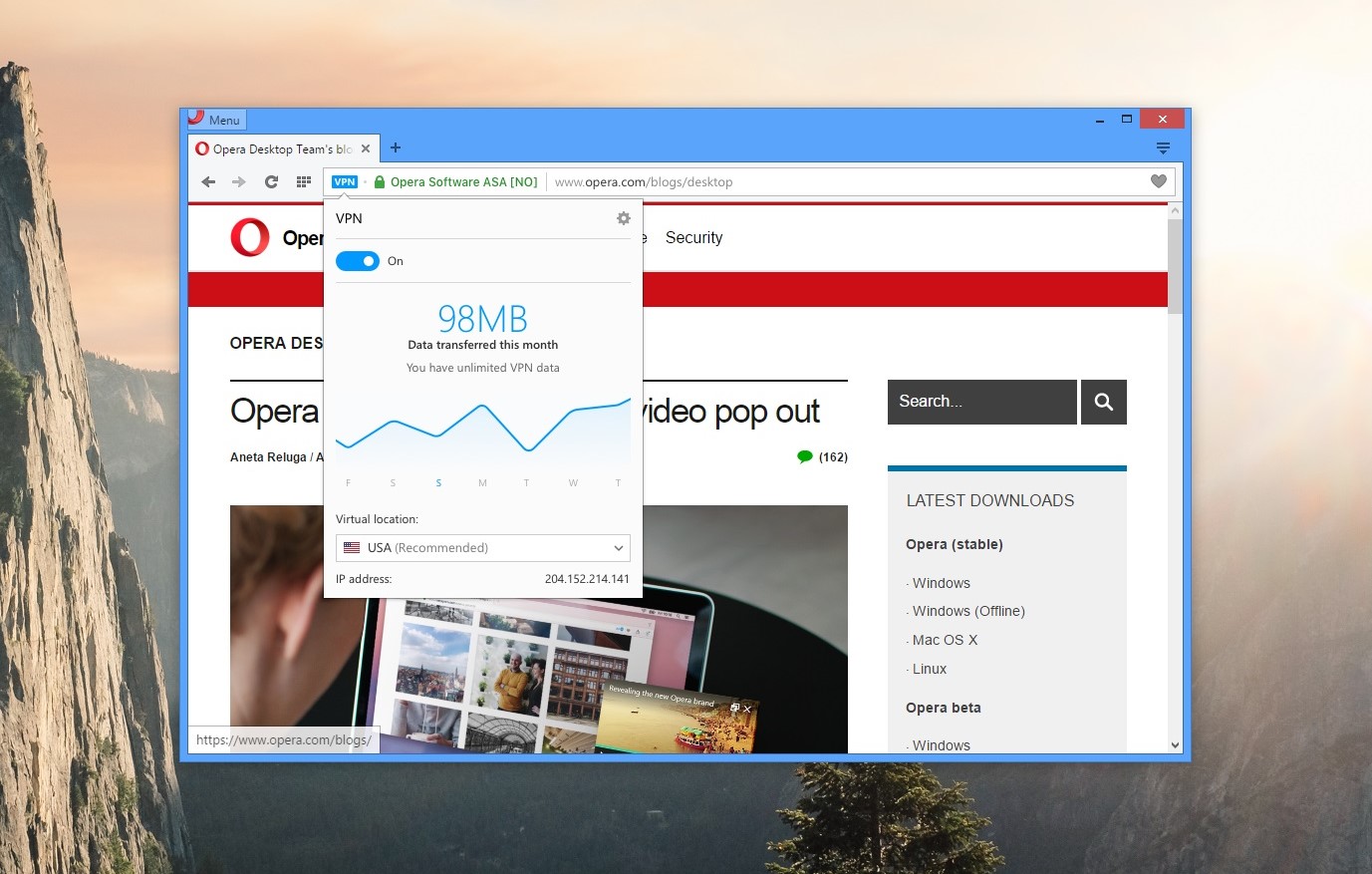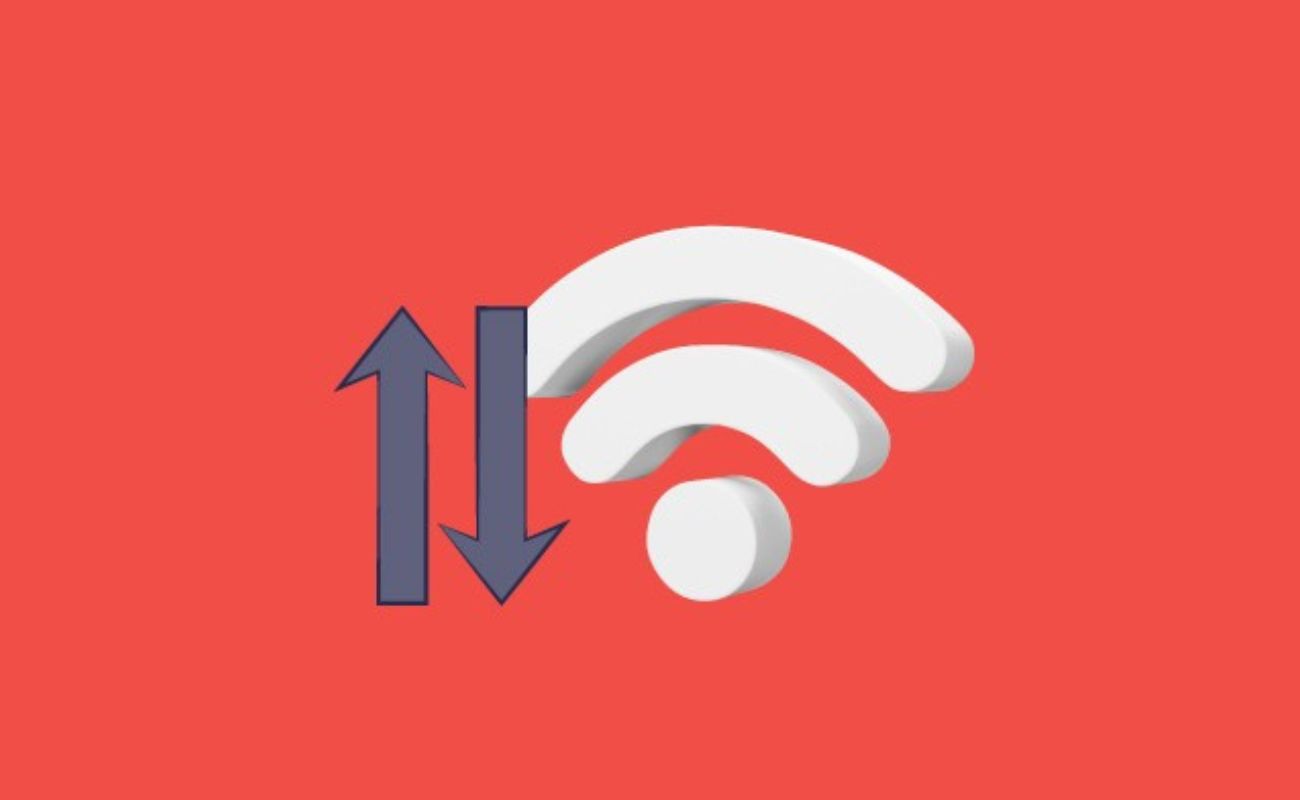Home>Software and Apps>Why Does VPN Not Work On Mobile Data


Software and Apps
Why Does VPN Not Work On Mobile Data
Modified: September 5, 2024
Discover why VPN may not be working on mobile data and find solutions to troubleshoot the issue. Learn how to resolve VPN connectivity problems on your mobile device.
(Many of the links in this article redirect to a specific reviewed product. Your purchase of these products through affiliate links helps to generate commission for Techsplurge.com, at no extra cost. Learn more)
Table of Contents
Internet Connection Issues
One of the most basic yet critical factors affecting VPN performance is the availability and quality of your internet connection. Mobile data networks can be prone to connectivity issues due to various reasons such as network congestion, poor signal strength, or even hardware malfunctions. If your phone's internet connection is unstable or weak, the VPN will struggle to establish a stable connection.
Read more: Does VPN Work On Data
How to Check Your Internet Connection
-
Reset Network Settings:
- Android: Go to
Settings > System > Reset options > Reset Wi-Fi, mobile & Bluetooth > Reset settings.This will reset all network settings to their default values, which can sometimes resolve connectivity issues. - iOS: Navigate to
Settings > General > Transfer or Reset iPhone > Reset > Reset Network Settings.This will also reset all network settings to their default values.
- Android: Go to
-
Check for Updates:
- Ensure that your phone's operating system and all apps, including the VPN app, are up-to-date. Outdated software can lead to compatibility issues and poor performance.
-
Switch to a Different Network:
- If you're experiencing issues with your current network, try switching to a different network or using Wi-Fi instead of mobile data. This can help determine if the problem is specific to your current network.
VPN App Issues
Another common reason for VPN not working on mobile data is related to the VPN app itself. Here are some potential issues and solutions:
Outdated VPN App
Ensure that your VPN app is updated to the latest version. Outdated apps can have bugs and compatibility issues that prevent them from working correctly.
Incorrect VPN Server
Sometimes, the VPN server you're connected to might not be optimized for mobile data. Try switching to a different server location to see if it resolves the issue.
Read more: Why Is VPN Not Working On My Phone
Incorrect VPN Protocol
Different VPN protocols have varying levels of performance and compatibility with mobile networks. For example, IKEv2 is highly suitable for use with mobiles because it's particularly quick to reconnect when switching networks. You can change the protocol in the VPN app's settings.
Mobile Network Carrier Issues
Mobile network carriers can also play a role in VPN performance. Here are some potential issues and solutions:
Carrier Restrictions
Some mobile network carriers may block or restrict VPN traffic. Check with your carrier to see if there are any restrictions in place.
Carrier Network Congestion
During peak hours or in areas with high network congestion, mobile data speeds can be significantly reduced, affecting VPN performance.
Read more: How Does Chromecast Work
Device-Specific Issues
Sometimes, the issue might be device-specific. Here are some potential issues and solutions:
Device Hardware
Old or low-end devices might struggle with VPN performance due to hardware limitations. Upgrading your device or using a more powerful one could resolve the issue.
Device Software
Ensure that your device's operating system is up-to-date and compatible with the VPN app you're using.
Additional Factors
There are several additional factors that could affect VPN performance on mobile data:
Read more: How Does Norton VPN Work
Encryption Overhead
Using a VPN encrypts your internet traffic, which can add overhead to your data usage. This means you'll use more mobile data when you're connected to a VPN, which might exceed your monthly data cap.
Threat Protection Features
Some VPNs come with threat protection features that can sometimes interfere with website loading or other online activities. For example, NordVPN's threat protection can cause CORS errors, leading to issues with certain websites.
Resolving issues with a VPN not working on mobile data often requires a combination of troubleshooting steps. By checking your internet connection, ensuring the VPN app is updated, switching to a different VPN server or protocol, and addressing potential carrier or device-specific issues, you can significantly improve the performance of your VPN on mobile data. Additionally, being aware of additional factors such as encryption overhead and threat protection features can help you better manage your online security and privacy needs.
In summary, while using a VPN is essential for maintaining online security and privacy, it's crucial to understand the potential reasons why it might not work on mobile data and take proactive steps to troubleshoot these issues. By following the steps outlined in this article, you can ensure that your VPN works seamlessly across all networks, providing you with the security and peace of mind you need in today's digital world.