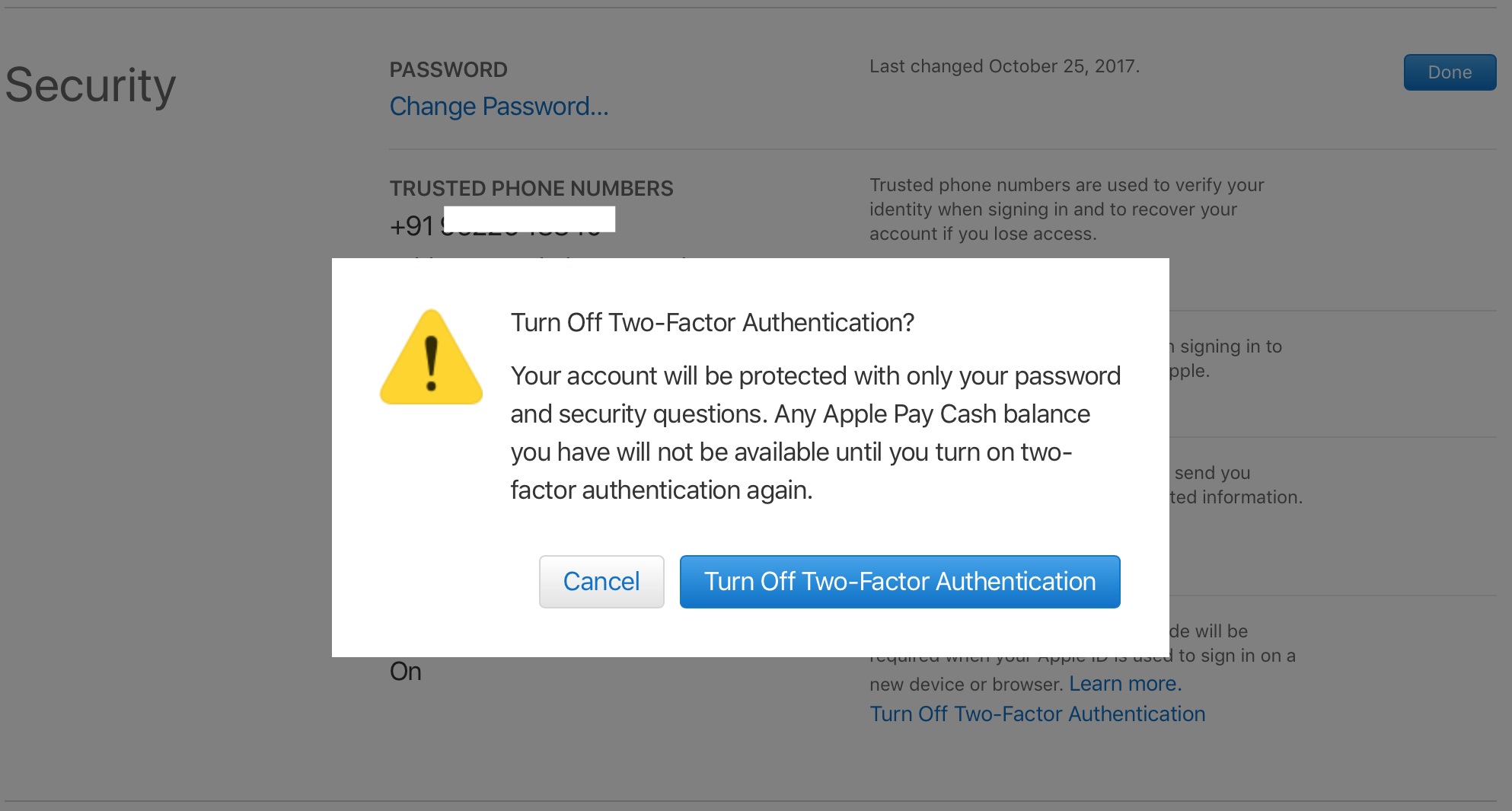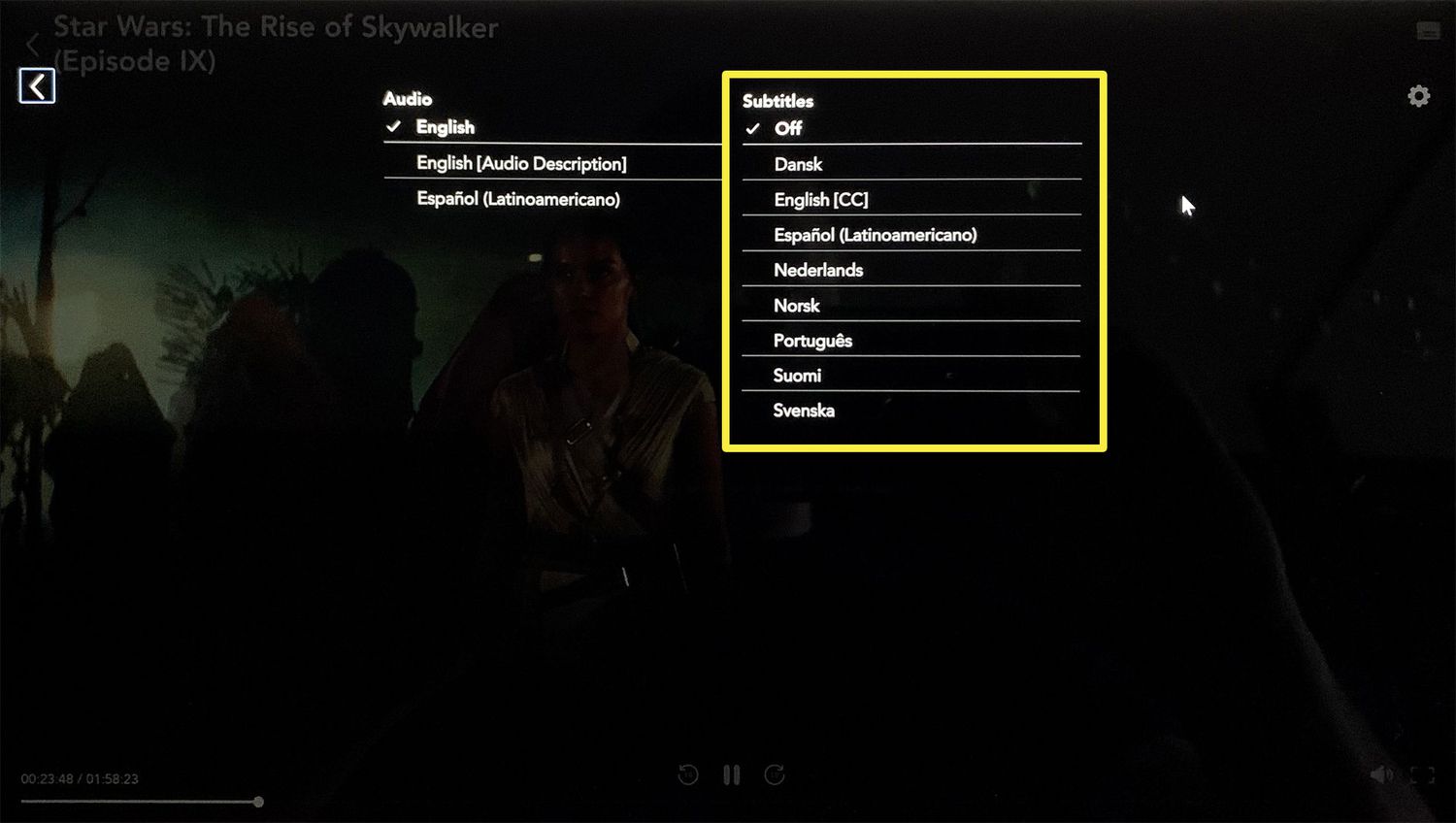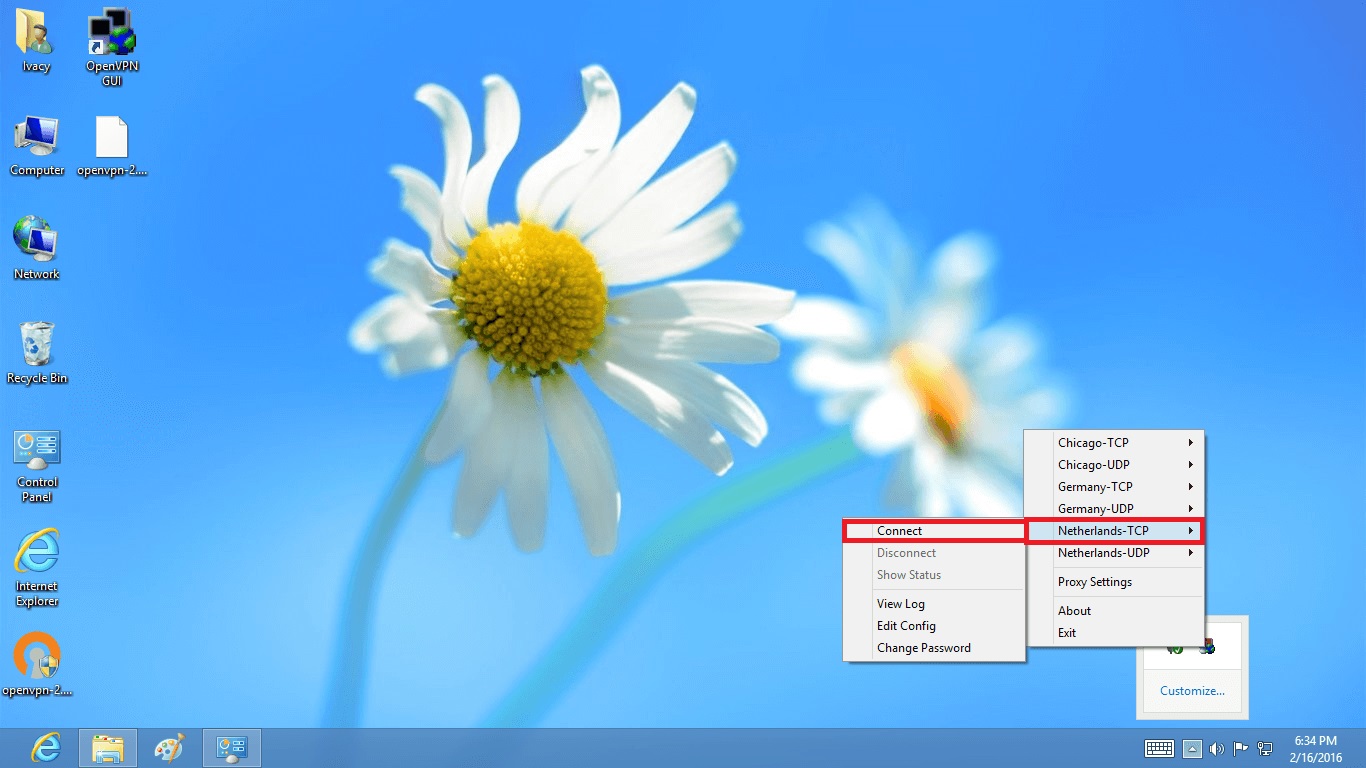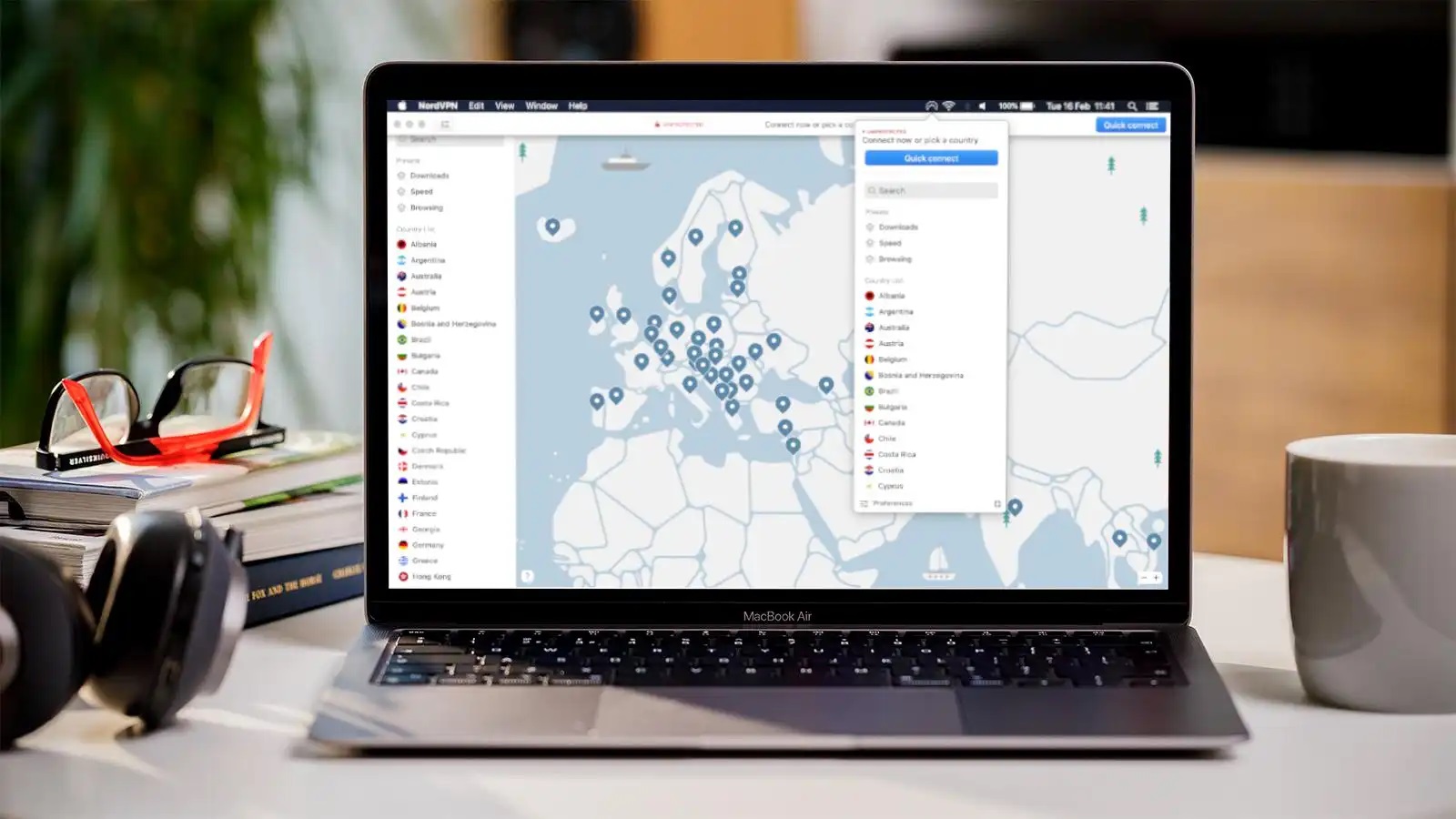Home>Software and Apps>How To Turn Off McAfee VPN


Software and Apps
How To Turn Off McAfee VPN
Modified: September 5, 2024
Learn how to easily turn off McAfee VPN and regain control of your internet connection. Follow our step-by-step guide for disabling the VPN in McAfee software and apps. Protect your privacy and security with these simple instructions.
(Many of the links in this article redirect to a specific reviewed product. Your purchase of these products through affiliate links helps to generate commission for Techsplurge.com, at no extra cost. Learn more)
Table of Contents
How To Turn Off McAfee VPN: A Comprehensive Guide
McAfee VPN, like any other virtual private network service, provides secure and private internet access. However, there may be situations where turning off the VPN service is necessary, either temporarily or permanently. This guide will walk you through the steps to disable McAfee VPN on both Windows and Mac operating systems.
Read more: How To Turn Off VPN On Chromebook
Why Turn Off McAfee VPN?
Before diving into the steps, it's important to understand why you might want to turn off your McAfee VPN. Here are a few common reasons:
- Performance Issues: Sometimes, the VPN can slow down internet speed, especially when using a public Wi-Fi network. Disabling the VPN can help improve browsing experience.
- Location-Specific Services: Accessing location-specific services or websites blocked by the VPN requires turning it off.
- Troubleshooting: Turning off the VPN can help troubleshoot connectivity issues or other problems related to the VPN service.
- Temporary Needs: If using the VPN for a specific task and not for other activities, temporarily disabling it can be useful.
Disabling McAfee VPN on Windows
Disabling McAfee VPN on Windows is relatively straightforward. Follow these steps:
Open McAfee Security Center
- Click on the McAfee icon in the system tray, usually located at the bottom right corner of the screen.
- Right-click on the icon and select "Change settings."
Navigate to VPN Settings
- In the McAfee Security Center, navigate to the "Internet & Network" section.
- Look for the "Virtual Private Network (VPN)" option and click on it.
Read more: How To Turn Chromecast Off
Turn Off VPN
- Click on the toggle switch next to "Virtual Private Network (VPN)" to turn it off.
- If prompted, select "Never" from the dropdown menu to prevent the VPN from turning back on automatically.
Confirm Disabling
- Click on the "Turn off" button to confirm that you want to disable the VPN.
Additional Settings
If you want to disable other features like Real-Time Scanning or Firewall, follow these steps:
- Go back to the main menu of McAfee Security Center.
- Click on "Real-Time Scanning" and select "Turn off."
- Click on "Firewall" and select "Turn off."
- To prevent these settings from turning back on automatically, click on "Never" from the dropdown menu and then select "Turn off."
Verify Disabling
- Once you've turned off the VPN and any other features you want to disable, verify that they are indeed off by checking the settings again.
Read more: How To Turn Off VPN On iPad
Disabling McAfee VPN on Mac
Disabling McAfee VPN on Mac is slightly different from the Windows process. Follow these steps:
Open McAfee Console
- Click on the McAfee icon in the menu bar at the top right corner of the screen.
- Select "McAfee Console" from the dropdown menu.
Navigate to VPN Settings
- In the McAfee Console, navigate to the "Mac Security" section.
- Look for the "Firewall & VPN" option and click on it.
Read more: How To Turn Chromecast Off
Turn Off VPN
- Click on the toggle switch next to "Virtual Private Network (VPN)" to turn it off.
- If prompted, enter your password to make changes.
Confirm Disabling
- Click on the slider to turn off the VPN.
- To prevent the VPN from turning back on automatically, click on the lock icon at the bottom left corner of the window and enter your password again.
Additional Settings
If you want to disable other features like Firewall, follow these steps:
- Go back to the main menu of McAfee Console.
- Click on "Firewall" and select "Turn off."
- To prevent this setting from turning back on automatically, click on the lock icon at the bottom left corner of the window and enter your password again.
Verify Disabling
- Once you've turned off the VPN and any other features you want to disable, verify that they are indeed off by checking the settings again.
Disabling McAfee VPN is a straightforward process that can be completed in a few steps. Whether using a Windows or Mac operating system, the steps outlined above will guide you through turning off your VPN service. If experiencing performance issues or needing to access location-specific services, temporarily disabling your VPN can be a quick solution. Always verify that the VPN is indeed turned off after making changes to ensure your security settings are as intended.
By following this comprehensive guide, you'll be able to manage your McAfee VPN settings effectively and ensure that your internet experience is tailored to your specific needs.