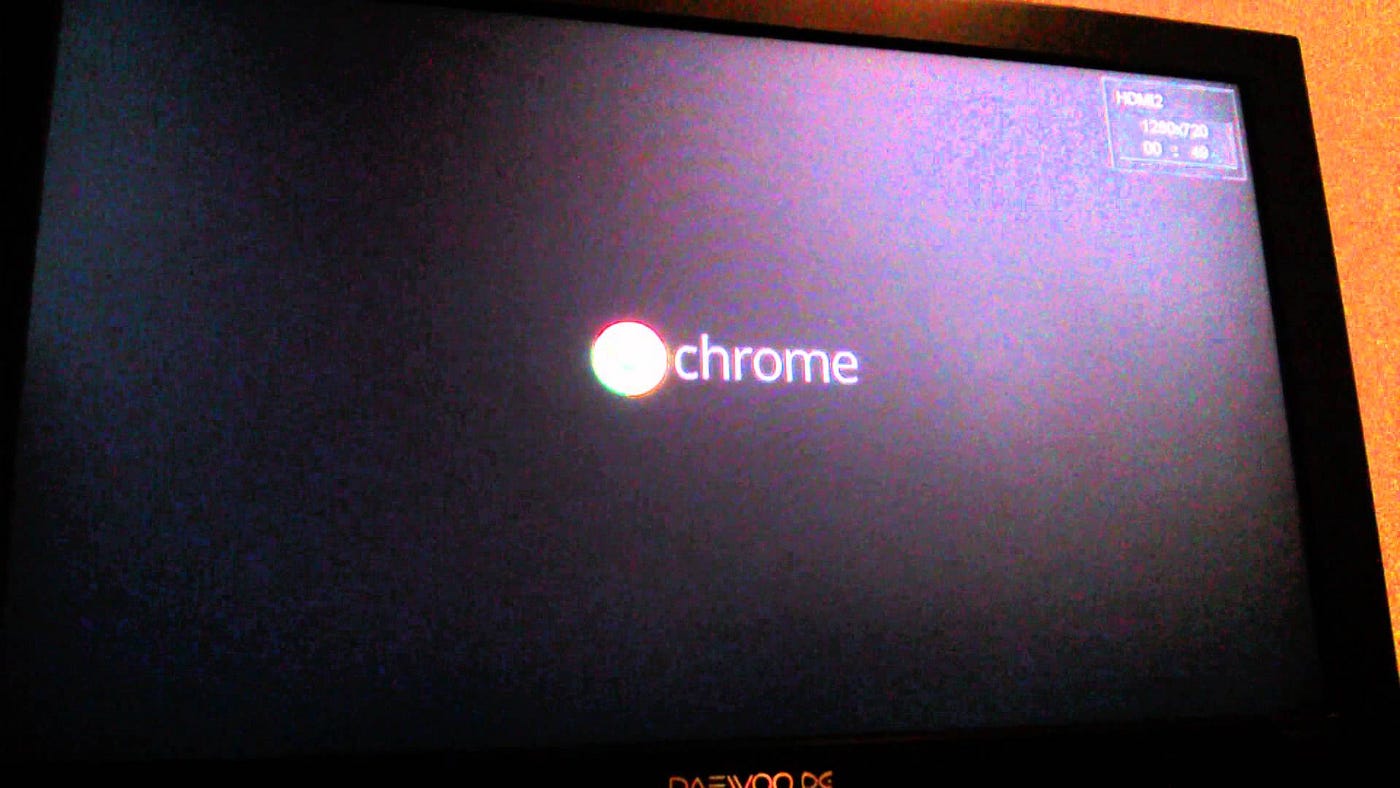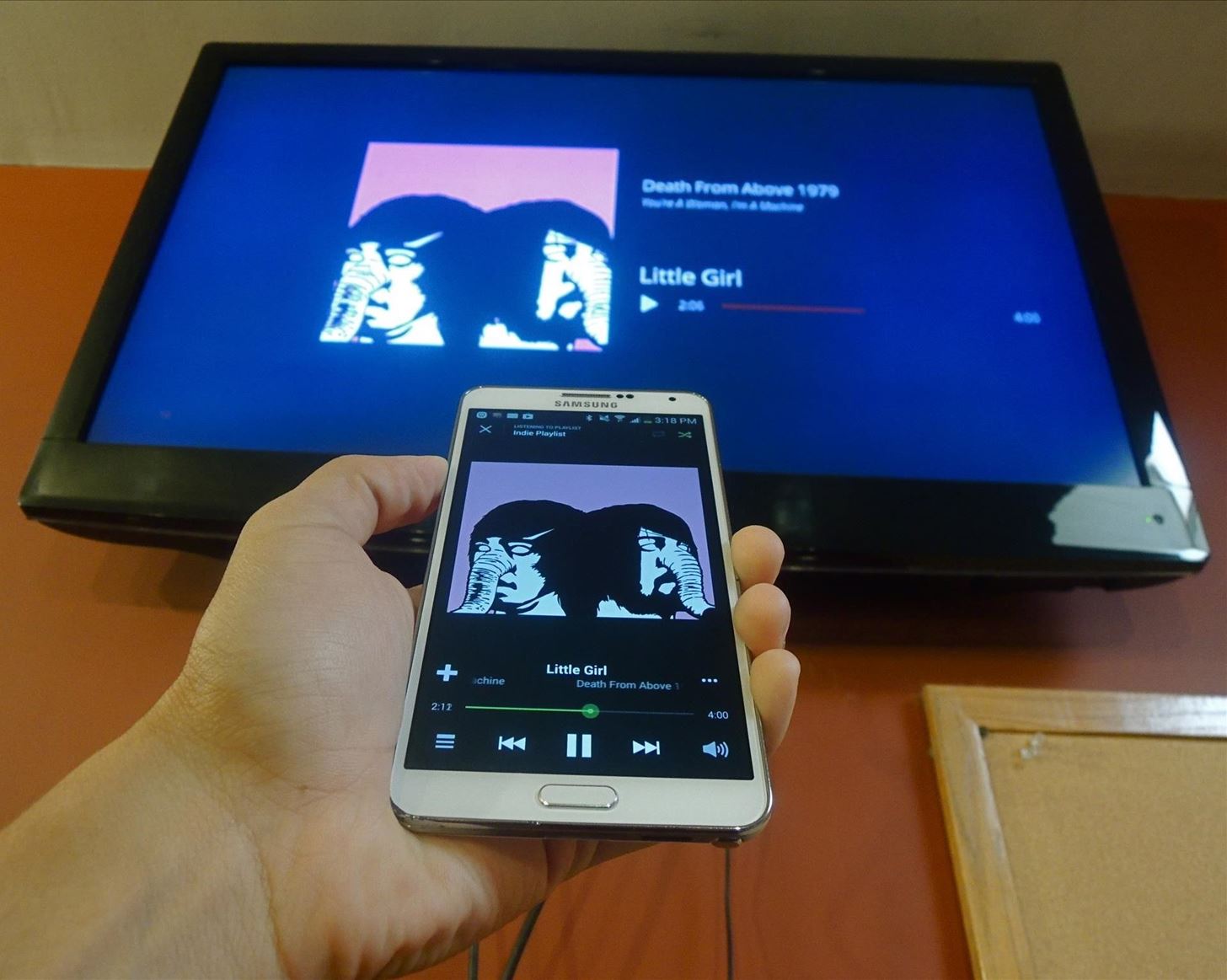Home>Software and Apps>Troubleshooting NordVPN Connection Issues


Software and Apps
Troubleshooting NordVPN Connection Issues
Modified: September 5, 2024
Having trouble with NordVPN connection? Our troubleshooting guide for software and apps will help you resolve any issues quickly and easily. Discover solutions to common connection problems now!
(Many of the links in this article redirect to a specific reviewed product. Your purchase of these products through affiliate links helps to generate commission for Techsplurge.com, at no extra cost. Learn more)
Table of Contents
Understanding NordVPN Connection Issues
NordVPN is a popular virtual private network (VPN) service known for its robust security features and user-friendly interface. However, like any complex software, it can sometimes encounter issues that disrupt internet connectivity. Here, we will explore common problems users face with NordVPN and provide detailed troubleshooting steps to resolve these issues.
Read more: Troubleshooting Chromecast Connection Issues
Basic Connectivity Issues
The most common issue users face is difficulty connecting to the VPN. This can be due to various reasons such as incorrect login credentials, server overload, or network configuration issues.
CORS Errors
CORS (Cross-Origin Resource Sharing) errors can occur when the threat protection feature of NordVPN is enabled. This feature can sometimes interfere with the headers of websites, causing them to fail to load properly. Users have reported issues with websites like McGraw Hill Connect and Instructure's Canvas platform due to these errors.
Performance-Related Issues
Some users have reported that NordVPN's threat protection feature can cause significant CPU and RAM usage, leading to performance issues. This can be particularly problematic for users who rely on their devices for heavy tasks like streaming or gaming.
Troubleshooting Steps
Basic Connectivity Troubleshooting
- Check Login Credentials: Ensure that login credentials are correct. If using a password manager, double-check that the credentials are up-to-date.
- Server Selection: Try connecting to different servers to see if the issue is specific to a particular server.
- Network Configuration: Restart your router and modem to ensure that network configuration is stable.
- Firewall Settings: Check firewall settings to ensure that NordVPN is allowed to connect through the firewall.
CORS Error Troubleshooting
- Disable Threat Protection: Temporarily disable the threat protection feature in NordVPN settings to see if it resolves the issue.
- Check Developer Tools: Open developer tools in your browser and look for CORS errors. If any flagged errors related to CORS or "Cross-Origin Reference" appear, it could be caused by the threat protection feature.
- Clear Browser Cache: Clear browser cache and cookies to ensure that any cached data is removed.
Performance-Related Issue Troubleshooting
- Disable Threat Protection: Similar to CORS errors, disabling the threat protection feature might resolve performance-related issues.
- Check System Resources: Monitor system resources (CPU and RAM usage) while the VPN is active. If it's causing significant usage, consider disabling it temporarily.
- Update NordVPN: Ensure that the latest version of NordVPN is running. Updates often include bug fixes and performance improvements.
Advanced Troubleshooting
Read more: Troubleshooting Chromecast Disconnect Issues
DNS Configuration
Sometimes, DNS configuration issues can cause connectivity problems. Here are some steps to troubleshoot DNS:
- Check DNS Settings: Ensure that DNS settings are set to automatic or use a reliable public DNS service like Google Public DNS.
- Flush DNS Cache: Flush the DNS cache to ensure that any stale entries are removed.
Port Forwarding
Port forwarding can sometimes cause issues with VPN connections. Here’s how to troubleshoot port forwarding:
- Check Port Forwarding Settings: Ensure that port forwarding is enabled and configured correctly in router settings.
- Test Port Forwarding: Use a tool like Telnet or a port scanner to test if the ports are open and reachable.
Common Issues and Solutions
NordVPN Not Connecting
If NordVPN is not connecting, here are some common issues and solutions:
- Incorrect Server: Try connecting to a different server.
- Firewall Blocking: Check firewall settings to ensure that NordVPN is allowed to connect.
- DNS Issues: Ensure that DNS settings are correct and try flushing the DNS cache.
Read more: Troubleshooting Hulu VPN Issues
Streaming Issues
If experiencing issues with streaming services while using NordVPN, here are some common issues and solutions:
- Server Selection: Try connecting to different servers to see if the issue is specific to a particular server.
- Threat Protection: Disable the threat protection feature if it’s causing CORS errors or performance issues.
- Buffering Issues: Check internet speed and ensure that it meets the minimum requirements for streaming services.
Additional Tips
- Regularly Update Your Software: Keeping software up-to-date is crucial for resolving bugs and improving performance.
- Monitor System Resources: Regularly monitor system resources to ensure that no application is consuming excessive CPU or RAM.
- Use Reliable DNS Services: Consider using reliable public DNS services like Google Public DNS for better internet connectivity.
By following these tips and troubleshooting steps, you can ensure that your NordVPN connection is stable and secure, providing peace of mind while browsing the internet.